#341351 - 19/01/2011 22:52
 Electrical advice?
Electrical advice?
|
carpal tunnel

Registered: 08/03/2000
Posts: 12318
Loc: Sterling, VA
|
I posted the following on a message board for home automation. I'm currently replacing my X10 system with Z-Wave products, and everything was going fine until I got to the 3-way switches. Can anyone here give some advice?
------------------------------
I'm in urgent need of assistance with my 3-way switch install (GE's 3-way Z-Wave product). I have everything out and I want to install it right before I put it back!
Here's the deal. The instructions don't match what my home has. At both ends of my current 3-way switches, out of the wall I have two black wires, one red, and a bare ground. The instructions say that on one end, I'll have only three wires, one black, one colored, and a ground. Clearly, I have a wire that's unaccounted for. On the other end, on the "primary switch," I have five wires and only four in the wall, so I even have an extra wire on that end.
I currently have a 3-way X10 switch installed. Those switches actually never had a ground (which has always made me nervous), and they have two black wires and one blue one. They matched my homes wiring correctly in that regard, that both ends were the same. How do I do this?
I even called GE's support line and they weren't very helpful. He mentioned something about how I have to have a "single pole location" or something. I don't know enough about wiring to be familiar with that term.
_________________________
Matt
|
|
Top
|
|
|
|
#341352 - 19/01/2011 23:29
 Re: Electrical advice?
[Re: Dignan]
Re: Electrical advice?
[Re: Dignan]
|
carpal tunnel

Registered: 25/12/2000
Posts: 16706
Loc: Raleigh, NC US
|
Unfortunately, there are a number of ways that 3-way systems can be installed, and it can be a little hard to figure out which way its done.
Based on your wire colors, it sounds to me like you have a system where the power comes to one of the switches, the hot (one of the blacks) goes to the switch, the neutral bypasses the switch all the way to the lamp, the other black and the red go to the other switch, and the final black is run between the other switch and the lamp.
If you have a multimeter, you should be able to verify this. With everything unconnected, only one of the black wires at one of the switches should have power. (Be careful, obviously.)
The way that GE apparently wants this all to work is that one is a primary switch that does all the logic and the other is a dumb (single-pole) switch. If that's the only way to do it, you'll have to rewire, effectively pulling one of the black wires from the second switch back to the first switch.
Maybe they make a different kind of 3-way switch for your application?
_________________________
Bitt Faulk
|
|
Top
|
|
|
|
#341353 - 19/01/2011 23:39
 Re: Electrical advice?
[Re: wfaulk]
Re: Electrical advice?
[Re: wfaulk]
|
carpal tunnel

Registered: 25/12/2000
Posts: 16706
Loc: Raleigh, NC US
|
Normal 3-way switches are just single pole double throw (SPDT or 1P2T) switches.
In (what I think is) your case, the hot wire comes into one of the switches where it's switched between two connectors. Those outputs are connected to the equivalent connectors on the other side, and then the hot comes out of it and goes to the lamp.
Call the throw connectors for each switch 1 and 2, and assume that the 1s and 2s are connected together. There are four situations: 11, 12, 21, 22. In the case of 11 and 22, the electricity flows from the hot, out the selected connector, where the equivalent connector on the other switch is connected to its hot, and the electricity makes it to the lamp, where the circuit is completed by the neutral that runs "straight" there. (In reality, there are going to be intermediate connections for the neutral.) In the case of 12 and 21, the flow of electricity is going to be interrupted by one of the switches being in the wrong position to transfer the electricity and make the circuit complete.
Of course, none of this really helps solve the problem with your new switches, but it might at least help you understand what's going on.
_________________________
Bitt Faulk
|
|
Top
|
|
|
|
#341354 - 20/01/2011 00:08
 Re: Electrical advice?
[Re: wfaulk]
Re: Electrical advice?
[Re: wfaulk]
|
carpal tunnel
Registered: 24/12/2001
Posts: 5528
|
The manual for a GE/Jasco 3-way Zwave dimmer kit mentions your configuration and what you're supposed to do. The only problem is that you need access to the neutral line which isn't present in either of the switch mounts you've got on the wall. 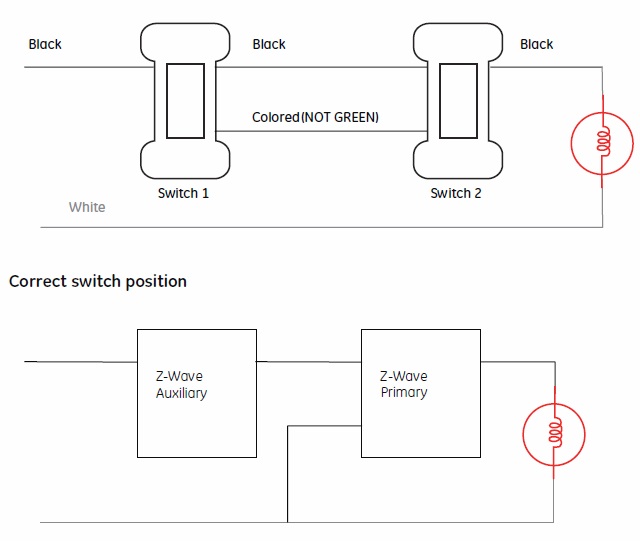
|
|
Top
|
|
|
|
#341358 - 20/01/2011 03:50
 Re: Electrical advice?
[Re: Dignan]
Re: Electrical advice?
[Re: Dignan]
|
old hand
Registered: 29/05/2002
Posts: 798
Loc: near Toronto, Ontario, Canada
|
... At both ends of my current 3-way switches, out of the wall I have two black wires, one red, and a bare ground.
... On the other end, on the "primary switch," I have five wires and only four in the wall, so I even have an extra wire on that end... I expect there are additional wires inside each box, that were not connected to the switches. In particular, are there white wires in each box? How many? Are they connected together? Each cable inside the wall should have at least a White, a Black, and a bare copper 'ground' wire. A 'three way' cable will also have a Red wire. It would be helpful to list each wire in each electrical box, including the white wires, and what each is (or was) connected to. Not sure what you mean by 'five wires, but only four in the wall'.
|
|
Top
|
|
|
|
#341361 - 20/01/2011 05:09
 Re: Electrical advice?
[Re: K447]
Re: Electrical advice?
[Re: K447]
|
carpal tunnel

Registered: 08/03/2000
Posts: 12318
Loc: Sterling, VA
|
Thanks, everyone. I really appreciate the help. Bitt- I think you've explained my wiring setup really well Trevor- that diagram is, indeed, in my manual, but there's almost zero information on how to implement it with the switches provided. Besides, one of the two switches only has three wires coming from it. A traveler, a neutral, and a ground. Clearly this second switch is designed entirely to send signals back to the primary switch and have it handle the light. I don't know if the secondary switch is able to be wired into my system. K447- you are correct. I should have mentioned that every switch box appears to have a bundle of white wires in the back. Currently in each box: - bundle of white wires (not connected to switch) - two black wires (connected to two black wires on an X10 switch) - one red wire (connected to one blue wire on the X10 switch) - ground (bare copper - not connected to the X10 switch, which I'd rather not be the case) That's everything. Not sure what you mean by 'five wires, but only four in the wall'. What I mean is that the primary switch has five wires coming out of it. They are labeled in the manual as: - white (Neutral) - yellow (Traveler) - blue (Load) - black (HOT or Load) - green (Ground) But none of my boxes have five wires. They all have four, which means I have an extra in the box with the secondary switch. I've attached the manual for the 3-way dimmer if that helps.
_________________________
Matt
|
|
Top
|
|
|
|
#341363 - 20/01/2011 12:44
 Re: Electrical advice?
[Re: Dignan]
Re: Electrical advice?
[Re: Dignan]
|
carpal tunnel
Registered: 24/12/2001
Posts: 5528
|
They've not marked the ground wires in the diagrams. Your current wiring scheme corresponds to the top diagram.
You need to check what those white wires do in your wall boxes. If they're neutral wires then the primary switch in the diagram would be wired between the black wire that came from the auxiliary and one of the white wires with the output going to the bulb.
|
|
Top
|
|
|
|
#341364 - 20/01/2011 13:05
 Re: Electrical advice?
[Re: Dignan]
Re: Electrical advice?
[Re: Dignan]
|
carpal tunnel

Registered: 12/11/2001
Posts: 7738
Loc: Toronto, CANADA
|
- bundle of white wires (not connected to switch) Neutral wires are typically tied together like this. At the end of the circuit a neutral and a hot will be on either side of the appliance (light for instance). - ground (bare copper - not connected to the X10 switch, which I'd rather not be the case) Switches don't necessarily get a ground wire attached to them. If there's a green grounding screw then you can attach a ground wire to the switch, otherwise the grounding wires typically are attached to the box.
|
|
Top
|
|
|
|
#341369 - 20/01/2011 15:14
 Re: Electrical advice?
[Re: Dignan]
Re: Electrical advice?
[Re: Dignan]
|
old hand
Registered: 29/05/2002
Posts: 798
Loc: near Toronto, Ontario, Canada
|
...every switch box appears to have a bundle of white wires in the back.
Currently in each box:
- bundle of white wires (not connected to switch)
- two black wires (connected to two black wires on an X10 switch)
- one red wire (connected to one blue wire on the X10 switch)
- ground (bare copper
... Rather than looking at the wiring from the perspective of the current/old switch conenctions, lets look at it from the perspective of the wiring in the walls. One cable in each box will have three colored wires, plus bare copper ground. They will be Black, White and Red. Look into the box and figure out which Black wire goes into the same cable sheath as the Red. That is the 'three-way' cable. Mark that Black with a bit of tape wrapped around the insulation. Do the same at the other box, and also flag that Black-that-runs-with-Red wire with tape. Now you have identified both ends of the three-way cable in the wall, and importantly which Black wire is part of that cable. In one of the boxes, the remaining un-flagged Black wire will be the power feed from the electrical panel. In the other box the remaining Black wire will be the one that feeds the actual load (the cable to the light). You need to figure out which box has the Black wire that is the power feed, and which has the Black wire to the light. Mark the power feed wire with a different bit of tape, marked 'power feed'. Mark the Black wire in the other box with the label 'to light'. Once that is sorted out, you can match the wires to the wiring diagram for your new switches.
|
|
Top
|
|
|
|
#341370 - 20/01/2011 15:34
 Re: Electrical advice?
[Re: K447]
Re: Electrical advice?
[Re: K447]
|
old hand
Registered: 29/05/2002
Posts: 798
Loc: near Toronto, Ontario, Canada
|
I think this modified diagram should work for you.
I must say the manufacturer provided documentation is not entirely clear, especially as the original diagram doesn't show the Red wire which is used to link the Yellow wires together.
Attachments
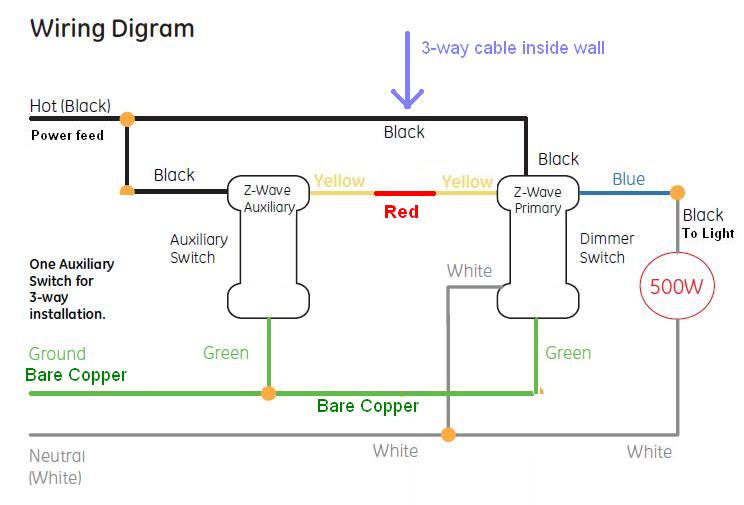
Edited by K447 (20/01/2011 16:15)
_________________________
Former owner of two RioCar Mark2a with lots of extra stuff
|
|
Top
|
|
|
|
#341382 - 20/01/2011 22:29
 Re: Electrical advice?
[Re: K447]
Re: Electrical advice?
[Re: K447]
|
carpal tunnel

Registered: 08/03/2000
Posts: 12318
Loc: Sterling, VA
|
Thank you so much for your help, everyone. I really appreciate the time you took to help me with this.
In the end, I remembered that one of my friends is essentially a contractor (unlicensed, but he knows much of this stuff). He's not an electrician, but he knows the basics, and he's the best "free*" option I have for getting eyes-on with the problem.
*free as in beer...beer I will buy for him the next time we're out
He checked the diagrams before coming over, and once he saw my wiring in person he had definite ideas of what to do.
In the end, we figured out which socket needed to be the primary switch. We then fished the neutral wire bundle out from the back of the box, giving us connections for five wires in total, so the primary switch was easy. For the secondary switch, we took the two black wires in the second box and tied them together, and left the neutral tucked in the back of the box. This ended up working perfectly. After a couple trial and errors on two of the switches (figuring out where the primary needed to go), we had the whole thing wired up in about 30 minutes total.
Thanks again for the assistance, guys. I did end up absorbing all your advice and using it to solve the situation along with my friend. I think the instructions with the switch could be clearer and account for more wiring configurations, but also the wires in my walls aren't very well labeled, so that hurt as well.
_________________________
Matt
|
|
Top
|
|
|
|
#341383 - 20/01/2011 22:36
 Re: Electrical advice?
[Re: Dignan]
Re: Electrical advice?
[Re: Dignan]
|
old hand
Registered: 29/05/2002
Posts: 798
Loc: near Toronto, Ontario, Canada
|
...we had the whole thing wired up in about 30 minutes total.
...the wires in my walls aren't very well labeled... Glad to hear you got it working. Electrical house wires are almost never labeled, and there are multiple ways that a pair of 'normal' 3-way switches could be wired up.
_________________________
Former owner of two RioCar Mark2a with lots of extra stuff
|
|
Top
|
|
|
|
#341386 - 20/01/2011 23:05
 Re: Electrical advice?
[Re: K447]
Re: Electrical advice?
[Re: K447]
|
carpal tunnel

Registered: 12/11/2001
Posts: 7738
Loc: Toronto, CANADA
|
Can you imagine the cost of electrical work if an electrician actually stopped to label the wires? Woah. Generally speaking there are standards, and if you work around this stuff day in and day out, you don't need labels. Though when you have a mass of wires coming down a conduit it's nice to have those tagged so you know where they're coming from. At the very least on the panel so you know how to turn off branches. Which you did before working on the wires, right Matt?
|
|
Top
|
|
|
|
#341387 - 20/01/2011 23:15
 Re: Electrical advice?
[Re: hybrid8]
Re: Electrical advice?
[Re: hybrid8]
|
carpal tunnel

Registered: 08/03/2000
Posts: 12318
Loc: Sterling, VA
|
Haha, of course. I definitely turned off circuits when messing with the wiring.
And I shouldn't have said "label," I guess I just wished that the wires were more identifiable, like through different colored wires. But it's clear that they were moving through the units in this complex pretty fast, so it's not the highest quality of work. The light boxes themselves are also pretty darn small and narrow. It's really difficult to shove all the wires behind the switches.
_________________________
Matt
|
|
Top
|
|
|
|
#341390 - 21/01/2011 00:04
 Re: Electrical advice?
[Re: Dignan]
Re: Electrical advice?
[Re: Dignan]
|
carpal tunnel
Registered: 24/12/2001
Posts: 5528
|
And I shouldn't have said "label," I guess I just wished that the wires were more identifiable, like through different colored wires. There is a standard though and it was followed for your installation. The wiring of the two switches seems to just be the regular 3 way switch system that was in the manual. The diagram didn't show the earth wires and it just said that it'd be a coloured wire that isn't green which in your case I assume was the red wire. The extra neutral wires you had weren't in the diagram either as they weren't used at all. You're not going to get any modern mains cabling in the wall that uses different colours than the standard red, black and green/yellow or bare wire. It won't be up to code if any did exist in your house. The light boxes themselves are also pretty darn small and narrow. It's really difficult to shove all the wires behind the switches. Isn't that just a standard North America backbox though?
|
|
Top
|
|
|
|
#341391 - 21/01/2011 00:57
 Re: Electrical advice?
[Re: tman]
Re: Electrical advice?
[Re: tman]
|
carpal tunnel

Registered: 29/08/2000
Posts: 14478
Loc: Canada
|
The light boxes themselves are also pretty darn small and narrow. It's really difficult to shove all the wires behind the switches. Isn't that just a standard North America backbox though? There are many different sizes of boxes, and each size has a rated fill count. This determines how many wires may enter a box, how many twist-on connectors can be used inside the box, and what kinds of devices can be inserted into the box. Each of those things subtracts from the rated fill count, and when things look really tight in a box, odds are good that you've hit or exceeded the limit. Cheers
|
|
Top
|
|
|
|
|
|

