#358853 - 02/06/2013 04:32
 Fun printer head cleaning and troubleshooting stuff
Fun printer head cleaning and troubleshooting stuff
|
carpal tunnel

Registered: 20/12/1999
Posts: 31565
Loc: Seattle, WA
|
The other thread was forking, so I thought this could be its own thread.
My good old Canon S820 inkjet photo printer developed a problem over the years where photos would print streaky and off-color.
I recently tried to fix this problem and learned some interesting things that I thought I'd share. For anyone having trouble with inkjet printers of any make/model, this might provide some interesting insights.
1. There seems to be a way that ink can wick back into and contaminate the ink tanks. In other words, black can wick back into the yellow tank, magenta can wick back into the cyan tank, etc. This will make all your colors print poorly. You can tell by popping out the tank and comparing it with a new tank. For instance, the yellow ink will look a murky gray-brown. So if this happens you have to replace all the ink tanks.
2. If you are trying to diagnose a problem with the printer, you must remember that printing on the Plain Paper setting prints only from the C, M, Y, and K tanks. The Photo Cyan and Photo Magenta tanks don't kick in until you set the paper setting to glossy photo paper. So if your pictures are printing fine on plain paper and the colors are all gross on the Photo paper setting, you know that your problem is with the Photo Cyan and Photo Magenta tanks and heads.
3. (I just discovered this tonight) The Photo Cyan tank and the Photo Magenta tank share a single print head, unlike all the other colors which get their own heads.
4. It's possible to pop out the print head assembly (just remove all the ink tanks and lift the gray thingy) and clean it out thoroughly with isopropyl alcohol. It's messy so do it in the sink. You can use a syringe or bulb to force alcohol (and later air) gently through the print heads to make sure they're all clean. Then gently press a kleenex against the print heads to wick the last of the alcohol out of the heads.
...
So I've done all of the above and I'm still left with a problem. The Photo Cyan ink is leaking out whenever Photo Magenta gets printed. I made a test page with big squares of Cyan, Magenta, Yellow, and Black, and 30% Cyan and 30% magenta. When printing the test page via the Photo paper setting, all of the rectangles print perfectly except for the Photo Magenta rectangle, which comes out a murky streaky violet/purple combination. Seeing the printout it's dead obvious what's happening: Some Photo cyan is coming out when Photo Magenta is being printed. WEIRD.
I'm sure that my printhead cleaning process did not cause this to happen. The problem existed before I tried cleaning the print head.
I've emailed Canon and I hope they have a solution. I suppose I could just buy a new print head assembly, but at this point I could almost buy a whole new (better) printer for that.
|
|
Top
|
|
|
|
#358862 - 02/06/2013 18:21
 Re: Fun printer head cleaning and troubleshooting stuff
[Re: tfabris]
Re: Fun printer head cleaning and troubleshooting stuff
[Re: tfabris]
|
carpal tunnel

Registered: 18/01/2000
Posts: 5680
Loc: London, UK
|
I suppose I could just buy a new print head assembly, but at this point I could almost buy a whole new (better) printer for that. And that's what they want you to do. It's razor blades all over again, except where they keep making the blades incompatible with your existing razor, which they'd... oh, wait.
_________________________
-- roger
|
|
Top
|
|
|
|
#358867 - 03/06/2013 14:58
 Re: Fun printer head cleaning and troubleshooting stuff
[Re: Roger]
Re: Fun printer head cleaning and troubleshooting stuff
[Re: Roger]
|
carpal tunnel

Registered: 20/12/1999
Posts: 31565
Loc: Seattle, WA
|
Well, I found a print head on Ebay that was just under my "fuck it just get a new printer" line (that line was 50 bucks by the way), and which included a screen shot of a printer nozzle test that proved it didn't have my problem. Simultaneously, Canon emailed me back (in the middle of the night on a Saturday no less) and said, "yeah, you'll need to take the unit in for service".
So we'll see how the new print head goes. :-)
|
|
Top
|
|
|
|
#358868 - 03/06/2013 16:01
 Re: Fun printer head cleaning and troubleshooting stuff
[Re: tfabris]
Re: Fun printer head cleaning and troubleshooting stuff
[Re: tfabris]
|
carpal tunnel

Registered: 08/07/1999
Posts: 5539
Loc: Ajijic, Mexico
|
(in the middle of the night on a Saturday no less) For you, maybe, but it was mid-morning (10.5 hours later) in India, where the call probably originated. And, why does India's time zone offset by 10.5 hours, instead of the expected 11? If I might hijack your thread just a little bit... below is a post I put on a DIY printer repair website. Chances are I'll get better response here. ==================== My Hewlett Packard CP2025 will jam 90% of the time when printing multiple duplex pages. The problem is NOT in the duplexer. It isn't even really a "jam" as such. The roller picks up the page and instead of feeding it into the rest of the printer, it drops it down underneath tray 2, and the status screen says "Paper jam in tray 2" or something similar. The printer will print any number of NON-DUPLEX pages from TRAY 2 in without jamming. It will always print a SINGLE DUPLEX page from TRAY 2 without jamming. On rare occasions it will print TWO DUPLEX Pages from TRAY 2 before it jams. It will print any number of DUPLEX pages pages from TRAY 1 without jamming. Clearly the problem is not the pickup roller (the printer has <9,000 pages printed) because if I tell it not to duplex it doesn't jam. Clearly the problem is not the duplexer because I can print duplex all day long as long as I feed from tray 1. It seems to be some sort of timing error, since it will print a single duplexed page reliably from tray 2, but will fail 90% of the time on the second page. Any ideas? ==================================== At the present time, I work around the problem by printing from tray 1 if I have multiple pages to print duplex. Nonetheless, I'd like to fix the problem. tanstaafl.
_________________________
"There Ain't No Such Thing As A Free Lunch"
|
|
Top
|
|
|
|
#358870 - 03/06/2013 17:26
 Re: Fun printer head cleaning and troubleshooting stuff
[Re: tanstaafl.]
Re: Fun printer head cleaning and troubleshooting stuff
[Re: tanstaafl.]
|
carpal tunnel

Registered: 20/12/1999
Posts: 31565
Loc: Seattle, WA
|
I know very little about printers, and even less about their paper handling and duplexing technology. So everything below is a wild guess:
You could theoretically see if there's a firmware update to the printer available. Perhaps there is something in the firmware that messes up the timing of one of the actuators in the duplexer, and maybe they fixed it.
I don't know the paper path of the printer, but it's also possible that there is a faulty actuator somewhere, something that is only needed when you're feeding a page into the duplexer from tray2. The actuator works for a while on the first activation, and sometimes works for the second activation, but then always fails on the third, for example.
I'd also triple check that all the parts are well seated, for example that the duplexing assembly is fully seated and attached well to the rest of the printer. That sort of thing. I've seen duplexing assemblies fail and spew paper because they weren't quite seated into the rest of the printer.
If Tray1 and Tray2 are interchangeable, see if trading the paper trays makes the problem move to the other tray. If so, maybe just getting another tray will solve the problem.
|
|
Top
|
|
|
|
#358871 - 03/06/2013 19:23
 Re: Fun printer head cleaning and troubleshooting stuff
[Re: tfabris]
Re: Fun printer head cleaning and troubleshooting stuff
[Re: tfabris]
|
carpal tunnel

Registered: 08/07/1999
Posts: 5539
Loc: Ajijic, Mexico
|
You could theoretically see if there's a firmware update to the printer available. The printer worked well (no duplexing jams) for the first couple of years I had it. This is new behavior from the same old firmware. paper path of the printer, Tray 2 (the problem tray) sits at the bottom of the printer, slides out like a dresser drawer to replenish paper. The paper is picked up from tray 2, goes up the back side of the printer around the print drum, then through the fuser to fix the toner, then if duplexing is set it goes most of the way into the output tray then gets sucked back through the duplexer and around the drum to print the back side of the page, through the fuser again, and finishes in the output tray. something that is only needed when you're feeding a page into the duplexer from tray2. That's the puzzling part. The paper is only fed to the duplexer at the end of the process, after it has gone through the drum and the fuser, long after it has left the tray. Oh, wait... The first page is picked up, goes through drum, fuser, duplexer, back to the drum and fuser for the second side, and the next page is being picked up before this process is finished -- probably about the time the second side of the first page is going through the fuser. This is true for non-duplex printing as well, but with duplexing there is the delay while the second side is being printed before the next page is picked up. It is different logic for the paper handling, not to mention a different path. parts are well seated, for example that the duplexing assembly is fully seated and attached well to the rest of the printer. I don't think that's it, because if the paper makes it out of the tray and onto the print drum, the duplexer itself is 100% reliable. Tray-->Drum-->Fuser-->Duplexer-->Drum-->Fuser-->Output Tray. If Tray1 and Tray2 are interchangeable Tray 1 tilts out from the front of the printer (see photo) and is much lower capacity, meant for single sheet feeding, envelopes, card stock (the turns in the paper path are less acute), etc. From the time the paper starts up the back of the printer towards the print drum, the paper path is the same; it's only the initial pickup that differs. I think you have put your finger on it. When the different logic is activated for duplexing, the pick roller is picking the paper out of the tray, but the feed/registration rollers are not activating to pull the paper into the printer during the time in which the previous page is still wending its way through the fuser and into the output tray. Unless this is a known problem that other people have figured out how to fix, I don't think there's much I can do about it. At least I still have tray 1. tanstaafl. 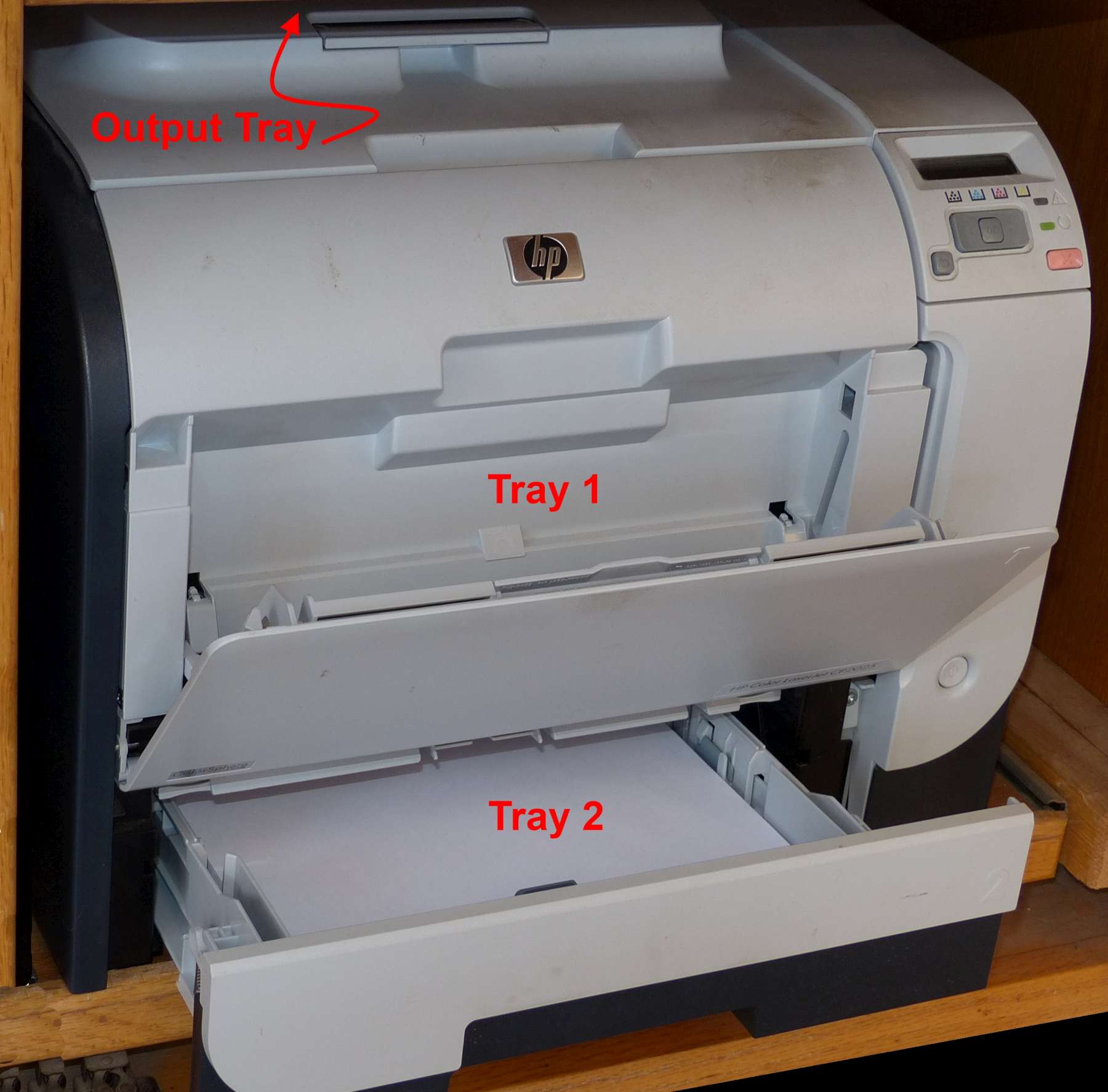
_________________________
"There Ain't No Such Thing As A Free Lunch"
|
|
Top
|
|
|
|
#358872 - 03/06/2013 20:23
 Re: Fun printer head cleaning and troubleshooting stuff
[Re: tanstaafl.]
Re: Fun printer head cleaning and troubleshooting stuff
[Re: tanstaafl.]
|
carpal tunnel

Registered: 20/12/1999
Posts: 31565
Loc: Seattle, WA
|
Ah yeah, the fact that this developed later in life means that it's definitely a mechanical/electronic problem. Perhaps a wear/tear issue of some kind.
|
|
Top
|
|
|
|
#358875 - 03/06/2013 21:28
 Re: Fun printer head cleaning and troubleshooting stuff
[Re: tanstaafl.]
Re: Fun printer head cleaning and troubleshooting stuff
[Re: tanstaafl.]
|
carpal tunnel

Registered: 29/08/2000
Posts: 14478
Loc: Canada
|
Well.. pardon the obvious, but sometimes the obvious problem really is the problem!
Is the paper RIGHT SIDE UP in the tray(s)?
|
|
Top
|
|
|
|
#358879 - 04/06/2013 09:56
 Re: Fun printer head cleaning and troubleshooting stuff
[Re: mlord]
Re: Fun printer head cleaning and troubleshooting stuff
[Re: mlord]
|
veteran
Registered: 25/04/2000
Posts: 1522
Loc: Arizona
|
|
|
Top
|
|
|
|
#358880 - 04/06/2013 10:07
 Re: Fun printer head cleaning and troubleshooting stuff
[Re: Tim]
Re: Fun printer head cleaning and troubleshooting stuff
[Re: Tim]
|
carpal tunnel

Registered: 29/08/2000
Posts: 14478
Loc: Canada
|
Note that I'm being totally serious.. is the paper "right side up" in the feed trays? If in doubt, remove the existing paper, and install fresh paper from an unused ream, paying very careful attention to the orientation markers on the ream packaging.
|
|
Top
|
|
|
|
#358881 - 04/06/2013 10:27
 Re: Fun printer head cleaning and troubleshooting stuff
[Re: mlord]
Re: Fun printer head cleaning and troubleshooting stuff
[Re: mlord]
|
veteran
Registered: 25/04/2000
Posts: 1522
Loc: Arizona
|
Not nearly as funny if you are being serious 
|
|
Top
|
|
|
|
#358882 - 04/06/2013 10:38
 Re: Fun printer head cleaning and troubleshooting stuff
[Re: Tim]
Re: Fun printer head cleaning and troubleshooting stuff
[Re: Tim]
|
carpal tunnel

Registered: 29/08/2000
Posts: 14478
Loc: Canada
|
I know.  At first blush, it does sound rather mocking.. "Is the paper RIGHT SIDE UP?"  But there is a "right side" to have "up" -- has to do with the curl of the paper, and the duplexing hardware on many printers/copiers gets unhappy when paper curls the wrong way around the rollers.
|
|
Top
|
|
|
|
#358884 - 04/06/2013 13:44
 Re: Fun printer head cleaning and troubleshooting stuff
[Re: mlord]
Re: Fun printer head cleaning and troubleshooting stuff
[Re: mlord]
|
carpal tunnel

Registered: 08/07/1999
Posts: 5539
Loc: Ajijic, Mexico
|
But there is a "right side" to have "up" -- has to do with the curl of the paper, and the duplexing hardware on many printers/copiers gets unhappy when paper curls the wrong way around the rollers. But not in this case. 1) The problem occurs at Tray 2, long before the paper ever gets near the duplexer. 2) Printing a single page duplexed from Tray 2 is virtually 100% reliable, so the hardware is happy with the paper orientation. 3) Printing multiple pages non-duplexed from Tray 2 is virtually 100% reliable, affirming that the hardware is happy with the paper orientation. 4) Printing multiple duplexed pages from Tray 1 is virtually 100% reliable, further affirming that the hardware is happy with the paper orientation. 5) The only failure mode is on the second page of multi-page duplexing from Tray 2, and the point of failure is at Tray 2. That failure rate is at least 90%. The pick roller successfully lifts the page from the tray, but it appears that the feed/registration rollers are either failing to start the second stage of the transfer process, or possibly starting too late as the picked page just slides back down and ends up sitting on the table under the tray. There is no jam, no need to open panels and pull crumpled paper out of the fuser. All I have to do is press the "OK" button and the printer re-initializes, successfully prints the failed page, then "jams" (I guess "misprints" is a better word) on the following page. It really, really looks like an electronic problem where after the pick roller pulls the paper out of Tray 2 the feed/registration system either isn't starting up or perhaps starts too late, but only on the second [or rarely, third] page of a multi-page duplexing job. Out of Tray 1, everything works reliably regardless of configuration, i.e, single/multiple, duplexed or not, or any combination thereof. Puzzling, though, is that both Tray 1 and Tray 2 share the same set of feed/registration rollers... tanstaafl.
_________________________
"There Ain't No Such Thing As A Free Lunch"
|
|
Top
|
|
|
|
#358885 - 04/06/2013 13:50
 Re: Fun printer head cleaning and troubleshooting stuff
[Re: tfabris]
Re: Fun printer head cleaning and troubleshooting stuff
[Re: tfabris]
|
carpal tunnel

Registered: 08/07/1999
Posts: 5539
Loc: Ajijic, Mexico
|
Perhaps a wear/tear issue of some kind. The printer's rated duty cycle is 40,000 pages per month. By that standard, my printer is less than a week old. Probably not worn out yet. tanstaafl.
_________________________
"There Ain't No Such Thing As A Free Lunch"
|
|
Top
|
|
|
|
#358916 - 09/06/2013 15:56
 Re: Fun printer head cleaning and troubleshooting stuff
[Re: tanstaafl.]
Re: Fun printer head cleaning and troubleshooting stuff
[Re: tanstaafl.]
|
carpal tunnel

Registered: 17/12/2000
Posts: 2665
Loc: Manteca, California
|
How many years old is the printer?
As the rubber rollers age, they loose grip, leading to jams.
For consumer grade printers it's time to get a new one.
_________________________
Glenn
|
|
Top
|
|
|
|
#358921 - 10/06/2013 04:48
 Re: Fun printer head cleaning and troubleshooting stuff
[Re: tfabris]
Re: Fun printer head cleaning and troubleshooting stuff
[Re: tfabris]
|
carpal tunnel

Registered: 20/12/1999
Posts: 31565
Loc: Seattle, WA
|
So we'll see how the new print head goes. :-) (Worked good, by the way. New print head, problem went away. New print head was easy to replace, almost as easy as putting in an ink cartridge.)
|
|
Top
|
|
|
|
#358925 - 10/06/2013 13:03
 Re: Fun printer head cleaning and troubleshooting stuff
[Re: gbeer]
Re: Fun printer head cleaning and troubleshooting stuff
[Re: gbeer]
|
carpal tunnel

Registered: 08/07/1999
Posts: 5539
Loc: Ajijic, Mexico
|
As the rubber rollers age, they loose grip, leading to jams. No, that isn't the problem here. Whether or not duplexing is selected for Tray 2, the printer uses exactly the same rollers, from pick roller through feed/registration roller through transfer roller, through the four drums and the fuser, and finally the output tray. With duplexing selected, the first page prints duplexed very reliably; then the pick roller grabs the next sheet of paper out of the tray, takes it to the feed/registration roller which apparently doesn't activate, because the paper drops onto the table under the printer, where it can be picked up and re-used. Note that the failure occurs long before the paper ever gets to the duplexer, in fact long before the paper goes anywhere. With duplexing NOT selected, the pick roller grabs the paper out of the tray, takes it to the feed/registration roller which happily takes it and feeds it through the rest of the process with virtually 100% reliability. According to the status page, there have only been four actual paper jams in all the time I have had the printer. That's 99.97% reliability. A 100 page print run will operate flawlessly with duplexing NOT selected. A 2-page print run will fail at least 90% of the time when duplexing IS selected, yet the failure has nothing to do with the actual physical duplexing process. I think it's a timing thing. While duplexing, there has to be a delay before the second and subsequent pages are picked up to allow for the extra time needed for the first page to complete its pass through the duplexer. Either the pick roller is picking the next page up too soon and the feed/registration roller isn't ready for it, or else the pick roller is right on time and the feed/registration roller doesn't activate. Since Tray 1 has its own pick roller but uses the same feed/registration roller as Tray 2, I suspect that the problem is early pick on Tray 2 because Tray 1 will duplex all day long without any problems. tanstaafl.
_________________________
"There Ain't No Such Thing As A Free Lunch"
|
|
Top
|
|
|
|
#358926 - 10/06/2013 17:13
 Re: Fun printer head cleaning and troubleshooting stuff
[Re: tanstaafl.]
Re: Fun printer head cleaning and troubleshooting stuff
[Re: tanstaafl.]
|
carpal tunnel

Registered: 20/12/1999
Posts: 31565
Loc: Seattle, WA
|
takes it to the feed/registration roller which apparently doesn't activate, because the paper drops onto the table under the printer, So you're pretty sure it's the actuator for that roller that's failing, then? Do you know if it's actuated with a solenoid, or something else?
|
|
Top
|
|
|
|
#358929 - 11/06/2013 01:22
 Re: Fun printer head cleaning and troubleshooting stuff
[Re: tfabris]
Re: Fun printer head cleaning and troubleshooting stuff
[Re: tfabris]
|
carpal tunnel

Registered: 08/07/1999
Posts: 5539
Loc: Ajijic, Mexico
|
Do you know if it's actuated with a solenoid, or something else? I don't think it is a mechanical problem at all. The thing that is different when duplexing is there has to be a delay (compared to non-duplex printing) in picking up the next sheet of paper while the back side of the page currently being processed is printed. This delay has to be coordinated between the pick roller and the feed/registration roller. It appears that either the pick roller is not waiting through the delay period and sending the paper to the feed/registration roller before it is ready for it, or else the feed/registration roller is not getting the signal to take the page from the pick roller. Because Tray 1 and Tray 2 both use the same feed/registration roller, and Tray 1 duplexes properly while Tray 2 doesn't, I would suspect the problem lies with the Tray 2 pick roller sending the paper to the feed/registration roller too soon. This suggests a logic failure, perhaps a corrupted driver or firmware. It is a long shot, but I will download and reinstall the printer driver and see what happens. I'm not optimistic that it will solve the problem. tanstaafl.
_________________________
"There Ain't No Such Thing As A Free Lunch"
|
|
Top
|
|
|
|
#358930 - 11/06/2013 11:00
 Re: Fun printer head cleaning and troubleshooting stuff
[Re: tanstaafl.]
Re: Fun printer head cleaning and troubleshooting stuff
[Re: tanstaafl.]
|
carpal tunnel

Registered: 29/08/2000
Posts: 14478
Loc: Canada
|
Gotta be a sensor, perhaps in the duplexing area -- it thinks there's still paper there (or a jam?) and thus stops the next sheet from feeding into it.
So some kind of sensor switch, either mechanical or optical, around the duplexer. Just removing the toner, and then blowing the rest of the rig with a can of compressed air (outdoors!) might tidy things up.
|
|
Top
|
|
|
|
#361384 - 16/04/2014 19:44
 Re: Fun printer head cleaning and troubleshooting stuff
[Re: tfabris]
Re: Fun printer head cleaning and troubleshooting stuff
[Re: tfabris]
|
carpal tunnel

Registered: 20/12/1999
Posts: 31565
Loc: Seattle, WA
|
So we'll see how the new print head goes. :-) (Worked good, by the way. New print head, problem went away. New print head was easy to replace, almost as easy as putting in an ink cartridge.) While researching another thread, I discovered that I never came in here and updated this. New print head worked fine at first, but later failed after a few good full-page photo prints, and started doing the same ink-leaks-into-other-heads problem. Anyone want an old inkjet printer and a box full of inkjet cartridges? Prints black well, prints colors if you're not picky about which colors it prints.  I got an entirely new inkjet printer instead, which I'm happy with so far, a Canon Pixma iX6520 which will print full-bleed tabloid in vibrant streak-free color.
|
|
Top
|
|
|
|
|
|

