#360879 - 26/01/2014 23:46
 Ghost in the machine
Ghost in the machine
|
carpal tunnel

Registered: 08/03/2000
Posts: 12318
Loc: Sterling, VA
|
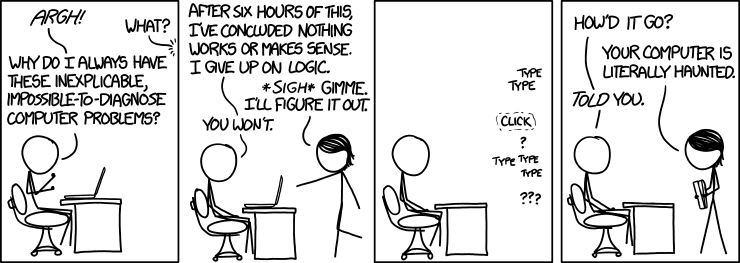 I'm getting that, but in a client's internet connection. Here's a quick summary: - his connection goes out randomly, when he's using it and when he's not - when it goes out, it goes out for all wired and wireless devices - I arrived during one of these outages, and I could log into the router's admin area - the router seemed to be getting WAN info from the cable modem - this was the second router and the second modem, yet the problem persists - today he put in a THIRD router and modem combo, and it's still happening - power cycling the router fixes the problem This makes no sense to me. I've tried all the diagnostic approaches I know of, but haven't thought of anything. Any ideas?
_________________________
Matt
|
|
Top
|
|
|
|
#360880 - 26/01/2014 23:58
 Re: Ghost in the machine
[Re: Dignan]
Re: Ghost in the machine
[Re: Dignan]
|
carpal tunnel

Registered: 08/06/1999
Posts: 7868
|
http://192.168.100.1Collect signal strength data from the cable modem, both during normal times, and during times the issue happens.
|
|
Top
|
|
|
|
#360883 - 27/01/2014 01:45
 Re: Ghost in the machine
[Re: Dignan]
Re: Ghost in the machine
[Re: Dignan]
|
carpal tunnel

Registered: 29/08/2000
Posts: 14478
Loc: Canada
|
Yeah, like check the signal conditions at the modem -- I can point you at a FAQ for that if you don't otherwise have the info on how to interpret the many numbers.
But also check the firmware versions of the modem versus what the ISP recommends/requires. Most Cable ISPs will auto-update the modems to correct firmware, but not all of them. And there are known modem/firmware combinations that cause trouble in the presence of higher channel-bonding situations. The primary symptoms of which are random disconnects.
Cheers
|
|
Top
|
|
|
|
#360885 - 27/01/2014 02:17
 Re: Ghost in the machine
[Re: Dignan]
Re: Ghost in the machine
[Re: Dignan]
|
carpal tunnel

Registered: 08/03/2000
Posts: 12318
Loc: Sterling, VA
|
Thanks guys. Nope, I don't know how to test the signal strength. I can't recall if he's had someone from the cable company do that or not...
Doug, thanks for the info on the modem firmwares. I wouldn't put it past the cable company to mess up here. It's just that he's gotten the replacement modem straight from the provider's offices three times now. You'd think that one of those modems would be ok.
But yeah, I'm strongly suspecting something from the modem on out, and not anything my guy's end.
*edit*
Tom, is there a reason for that local IP address in your post?
Edited by Dignan (27/01/2014 02:21)
_________________________
Matt
|
|
Top
|
|
|
|
#360886 - 27/01/2014 02:41
 Re: Ghost in the machine
[Re: Dignan]
Re: Ghost in the machine
[Re: Dignan]
|
carpal tunnel

Registered: 08/06/1999
Posts: 7868
|
Most cable modems answer on 192.168.100.1 on the LAN side, and tend to report signal strength. http://www.dslreports.com/faq/7363
|
|
Top
|
|
|
|
#360887 - 27/01/2014 02:54
 Re: Ghost in the machine
[Re: Dignan]
Re: Ghost in the machine
[Re: Dignan]
|
carpal tunnel

Registered: 08/07/1999
Posts: 5539
Loc: Ajijic, Mexico
|
I've tried all the diagnostic approaches I know of, but haven't thought of anything. Any ideas? I once had much the same problem and went through many of the same diagnostic processes, until finally (with the help of the cable TV service tech) we found that I had slightly moved my computer hutch, just enough to damage the co-ax cable where it plugged into the wall. Since in your case power cycling the router fixes the problem, that probably isn't the answer, but it couldn't hurt to check. tanstaafl.
_________________________
"There Ain't No Such Thing As A Free Lunch"
|
|
Top
|
|
|
|
#360888 - 27/01/2014 03:41
 Re: Ghost in the machine
[Re: tanstaafl.]
Re: Ghost in the machine
[Re: tanstaafl.]
|
old hand
Registered: 29/05/2002
Posts: 798
Loc: near Toronto, Ontario, Canada
|
I've tried all the diagnostic approaches I know of, but haven't thought of anything. Any ideas? ... just enough to damage the co-ax cable where it plugged into the wall. ... Sometimes there is more than one problem cause, or several things compounding the diagnosis. Coax cable can go bad. Just from age, mechanical damage from being crushed, abraded, kinked, flexed, etc. Or from moisture getting into the connectors or under the cable sheath. Often a degraded coax will allow the cable modem to work sometimes (even most of the time), but the modem will internally struggle to maintain the connection. Packet loss rates may be high yet the Internet access seems to be mostly 'ok'. Yet the modem will randomly lose the link, and may or may not be able to quickly regain it. I just went through such an episode where multiple on site cable techs measured and tweaked signal levels, checked noise levels, and of course replaced the cable modem. Eventually (after several months) a short segment of old coax that linked the inside coax wiring to the outside demarc box was noticed and replaced. When it was removed, the old coax was found to have been pinched behind a metal pipe. The sheath had been abraded, allowing moisture inside... In my case rebooting the equipment (modem and/or the separate router) would sometimes restore service right away, sometimes not.
|
|
Top
|
|
|
|
#360889 - 27/01/2014 09:34
 Re: Ghost in the machine
[Re: Dignan]
Re: Ghost in the machine
[Re: Dignan]
|
carpal tunnel

Registered: 08/03/2000
Posts: 12318
Loc: Sterling, VA
|
Great tips, everyone! Thanks so much for the input.
_________________________
Matt
|
|
Top
|
|
|
|
#360905 - 28/01/2014 20:41
 Re: Ghost in the machine
[Re: Dignan]
Re: Ghost in the machine
[Re: Dignan]
|
carpal tunnel

Registered: 20/12/1999
Posts: 31565
Loc: Seattle, WA
|
Save off an IPCONFIG /ALL from when the computer is working, and then, when he has an outage, do another IPCONFIG /ALL during the outage and then see if there's a difference. I had a problem recently where it was the WNCE2001 (suggested to me by this BBS thread) occasionally usurping the DNS on my home network. The DNS addresses, instead of pointing to the ISP, were pointing to the address of the WNCE2001 adapter. After setting the WNCE2001 to Fixed mode instead of Auto, I haven't had a recurrence.
|
|
Top
|
|
|
|
#360906 - 28/01/2014 23:09
 Re: Ghost in the machine
[Re: Dignan]
Re: Ghost in the machine
[Re: Dignan]
|
carpal tunnel

Registered: 18/06/2001
Posts: 2504
Loc: Roma, Italy
|
I had a similar problem due to a faulty switch in the network. Not only devices connected to that specific switch, but also others would fail to reach past the edge router to the Internet (besides failing to reach each other in a random fashion, of course). If you replaced ALL network devices in the network, of course, than that's not it. But, I thought I'd mention.
_________________________
= Taym =
MK2a #040103216 * 100Gb *All/Colors* Radio * 3.0a11 * Hijack = taympeg
|
|
Top
|
|
|
|
#360908 - 29/01/2014 02:30
 Re: Ghost in the machine
[Re: Dignan]
Re: Ghost in the machine
[Re: Dignan]
|
carpal tunnel

Registered: 08/03/2000
Posts: 12318
Loc: Sterling, VA
|
Thanks guys. This guy's network is so basic, but you never know. I'm only now realizing that I didn't ask him if he had a wifi repeater somewhere or something, but given how much this guy overshares information I would think he'd have mentioned it by now. And yeah, the fact that he's replaced the modem AND router three times really has me puzzled. He keeps assuming it's his computer, but it seems pretty clear to me that it isn't.
I'm really thinking it's environmental. Either wavering power or wavering signal on the coax. He *thinks* that this issue started about 3 years ago after a storm caused an electrical surge in the house. To which I'm thinking "uh, yeah, that could do it," but I don't know where to begin and he seems reluctant to do much about those lines...
Edited by Dignan (29/01/2014 02:31)
_________________________
Matt
|
|
Top
|
|
|
|
#360909 - 29/01/2014 04:53
 Re: Ghost in the machine
[Re: Dignan]
Re: Ghost in the machine
[Re: Dignan]
|
carpal tunnel
Registered: 19/05/1999
Posts: 3457
Loc: Palo Alto, CA
|
Strangest thing I found: someone who had plugged their cable modem into the LAN side of the router vs the upstream port. Worked fine with one machine, but failed horribly with more than one.
|
|
Top
|
|
|
|
#360913 - 29/01/2014 11:54
 Re: Ghost in the machine
[Re: altman]
Re: Ghost in the machine
[Re: altman]
|
carpal tunnel

Registered: 08/03/2000
Posts: 12318
Loc: Sterling, VA
|
Strangest thing I found: someone who had plugged their cable modem into the LAN side of the router vs the upstream port. Worked fine with one machine, but failed horribly with more than one. Haha, yeah, I see that from time to time. Everything is connected properly here (provided he reconnected everything properly after getting the new equipment).
_________________________
Matt
|
|
Top
|
|
|
|
#360960 - 07/02/2014 12:48
 Re: Ghost in the machine
[Re: Dignan]
Re: Ghost in the machine
[Re: Dignan]
|
carpal tunnel

Registered: 08/03/2000
Posts: 12318
Loc: Sterling, VA
|
Most of the time I just dislike ISPs. Sometimes I despise them. Here's an update from the guy I was helping out: Had Cox Sr. Network Technician out the other day and he said the cable signal up to and into the house tested out as fairly strong. However, he suggested I change my IP address and DNS settings to auto rather than static. And suggested I set the SSID Channel setting to 3 because his tablet graph was showing little to no usage on this channel in my area over the last month.
So far this solution appears to be working for the last 4 days. Well I'm glad this guy is happy, because what that tech told him makes no sense whatsoever. First of all, I don't know where this supposed static IP was. I believe at one point I had switched the guy's desktop over to Google's DNS servers, but the IP was set to auto, and that shouldn't make any difference anyway. It certainly wouldn't bring down the entire home network. And the wireless channel? Is he serious?
_________________________
Matt
|
|
Top
|
|
|
|
#360961 - 07/02/2014 18:49
 Re: Ghost in the machine
[Re: Dignan]
Re: Ghost in the machine
[Re: Dignan]
|
old hand
Registered: 27/02/2003
Posts: 770
Loc: Washington, DC metro
|
I had a client for a while with a similar up and down internet connection. Half dozen cable co visits, new router, 2 new modems - no change.
We put an extra, very basic firewall (no wifi, no scanning detection, etc) between the wifi/firewall she already had (netgear something-or-other) and the cable modem. Problem went away for good then.
-jk
|
|
Top
|
|
|
|
|
|

