Posted by: tanstaafl.
Windows XP problem: "Show Desktop" icon no longer works - 23/09/2007 07:14
My "Show Desktop" icon in the system tray no longer works.
This particular routine is unusual, in that it is not an ordinary shortcut to an application. Instead, it (apparently) calls up a bit of code embedded in Internet Explorer. Microsoft's knowledge base has a routine for re-creating the Show Desktop icon that writes the following to the "C:\Documents and Settings\[username]\Application Data\Microsoft\Internet Explorer\Quick Launch" directory:
[Shell]
Command=2
IconFile=explorer.exe,3
[Taskbar]
Command=ToggleDesktop
There is also a "Guided Help" option on the Microsoft website that does it all automatically.
I have done it manually, and I have used the Guided Help option. As near as I can tell, both methods create the proper file in the proper location, but Show Desktop doesn't work.
Does anybody have a fix for this?
tanstaafl.
This particular routine is unusual, in that it is not an ordinary shortcut to an application. Instead, it (apparently) calls up a bit of code embedded in Internet Explorer. Microsoft's knowledge base has a routine for re-creating the Show Desktop icon that writes the following to the "C:\Documents and Settings\[username]\Application Data\Microsoft\Internet Explorer\Quick Launch" directory:
[Shell]
Command=2
IconFile=explorer.exe,3
[Taskbar]
Command=ToggleDesktop
There is also a "Guided Help" option on the Microsoft website that does it all automatically.
I have done it manually, and I have used the Guided Help option. As near as I can tell, both methods create the proper file in the proper location, but Show Desktop doesn't work.
Does anybody have a fix for this?
tanstaafl.

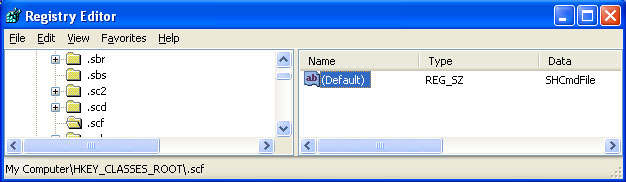


 I should have been smart enough to think of that. I'll give it a try when I get home tonight.
I should have been smart enough to think of that. I'll give it a try when I get home tonight.