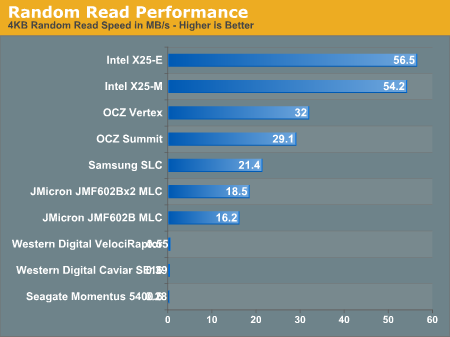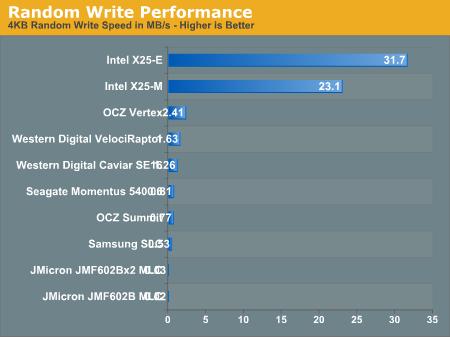SSDs
Posted by: tman
SSDs - 16/06/2009 15:09
Any recommendations for the latest/greatest SSD? Looking for about 120GB. Don't really want anything tiny and anything bigger seems to cost significant amounts of $$$.
The OCZ Vertex which Mark is using seems to be pretty good. It supports something called
ATA-TRIM as well which helps with the performance issues with a used drive. OCZ only supply a Windows utility which does
ATA-TRIM or something similar but you need to manually run it periodically. Windows 7 apparently has it built in or will have it built in. Not sure whether there are any other implications for using ATA-TRIM.
Any others?
Posted by: DWallach
Re: SSDs - 16/06/2009 17:59
Might as well check out the
PhotoFast ones, which allegedly even work inside a 1st-gen MacBook Air. I can't seem to find a "buy" button for one anywhere, even though I really could use the extra capacity.
Posted by: mlord
Re: SSDs - 16/06/2009 18:54
Any recommendations for the latest/greatest SSD? Looking for about 120GB. Don't really want anything tiny and anything bigger seems to cost significant amounts of $$$.
The OCZ Vertex which Mark is using seems to be pretty good. It supports something called
ATA-TRIMWell, actually it does *NOT* support ATA TRIM. Instead, it has a bug whereby it reports that it has support for ATA TRIM, but in fact does not implement it.
Instead, it has a proprietary opcode and protocol to do something similar, but which is unsupported except with a clumsy little "wiper.exe" utility that runs only under a few versions of Windows.
Note that the drives are actually mostly just Indilinx designs, as is the "wiper.exe" thang, and there are at least three competing brands out there now with more or less exactly the same stuff.
Indilinx is apparently working on implementing ATA TRIM, but they've been promising (and failing) to deliver it for months now.
Cheers
Posted by: mlord
Re: SSDs - 16/06/2009 18:57
Posted by: tman
Re: SSDs - 16/06/2009 19:01
Well, actually it does *NOT* support ATA TRIM. Instead, it has a bug whereby it reports that it has support for ATA TRIM, but in fact does not implement it.
Ah. Interesting. The impression they give is that it does support ATA TRIM.
Instead, it has a proprietary opcode and protocol to do something similar, but which is unsupported except with a clumsy little "wiper.exe" utility that runs only under a few versions of Windows.
Yeah. I saw that. It is kinda buggy as well from what I've read.
If you had to buy another SSD now, would you get another Vertex?
Posted by: mlord
Re: SSDs - 16/06/2009 19:35
I would definitely get a drive with the Indilinx Barefoot controller inside it. And probably the Vertex, since it's a well-known quantity now. Or perhaps a $20-$40 cheaper version of it from a competitor. Eg. G.Skill Falcon.
There is one review out there that tries to be particularly negative about the Vertex, because they got turned down for freebies or something. I forget the name of the review site, though, but it's the *only* negative one out there. And if you read it with a bit of logic, one can see right through it all.
EDIT: oh, it was
techreport.com. I seem to recall that they made a huge deal out of alignment, blaming the SSD for WinXP misaligning itself on an odd-numbered sector (63) rather than on a 4KB page.
Cheers
Posted by: mlord
Re: SSDs - 16/06/2009 19:39
Note that the 120GB Vertex drive here is in my main development / daily-use machine. According to the SMART data it has now averaged 33 erase cycles across all of the flash.
Only 99967 cycles left!
 (that's around 50-years at the current rate of use).
(that's around 50-years at the current rate of use).
Posted by: drakino
Re: SSDs - 16/06/2009 20:09
Do you have any stats on how much it sped up compile times?
Posted by: tman
Re: SSDs - 16/06/2009 20:19
Cool. Thanks Mark. I think I'll get a Vertex. Performance is good and OCZ seems to be a pretty reliable company.
I had a look at the Intel drives but since prices of the 160GB model is pretty close to the price of the actual laptop itself, I can't justify buying it.
Posted by: mlord
Re: SSDs - 16/06/2009 20:50
Do you have any stats on how much it sped up compile times?
Definitely faster, for the first compile after booting. But after that, no difference, since it's all in the Linux page cache (RAM). Running
diff between two kernel trees is incredibly quick now, though. And
synaptic is much, much faster than before.
Booting is also *much* faster.
And my favourite:
updatedb takes about five seconds after a fresh boot, rather than many minutes.
I just wish the machine had a SATA2 chipset, so that Firefox would load in under two seconds rather than three seconds.
Cheers
Posted by: mlord
Re: SSDs - 16/06/2009 20:56
Mmm.. 34 seconds for "./buildit clean ; ./buildit" on the Hijack tree, with none of it already in RAM. That's a complete build of two empeg kernels (Mk1, Mk2) from scratch.
EDIT:
heh.. and doing it again afterward, with everything cached in RAM, also took 34 seconds. 
I don't remember what it was before the SSD.. something like 90 seconds, I think.
-ml
Posted by: andy
Re: SSDs - 17/06/2009 06:21
lol
Last time I compiled a Linux kernel from scratch it took something like 20 minutes

Posted by: BartDG
Re: SSDs - 17/06/2009 14:22
I believe
Intel released one of the fastest SSD drives available to consumers today. The price is reasonable, considering...
Posted by: tman
Re: SSDs - 17/06/2009 14:48
I believe
Intel released one of the fastest SSD drives available to consumers today. The price is reasonable, considering...
The Intel drives are significantly more expensive though.
Posted by: BartDG
Re: SSDs - 17/06/2009 15:14
True, but they are significantly faster as well. (more than twice the read speed IIRC)

Posted by: hybrid8
Re: SSDs - 17/06/2009 15:42
When I last looked at SSDs, maybe 6 months ago, it was unfortunate, but everything that was "reasonably" priced also sucked. Big time. Significant performance and deterioration problems, plus high failure rates and short (relatively speaking) life spans. This included numerous products from OCZ.
At the time , I was thinking of replacing the optical drive in my then "future" MacBook Pro with an SSD. I would have used the SSD as a boot drive and the existing drive would have been for data. The optical drive would have gone into a slim-line USB enclosure.
Posted by: mlord
Re: SSDs - 17/06/2009 18:38
When I last looked at SSDs, maybe 6 months ago
Yep. It all changed just about six months ago, when the Indilinx Barefoot controller hit the market in the OCZ Vertex, and now in other drives.
There are no drawbacks to these ones, other than price and low capacity.
Cheers
Posted by: mlord
Re: SSDs - 17/06/2009 18:39
I believe
Intel released one of the fastest SSD drives available to consumers today.
Today? That link is dated 08-Sep-2008. ???
True, but they are significantly faster as well. (more than twice the read speed IIRC) \:\)
Not possible, I'm afraid. SATA2 tops out at 300MB/sec theoretical, or around 250MB/sec in real-life. The Vertex drives achieve darned close to that speed, so doubling it would be difficult.
Even on smaller blocks, they're neck and neck,
always mostly within 10-20% of each other.
EDIT: But the Intel drives do rule this market, when money is no object.Cheers
Posted by: mlord
Re: SSDs - 17/06/2009 18:42
There's apparently now a competing controller from Samsung out there, sporting a 128MB RAM cache. Drives based on it should also do quite well.
Anyone shopping for a Vertex should watch prices, as they are known to go up/down by $100 from week to week.
US$320 has been about right for the 120GB up to now. Over time that should drop further, of course, like most tech does.
Posted by: drakino
Re: SSDs - 17/06/2009 18:53
True, but they are significantly faster as well. (more than twice the read speed IIRC) \:\)
Not possible, I'm afraid. SATA2 tops out at 300MB/sec theoretical, or around 250MB/sec in real-life. The Vertex drives achieve darned close to that speed, so doubling it would be difficult.
Even on smaller blocks, they're neck and neck, always within 10-20% of each other.
Your earlier Anandtech article seems to show a much bigger difference then 10-20% at the lower block size tests.
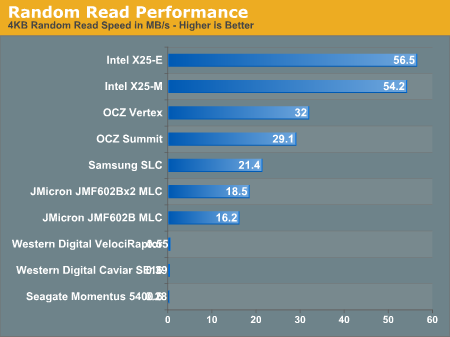
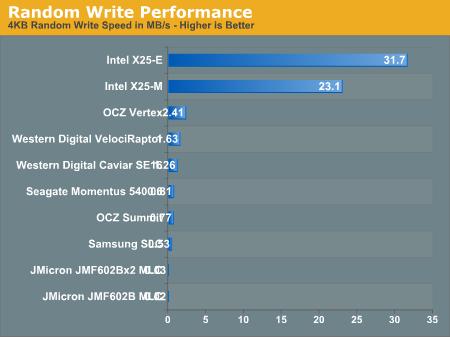
Posted by: BartDG
Re: SSDs - 17/06/2009 18:58
I believe
Intel released one of the fastest SSD drives available to consumers today.
Today? That link is dated 08-Sep-2008. ???
You're right of course. I didn't mean to write 'today'. Don't know how that came up. In my defence, when I typed that, I was trying to do two things at once. I guess I shouldn't do that.

True, but they are significantly faster as well. (more than twice the read speed IIRC) \:\)
Not possible, I'm afraid. SATA2 tops out at 300MB/sec theoretical, or around 250MB/sec in real-life. The Vertex drives achieve darned close to that speed, so doubling it would be difficult.
If that's true (and I don't doubt you Mark), then I stand corrected. It's just that I thought that there was no alternative (yet?) to those 250 MB/s Intel drives. I thought all the competition topped at 120-130 MB/s... But if those Vertex drives can reach the same speeds as the Intels, then they are clearly the better buy.
Posted by: mlord
Re: SSDs - 17/06/2009 18:59
Yeah, looks like the artificial benchmark got a difference of around 40% on that specific random read test.
The Intels are much better at writes, of course, but with Linux one never really notices writes anyway. Note carefully how the best 10000rpm SATA HD (Velociraptor) does by comparison to the Vertex..

EDIT:
Installing a single Vertex drive is like having a RAID0 array of many 10000rpm drives, except without the space, heat, noise, slow-seek times, and reliability issues of the 10000rpm drives.
Posted by: mlord
Re: SSDs - 17/06/2009 19:16
When I said,
"Best.. Upgrade.. Ever..", I really meant it. This drive just smokes anything (SSD or mechanical) that I've ever played with before.
It is *really*, REALLY, fast.

And yes, the Intel drives are reported to be even quicker, but at higher prices and lower capacities for now.
Things are improving rapidly in this segment. Performance of the new generation
(Vertex and kin, and perhaps the new Samsung/ based drives with 128MB caches) is absolutely excellent. Now we just need the bigger sizes to get cheaper.
Posted by: tman
Re: SSDs - 17/06/2009 19:21
Hmm. I had thought the performance of the smaller Samsung controller drives to be significantly worse than the equivalent sized Indilinx controller drives but it appears the review I was looking at was wrong. I've worked out what is going on with the listed speeds and prices. The
review is comparing the 256GB P series against the 128GB S series.
The Corsair drive uses the new Samsung controller + 128MB cache and is quite a bit cheaper than the Vertex drive and
similar in overall performance.
Posted by: drakino
Re: SSDs - 17/06/2009 19:21
The Intels are much better at writes, of course, but with Linux one never really notices writes anyway.
It really depends on the usage situation. For common desktop usage, sure, writes will be covered up by the cache. There was plenty of times though that I could make the cache useless on the linux server hosting the perforce depot at my previous job. With a random smattering of really tiny files, and really large files, the difference between the Intel and OCZ drives above would be noticeable.
Of course SSDs aren't quite there on the cost side to justify replacing multi TB storage systems, especially when looking at the Intel cost. And as you point out, the upgrade above a 10k drive is already noticeable, even with worst case situations showing a minimum of a 2x improvement.
On the desktop, it's getting there. I'm probably going to try and round up an SSD or two here at work for testing, to see if they would work well for the developers. The main concern is still size, though a traditional hard drive could still be used for the stuff that doesn't require the speed. At home, I'm waiting for a 250GB+ SSD to come in below the $2/gb mark. The Vertex series is what currently has my attention.
Posted by: mlord
Re: SSDs - 17/06/2009 20:24
At home, I'm waiting for a 250GB+ SSD to come in below the $2/gb mark. The Vertex series is what currently has my attention.
The word from folks at OCZ is that the industry is moving quickly towards 4-level MLC NAND flash, which essentially means double todays existing capacities at the same cost.
Probably next winter for those.
Posted by: tman
Re: SSDs - 18/06/2009 20:00
I installed the Vertex into my laptop and this thing is fast. I can get to the login prompt from pressing the power button in 15 seconds. It is usable as well straight after logging in.
Posted by: mlord
Re: SSDs - 18/06/2009 20:38
Now go into the Device Properties (System menu?), and verify that the reported firmware version is 1.30 or 1570. If not, time to reflash it.
1570 is the Indilinx version number, but OCZ renames it to 1.30.
The
OCZ Forums have links and info for that. But don't bother with the rest there.. even the sysadmins come across as teen-agers.

Ensure that your Windows partition starts at sector 1024, rather than the usual 63 which incurs quite a performance hit.
Cheers
Posted by: tman
Re: SSDs - 18/06/2009 21:17
Now go into the Device Properties (System menu?), and verify that the reported firmware version is 1.30 or 1570. If not, time to reflash it.
Yup. That was the first thing I did. It came with 1275 and I reflashed it to 1.30.
But don't bother with the rest there.. even the sysadmins come across as teen-agers.

I noticed that...
Ensure that your Windows partition starts at sector 1024, rather than the usual 63 which incurs quite a performance hit.
I had no idea how to actually check what sector a partition starts at in Windows. I'm using Windows 7 x64 and the fdisk program seems to have disappeared. Booted off a Linux Live CD and Windows started the partitions at 2048.
Are you using yours with the SATA controller in AHCI mode? The firmware updater and the proprietory TRIM utility doesn't seem to like AHCI controllers.
Posted by: mlord
Re: SSDs - 19/06/2009 10:55
They say the newer updater and wiper.exe utility do like AHCI better than earlier versions. Dunno.
My notebook is stuck in non-AHCI mode regardless.
Cheers
Posted by: mlord
Re: SSDs - 19/06/2009 18:37
Note that the 120GB Vertex drive here is in my main development / daily-use machine. According to the SMART data it has now averaged 33 erase cycles across all of the flash.
Only 99967 cycles left!
 (that's around 50-years at the current rate of use).
(that's around 50-years at the current rate of use). Mmm.. math error there.
The count is now an average of 34 erase cycles across all of the flash, after 76 power-on hours over 10 weeks or so. It's a notebook, and it's only powered on when I'm actively using it.
So, let's try that math again now:
10 weeks / 34 cycles = .29 weeks/cycle.
The flash chips are rated for 10000 cycles minimum,
so that's 10000 * .29 = 2900 weeks of use before it dies.
Which still works out to more than 50 years.
Another way is to do it by hours of use:
76 hours / 34 cycles = 2.2 hours/cycle,
so that's 10000 * 2.2 = 22000 hours of use before it dies.
Figure worst case of perhaps 40 hours of use per week,
that's 40 * 52weeks = 2080 hours per year.
At that rate, the drive would wear out
in 22000 / 2080 = 10.5 years of use.
I think I might have *one* other drive in the house that's survived 10 years, but it hasn't had nearly that amount of use.
Cheers
Posted by: tman
Re: SSDs - 19/06/2009 19:00
Note that the 120GB Vertex drive here is in my main development / daily-use machine. According to the SMART data it has now averaged 33 erase cycles across all of the flash.
Which SMART attribute tells you the number of cycles? Some of the ones being reported by mine are pretty weird like 0xCE - Flying Height.
I tried looking for information on SMART attributes in the OCZ forum and all I could find was a handful of threads where a moderator keeps saying that SMART doesn't work and won't ever work for SSDs. The numbers being returned by the SMART commands are nothing you should be looking at. Go away. Thread closed.
Helpful...
Posted by: mlord
Re: SSDs - 19/06/2009 23:13
These two smart data fields have been documented by OCZ:
http://www.ocztechnologyforum.com/forum/showthread.php?t=57898Field 208 (0xD0) is "average block erase count".
Not sure what the scaling factor is, though, since it's
only an 8-bit field and the cells are good for 10000 cycles minimum.
208 Spin_Buzz 0x0000 031 000 000 Old_age Offline In_the_past 0
Field 209 (0xD1) is "Remaining drive life in %% by erase count".
So probably (field_208 / 10000) * 100%, except we know field_208 hasn't enough bits.
209 Offline_Seek_Performnce 0x0000 100 000 000 Old_age Offline In_the_past 0
Fields 001 (read error rate) and 009 (power on hours) are also valid.
Posted by: tman
Re: SSDs - 19/06/2009 23:29
Ahh. Thanks for the link. It would be helpful if Indilinx actually published more details on the various attributes.
0xD0 is 13 and 0xD1 is 100 for mine. Bit strange that its done 13 erases though since I've only installed Windows on it the other day. Reading the forum also shows some odd values. Its at 100% anyway for 0xD1 so I guess its all good still.
Posted by: drakino
Re: SSDs - 29/06/2009 13:43
ooo, 320GB Intel SSDs. Hopefully the rumor is true of better capacities and noticeably discounted prices. 320gb would be enough to let me swap out the Velociraptor and gain a little bit of space.
Posted by: tman
Re: SSDs - 29/06/2009 15:42
ooo, 320GB Intel SSDs. Hopefully the rumor is true of better capacities and noticeably discounted prices. 320gb would be enough to let me swap out the Velociraptor and gain a little bit of space.
That 320GB won't be cheap though! The prices of the 250GB should be more reasonable however.
Posted by: tman
Re: SSDs - 29/06/2009 18:50
In the traditions of companies aiming for overclockers, OCZ are releasing a
special matched chip version of the Vertex which is a whole 10% faster.
Posted by: gbeer
Re: SSDs - 30/06/2009 01:11
OCZ says...
*Consumers may see a discrepancy between reported capacity and actual capacity; the storage industry standard is to display capacity in decimal. However, the operating system usually calculates capacity in binary format, causing traditional HDD and SSD to show a lower capacity in Windows. In the case of SSDs, some of the capacity is reserved for formatting and redundancy for wear leveling. These reserved areas on an SSD may occupy up to 5% of the drive’s storage capacity. On the Vertex EX Series the naming convention reflects this and the 60 is equivalent to the 64GB and 120 is equivalent to 128GB.
Ok, I read it, but it's not making explicit sense.
Are SSD's sized in real (^2) or fake (decimal) GBs? Before or after formatting?
Posted by: tman
Re: SSDs - 30/06/2009 01:16
Are SSD's sized in real (^2) or fake (decimal) GBs? Before or after formatting?
It actually has real powers of 2 GB in there but the flash controller uses some for wear leveling and you also lose a bit from formatting etc... Basically what OCZ sell it at is what usable space there is after formatting.
Posted by: gbeer
Re: SSDs - 30/06/2009 01:35
It actually has real powers of 2 GB in there but the flash controller uses some for wear leveling and you also lose a bit from formatting etc... Basically what OCZ sell it at is what usable space there is after formatting.
So comparing a 60GB SSD and a 60GB HDD, is it apples to apples?
Do SSD makers subscribe to the same ^10 size ratings that HDD makers use?
Posted by: mlord
Re: SSDs - 30/06/2009 01:51
The idea is that a "60GB" OCZ Vertex is equivalent to a "64GB" model from any other manufacturer.
And they'll probably stop trying to be honest about it in the future, since so many people seem to have difficulty with the concept.

Posted by: gbeer
Re: SSDs - 30/06/2009 02:00
It's mostly a point of curiosity, for me. As long as all SSD's are rated the same way.
Though I am of the camp where HDD's should have been rated in GB^2s.
Posted by: Tim
Re: SSDs - 01/07/2009 15:53
When I said, "Best.. Upgrade.. Ever..", I really meant it. This drive just smokes anything (SSD or mechanical) that I've ever played with before.
Based on your recommendation and the Anandtech article, I got a 120GB Vertex for a new install. So far, I love it. I was worried about space, but that hasn't been a problem yet (still have about 25GB free). It is stupidly fast. I hate having to go back to the old disk setup (RAID0 7200RPM drives with a VelociRaptor data drive - 1.3TB in space) because the speed difference is very noticable. Personally, I think it is worth the size limitations and cost for the performance boost.
Posted by: gbeer
Re: SSDs - 02/07/2009 01:59
Are you chaps talking about having purchased the SLC or MLC version of the 120GB Vertex drive.
Posted by: mlord
Re: SSDs - 02/07/2009 11:04
Are you chaps talking about having purchased the SLC or MLC version of the 120GB Vertex drive.
Dunno about you guys, but I'm not
that wealthy.

Definitely the original MLC drive!
Cheers
Posted by: pim
Re: SSDs - 05/07/2009 16:40
Ensure that your Windows partition starts at sector 1024, rather than the usual 63 which incurs quite a performance hit.
I assume this is important for Linux partitions too.
Can you give me any pointers how to optimally fdisk an SSD?
Thanks,
Pim
Posted by: mlord
Re: SSDs - 05/07/2009 17:48
Just put the first partition at a sector offset of 1024, rather than the default of 63. In practice, even an offset of 64 is good enough
(any even multiple of 4KBytes).
The default of 63 is horrid, since it means every 4KB write to the disk can potentially require an internal READ/MOVE/MODIFY/WRITE cycle. Really bad for performance, that!

Posted by: pim
Re: SSDs - 06/07/2009 11:41
How would I do that with fdisk? It asks me for a start cylinder which usually is a unit of 255*63*512 bytes.
Does it mean changing the number of sectors per track?
Thanks,
Pim
Posted by: peter
Re: SSDs - 06/07/2009 15:12
I think you need fdisk's "expert mode" to make partitions on non-cylinder boundaries. (But I don't have Linux in front of me to check exactly how.)
Peter
Posted by: tman
Re: SSDs - 06/07/2009 15:24
The "u" command will switch fdisk to sector units.
Posted by: pim
Re: SSDs - 08/07/2009 06:52
In practice, even an offset of 64 is good enough (any even multiple of 4KBytes)
Would changing the number of heads to 128 and the number of sectors per track to 32 do the same trick? Cylinders would then be multiples of 4KB.
Given that OS installers usually pick cylinder boundaries, I could then have the OS installer do the partitioning.
Thanks,
Pim
Posted by: andym
Re: SSDs - 08/07/2009 19:26
Has anyone come across 3.5 inch SATA/SAS SSD's they could recommend? Got some poweredges I'd like to convert.
Posted by: Phoenix42
Re: SSDs - 08/07/2009 21:41
No. But you could modify a drive carrier with different mounting holes to put the connections in the right place. I've seen this done on a lab system.
Posted by: tman
Re: SSDs - 08/07/2009 21:56
Has anyone come across 3.5 inch SATA/SAS SSD's they could recommend? Got some poweredges I'd like to convert.
What is your budget? I've used STEC ZEUS-IOPS (stupid superscript name) 3.5" FC SSDs before and they worked well. They do a SATA and a SAS version as well.
Posted by: gbeer
Re: SSDs - 08/07/2009 23:17
Posted by: mlord
Re: SSDs - 09/07/2009 00:33
Has anyone come across 3.5 inch SATA/SAS SSD's they could recommend? Got some poweredges I'd like to convert.
They mostly seem to be 2.5" form factor right now. But some companies (eg. OCZ) also market conversion brackets for 3.5" bays, which will work with any 2.5" drive.
Cheers
Posted by: pim
Re: SSDs - 24/07/2009 14:45
Just received the OCZ Vertex 32GB drive I ordered.
First thing to do was to see whether it is as fast as advertised.
What I'm seeing is that the read speed greatly depends on the SATA controller. I tested on three different PC's using this command:
dd if=/dev/sdX of=/dev/null bs=1024k count=8192
(I made sure to flush the cache by first dd'ing another drive)
Results:
ICH7, ahci: 78 MB/s
ICH7, ata_piix: 125 MB/s
ICH8, ahci: 78 MB/s
ICH8, ata_piix: 132 MB/s
ICH10, ahci: 78 MB/s
ICH10, ata_piix: 187 MB/s
sil3132, ahci: 72 MB,s
Marvell 88SE6121, pata_marvell: 138 MB/s
Interesting to see is how bad AHCI performs. Wasn't AHCI supposed to be "superior"?
For regular SATA drives, AHCI versus IDE mode does not seem to matter, at least for sequential read speeds, but choosing IDE mode would disable NCQ. Would that slow down regular SATA drives?
Thanks,
Pim
Posted by: mlord
Re: SSDs - 24/07/2009 18:22
A simple dd won't saturate the drive, though it might have a decent shot if drive "read-ahead" is enabled.
Things for you to do:
1) upgrade to OCZ firmware 1.3 immediately, if not already on the unit.
2) ensure the drive is set for highest performance:
hdparm -W1 -A1 /dev/sdx
3) stop benchmarking, and just enjoy the speed!

As for AHCI, its pluses are (1) it's now a multi-vendor standard, which means new devices that implement it won't need to write drivers from scratch, and (2) it fully supports NCQ (multiple overlapping R/W commands at once to the drive). Point (2) helps servers much more than desktops/notebooks, and benchmarks generally show that the OCZ Vertex doesn't really take much advantage of it.
Cheers
Cheers
Posted by: BartDG
Re: SSDs - 25/07/2009 08:00
Just for everybody's information:
Intel has
released their new "Postville" SSD's. These SSD's use the smaller 34 nanometer chips, compared to the previous models which used 50 nanometer chips. This has made the Intel SSD's even faster and... considerably cheaper as well! The 80 GB model now costs less than the 60 GB OCZ Vertex model does! Or should I say did, because OCZ has already responded by lowering their prices as well.
On
this (Dutch) site you can find a table which shows an overview of both the Intel and OCZ SSD's at the moment, with the capacity, price per GB and recommended retail price.
Mark, that OCZ Agility range (also in the table), is that one comparable to the Vertex series?
Posted by: mlord
Re: SSDs - 25/07/2009 11:05
Mark, that OCZ Agility range (also in the table), is that one comparable to the Vertex series?
Yes, the Agility has the same Indilinx Barefoot controller chip, but uses cheaper (usually slower) flash chips than the Vertex.
I also seem to recall that it has only half the channels (bandwidth) to/from the controller, but I cannot find where I thought I once read that.
EDIT: Oh, perhaps something in this rather confusing thread.In practice, The Agility normally performs so close to the Vertex that there's just no point in paying more for a Vertex now.

Or at at least that's true for a SATA1 interface like the one in my notebook here.
And gotta love the pricing on the Intel G2 SSDs, too. Things are excellent in this space, and still getting even better very quickly!
Cheers
Posted by: pim
Re: SSDs - 25/07/2009 21:00
1) upgrade to OCZ firmware 1.3 immediately, if not already on the unit.
2) ensure the drive is set for highest performance:
hdparm -W1 -A1 /dev/sdX
All of that was set on the drive out of the box.
3) stop benchmarking, and just enjoy the speed!

Yes, I will, but before these drives end up in their destined computers, I'd like to see where else they might make a difference, and where not.
benchmarks generally show that the OCZ Vertex doesn't really take much advantage of it.
A performance drop of up to 60% isn't really an advantage indeed.

Thanks,
Pim
Posted by: mlord
Re: SSDs - 26/07/2009 00:52
OTOH.. the
Data Set Management "Trim" command may be coming soon to the Indilinx drives, including the OCZ Vertex. There was a post to that effect on the OCZ BBS.
Not that I might know anything further about such..

Posted by: BartDG
Re: SSDs - 26/07/2009 08:02
Ah, that trimming command, is that to automatically 'zero' all the unused bits, so the SSD only had to do one action to change a bit? (and thus makes it faster?) I've read something about that, and for now you still need to run a dedicated command for that. So this will be implemented in the drive's firmware? Sweet!
Posted by: mlord
Re: SSDs - 26/07/2009 11:52
TRIM is simply a way for the operating system to tell the drive firmware about discarded sectors on the media.
So when one deletes a file, the O/S could issue some TRIM commands to inform the SSD firmware that the data in those sectors is no longer relevant.
The firmware can then use this knowledge to make more intelligent decisions about wear-leveling, garbage collection, and so forth.
Otherwise, without TRIM, the SSD firmware *must* assume that any sector that has *ever* been written to by sofware, still holds valid data. Forever. And cannot be erased/cycled without first copying the data elsewhere.
So TRIM is potentially a huge win for drive wear-leveling and overall performance.
Cheers
Posted by: BartDG
Re: SSDs - 26/07/2009 14:08
Aha! I can see how this can indeed make a substantial difference! Thanks for the explanation Mark!
Posted by: gbeer
Re: SSDs -- unintended consequences - 26/07/2009 20:22
So if drives begin truly cleaning themselves, when files are deleted, file recovery or drive forensics will be more difficult/impossible.
I'm sure there will be those who will think this is a bad thing.
Posted by: andym
Re: SSDs -- unintended consequences - 26/07/2009 20:32
I'm sure there will be those who will think this is a bad thing.
Indeed, one of them reads this forum.
Posted by: BartDG
Re: SSDs -- unintended consequences - 27/07/2009 14:30
So if drives begin truly cleaning themselves, when files are deleted, file recovery or drive forensics will be more difficult/impossible.
I can see how this might be considered a bad thing. Maybe it will be a user selectable setting.
Posted by: peter
Re: SSDs -- unintended consequences - 27/07/2009 17:23
So if drives begin truly cleaning themselves, when files are deleted, file recovery or drive forensics will be more difficult/impossible.
I'd imagine they won't actually clean themselves on delete, they'll just put those pages back in the pool available for subsequent writes. So it's more like increasing the (already existing) chance that a subsequent write will overwrite the thing you hoped to recover.
Peter
Posted by: tman
Re: SSDs -- unintended consequences - 27/07/2009 21:56
I'd imagine they won't actually clean themselves on delete, they'll just put those pages back in the pool available for subsequent writes.
The drive controller can erase old pages that have been trimmed when it doesn't have anything else to do. Depending on what the drive controller firmware does, those erased pages could be gone pretty quickly.
Posted by: mlord
Re: SSDs -- unintended consequences - 28/07/2009 00:20
'd imagine they won't actually clean themselves on delete, they'll just put those pages back in the pool available for subsequent writes.
It's not the firmware, really, but a combination of the O/S sending a DSM/TRIM command, and the firmware then doing what it likes with it.
On
the pre-production unit I have here some drives, it
does might erase the data after a TRIM command, eventually.. but not always immediately.

Cheers
Posted by: mlord
Re: SSDs -- unintended consequences - 03/08/2009 14:35
Today I finally got the opportunity to run my
wiper.sh (version 1.6) TRIM utility
for real on my live 120GB SSD. This is the first time in months that the firmware has known about all of the free blocks on the drive, and it does seem to have speeded things up a bit. I don't run detailed benchmarks, though.
Cheers
Posted by: drakino
Re: SSDs -- unintended consequences - 10/08/2009 20:39
Looking at the benchmarks from the link below, even 5 minutes of idle time is enough to get most of the performance back.
http://hothardware.com/News/OCZ-and-Indilinx-Collaborate-On-New-SSD-Garbage-Collection-Scheme/
Posted by: tman
Re: SSDs -- unintended consequences - 11/08/2009 04:27
How does it know what blocks are actually free?
The Samsung flash controllers apparently know enough about NTFS to read the block bitmap to erase the unused blocks. This obviously isn't great if you don't use NTFS...
Posted by: mlord
Re: SSDs -- unintended consequences - 11/08/2009 20:22
Heh.. and obviously not a great idea for when NTFS adds new features someday..
For general purpose GC, the OCZ firmware does NOT know anything about which blocks are free. Rather, it simply does what the Intel SSDs do: shuffles blocks around to create erase-sized blocks of free space.
All of these drives permanently reserve a few percent of raw capacity for GC/spares, so there is always some free space.
With TRIM, the drives then *do* know about real free space, and in theory can do an even better job of things.
Cheers
Posted by: mlord
Re: SSDs -- unintended consequences - 11/08/2009 20:23
Note that "industrial grade" SSDs, or "server rated" SSDs, may reserve as much as 50% or more of raw flash capacity for GC and wear leveling.
Cheers
Posted by: pim
Re: SSDs -- unintended consequences - 18/09/2009 10:28
Today I finally got the opportunity to run my
wiper.sh (version 1.6) TRIM utility
for real on my live 120GB SSD.
Cheers
Can I use hdparm/wiper.sh to erase a drive completely?
I'd like to do this before restoring a windows image using partimage.
Thanks,
Pim
Posted by: mlord
Re: SSDs -- unintended consequences - 18/09/2009 11:20
Can I use hdparm/wiper.sh to erase a drive completely?
Like this:
hdparm --security-set-pass NULL /dev/sdX
hdparm --security-erase NULL /dev/sdX
Cheers
Posted by: pim
Re: SSDs -- unintended consequences - 18/09/2009 11:40
I'm not sure you understood I want to erase the SSD for performance reasons, not security reasons.
I would expect something like
hdparm --trim-sector-ranges ALL /dev/sdX
The SSD is an Intel X25-M 160GB.
Thanks,
Pim
Posted by: mlord
Re: SSDs -- unintended consequences - 18/09/2009 11:57
I'm not sure you understood I want to erase the SSD for performance reasons, not security reasons.
No, I understood perfectly what you wanted.

The recipe I gave above does exactly what you want, on *any* SSD.
Cheers
Posted by: pim
Re: SSDs -- erasing them completely - 18/09/2009 12:24
Very good.
Can I use hdparm 9.12 from Fedora 11 or do I need to compile a more recent version?
Thanks,
Pim
Posted by: pim
Re: SSDs -- erasing them completely - 18/09/2009 13:11
Hmmm...
# cat /proc/version
Linux version 2.6.29.5-191.fc11.x86_64
([email protected])
(gcc version 4.4.0 20090506 (Red Hat 4.4.0-4) (GCC) )
#1 SMP Tue Jun 16 23:23:21 EDT 2009
# ./hdparm -V
hdparm v9.27
# lsscsi
[0:0:0:0] cd/dvd SONY DVD-ROM DDU1615 FYS3 /dev/sr0
[2:0:0:0] disk ATA INTEL SSDSA2MH16 045C /dev/sda
[3:0:0:0] disk ATA WDC WD1600BEKT-0 11.0 /dev/sdb
[4:0:0:0] disk ATA Maxtor 6Y120L0 YAR4 /dev/sdc
# ./hdparm --security-set-pass NULL /dev/sda
security_password=""
/dev/sda:
Issuing SECURITY_SET_PASS command, password="", user=master, mode=high
SECURITY_SET_PASS: Input/output error
# ./hdparm --security-erase NULL /dev/sda
security_password=""
/dev/sda:
Issuing SECURITY_ERASE command, password="", user=master
ERASE_PREPARE: Input/output error
Pim
Posted by: mlord
Re: SSDs -- erasing them completely - 18/09/2009 13:24
Either the BIOS or the operating system has "frozen" security
on the drive. Just power the drive off/on (within 5 seconds),
wait another half minute, then do the commands again.
-ml
And trim that gawdawful long line from your posting,
so that we don't all have to scroll sideways for the rest
of this thread!!
Posted by: pim
Re: SSDs -- erasing them completely - 18/09/2009 15:11
Either the BIOS or the operating system has "frozen" security
on the drive. Just power the drive off/on (within 5 seconds),
wait another half minute, then do the commands again.
Moved the drive from my "clone" PC to the target laptop.
Still the same errors.
Maybe this is relevant:
hdparm -I /dev/sdb
[ .... ]
Security:
Master password revision code = 65534
supported
not enabled
not locked
frozen
not expired: security count
supported: enhanced erase
2min for SECURITY ERASE UNIT. 2min for ENHANCED SECURITY ERASE UNIT.
Pim
Posted by: mlord
Re: SSDs -- erasing them completely - 18/09/2009 19:18
Maybe this is relevant:
..
frozen
Exactly as I said: the drive has been
frozen by the BIOS or operating system.
The only way to un-freeze a drive is a power cycle. So just hot unplug it from the laptop, and plug it directly back in again within a few seconds. Linux won't care, and the drive will then be unfrozen.
Cheers
Posted by: hybrid8
Re: SSDs -- erasing them completely - 27/10/2009 21:00
Any thoughts on this entry level product:
Kingston SSDNow V Series 40GB Boot DriveI'd like to use something similar as a boot drive for my PVR server which runs 24/7.
Posted by: gbeer
Re: SSDs -- erasing them completely - 27/10/2009 22:27
Posted by: drakino
Re: SSDs -- erasing them completely - 27/10/2009 23:53
That Kingston looks nice since it's an Intel drive.
I'm holding off for now, hoping for a slightly more affordable high speed SSD in the 256gb range. Probably going to be hard to hold out though, as we have an Intel SSD on order at work for eval.
Posted by: mlord
Re: SSDs -- erasing them completely - 28/10/2009 11:08
It may be "Intel built", but from the specs it is pretty obviously not an Intel SSD. Much slower than the real Intel models.
Until we see some independent reviews of it, I'd stay away from this or any SSD. The crappy ones can be really, really bad.
EDIT: Mmm.. anandtech reviews are often reliable, and they seem to like it, so.. go crazy if the speed is good enough for the priceGo with a real Intel SSD, or with an OCZ Agility (or Vertex). Those are all very, very fast, and well supported with firmware updates (including TRIM).
My PVR here now boots/runs from a barebones 32GB SSD I got as a "factory sample". Just a bare PCB with chips, no case.

Posted by: hybrid8
Re: SSDs -- erasing them completely - 28/10/2009 11:12
The Anandtech review is pretty decent. It's mainly a review about the Intel SSDs but they've recently expanded it to include the Kingston. Newegg is supposed to debut the product at US$85 after a rebate on November 9th (down from about $115)
Posted by: mlord
Re: SSDs -- erasing them completely - 28/10/2009 11:14
Okay, that's not bad then. If the write speed is good enough (ought to be), then go for it.
Posted by: mlord
Re: SSDs -- erasing them completely - 29/10/2009 01:07
I've found time just now to read through the Anandtech article. Excellent, even better than usual for that dude.
Based on that, I'd get the Kingston for my PVR in the blink of an eye. Except it already has a similarly quick 32GB SSD for boot and OS, and with TRIM support too.

Oh, and this warrants repeating:
"When I said, "Best.. Upgrade.. Ever..", I really meant it. This drive just smokes anything (SSD or mechanical) that I've ever played with before."If your notebook doesn't have an SSD in it already.. then why not??

Cheers
Posted by: hybrid8
Re: SSDs -- erasing them completely - 29/10/2009 01:53
If your notebook doesn't have an SSD in it already.. then why not??

Cuz I have a baby and my hobbies are pulling me all over the place already.

I did plan to put an SSD in place of the optical drive in my MBP and use it as the boot drive. It'll wait until something super nice comes along at a super nice price though. I'm not really missing it right now.
Posted by: Roger
Re: SSDs -- erasing them completely - 29/10/2009 05:40
If your notebook doesn't have an SSD in it already.. then why not??

Because it would cost as much as the netbook, thus doubling the price?
Posted by: gbeer
Re: SSDs -- erasing them completely - 29/10/2009 05:55
I'd like to see the drives mature a bit more. The makers seem to still be on the steep part of the learning curve.
Posted by: TigerJimmy
Re: SSDs -- erasing them completely - 30/10/2009 12:27
If your notebook doesn't have an SSD in it already.. then why not??

Because it would cost as much as the netbook, thus doubling the price?
Yeah, I'd love one in my Mac laptop, but I'd have to spend quite a lot of money to replace the (full) 250GB spinning disk that's in there. I suppose I could delete off a bunch of the media I have on there and live with a smaller drive...
Posted by: hybrid8
Re: SSDs -- erasing them completely - 30/10/2009 13:02
Yeah, I'd love one in my Mac laptop, but I'd have to spend quite a lot of money to replace the (full) 250GB spinning disk that's in there.
You could remove the optical drive and put in an adapter to hold and connect your current HDD in its place. Or simply install the SSD to that location and choose it as the boot disk. I'm pretty sure that with a little bit of tinkering you could use one of the cheaper drive adapters/caddies normally intended for Thinkpads instead of the Mac-specific one being sold for >$100.
Posted by: pim
Re: SSDs -- erasing them completely - 23/02/2010 10:29
Last time I tried to wipe this SSD I couldn't wait and restored a partimage NTFS partition.
Now, this needs to be done again, so now I can again try to wipe the SSD.
The only way to un-freeze a drive is a power cycle. So just hot unplug it from the laptop, and plug it directly back in again within a few seconds. Linux won't care, and the drive will then be unfrozen.
Doing that made "hdparm --security-set-pass NULL /dev/sdX" succeed.
However, "hdparm --security-erase NULL /dev/sdX" still fails with
"ERASE_PREPARE: Input/output error".
strace shows an lseek() failure:
lseek(4, 0, SEEK_CUR) = -1 ESPIPE (Illegal seek)
Using hdparm 9.27 on Fedora kernel-2.6.31.12-174.2.3.fc12.x86_64
Pim
Posted by: mlord
Re: SSDs -- erasing them completely - 23/02/2010 22:20
Odds are that your computer's BIOS is "freezing" the security features of the drive, to prevent viruses/trojans from using those features to lock you out of your own data.
To erase the drive, it has to be "unfrozen" first. Since the BIOS re-freezes it at every boot, that could be a problem.
But it isn't. Just boot up Linux (cdrom, whatever), and then unplug/replug the power for the SSD. It is now un-frozen, and can be erased. Note that the first command to set the passwd is not needed.
hdparm --security-erase NULL /dev/sdX
I do this quite frequently around here, even with notebook computers.
Edit: If it's still failing, use an Ubuntu CD rather than a nasty Fedora one. Fedora/Redhat is often crippled for useful stuff like this.
Cheers
Posted by: pim
Re: SSDs -- erasing them completely - 24/02/2010 15:55
The drive indeed comes up as frozen, but this is cleared by hot power cycling the drive.
Still, the security erase fails
Tried again use a live session from a Karmic desktop i386 CD. Same result.
Switched to AHCI mode. Same result.
hdparm -I says "2 min for SECURITY ERASE UNIT".
What does that mean?
Thanks,
Pim
Posted by: pim
Re: SSDs -- erasing them completely - 24/02/2010 15:57
Oh, and after a succesful security erase, would the drive appear to have been zeroed?
Thanks,
Pim
Posted by: mlord
Re: SSDs -- erasing them completely - 24/02/2010 16:21
Oh, and after a succesful security erase, would the drive appear to have been zeroed?
Yes, that's what normally is observed.
Posted by: mlord
Re: SSDs -- erasing them completely - 24/02/2010 16:23
hdparm -I says "2 min for SECURITY ERASE UNIT".
What does that mean?
Nothing useful. The drive simply says that it could take up to two minutes to complete. The hdparm command waits for it, though, so when the command finishes, so has the operation (for better or worse).
Mechanical drives often report _hours_ for that number, so with those it is useful, in that it tells you you have time to skip over to the rink for a game of shinny while waiting.

Cheers
Posted by: mlord
Re: SSDs -- erasing them completely - 24/02/2010 16:28
The drive indeed comes up as frozen, but this is cleared by hot power cycling the drive.
Ahh.. have you verified that, by re-running
hdparm -I after the unplug/replug? If it is not actually cleared, then I know what's going on. The ACPI BIOS is re-freezing the drive after hotplug. Bad.
But actually, it's not the BIOS, but rather the ACPI interpreter in the kernel. Which can be disabled!
The kernel parameter (kernel boot line in GRUB) for this is:
libata_noacpi=1If you can figure out how to enter that parameter at the boot prompt from your LiveCD, then it will probably let things work as they should.
An even more drastic way to do this would be to also disable ACPI
globally at boot:
libata_noacpi=1 acpi=off-ml
Posted by: mlord
Re: SSDs -- erasing them completely - 24/02/2010 16:31
The only other possibility, is that your drive already has a (non NULL) password set on it. Without that password, you cannot erase the drive.
Edit: I suppose perhaps only the "master" password could be getting in the way. So you could retry the erase command with a "user" password, though I don't know if it would make any difference:
hdparm --user-master u --security-set-pass NULL /dev/sdX
hdparm --user-master u --security-erase NULL /dev/sdX
-ml
Posted by: mlord
Re: SSDs -- erasing them completely - 24/02/2010 16:37
Mmm.. rather than having me to continue to guess at the state of your drive, why don't you perhaps post some useful info here, after hot unplug/replug of the drive?
hdparm -I /dev/sdX
Posted by: pim
Re: SSDs -- erasing them completely - 25/02/2010 10:58
hdparm --user-master u --security-set-pass NULL /dev/sdX
hdparm --user-master u --security-erase NULL /dev/sdX
That did it! Thanks.
The command returned within a couple of seconds. The data did not seem to disappear, though, not even after two minutes. I used "fdisk -l" to test for data.
But after a power cycle, the data indeed was gone.
Thanks,
Pim
Posted by: pim
Re: SSDs -- erasing them completely - 25/02/2010 11:08
I did post snippets of hdparm -I output but it seems I had left out the interesting parts...
Here's a complete hdparm -I, after the erase, after a power cycle, drive was in the bay while booting:
/dev/sdb:
ATA device, with non-removable media
Model Number: INTEL SSDSA2MH160G1GC
Serial Number: CVEM9200008X160PGN
Firmware Revision: 045C8820
Transport: Serial, ATA8-AST, SATA 1.0a, SATA II Extensions, SATA Rev 2.5, SATA Rev 2.6
Standards:
Used: ATA/ATAPI-7 T13 1532D revision 1
Supported: 7 6 5 4
Configuration:
Logical max current
cylinders 16383 16383
heads 16 16
sectors/track 63 63
--
CHS current addressable sectors: 16514064
LBA user addressable sectors: 268435455
LBA48 user addressable sectors: 312581808
Logical Sector size: 512 bytes
Physical Sector size: 512 bytes
device size with M = 1024*1024: 152627 MBytes
device size with M = 1000*1000: 160041 MBytes (160 GB)
cache/buffer size = unknown
Nominal Media Rotation Rate: Solid State Device
Capabilities:
LBA, IORDY(can be disabled)
Queue depth: 31
Standby timer values: spec'd by Standard, no device specific minimum
R/W multiple sector transfer: Max = 16 Current = 16
DMA: mdma0 mdma1 mdma2 udma0 udma1 udma2 udma3 udma4 udma5 *udma6
Cycle time: min=120ns recommended=120ns
PIO: pio0 pio1 pio2 pio3 pio4
Cycle time: no flow control=120ns IORDY flow control=120ns
Commands/features:
Enabled Supported:
* SMART feature set
Security Mode feature set
* Power Management feature set
* Write cache
* Look-ahead
* Host Protected Area feature set
* WRITE_BUFFER command
* READ_BUFFER command
* NOP cmd
* DOWNLOAD_MICROCODE
* 48-bit Address feature set
* Device Configuration Overlay feature set
* Mandatory FLUSH_CACHE
* FLUSH_CACHE_EXT
* SMART error logging
* SMART self-test
* General Purpose Logging feature set
* 64-bit World wide name
* IDLE_IMMEDIATE with UNLOAD
* WRITE_UNCORRECTABLE_EXT command
* {READ,WRITE}_DMA_EXT_GPL commands
* Segmented DOWNLOAD_MICROCODE
* Gen1 signaling speed (1.5Gb/s)
* Gen2 signaling speed (3.0Gb/s)
* Native Command Queueing (NCQ)
Device-initiated interface power management
* Software settings preservation
Security:
Master password revision code = 65297
supported
not enabled
not locked
frozen
not expired: security count
supported: enhanced erase
2min for SECURITY ERASE UNIT. 2min for ENHANCED SECURITY ERASE UNIT.
Logical Unit WWN Device Identifier: 5001517958d6b068
NAA : 5
IEEE OUI : 001517
Unique ID : 958d6b068
Now, after hot unplugging and replugging the drive:
/dev/sdb:
ATA device, with non-removable media
Model Number: INTEL SSDSA2MH160G1GC
Serial Number: CVEM9200008X160PGN
Firmware Revision: 045C8820
Transport: Serial, ATA8-AST, SATA 1.0a, SATA II Extensions, SATA Rev 2.5, SATA Rev 2.6
Standards:
Used: ATA/ATAPI-7 T13 1532D revision 1
Supported: 7 6 5 4
Configuration:
Logical max current
cylinders 16383 16383
heads 16 16
sectors/track 63 63
--
CHS current addressable sectors: 16514064
LBA user addressable sectors: 268435455
LBA48 user addressable sectors: 312581808
Logical Sector size: 512 bytes
Physical Sector size: 512 bytes
device size with M = 1024*1024: 152627 MBytes
device size with M = 1000*1000: 160041 MBytes (160 GB)
cache/buffer size = unknown
Nominal Media Rotation Rate: Solid State Device
Capabilities:
LBA, IORDY(can be disabled)
Queue depth: 31
Standby timer values: spec'd by Standard, no device specific minimum
R/W multiple sector transfer: Max = 16 Current = 1
DMA: mdma0 mdma1 mdma2 udma0 udma1 udma2 udma3 udma4 udma5 *udma6
Cycle time: min=120ns recommended=120ns
PIO: pio0 pio1 pio2 pio3 pio4
Cycle time: no flow control=120ns IORDY flow control=120ns
Commands/features:
Enabled Supported:
* SMART feature set
Security Mode feature set
* Power Management feature set
* Write cache
* Look-ahead
* Host Protected Area feature set
* WRITE_BUFFER command
* READ_BUFFER command
* NOP cmd
* DOWNLOAD_MICROCODE
* 48-bit Address feature set
* Device Configuration Overlay feature set
* Mandatory FLUSH_CACHE
* FLUSH_CACHE_EXT
* SMART error logging
* SMART self-test
* General Purpose Logging feature set
* 64-bit World wide name
* IDLE_IMMEDIATE with UNLOAD
* WRITE_UNCORRECTABLE_EXT command
* {READ,WRITE}_DMA_EXT_GPL commands
* Segmented DOWNLOAD_MICROCODE
* Gen1 signaling speed (1.5Gb/s)
* Gen2 signaling speed (3.0Gb/s)
* Native Command Queueing (NCQ)
Device-initiated interface power management
* Software settings preservation
Security:
Master password revision code = 65297
supported
not enabled
not locked
not frozen
not expired: security count
supported: enhanced erase
2min for SECURITY ERASE UNIT. 2min for ENHANCED SECURITY ERASE UNIT.
Logical Unit WWN Device Identifier: 5001517958d6b068
NAA : 5
IEEE OUI : 001517
Unique ID : 958d6b068
Checksum: correct
Thanks,
Pim
Posted by: pim
Re: SSDs -- erasing them completely - 25/02/2010 11:26
For the record, it may be worth to note that the output of my last two postings was produced on the laptop that actually uses the drive. This laptop was booted to Fedora 11, using hdparm v9.16 and kernel kernel-2.6.30.9-96.fc11.x86_64
Previous tests were done on a PC, dedicated for drive cloning/preparing/repairing, that was booted to Fedora 12 or Ubuntu 9.10 Live, using various kernel and hdparm versions.
On both the laptop and the PC, the drive would boot up frozen and was unfrozen after hot replugging.
Pim
Posted by: mlord
Re: SSDs -- erasing them completely - 25/02/2010 12:38
Mmm.. that copy of hdparm is _ancient_, and I do know there was a bugfix related to the secure erase stuff, in hdparm-9.26.
The current version is 9.27, at sourceforge.
Now, I just tried 9.16 here, and it erases the SSDs I have on hand. But the Intel SSD you have supports the "enhanced erase" mode, which cares about that bugfix.
So.. I suppose the thing to do, is either (1) use Intel's own SSD toolkit with their funky drive, or (2) give hdparm-9.27 a try first.
Cheers
-ml
Posted by: pim
Re: SSDs -- erasing them completely - 25/02/2010 15:24
This Intel drive is of a generation that cannot be flashed to a firmware revision that supports Trim aka Discard. I was under the impression the Intel toolkit is only for newer drives.
I did try hdparm 9.27 in the past but that alone was not enough.
Next time I will erase the drive using 9.27 and the correct command.
Or should I worry about the current status and erase again?
Thanks for all your quick replies.
Pim
Posted by: mlord
Re: SSDs -- erasing them completely - 25/02/2010 18:44
Well, it definitely helps to erase the sucker before a fresh install. But the slowdown isn't huge on Intel drives, mostly cuz they're already a LOT slower than the current pack for writing.
Cheers
Posted by: drakino
Re: SSDs -- erasing them completely - 24/03/2010 02:14
Well, finally joining the SSD club with my main machine, my Intel X25V 40GB unit gets here tomorrow, along with a 2.5 to 3.5 inch SATA enclosure so it will work in my cableless drive trays. I figure at $125, it's a good first step to throw some things on, while waiting for larger capacity SSDs to drop in price. I'll be doing some compile tests in Windows first with it, before transitioning it to my OS X side of things.
Now to figure out how to deal with performance degradation in OS X, since I haven't seen anything indicating support for trim yet. I suppose for now, I can just empty the drive from time to time and write the contents back.
Posted by: andy
Re: SSDs -- erasing them completely - 24/03/2010 07:13
I upgraded my laptop yesterday to an Intel 160GB Gen2 X25-M, I also doubled the memory to 6GB and moved from WinXP 32-bit to Win7-64bit.
What a dramatic difference, everything is so much faster and I wasn't really unhappy with the speed before hand. Of course I have no idea which changes actually made the difference, as I changed 5 variables in one go:
- 4 year old OS install to clean install
- 5400rpm drive to SSD
- 3GB to 6GB
- WinXP to Win7
- 32-bit to 64-bit
I have to say that Win7 is so much better that Vista. I have stuck to XP on my main day-to-day machine because every time I used Vista it just felt wrong. Win7 just feels right.
Even the Taskbar isn't annoying me too much, which is odd because the same mixing of open apps and app shortcuts in OSX really winds me up.
Posted by: mlord
Re: SSDs -- erasing them completely - 24/03/2010 10:25
Probably 95% of any performance improvement there is due to the SSD.
And no worries about "performance degradation" over time, at least not with the current crop of drives from Intel, OCZ, and a select few other brands.
They all have firmware which self-optimizes things on the fly and in the background. TRIM would gain another 5-10%, perhaps. But nobody other than micro-benchmarkers will ever see the difference in real-life.
EDIT: Well, perhaps on the Intel, since it is so slow at writes even when new. But their firmware is pretty good, too.
Cheers
Posted by: andy
Re: SSDs -- erasing them completely - 24/03/2010 10:31
Probably 95% of any performance improvement there is due to the SSD.
I expect you're right, Word, Excel, Visual Studio etc all open pretty much instantly now (even on first run) and I can't see how that can be down to anything other than the SSD.
Posted by: andy
Re: SSDs -- erasing them completely - 24/03/2010 10:34
I now have to switch back to the hard disk and 3GB for a couple of days until I get time to virtualize my old environment, which is going to be painful.
Posted by: Robotic
Re: SSDs -- erasing them completely - 24/03/2010 12:26
Even the Taskbar isn't annoying me too much, which is odd because the same mixing of open apps and app shortcuts in OSX really winds me up.
Careful, now... this is thin ice!

Posted by: andy
Re: SSDs -- erasing them completely - 24/03/2010 12:30
Even the Taskbar isn't annoying me too much, which is odd because the same mixing of open apps and app shortcuts in OSX really winds me up.
Careful, now... this is thin ice!

Don't worry, I've already worshipped Steve via the medium of my iPhone today.
Posted by: tman
Re: SSDs -- erasing them completely - 04/05/2010 22:47
The OCZ Vertex SSD I've got seems to have issues with firmware. I upgraded it to v1.5 awhile back and it seems to have caused some file corruption issues. v1.3 was completely okay for me even though there were alledgely issues with that as well but v1.5 has many complaints on the OCZ forum.
The support from the forum isn't particularly amazing since the answer is basically wipe it clean and if that fixes it then great otherwise RMA it. That is the "have you tried rebooting?" equivalent it seems from OCZ.
Downgrading is a pain since you have to jumper some pins on the drive and install v1.1 which wipes it clean again. The formatting isn't a big deal for me as I have to do it anyway to reinstall the OS but having to open the laptop to get at the pins is going to be annoying...
Posted by: drakino
Re: SSDs -- erasing them completely - 04/05/2010 22:54
Ouch. Not a huge deal for how I use SSDs currently as secondary drives for various data that makes use of the speed, bit I'd be pretty upset if I had to reinstall my OS due to bad firmware, even from a backup.
These companies really need to improve their quality control on new releases.
Posted by: tman
Re: SSDs -- erasing them completely - 05/05/2010 21:13
These companies really need to improve their quality control on new releases.
The controller chips used in these SSDs don't seem to have a particularly long product life as they're constantly being replaced with something newer and faster. This mad push means they just don't really care that much about older products it seems.
The latest OCZ drives don't even use an Indilinx controller anymore. They've gone to the Sandforce controllers now which seem to have some dubious practices. If you have one of their lower end controller and apply one of the firmware upgrades, it ends up capping your performance so it doesn't compete against their higher end controllers.
Posted by: tman
Re: SSDs -- erasing them completely - 06/05/2010 02:48
Reinstalled everything and got another corrupt file. I'm going to put a regular HD back into the laptop now. This OCZ Vertex is just too unreliable for me and OCZ/Indilinx don't seem to know what is going on. The trigger appears to be v1.5 of the firmware however as I was using v1.3 with no problems for months. You don't get any warning that it is silently corrupting your filesystem. It isn't cheap either although that isn't an excuse since it shouldn't be doing this anyway.
Posted by: gbeer
SSDs faliures? - 01/12/2010 00:18
Looking at Newegg's reviews you would get the idea that the MTBF is a lot lower than what is typically stated.
I wonder just how many SSDs Newegg has shipped and taken back in return?
Posted by: mlord
Re: SSDs faliures? - 01/12/2010 02:28
Dunno. But they sell a LOT of stuff, and get a LOT of returns of most everything, or so it seems.

I've had nine SSDs here now. Six have worked flawlessly, three of those in very hard service for some time now.
One died completely shortly after arrival, and got returned. Its replacement (different brand/model) has been perfection.
Another, my original 120GB Vertex, lost everything once, but has been flawless since being reflashed with newer firmware, and is still my main "everything" drive.
Cheers
Posted by: Robotic
Re: SSDs faliures? - 01/12/2010 16:23
Posted by: mlord
Re: SSDs faliures? - 01/12/2010 20:49
Woohoo!
Lookie what showed up at DX today!
2.5" IDE Male to SATA Female PCB Adapter
Oh, waitasec.. that's the right sex for what most of us need it for.. duh!
 EDIT:
EDIT: ordered one!
Posted by: gbeer
Re: SSDs faliures? - 02/12/2010 02:03
Dunno. But they sell a LOT of stuff, and get a LOT of returns of most everything, or so it seems.

I've had nine SSDs here now. Six have worked flawlessly, three of those in very hard service for some time now.
One died completely shortly after arrival, and got returned. Its replacement (different brand/model) has been perfection.
Another, my original 120GB Vertex, lost everything once, but has been flawless since being reflashed with newer firmware, and is still my main "everything" drive.
Cheers
Sigh! I'll bet the MTBE numbers are based on the assumption that the item is properly constructed.
It's hard to accept that items are sent out with only a successful POST. With the understanding that it cheaper to let the customers sort it out the ones that fail to burn in.
Posted by: gbeer
Re: SSDs faliures? - 02/12/2010 02:07
I did finally order and receive an SSD.
I bought the OCZ AGILITY 2 120GB (OCSSSD2-2AGTE120G)
Now I need to find my multihead usb adapter cable so I can clone the system drive.
Posted by: mlord
Re: SSDs faliures? - 02/12/2010 12:29
Before you put your data on it, check the firmware revision. Upgrade to whatever the latest is, at all costs!!
The "latest" should be 1.23 1.24. It was the release immediately before that which went DOA on me on the first day.
So, UPGRADE the FIRMWARE first!
On the plus side, with these Sandforce controller drives, the upgrades are non-destructive, so anything on the drive (backed up elsewhere for safety, though), is not normally erased by the firmware upgrade.
-ml
Posted by: mlord
Re: SSDs faliures? - 02/12/2010 12:32
EDIT: correction, latest firmware is now v
1.24, available
from here.
Posted by: Robotic
Re: SSDs faliures? - 02/12/2010 14:09
Are there any issues to be aware of when cloning a HHD to a SSD?
Posted by: andy
Re: SSDs faliures? - 02/12/2010 14:18
Yes, as you want your file system boundaries to line up with the blocks on the SSD.
I forget the exact details though, think we've discussed it before.
Posted by: mlord
Re: SSDs faliures? - 02/12/2010 19:41
When partitioning the drive, ensure the first partition begins at a multiple of 8-sectors (4096 bytes) on the drive. The default for MS-DOS/MS-XP and many Linux distros is an offset of 63, which is WRONG. I use 64 instead.
Cheers
Posted by: gbeer
Re: SSDs faliures? - 03/12/2010 00:57
Yes, but I can't find the dang
USB adapter I BOUGHT ONLY TWO MOS. AGO. Blast! Durn-it.
Posted by: gbeer
Re: SSDs faliures? - 03/12/2010 01:56
Yes, but I can't find the dang
USB adapter I BOUGHT ONLY TWO MOS. AGO. Blast! Durn-it.
BTW Before I go buy another. Would any one care to recommend a different/better adapter than the one linked.
Posted by: mlord
Re: SSDs faliures? - 03/12/2010 02:56
Just buy the cheapest USB-SATA notebook drive enclosure you can find. Eg. $5-6 at DealExtreme. Remove/keep the innards, and toss the enclosure.
That's what I use.
-ml
Posted by: Attack
Re: SSDs faliures? - 03/12/2010 03:04
Here are a few different items to check out on
Newegg. I bought the ICY Dock MB881U-1S-1 for a friend as a Xmas gift last year and he loves it. At work I have a docks that looks like the Rosewill but it also has a fan just behind the HD to help keep it cool. If I was buying one of these today I would get
a dual drive dock.
Posted by: MMorrow
Re: SSDs faliures? - 05/12/2010 14:49
Good find! Just ordered one. With the colder weather my original drive is starting to act up, so I'm planning to pair this adapter with either an OCZ Agility 2 60GB or 90GB SSD, or possibly the 90G Vertex 2 SSD. This will be my first empeg/SSD experience; recommendations and advice from those that have been down this path would be greatly appreciated.
Posted by: msaeger
Re: SSDs faliures? - 05/12/2010 15:24
So do these run much cooler than a standard hard drive ? I would expect so with them having no moving parts.
Posted by: mlord
Re: SSDs faliures? - 05/12/2010 15:58
The ones I have here run pretty much "cold".
But they also can tolerate much more heat than a mechanical drive,
which is important for notebooks and empeg installs.
The electronics are generally spec'd for up to 75C,
whereas a mechanical drive normally says 50-55C.
Most SSDs say 0.5W (or less) when idle, and ~1W when "active".
Mechanical drives usually are in the 2-2.5W "active" range.
Cheers
Posted by: msaeger
Re: SSDs faliures? - 05/12/2010 21:08
I am trying to get a very quiet pretty small desktop pc so I am thinking getting one of these to run the OS on might be a good idea. Plus it sounds like a pretty good performance boost which is always nice.
Posted by: peter
Re: SSDs faliures? - 10/12/2010 10:17
Posted by: wfaulk
Re: SSDs faliures? - 10/12/2010 13:10
Wow. I'm not sure how much you can trust numbers from a retailer. I imagine many drives are returned that aren't broken at all. Also, it seems that many SSD failures don't involve a return, but merely a complete loss of data.
Posted by: gbeer
Re: SSDs faliures? - 11/12/2010 20:47
EDIT: correction, latest firmware is now v
1.24, available
from here.
I did forget to update to the 1.24 version. The drive had 1.23 on it.
The release notes don't seem to show a pressing reasons to update.
Posted by: mlord
Re: SSDs faliures? - 11/12/2010 21:42
The drive that suddenly died (completely) for me here, had 1.22 on it.
I'm told that 1.23 == 1.22 for all intents and purposes.
-ml
Posted by: gbeer
Re: SSDs faliures? - 12/12/2010 03:13
ouch! Ok, I'll crack the case again. Thanks for the heads up.
Posted by: Roger
Re: SSDs faliures? - 19/12/2010 09:29
EDIT: correction, latest firmware is now v
1.24, available
from here.
Although, bizarrely, the OCZ Vertex 2 60G disk that I just picked up yesterday claims to have 1.25 on it already...
Posted by: gbeer
OCZ FW 1.24 vs 1.25 - 19/12/2010 17:53
This OCZ forum post says that except for the support of additional drive sizes, 1.24=1.25.
Posted by: gbeer
Re: SSDs faliures? - 22/12/2010 00:58
Well, I tried to update the firmware 1.23>1.24
Pulled the drive from the macbook pro, attached to a W7X64 machine. No joy.
The drive and it's partition scheme showed in the W7 drive management dialog, but the firmware updater could not find the drive. Tried attachment both via sata and usb.
Looks like I'll have to build a spare drive up with W7x32.
Posted by: Robotic
Re: SSDs faliures? - 22/12/2010 14:26
Posted by: tman
Re: SSDs faliures? - 22/12/2010 14:32
What SATA controller is it? Is it in legacy or AHCI mode?
Posted by: mlord
Re: SSDs faliures? - 22/12/2010 14:35
Haven't they released (publicly) their very simple/automatic Linux firmware updater yet??
Dagnabbit!
It's a single file, incredibly simple to use, automatically finds/downloads the correct/latest firmware, and takes all of 5-seconds total to run.
But still in beta, I guess.
Posted by: gbeer
Re: SSDs faliures? - 23/12/2010 01:48
What SATA controller is it? Is it in legacy or AHCI mode?
It's an older (2005) HP media center pc. No options in the bios for ahci. I did try setting the regedit option by it's self. No joy there. So if ahci is required, that machine is hopeless.
Posted by: gbeer
Re: SSDs faliures? - 23/12/2010 02:07
Dagnabbit!
But still in beta, I guess.
Found a
link to the beta. Also
see. tags: ssd's linux flash beta firmware update OCZs
Posted by: tman
Re: SSDs faliures? - 23/12/2010 02:25
It's an older (2005) HP media center pc. No options in the bios for ahci. I did try setting the regedit option by it's self. No joy there. So if ahci is required, that machine is hopeless.
The OCZ updaters I've used generally wanted legacy mode instead of AHCI.
They were very picky about the controllers and what port you ended up attaching it to though. The easiest update seemed to be from the motherboard integrated Intel controllers and if you used the first 4 SATA ports.
Posted by: mlord
Re: SSDs faliures? - 23/12/2010 20:44
Dagnabbit!
But still in beta, I guess.
Found a
link to the beta. Also
see. tags: ssd's linux flash beta firmware update OCZs
Peachy. Just grab and use that then. It's dead easy to use, and you should totally skip on any attempt to follow that bloated "Partition magic" nonsense.
Just boot Linux (from a LiveCD or USB stick if necessary), open up a terminal window, and run the updater from the command line. It wants a single argument after the command name: the device path for the drive, which is normally
/dev/sda in a single drive system.
Works on pretty much any controller, even AHCI ones. Because it's Linux.
Cheers
Posted by: mlord
Re: SSDs faliures? - 30/12/2010 11:42
I pulled down and tried out the latest beta (Linux) firmware updater here today, on the drive inside my netbook. Worked fine.
I also discovered an interesting workaround, that might be useful to others. Normally, the BIOS in this Samsung netbook issues a "security freeze" command before booting. This prevents any further attempts to use the security "feature set", as well as any attempts to modify the firmware.
Why? Well.. as yet another security layer against MS-Win viruses and the like (thank you Mr.Gates.. not!). Note that this machine has
never run anything other than Linux here.
This also prevents the firmware updater (Linux, Windows, whatever) from working until the drive is power-cycled, which is a problem in a machine like this one which requires complete disassembly to remove the drive.
But.. they didn't get the BIOS quite correct. After a suspend (to-RAM) and subsequent resume, the drive is "unfrozen" again, permitting the update without having to crack the case open.
Hurray for buggy BIOSs !

Posted by: gbeer
Re: SSDs faliures? - 30/12/2010 16:48
Arrgh!
That reminded me. The desktop I was trying to do the update from, has a bios that locks out the use of Smart monitoring. No doubt this is also interfering with the drive firmware update.
Posted by: mlord
Re: SSDs faliures? - 30/12/2010 17:49
For desktop systems, running Linux, I just unplug the drive and plug it back in again, hot, while the system is running. That clears the "frozen" state and permits firmware update, security-erase, etc..
Cheers
Posted by: gbeer
Re: SSDs faliures? - 30/12/2010 18:07
Head slap! (self inflicted)
Kudos to Linux. I have been totally forgetting about
this nettop I have running in the bedroom. Used primarily as a web &
Calibre server.
Forgetting about it because I don't have to mess with it.
Next attempt will be there.
Posted by: msaeger
Re: SSDs faliures? - 08/01/2011 00:21
I got a 60GB version of this OCZ drive. Good choice ?
Read Speed Up to 285MBps
Write Speed Up to 275MBps
Average Seek Time .1ms
It has TRIM and the read/write speed sounds good anything I am missing. Just want to ask the experts before opening it

Got it for 129.00 at Microcenter same price as Newegg so I figured what the heck I can bring it back if I made a bad choice.
Posted by: mlord
Re: SSDs faliures? - 08/01/2011 01:10
Those were on sale
here last month for CAD$80-$100 or so.
If you're happy enough with what you paid though, then the drive itself is excellent..
Just be sure to upgrade the firmware FIRST.

Cheers
Posted by: msaeger
Re: SSDs faliures? - 08/01/2011 01:25
Thanks !
Price I paid is ok I didn't pay much more than what NCIX wants including the shipping.
I am planning on booting off a USB drive to update the firmware. My desktop is dead until I get the new one together and I don't have a SATA to usb adapter to do it from the laptop.
Posted by: mlord
Re: SSDs faliures? - 08/01/2011 04:20
Great! Installing an SSD is by far the best upgrade one can do for just about any machine. It really boosts responsiveness of just about everything.
Cheers
Posted by: Phoenix42
Re: SSDs faliures? - 08/01/2011 11:00
Any one know what SSD drives Dell uses in it laptops? Just curious.
Posted by: msaeger
Re: SSDs faliures? - 08/01/2011 13:17
I am trying to boot from usb to update the firmware. I made a bootable usb using the pendrivelinux universal installer and ubuntu 10.10. Boot up stops at syslinux 4.02 2010-07-21.
I made the stick on a Lenovo T61 and it boots fine on there but on the new motherboard it stops.
I have made these things a bunch of times so I don't know what the issue could be.
Posted by: mlord
Re: SSDs faliures? - 08/01/2011 14:04
I have found that different versions of "syslinux", aka. the MS-DOS bootloader, work or fail depending upon the hardware/BIOS.
Best bet is to boot from a LiveCD, or use an Ubuntu system to create a bootable pen drive from an Ubuntu CD (System->Administration->StartupDiskCreator).
Cheers
Posted by: msaeger
Re: SSDs faliures? - 08/01/2011 15:38
Got the firmware updated to 1.24 and have Windows 7 installed. Does anyone recommend any thing I should check or change ?
I am going through the ABC guide on OCZs website.
http://www.ocztechnologyforum.com/forum/content.php?306-SSD-ABC-GuideI made sure TRIM was on, and indexing is off so far.
Posted by: Robotic
Re: SSDs faliures? - 15/01/2011 17:05
Woohoo!
Lookie what showed up at DX today!
2.5" IDE Male to SATA Female PCB Adapter
Oh, waitasec.. that's the right sex for what most of us need it for.. duh!
 EDIT:
EDIT: ordered one!
Good find! Just ordered one. With the colder weather my original drive is starting to act up, so I'm planning to pair this adapter with either an OCZ Agility 2 60GB or 90GB SSD, or possibly the 90G Vertex 2 SSD. This will be my first empeg/SSD experience; recommendations and advice from those that have been down this path would be greatly appreciated.
I've just ordered one a couple days ago. Now I notice
another (seemingly identical) for a couple bucks less.
Any updates from you guys on your trials with this card?
I have my eye on SSD prices. If they'd just inch a little closer to $1/GB I think I'd jump on a 128GB drive. My main empeg is complaining about drive reads these days. ~sigh~
Posted by: mlord
Re: SSDs faliures? - 15/01/2011 17:22
Mine arrived (took 4+ weeks). There's no way this will ever fit into a notebook hard drive bay, so don't expect it to.
Mine's in the adapters pile, waiting for an opportunity to arise.
Cheers
I'm kinda waiting for:
http://bcache.evilpiepirate.org/but ... in the meantime ... what's the sweet spot at the moment for SSDs?
In terms of cost/size/reliability/performance/features - running linux of course and thinking of TRIM etc too
Posted by: mlord
Re: SSDs faliures? - 22/01/2011 02:37
Sandforce (SF) controller, 120 or 160GB. Preferably OCZ for the frequent firmware updates and easy Linux updater.
120GB goes for around CDN$200 or so now. 60GB for under $100.
Posted by: msaeger
Re: SSDs faliures? - 03/03/2011 23:15
I just filled out the RMA form for my 60 gig.
I was getting many BSODs which could have been other things but I updated the Drive to 1.29. After that it still was working the same for a few days then I got a BSOD and the drive will no longer show up in the BIOS after doing many reboots and reconnects. I tried a different SATA cable, power connector and SATA port.
So I guess I will see what OCZ tells me.
Posted by: msaeger
Re: SSDs faliures? - 30/03/2011 22:00
Got the replacement drive yesterday. I didn't actually mail the drive until the 14h and I sent it ground so it wasn't too slow of a turn around on OCZ's part. They actually sent me a new drive sealed in the retail packaging. Either the old one was bad or OCZ doesn't bother testing them. I guess we'll see what happens with the new drive.
Posted by: msaeger
Re: SSDs faliures? - 16/06/2011 22:17
I haven't had anymore lockups since using the new drive so I guess I had a bad one.
Posted by: tanstaafl.
Re: SSDs faliures? - 16/06/2011 23:25
I haven't had anymore lockups since using the new drive so I guess I had a bad one.
I've heard so many horror stories about the SSDs exhibiting wonky behavior or just failing totally that I have put my SSD upgrade plans on indefinite hold. My five-year-old 80 GB IDE system drive just keeps plugging along.
Peripherally related to system drive upgrades, last night I was surprised to find out that Windows Vista (except for the "Home" edition) has built into it a cloning utility that will create a restore file (either on an external hard drive or on a series of DVD data disks) that will allow one to recover from a system drive failure, just like Acronis or Norton Ghost.
But you guys probably already knew that, didn't you.
tanstaafl.
Posted by: drakino
Re: SSDs faliures? - 17/06/2011 00:48
If you buy a well known good SSD, it will last you a long time too. The difference is that all the really shoddy hard drive manufacturers faded away ages ago. The SSD field on the other hand has all kinds of bad manufacturers cranking out crap, leading to the horror stories. SSDs are also just manufactured chips, much like most of the other components in your system. Sometimes bad batches occur, leading to bad batches of SSDs.
Basically if you follow a proper backup plan, you have nothing to worry about beyond some downtime if a drive fails. That downtime is likely to be much shorter then the time gained due to SSD benefits. And trust me, the benefits are quite huge if you deal with any I/O intensive workloads.
Oh, and remember every single empeg made has an "SSD" sitting inside it, in the form of the flash chip saving settings. How many of those have failed over the years? I can't remember any specific threads here about flash failure. All about sourcing good components.
Posted by: tanstaafl.
Re: SSDs faliures? - 17/06/2011 01:12
How many of those have failed over the years?
How many of them are 80 GB or larger?

The more transistors you have in the package, the higher the likelihood of failure.
Fron what I've read, the genuine Intel SSDs seem to be the most reliable. But of course the last time I looked into it was four months ago, so by now everything is probably different. Just like with hard drives, this week Seagate is junk, last week it was Maxtor, and next week who knows.
tanstaafl.
Posted by: mlord
Re: SSDs faliures? - 17/06/2011 02:12
No, the Intel ones have had total data loss failures due to firmware bugs, same as the others. But they probably do have more exhaustive internal testing for new firmware than some other sellers.
But really, I've had six mechanical drive failures in the past two years, compared with only one totally dead SSD, and one SSD that required a full reformat.
And that's with all of my systems booting/running from SSD -- all OCZ branded, with the latest available firmware on each.
Cheers
Posted by: matthew_k
Re: SSDs faliures? - 17/06/2011 03:22
Buying SSDs came up at
Velocity today, and got it's own
5 minute presentation during the plenary presentations that's well worth watching. (PG-13, Language)
Buy an SSD if you value your own time. You don't understand what you're missing, and you should be be backing up anyways. It's not about reliability, it's about huge speed improvements. I also love that my laptop isn't a vibrating gyroscope anymore, even though it had never bothered me before.
Posted by: frog51
Re: SSDs faliures? - 17/06/2011 12:08
Posted by: tanstaafl.
Re: SSDs faliures? - 17/06/2011 14:25
Very interesting indeed. The really good info is in the comments afterward.
I've used SSDs. I know what they're like, and for laptops I would use nothing else on account of the greater physical robustness.
But I can't agree with the "Crazy/Hot" scale. The fact of the matter is, outside a few corner cases, SSDs for desktop storage don't provide any particularly useful performance advantage. OK, your system boots faster. This will add up to entire minutes saved up over an entire year!
I will lose more time to having to replace faulty disks, restore from backup, and redo work lost since the prior backup, than an SSD will ever save. The SSD will save a few second a day. The failure will cause downtime of several days. That's simply not a good trade-off.
I mean, sure, if I were compiling Linux kernels or Chrome all day, every day, then yes, I would probably get a net time win from using the SSD. But I'm not; nor are most people. Continuous high levels of random I/O just aren't a common workload.Yes, it would be nice to have my computer boot up more quickly, but I just power it up before I take my shower in the morning, and it's ready for me when I need it with no loss of my time. Better performance? An SSD isn't going to speed up my internet connection, and just how much faster do I need my spreadsheets to re-calcs? (To my eye they appear to be instantaneous already.)
I guess I'm a Luddite at heart, but to me living with an SSD brings to mind the legend of the Sword of Damocles. I'll pass, for now at least.
tanstaafl.
Posted by: BartDG
Re: SSDs faliures? - 17/06/2011 15:43
There's more to using an SSD than just making your boot process faster. Someone who claims the opposite has clearly not been using one (for long).
Overall, it makes the whole computing experience 'snappier'. Programs load faster. The computer responds quicker. Remember the time when you could get significant speed improvements with your PC simply by adding more RAM? It's comparable to that, but more so.
Do I absolutely NEED an SSD? Of course not. Do I prefer using an SSD? You betcha!
Posted by: drakino
Re: SSDs faliures? - 17/06/2011 16:14
There's more to using an SSD than just making your boot process faster. Someone who claims the opposite has clearly not been using one (for long).
Very much agreed. My main use of SSD drives is for non boot purposes on the desktop side. At my previous employer, the SSD was dedicated to any heavy I/O workload, usually associated with building or running a game. The only system I have that boots from an SSD is my work provided laptop.
And I have to say if a restore procedure from a disaster is going to lead to downtime measured in days, the backup process is flawed. If my SSD at my previous job tanked, I'd be back up and running in an hour, tops. If my main system boot drive in my desktop at home failed (currently not an SSD), it might take a few hours, depending on the speed of my restore off my NAS. Backup is more then just making a copy of your data, it's also about ensuring you have the ability to get back to work quickly when disaster does strike.
Posted by: peter
Re: SSDs faliures? - 17/06/2011 16:40
An SSD essentially saves you all the time you'd otherwise spend looking at your PC while it doesn't seem to be doing a lot with the disk light on. If your workload doesn't often put the disk light on for seconds or minutes at a time, you might not see the advantage from moving to an SSD. If, conversely, you do software development, particularly Windows software development in Visual Studio, it'll save you a ton of time every day.
Peter
Posted by: mlord
Re: SSDs faliures? - 17/06/2011 17:42
Heck, if you're still running MS-Windows in this day and age (for whatever "reason"), then just the endless virus-scans that cripple the machine will become non-factors with an SSD in there.
Cheers
Posted by: andy
Re: SSDs faliures? - 17/06/2011 18:34
Very funny
Posted by: tanstaafl.
Re: SSDs faliures? - 17/06/2011 21:12
If your workload doesn't often put the disk light on for seconds or minutes at a time, you might not see the advantage from moving to an SSD.
Exactly.
None of my data is on my system drive, so an SSD won't have a significant impact on throughput. Programs will load faster, but even with my technologically ancient IDE hard drive Excel loads in 1.4 seconds, MS Word takes 1.8. I see no likelihood of increased internet speed just because my storage device has no moving parts.
And yes, I could restore functionality to my computer after a catastrophic system drive failure (is there any other kind with a SSD) in about an hour...
provided that I had another SSD sitting on the shelf waiting to be installed! Otherwise I wait for NewEgg to ship my new SSD to my mail forwarder where it will languish for anything from 10 days to a month clearing customs before I actually have it.
SSDs might be great for some (most?) people, but for me, not so much.
tanstaafl.
Posted by: andy
Re: SSDs faliures? - 18/06/2011 07:00
None of my data is on my system drive, so an SSD won't have a significant impact on throughput. Programs will load faster, but even with my technologically ancient IDE hard drive Excel loads in 1.4 seconds, MS Word takes 1.8. I see no likelihood of increased internet speed just because my storage device has no moving parts.
This is just one of those cases where you have to see the difference to believe it. SSDs really do make a noticeable difference to even day-to-day usage.
I think it is far too early to determine that SSDs are unreliable in average normal person usage. The StackOverflow guys who got so many failures in a year are:
a) a relatively small sample size
b) atypical users who are likely pounding their discs all day, every day
c) had no control group of users doing the same work on spinning platters
d) the commentors with lots of SSD were a self selecting sample who were likely looking for other people with lots of SSD failures
As my Intel SSD has just passed its first birthday, I've got my fingers crossed

Posted by: mlord
Re: SSDs faliures? - 18/06/2011 09:59
..and the past two years were "early days" for SSDs in the mainstream, with a number of bugs exposed and fixed. Todays drives and firmwares appear to be rather rock solid. Much more so than the mechanical drives out there.
But yes, one big difference, is that when an SSD fails, generally the entire unit fails. With mechanical drives, one sometimes gets advance notice in the form of bad sectors, as the dust particles bounce around inside randomly scratching sectors until the whole thing konks out.
But total/sudden electronic failure is also common for mechanical media, as are firmware bugs (eg. Seagate last year).
Cheers
Posted by: msaeger
Re: SSDs faliures? - 18/06/2011 11:32
Don't forget cool and quiet mine is silent which is to be expected and runs at room temperature.
Posted by: BartDG
Re: SSDs faliures? - 18/06/2011 13:06
This is just one of those cases where you have to see the difference to believe it. SSDs really do make a noticeable difference to even day-to-day usage.
Amen! I feel exactly the same way. While it might seem to be a rather pedantic point of view (I'm not saying you're pedantic Andy!), it simply *is* true. It's got to be experienced to be believed.
My Intel Postville is now also six months old, still going strong. My SSD upgrade was one of the best (most noticeable in daily use) upgrades I've made to my PC in the last couple of years. I've never regretted its purchase for a second.
Posted by: Roger
Re: SSDs faliures? - 19/06/2011 05:47
SSDs really do make a noticeable difference to even day-to-day usage.
Amen. I've got an SSD in my Asus netbook and, despite being woefully underpowered compared to my desktop PC, it just feels much snappier for day-to-day stuff. And my desktop PC's got two pairs of disks, each pair configured as RAID0, so it should be (and is) really quite quick. It's just missing that "snap".
It's just that the price of 120GB SSDs is a little more than I'm prepared to pay right now, and a 60GB SSD would be a little small (although it's perfect for the netbook).
Posted by: tanstaafl.
Re: SSDs faliures? - 19/06/2011 15:20
SSDs really do make a noticeable difference to even day-to-day usage.
Yes, no doubt. But let's not confuse "noticeable difference" with "quantifiable benefit."
It would be nice to have "snappier performance", and to have my programs load as much as a second and a half faster. But will that cause a significant improvement in efficiency when I work with my computer? Much of what I do involves internet downloading, and my bottleneck there is certainly my ISP, not my disk IO. I do a lot of work with Excel, and it seems like most of my time there is spent counting parentheses and wondering why this or that damned formula doesn't work.

I have 4 GB of RAM, I doubt that Excel is doing much disk IO, particularly since my data is not on the system drive.
It's analogous to explaining how much "better" my Porsche (930 Turbo Carrera) was than my Taurus station wagon. Sure, it was two and a half seconds faster from zero to 60 MPH, and it had nearly 20 MPH faster top speed (~160 MPH). It certainly had "snappier performance".
But it didn't get me where I was going any faster than the Taurus because of other limiting factors like speed limits [55 mph ~= 7 mbps] and traffic.
It all comes down to this: Will I get more work done in less time with an SSD system drive? I think not. Will my computer be "snappier" and more satisfying to use with an SSD? Almost certainly it will. Is that intangible difference worth the expense and increased potential of catastrophic failure? Well, YMMV.
tanstaafl.
Posted by: Taym
Re: SSDs faliures? - 19/06/2011 16:25
It would be nice to have "snappier performance", and to have my programs load as much as a second and a half faster. But will that cause a significant improvement in efficiency when I work with my computer?
I see your point.
But I nonetheless recommend an SSDs hands down, because that "nicer", is a lot nicer.
In fact, there's a psychological factor, which I found to be very relevant in my "user experience". I have to reboot it due to an upgrade or a change of CFG, no big deal. Starting a complex excel file as if it was notepad is to me more than just "1 second less": I can open an XLSX file, read it, close it by mistake, re-open it, close it, forget what I read because I was also at the phone, then re-open it, close it, etc. I don't even realize I do so any more; but every time I use my laptop with standard HDD it feels like working in slow motion. Photoshop starts in less than 1 second, too. Copying files from A to B feels just as "natural". See, when simple operations are so much snappier, they steal your attention less, and your mind is just less busy waiting, whether you consciously realize you're doing so or not.
What I mean is, there's more than just less time at the stopwatch. There's a whole user experience which improves dramatically, and that has a much greater value than few seconds can tell you. So, I too suggest: try it

Posted by: pedrohoon
Re: SSDs faliures? - 20/06/2011 02:28
Don't forget cool and quiet mine is silent which is to be expected and runs at room temperature.
But doesn't it drive you
nuts?

I'm with you if I didn't have cable I would go nuts from the silence. I am mostly just surfing the net but have the TV on in the background.
Posted by: msaeger
Re: SSDs faliures? - 20/06/2011 09:52
Yeah good onone

HDD spinning isn't what I want to hear I want TV

Posted by: Tim
Re: SSDs faliures? - 20/06/2011 10:48
If you buy a well known good SSD, it will last you a long time too. The difference is that all the really shoddy hard drive manufacturers faded away ages ago. The SSD field on the other hand has all kinds of bad manufacturers cranking out crap, leading to the horror stories. SSDs are also just manufactured chips, much like most of the other components in your system. Sometimes bad batches occur, leading to bad batches of SSDs.
My SSD was from a well known, good manufacturer and failed so completely that it isn't even recognized by any machine it is plugged into any more. Could just be a fluke, but as much as I loved the speed of it, I've decided to wait a while before getting a new one (until 'decent' sizes are more affordable anyway, trying to play with only 120G on a system disk was getting tiresome).
Posted by: mlord
Re: SSDs faliures? - 21/06/2011 11:09
Yeah, I have (had) a bunch of hard drives (mechanical) with a similar issue: working fine one minute, completely and utterly dead the next. Turfed.
At least the SSDs have decent warranties and don't cost a fortune for RMA shipping.
The "sudden death" firmware bugs seem to have been fixed over the past couple of years, and that kind of failure should be pretty darned rare now (mid 2011).
Cheers
Posted by: gbeer
Re: SSDs - 03/02/2013 14:47
Ugh, my macbookpro 2009 13" does not like the vertex 3.
Won't even boot with one inside, even after its been formatted and had OSX installed while attached via a USB dongle.
Posted by: K447
Re: SSDs - 04/02/2013 13:51
Can you install the OS while the SSD drive is installed inside the Mac?
Posted by: drakino
Re: SSDs - 04/02/2013 14:15
Which storage bay is the SSD installed into, the former hard drive bay, or former optical drive bay?
Posted by: gbeer
Re: SSDs - 05/02/2013 01:29
With the ssd in the std drive location. ( under right palm rest )
The system posts. With the correct chime.
But no bootable volume, so no boot.
I can hold down the C on boot and the cd (external) spins but before a display appears, the screen goes dark. Eventually the spinning stops and pressing return starts it again. Rinse an repeat.
Posted by: gbeer
Re: SSDs - 05/02/2013 02:12
P.S. as a debug test, it booted fine from the original hard drive.
Posted by: gbeer
Re: SSDs - 08/02/2013 14:24
FYI. The original ssd in this laptop was a 128GB OCD agility 2.
I briefly saw one SMART report saying it had over 2000 GB written to it.
And some ungodly number of errors.
I now have a 256GB Crucial M4. The version that includes a sweet USB data cable. The only difficulty I had was not remembering to partition it GUID first. I made the wrong assumption that the restore function would carry that out.
The vertex 3 will be tried in a windows machine before sending it back.
Posted by: mlord
Re: SSDs - 08/02/2013 14:30
The "errors" number is "normal" for anything using NAND flash chips (all SSDs, and lots of other devices too). Some drives report it, others hide it. Mechanical drives, too.
NAND chips come with a huge number of faults right from the factory, and continue to accumulate them in normal "non failing" use.
Cheers
Posted by: mlord
Re: SSDs - 08/02/2013 14:34
Eg.
ID# ATTRIBUTE_NAME FLAG VALUE WORST THRESH TYPE UPDATED WHEN_FAILED RAW_VALUE
1 Raw_Read_Error_Rate 0x000f 119 119 050 Pre-fail Always - 220831014
5 Reallocated_Sector_Ct 0x0033 100 100 003 Pre-fail Always - 0
9 Power_On_Hours 0x0032 099 099 000 Old_age Always - 1408 (78 92 0)
12 Power_Cycle_Count 0x0032 100 100 000 Old_age Always - 5
171 Unknown_Attribute 0x0032 000 000 000 Old_age Always - 0
172 Unknown_Attribute 0x0032 000 000 000 Old_age Always - 0
174 Unknown_Attribute 0x0030 000 000 000 Old_age Offline - 5
177 Wear_Leveling_Count 0x0000 000 000 000 Old_age Offline - 0
181 Program_Fail_Cnt_Total 0x0032 000 000 000 Old_age Always - 0
182 Erase_Fail_Count_Total 0x0032 000 000 000 Old_age Always - 0
187 Reported_Uncorrect 0x0032 100 100 000 Old_age Always - 0
190 Airflow_Temperature_Cel 0x0000 034 042 000 Old_age Offline - 34 (Min/Max 17/42)
194 Temperature_Celsius 0x0022 034 042 000 Old_age Always - 34 (Min/Max 17/42)
195 Hardware_ECC_Recovered 0x001c 120 120 000 Old_age Offline - 220831014
196 Reallocated_Event_Count 0x0033 100 100 003 Pre-fail Always - 0
201 Soft_Read_Error_Rate 0x001c 120 120 000 Old_age Offline - 220831014
204 Soft_ECC_Correction 0x001c 120 120 000 Old_age Offline - 220831014
230 Head_Amplitude 0x0013 100 100 000 Pre-fail Always - 100
231 Temperature_Celsius 0x0013 100 100 010 Pre-fail Always - 0
233 Media_Wearout_Indicator 0x0000 000 000 000 Old_age Offline - 1089
234 Unknown_Attribute 0x0032 000 000 000 Old_age Always - 1185
241 Total_LBAs_Written 0x0032 000 000 000 Old_age Always - 1185
242 Total_LBAs_Read 0x0032 000 000 000 Old_age Always - 1454
Posted by: mlord
Re: SSDs - 08/02/2013 14:39
Somewhere here I have a Seagate mechanical drive which presents similarly (non-)alarming information.
The fields that actually matter are things like Reallocated_Event_Count, Reallocated_Sector_Ct, Current_Pending_Sector, Offline_Uncorrectable, and (to a lesser extent) UDMA_CRC_Error_Count.
If that last one is non-zero, check/replace the cabling. For the others, RMA the drive.
Posted by: mlord
Re: SSDs - 08/02/2013 14:46
This attribute (#231) is actually the "Media life remaining" indicator for that drive, mislabelled in the version of smartctl I'm using. The "Value" of 100 means "100%", or near enough not to matter in this case.
231 Temperature_Celsius 0x0013 100 100 010 Pre-fail Always - 0
Posted by: gbeer
Re: SSDs - 08/02/2013 15:48
11/29/10 is the invoice date on the Agility 2. So it lasted about 24 mos.
Posted by: mlord
Re: SSDs - 08/02/2013 17:32
Mmm.. Agility-2 has the first-gen Sandforce controller chip in it. Unfortunately, that chip/firmware has a bug which results in sudden-death syndrome from time to time. I have two (identical) beta drives here with that chip which have suffered from that problem.
All SSD makers who used that chip have had the same issue. OCZ takes the rap for it because they're the largest of the vendors.
I don't know if a later firmware update finally cured it or not, but I do have the low-level tools/knowledge to revive the bricked OCZ variants.
The -3 drives used a later, better Sandforce chip, and earlier models (no hyphen-value) used Indilinx controllers. The -4 series have gone back to Indilinx, which is now owned by OCZ.
Cheers
Posted by: mlord
Re: SSDs - 08/02/2013 17:35
On an unrelated note, a buddy of mine saw his video collection vanish this morning when his 2yr old mechanical 1.5TB drive went bonkers. Two weeks after the warranty expired.
Hi,
I had my first WD 2TB drive fail recently. It was a system backup drive. It had failed one day after the warranty period had expired (by date of manufacture). The store and WD warranted the drive from the date of sale (6 months later).
The store returned it to WD for a $10.00 handling fee. WD replaced it for free within 2 weeks.
The failure mode was that it was not visible by the OS and also hung the system on boot most of the time. I tried it in 3 computers Windows XP - the system that it failed in, Windows 7 Professional, and Windows 7 Ultimate), and it looked dead. It would spin up and just hang the boot process most of the time. During a Windows 7 format, it would format up to 12%, then hang. Same thing in a Windows XP. Norton wasn't any help.
I have a lot of the 2TB drives. One guy that I bought two from second hand (he uses his for RAID back-up drives too), says he has had about 40 drives with one failure that WD replaced as well.
It could be that long periods of read/write operations during back-ups could be the problem, or long motor run times. I have the power-down stuff minimized. The drive is placed in a drive shuttle, good cooling, cool room temperature. Don't know why it failed. Good thing it was just a fully loaded (about 1.72TB), back-up drive.
Was your drive failure any similar?
On the positive side, WD and the store (Software & More) treated me very well.
Ross
Posted by: mlord
Re: SSDs - 09/02/2013 02:24
I'm not sure what my buddy's drive was doing at the time. It's in his NAS box, which does suspend (sleep) most of the time.
Cheers
Well that throws out the long spin-time theory...
Ross
Posted by: mlord
Re: SSDs - 09/02/2013 02:39
5512 powered-on hours.
ID# ATTRIBUTE_NAME FLAG VALUE WORST THRESH TYPE UPDATED WHEN_FAILED RAW_VALUE
1 Raw_Read_Error_Rate 0x002f 200 200 051 Pre-fail Always - 0
3 Spin_Up_Time 0x0027 192 183 021 Pre-fail Always - 5391
4 Start_Stop_Count 0x0032 099 099 000 Old_age Always - 1475
5 Reallocated_Sector_Ct 0x0033 200 200 140 Pre-fail Always - 0
7 Seek_Error_Rate 0x002e 200 200 000 Old_age Always - 0
9 Power_On_Hours 0x0032 093 093 000 Old_age Always - 5512
10 Spin_Retry_Count 0x0032 100 100 000 Old_age Always - 0
11 Calibration_Retry_Count 0x0032 100 100 000 Old_age Always - 0
12 Power_Cycle_Count 0x0032 099 099 000 Old_age Always - 1472
192 Power-Off_Retract_Count 0x0032 200 200 000 Old_age Always - 332
193 Load_Cycle_Count 0x0032 195 195 000 Old_age Always - 17801
194 Temperature_Celsius 0x0022 120 102 000 Old_age Always - 30
196 Reallocated_Event_Count 0x0032 200 200 000 Old_age Always - 0
197 Current_Pending_Sector 0x0032 195 195 000 Old_age Always - 1465
198 Offline_Uncorrectable 0x0030 195 195 000 Old_age Offline - 1460
199 UDMA_CRC_Error_Count 0x0032 200 200 000 Old_age Always - 0
200 Multi_Zone_Error_Rate 0x0008 182 182 000 Old_age Offline - 3601
Posted by: Tim
Re: SSDs - 09/02/2013 12:40
All those Old_age faults reminds me of me.
Posted by: gbeer
Re: SSDs - 09/02/2013 18:14
Any one know if the optic bay mounts can cause problems?
To recount. My macbookpro 13 had 2 OCZ agility 2 128GB drives in it.
I'd had problems lately, each time needing to rebuild the boot disk from time capsule backups. So I sourced a vertex 3 128GB, to replace the boot drive which I can now confirm is toes up. (Edit: the vertex is toes up) Then purchased a crucial m4 256GB. Which worked fine. But I found the machine subject to periodic freeze ups. This was happening when the optic bay drive threw an error. Pulling it and returning the SuperDrive to its place has stabilized the machine.
I could not pull the data off the files drive while it was in the optic bay, but now with it hanging on the USB dongle, I'm having no problems reading it, or the boot drive.
The vertex is going back to OCZ. I don't know I can file a claim on the agility drives with them seeming to work outside the Mac.
Posted by: robricc
Re: SSDs - 09/02/2013 18:19
I'm typing this from memory, but in some 13" MBPs, although the controller for the optical bay is capable of SATA 6Gb/s speeds, the cable is only designed for 3Gb/s. Possibly because the optical drive supplied with the machine is only rated for that speed.
Is there a way for you to force the SSD to the lower speed?
Posted by: gbeer
Re: SSDs - 12/02/2013 06:49
Don't know. Moot point now, the cd is back for good.
Btw: the MCE optical bay is a POS. The drive is fitted to the side facing the kbd, and you have to remove the drive bay to change the drive.
Mmm.. Agility-2 has the first-gen Sandforce controller chip in it. Unfortunately, that chip/firmware has a bug which results in sudden-death syndrome from time to time. I have two (identical) beta drives here with that chip which have suffered from that problem.
I don't know if a later firmware update finally cured it or not, but I do have the low-level tools/knowledge to revive the bricked OCZ variants.
so ... my just-out-of-warranty vertex-2 just stopped working and it'd be nice to get the data back. Any suggestions? Not sure if the tools of which you speak are general linux ones or proprietary.
Currently the BIOS doesn't see it

Posted by: mlord
Re: SSDs - 03/08/2014 00:43
The tools I have can only revive the drive with a fresh low-level format, erasing everything. They cannot make existing data accessible again.
I don't have any OCZ -2 series drives here now, but somewhere on them, either external or internal, is a two-pin header. When jumpered, this enables the failsafe bootblock, causing the drive to become visible again to the host system. Usually as a "32GB SSD" or something. The factory tools can then reflash correct firmware and do the low-level reformat of the flash sectors.
Cheers
OK - thanks for that I'll have a play later.
Now bcache is in mainline I think I'll try using that if it comes back.
I guess it's worth asking what the current thoughts are on SSD makes/models/chipsets etc ?
Posted by: mlord
Re: SSDs - 04/08/2014 10:30
I have been super-keen on Marvell controller based SSDs, in particular the larger sizes from the Crucial M500/M550 lineups. The larger sizes are quite quick, low power (esp. the M550 series), and have largish onboard capacitors to aid in safe handling of power fail (aka "power off") situations.
They also happen to be priced lower, compared with all other brands in the largish capacities.
Cheers
Posted by: BartDG
Re: SSDs - 04/08/2014 10:56
What's your stance on the new Crucial MX100's Mark? They seem to offer a lot of 'bang for the buck'.
Posted by: Tim
Re: SSDs - 04/08/2014 11:30
I absolutely love the Crucial M500 960G that you recommended.
Posted by: DWallach
Re: SSDs - 04/08/2014 13:42
I know ZFS has some special sauce for hybrid use of SSD and spinning hard drives. Has this sort of thing made it into any other filesystems yet? Among other vendors, I'm quite surprised that Apple, who ships a ton of SSD these days, is still using their ancient HFS+.
Posted by: andy
Re: SSDs - 04/08/2014 14:02
Apple so
nearly moved to ZFS a while back, then chickened out at the last moment.
My new Linux home server is ZFS, though I'm beginning to wonder whether I should have gone for ECC RAM, after reading up some more on the dangers of ZFS, bad RAM and scrubbing. ECC RAM still restricts your choices of CPU and motherboard so much though

Posted by: mlord
Re: SSDs - 04/08/2014 15:31
I know ZFS has some special sauce for hybrid use of SSD and spinning hard drives. Has this sort of thing made it into any other filesystems yet? Among other vendors..
I don't know about filesystems. But as was mentioned earlier in this thread, Linux does now have
bcache -- a generic block layer caching system that can be used with most filesystems to cache stuff on an SSD in front of the main (eg. mechanical or network) storage media.
I think some of the add-on filesystems can do this kind of thing as well -- not mhddfs, but the similar commercial one (forgot the name..) discussed previously can use an SSD as a front end cache as well.
EDIT:
unRAID is probably what I was thinking of.
Posted by: mlord
Re: SSDs - 04/08/2014 15:32
What's your stance on the new Crucial MX100's Mark? They seem to offer a lot of 'bang for the buck'.
I'm not familiar with those yet. So, dunno. If they still populate the powerfail capacitors (?), then they are likely a great bargain.
Posted by: DWallach
Re: SSDs - 04/08/2014 22:19
Apple so nearly moved to ZFS a while back, then chickened out at the last moment.
Yeah, I bought a 2009-era MacPro on the very premise that it would make a good ZFS box (ECC memory, slots for 4 drives, etc.), based on Apple's promises (denied!) for ZFS. Every once in a while, I look over at the open-source ZFS universe, which does support the Mac, and my only conclusion is "very cool, but I wouldn't bet my data on it."
Relevant and depressing links:
http://www.reddit.com/r/usenet/comments/1xneid/migrating_to_zfs_on_os_x/https://news.ycombinator.com/item?id=7457917
Posted by: BartDG
Re: SSDs - 05/08/2014 06:38
What's your stance on the new Crucial MX100's Mark? They seem to offer a lot of 'bang for the buck'.
I'm not familiar with those yet. So, dunno. If they still populate the powerfail capacitors (?), then they are likely a great bargain.

To me, they seem like THE SSD's to buy right now. I can get a 512 MB model for about 175 euro. 256 MB for less than 100. I've never seen prices like that with regards to SSD's.
Posted by: BartDG
Re: SSDs - 05/08/2014 06:46
I know ZFS has some special sauce for hybrid use of SSD and spinning hard drives. Has this sort of thing made it into any other filesystems yet? Among other vendors, I'm quite surprised that Apple, who ships a ton of SSD these days, is still using their ancient HFS+.
Correct. With ZFS, you can use an SSD for a
ZIL (ZFS Intent Log) and SLOG.. AFAIK no other filesystem does this in the same manner. Maybe BTRFS? (which is about the only real competing filesystem, but not yet on the level of ZFS) I dunno. Sometimes there are proprietary methods like the cache drive in an UNRAID setup, but that has little to do with the filesystem (which in that case is just ReiserFS I believe)
Apple so nearly moved to ZFS a while back, then chickened out at the last moment.
It's a real shame they did that. ZFS is about the most advanced file system currently out there. It cannot be used with most platforms because of licence issues, but Apple was in luck and would have had no problems (since OSX is also based on BSD). I can't understand why they didn't went through with this, because that would have given them a real edge. I'm guessing because Apple moved away from the server business mostly, but there's no way to know for sure.
Posted by: mlord
Re: SSDs - 05/08/2014 11:00
Dunno about the "
in the same manner" part, but most (all?) Linux journalling file systems allow the journal to be on a separate device (eg, a/different SSD), and can also be configured for various levels of journalling (eg. what exactly gets sent to the journal before the main media). And this is very old news.
Undoubtedly ZFS adds its own twists there, but..

The tools I have can only revive the drive with a fresh low-level format, erasing everything. They cannot make existing data accessible again.
I don't have any OCZ -2 series drives here now, but somewhere on them, either external or internal, is a two-pin header. When jumpered, this enables the failsafe bootblock, causing the drive to become visible again to the host system. Usually as a "32GB SSD" or something. The factory tools can then reflash correct firmware and do the low-level reformat of the flash sectors.
Cheers
so 'later' stretched out a bit... any idea where this jumper may be Mark?
Vertex2 board Vertex2 board - other side
Posted by: mlord
Re: SSDs - 10/10/2014 18:10
I don't have any of them around any more to check against. but it is either a 2-pin header next to the SATA signal connector, externally accessible(!), ..
.. or an unpopulated internal header on the opposite end of the circuit board. I suppose you could open one up and see if there are a pair of 0.10" spaced through-hole pads at the end opposite the SATA connectors. If so, then that's the "jumper" block. Otherwise it must be the one that is externally accessible.
EDIT: duh.. I see you've opened one up already.

Okay, so nothing at the far end. If that drive is of the generation that has the magic jumper, then it would be across the tx/rx pads at the connector end. Try jumpering those prior to power on and see if it comes up.
hmm - that would be the pair with "J1" screenprinted by them ... oh yes.
but ... nada

Same as w/o the jumper. Green and blue lights come on; red light flashes on/off for a moment and then green/blue stay on. All via a USB/Sata connector. I'll try a real sata port over the weekend.