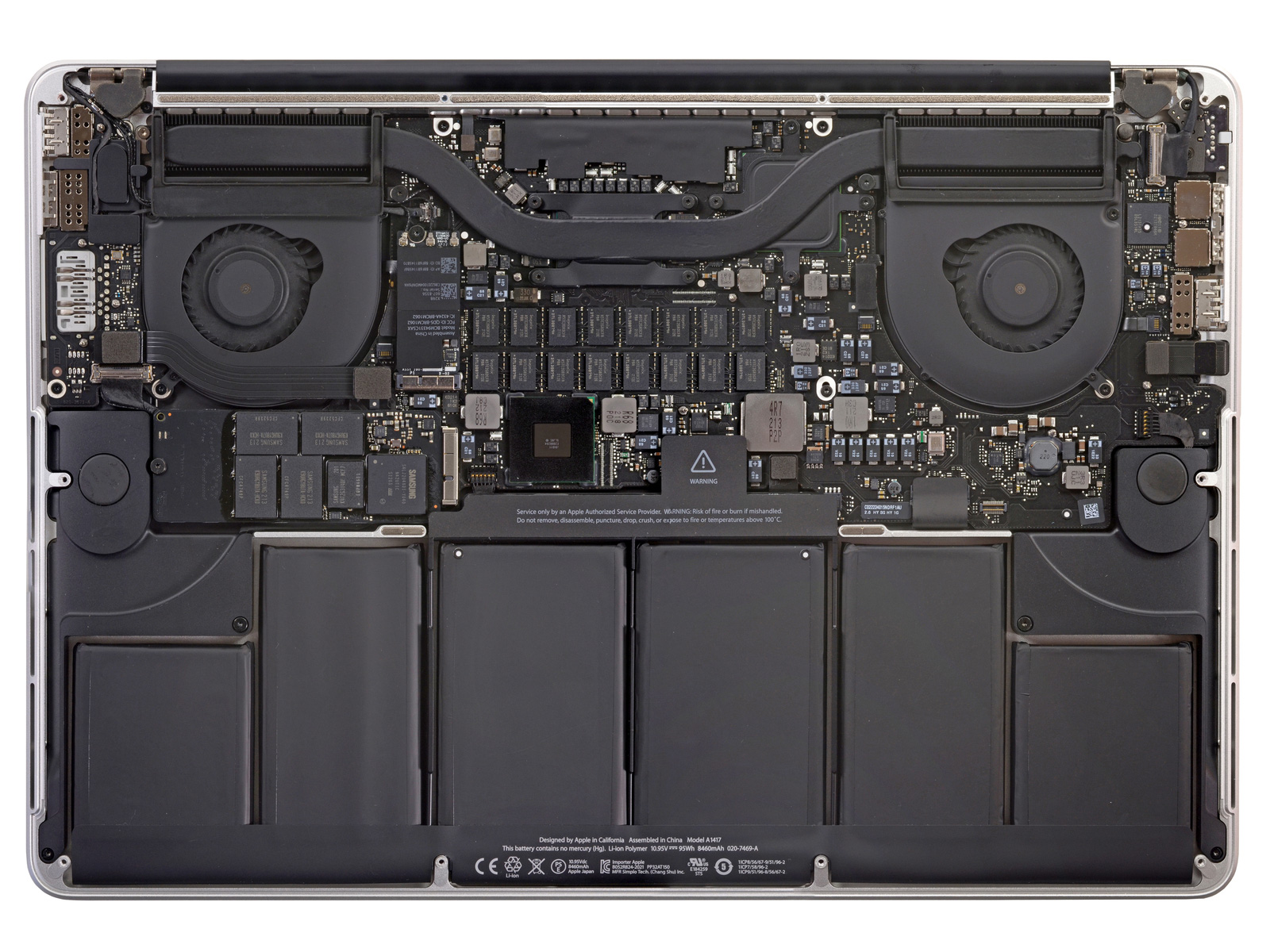Posted by: Dignan
Too much stuff, too little space... - 03/02/2013 19:38
So my wife - despite my efforts - is now a complete Apple convert. Nah, it's okay, she likes it and that's great.
My question here doesn't, I suppose, really have anything to do with Macs, but I thought it would help to make it clear up front that we're working with a MacBook Pro here. She got one from work, and has understandably decided to use it as her main computer because it's far better than the one she was using. The only problem we're running into so far is that we've come up against the storage limit on the 256GB SSD, and she has far more in photos and music than the available space will allow.
So what do we do? What do you guys recommend? My personal preference is a desktop, where I have over 3TB of storage (which is already getting full). I have no experience dealing with storage limitations like this.
For the time being, I've transferred her photos to the Mac, since that is the more unique content. My recommendation for her, frankly, would be to ditch most of her music collection. I added her to my rdio subscription a year ago, and she loves it and uses it all the time. At this point she really doesn't need all that data taking up space on her computer...
So what do you folks do? Where do you store the data on the computers that can't hold it all?
My question here doesn't, I suppose, really have anything to do with Macs, but I thought it would help to make it clear up front that we're working with a MacBook Pro here. She got one from work, and has understandably decided to use it as her main computer because it's far better than the one she was using. The only problem we're running into so far is that we've come up against the storage limit on the 256GB SSD, and she has far more in photos and music than the available space will allow.
So what do we do? What do you guys recommend? My personal preference is a desktop, where I have over 3TB of storage (which is already getting full). I have no experience dealing with storage limitations like this.
For the time being, I've transferred her photos to the Mac, since that is the more unique content. My recommendation for her, frankly, would be to ditch most of her music collection. I added her to my rdio subscription a year ago, and she loves it and uses it all the time. At this point she really doesn't need all that data taking up space on her computer...
So what do you folks do? Where do you store the data on the computers that can't hold it all?