#343658 - 22/03/2011 15:55
 FireFox 4.0?
FireFox 4.0?
|
pooh-bah

Registered: 06/04/2005
Posts: 2026
Loc: Seattle transplant
|
Anyone upgraded today (or earlier)?
I just did.
First impressions-
*it's faster
*status bar delete is not as bad a thing as I thought it would be- tiny pop-up for link addresses is all I really need.
*tabs over address bar will take some getting used to
*somehow my menu width has changed, so when I get three-deep in my bookmarks the last menu to pop does so to the left, instead of right. This I would like to fix.
I'm pretty happy with it so far.
What do you guys think?
_________________________
10101311 (20GB- backup empeg)
10101466 (2x60GB, Eutronix/GreenLights Blue) (Stolen!)
|
|
Top
|
|
|
|
#343659 - 22/03/2011 16:00
 Re: FireFox 4.0?
[Re: Robotic]
Re: FireFox 4.0?
[Re: Robotic]
|
carpal tunnel

Registered: 08/06/1999
Posts: 7868
|
I'm impressed with their shiny HTML5 based stats page: http://glow.mozilla.org/
|
|
Top
|
|
|
|
#343660 - 22/03/2011 16:06
 Re: FireFox 4.0?
[Re: drakino]
Re: FireFox 4.0?
[Re: drakino]
|
carpal tunnel

Registered: 27/06/1999
Posts: 7058
Loc: Pittsburgh, PA
|
I like it. I haven't had a chance to look at memory leakage yet, but it certainly does render faster. You can put the tabs back under the URL bar (where they belong, damn it) by right-clicking the upside-down triangle in the tab bar and unchecking "Tabs on top." You can also get the status bar back with this guy. (It's not that I oppose all UI changes, but I think the tab position and status bar weren't broken at all, and these changes are just an attempt to be more like Chrome.)
|
|
Top
|
|
|
|
#343661 - 22/03/2011 16:54
 Re: FireFox 4.0?
[Re: tonyc]
Re: FireFox 4.0?
[Re: tonyc]
|
carpal tunnel
Registered: 24/12/2001
Posts: 5528
|
I've been using it since the beta and I've not had any problems with it. The status bar being removed was initially annoying but they added that little popup after a few builds and I've found its good enough for me. I've gotten used to the tabs at the top but its easy to change as Tony said.
The stats page that Tom linked to is pretty cool.
Anybody using Firefox Sync? If so, are you using the public Firefox Sync servers or hosting your own? There is a tiny Weave server along with the full enterprise level you're handling thousands and thousands of users server.
One final thing. I remember there was a big deal made of Firefox 4 and how it was going to be the first Firefox that would have an official 64 bit public build but I don't see anything about that now. Not that a browser really needs 64 bit. Just curious as to why that disappeared.
|
|
Top
|
|
|
|
#343662 - 22/03/2011 17:08
 Re: FireFox 4.0?
[Re: tman]
Re: FireFox 4.0?
[Re: tman]
|
carpal tunnel

Registered: 27/06/1999
Posts: 7058
Loc: Pittsburgh, PA
|
I've been using Firefox Sync for a long time with my own weave server (the non-enterprise one.) There were a few hiccups at first, but it's been pretty stable for a while now. The fact that Chrome's sync still doesn't sync history was one of my main reasons for staying with Firefox despite Chrome's better performance. If they do ever add history sync to Chrome, I think I"ll probably have to reevaluate.
|
|
Top
|
|
|
|
#343663 - 22/03/2011 17:49
 Re: FireFox 4.0?
[Re: tonyc]
Re: FireFox 4.0?
[Re: tonyc]
|
carpal tunnel

Registered: 20/05/2001
Posts: 2616
Loc: Bruges, Belgium
|
I've been using it since this morning and I like it. It definitively faster. I didn't care for the cosmetic changes though, but I've installed the status-4-evar add-on TonyC already linked to, put the tabs below the URL bar again and brought the menu bar back. That was easy enough to do and now it looks like "my FireFox" again.  There's just one thing it still doesn't do, something Chrome does do and one of my main reasons for using Chrome (I use both FF and Chrome simultaneously). See, I have a habit of using A LOT of tabs. Eg, when I read an online newspaper, I'll first open each article I want to read in a separate tab and when all are opened I'll start reading. Now, the more tabs are opened, the smaller those tabs become. That's the same with every brower. But where Chrome differs from the rest is what happens when you CLOSE the tab. With Chrome, I can read a tab, and click close, and the next tab will open, and it's closing cross will be exactly underneath my mouse cursor, so I can keep reading and simply clicking to close the tabs one by one. I do not need to move my cursor. Chrome will not adjust the size of the remaining tabs until I move my cursor from the last tab I was reading. If I don't move it at all, the remaining tabs stay the same size - which is what I want. With FireFox I can do the same, but at a certain moment in time as more and more tabs close, FF will start to enlarge the size of the remaining tabs. When it does, my cursor will no longer be on top of the closing cross of the next tab, so that means I'll have to move my cursor in order to close it. Reading this back, it seems incredibly stupid even to me... but it's just such a great and handy feature! I wished every browser would handle closing tabs the way Chrome does. You know, it's the little things that make the difference... (if somebody knows of a add-on that can emulate this chrome-tab behaviour with FireFox, please let me know!)
_________________________
Riocar 80gig S/N : 010101580 red
Riocar 80gig (010102106) - backup
|
|
Top
|
|
|
|
#343664 - 22/03/2011 18:07
 Re: FireFox 4.0?
[Re: tonyc]
Re: FireFox 4.0?
[Re: tonyc]
|
carpal tunnel

Registered: 30/04/2000
Posts: 3810
|
Just played with it. I like Chrome better for its more compact title bar (tabs tucked up into the title bar, versus Firefox which puts a page title in the title bar). I was impressed by the "tab pinning" feature then I noticed that Chrome had it as well. From a security perspective, I'm very impressed by Firefox's CSP (Content Security Policies), which allows a web site to defeat XSS-type attacks in a very simple way. They still don't have Chrome's process separation model, which to me really makes Chrome the superior browser.
|
|
Top
|
|
|
|
#343665 - 22/03/2011 18:15
 Re: FireFox 4.0?
[Re: DWallach]
Re: FireFox 4.0?
[Re: DWallach]
|
carpal tunnel

Registered: 08/03/2000
Posts: 12320
Loc: Sterling, VA
|
I have love for Firefox, but I have no complaints about Chrome, so I don't see myself switching back.
That stats page was cool, though. It's kind of creepy knowing that 244 people in my town downloaded the update...
_________________________
Matt
|
|
Top
|
|
|
|
#343666 - 22/03/2011 19:00
 Re: FireFox 4.0?
[Re: BartDG]
Re: FireFox 4.0?
[Re: BartDG]
|
pooh-bah

Registered: 06/04/2005
Posts: 2026
Loc: Seattle transplant
|
Hmm... I use the same strategy as you- open a lot of tabs and close them as they are read through.
I usually start with the 'right most' tab and work backwards. That way the tab 'X' is always in the same place (far right), at least until there are too few tabs to span the window.
_________________________
10101311 (20GB- backup empeg)
10101466 (2x60GB, Eutronix/GreenLights Blue) (Stolen!)
|
|
Top
|
|
|
|
#343668 - 22/03/2011 19:34
 Re: FireFox 4.0?
[Re: tonyc]
Re: FireFox 4.0?
[Re: tonyc]
|
carpal tunnel

Registered: 25/12/2000
Posts: 16706
Loc: Raleigh, NC US
|
Oddly, when I uncheck "Tabs on Top", it flips the tab rendering upside-down, but it leaves them above the URL bar. I suspect that I made some change to the toolbars during FF3 that it didn't like. Regardless, now I don't know how to fix it. I'm not really opposed to the tabs being on top, though.
_________________________
Bitt Faulk
|
|
Top
|
|
|
|
#343672 - 22/03/2011 20:23
 Re: FireFox 4.0?
[Re: wfaulk]
Re: FireFox 4.0?
[Re: wfaulk]
|
carpal tunnel

Registered: 08/06/1999
Posts: 7868
|
The tabs on top design seems to come from the idea that the UI elements should reflect what they control. Having the back button and other pieces under the tab more accurately reflect that the back button will change that tab, and not the entire browser.
Personally not sure which way I prefer, so I've been letting Firefox keep them at the top for now. Thankfully the design is different enough that it's still easy to identify what browser I'm looking at. I'm frequently in Chrome, Firefox and Safari at work these days.
|
|
Top
|
|
|
|
#343673 - 22/03/2011 21:27
 Re: FireFox 4.0?
[Re: drakino]
Re: FireFox 4.0?
[Re: drakino]
|
carpal tunnel

Registered: 12/11/2001
Posts: 7738
Loc: Toronto, CANADA
|
Personally, I don't think there's anything wrong with the previous tab metaphor, nor do I think anyone has ever been confused as to what the controls would in fact control. Safari makes it extra clear by rendering its tabs upside down and attached to the UI chrome that makes up the titlebar, which holds the URL text box. I think my daughter might get confused with the older style tabs. But then again, she's just learning to stack mega blocks, and when she strings together enough words to form a sentence, I can still only understand two or three of them. What happens when a toolbar has items on it which affect the program as a whole? Do you instead go to a design with two toolbars, one above and one below the tabs? That seems like a move Microsoft would make. You know, before they started removing all toolbars from the browser.  Getting design cues from a company that forms a committee to pick a shade of blue is not really something I'd be very proud of.
|
|
Top
|
|
|
|
#343674 - 22/03/2011 21:32
 Re: FireFox 4.0?
[Re: Robotic]
Re: FireFox 4.0?
[Re: Robotic]
|
pooh-bah

Registered: 06/04/2005
Posts: 2026
Loc: Seattle transplant
|
I couldn't stand the drab toolbar, so I found a FF3 theme. http://ffaddons.game-point.net/ff3ff4/I don't go for the whole weird theme thing so this is the first time I've tried one. Simple is best for me.
_________________________
10101311 (20GB- backup empeg)
10101466 (2x60GB, Eutronix/GreenLights Blue) (Stolen!)
|
|
Top
|
|
|
|
#343675 - 22/03/2011 22:37
 Re: FireFox 4.0?
[Re: Robotic]
Re: FireFox 4.0?
[Re: Robotic]
|
carpal tunnel

Registered: 23/09/2000
Posts: 3608
Loc: Minnetonka, MN
|
I got it a few days ago and yeah it's way faster. Chrome still seems faster it launches faster for sure. If they do ever add history sync to Chrome, I think I"ll probably have to reevaluate. Doesn't xmarks sync history ? I only use it for bookmarks but I think it can do history too and it's cross browser.
_________________________
Matt
|
|
Top
|
|
|
|
#343677 - 22/03/2011 23:53
 Re: FireFox 4.0?
[Re: BartDG]
Re: FireFox 4.0?
[Re: BartDG]
|
carpal tunnel

Registered: 29/08/2000
Posts: 14484
Loc: Canada
|
I wished every browser would handle closing tabs the way Chrome does. You know, it's the little things that make the difference... (if somebody knows of a add-on that can emulate this chrome-tab behaviour with FireFox, please let me know!) With Firefox3, I use the TabMix+ extension, and it has the option of a "close tab" button in a fixed place on the tab bar, so I can just keep clicking that spot to close a tab and move on to the next one. Not exactly the same as how you do it with chrome, but equally functional. Cheers
|
|
Top
|
|
|
|
#343683 - 23/03/2011 00:43
 Re: FireFox 4.0?
[Re: mlord]
Re: FireFox 4.0?
[Re: mlord]
|
carpal tunnel

Registered: 25/12/2000
Posts: 16706
Loc: Raleigh, NC US
|
You can do that without TabMix: browser.tabs.closeButtons. Also, you can just press Ctrl-W to close the currently active tab. No need to dick with a GUI at all.
_________________________
Bitt Faulk
|
|
Top
|
|
|
|
#343684 - 23/03/2011 00:45
 Re: FireFox 4.0?
[Re: Robotic]
Re: FireFox 4.0?
[Re: Robotic]
|
carpal tunnel

Registered: 17/12/2000
Posts: 2665
Loc: Manteca, California
|
I had the beta installed, and got the update to 4.0 on Saturday.
Attachments
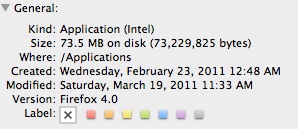
_________________________
Glenn
|
|
Top
|
|
|
|
#343685 - 23/03/2011 00:50
 Re: FireFox 4.0?
[Re: gbeer]
Re: FireFox 4.0?
[Re: gbeer]
|
carpal tunnel
Registered: 24/12/2001
Posts: 5528
|
I had the beta installed, and got the update to 4.0 on Saturday. Thats RC2 if so as the final 4.0 only came out today?
|
|
Top
|
|
|
|
#343687 - 23/03/2011 01:05
 Re: FireFox 4.0?
[Re: drakino]
Re: FireFox 4.0?
[Re: drakino]
|
carpal tunnel

Registered: 17/12/2000
Posts: 2665
Loc: Manteca, California
|
The tabs on top design seems to come from the idea that the UI elements should reflect what they control. Having the back button and other pieces under the tab more accurately reflect that the back button will change that tab, and not the entire browser.
That seems to be splitting hairs. When only one tab at a time has the focus and the controls stay the same. Now if the tabs had different contents, requiring unique control sets, maybe that makes some sense... Dammit that sounds like the ribbon UI concept, "Why did it have to be snakes, I hate snakes"
_________________________
Glenn
|
|
Top
|
|
|
|
#343689 - 23/03/2011 01:13
 Re: FireFox 4.0?
[Re: Robotic]
Re: FireFox 4.0?
[Re: Robotic]
|
carpal tunnel

Registered: 25/12/2000
Posts: 16706
Loc: Raleigh, NC US
|
So far, it seems noticeably faster, the CPU load seems lowered, and the initial memory footprint seems about the same. Time will tell if the memory leaks (or whatever they are) have gone away.
I'm only having two significant extension problems so far. The PDF viewer plugin for MacOS doesn't work, yet, and an extension called "BarTab" that I recently started using isn't working right. I expect both of these to be resolved.
My favorite new feature so far is that when you start typing in the URL bar, it suggests matches within other already open tabs. This allows for easier searching of existing tabs, and also help prevent me from opening the same site multiple times, which I have been known to (accidentally) do.
_________________________
Bitt Faulk
|
|
Top
|
|
|
|
#343695 - 23/03/2011 02:14
 Re: FireFox 4.0?
[Re: wfaulk]
Re: FireFox 4.0?
[Re: wfaulk]
|
pooh-bah

Registered: 06/04/2005
Posts: 2026
Loc: Seattle transplant
|
Also, you can just press Ctrl-W to close the currently active tab. No need to dick with a GUI at all. I like it! Thanks
_________________________
10101311 (20GB- backup empeg)
10101466 (2x60GB, Eutronix/GreenLights Blue) (Stolen!)
|
|
Top
|
|
|
|
#343696 - 23/03/2011 02:36
 Re: FireFox 4.0?
[Re: wfaulk]
Re: FireFox 4.0?
[Re: wfaulk]
|
carpal tunnel

Registered: 08/06/1999
Posts: 7868
|
Also, you can just press Ctrl-W to close the currently active tab. No need to dick with a GUI at all. I use this (well, Cmd-W on a Mac) all the time. The issue I run into though is that since OS X allows scroll wheel input to go to an inactive window, I'll sometimes not realize the browser isn't in the foreground. When I hit Cmd-W, it usually closes an IM window or Mail over on my second work monitor.
|
|
Top
|
|
|
|
#343697 - 23/03/2011 02:53
 Re: FireFox 4.0?
[Re: drakino]
Re: FireFox 4.0?
[Re: drakino]
|
carpal tunnel

Registered: 25/12/2000
Posts: 16706
Loc: Raleigh, NC US
|
Yeah, I have that problem, too, though, for me, I end up opening a new tab in iTerm via Cmd-T.
_________________________
Bitt Faulk
|
|
Top
|
|
|
|
#343698 - 23/03/2011 03:03
 Re: FireFox 4.0?
[Re: Robotic]
Re: FireFox 4.0?
[Re: Robotic]
|
carpal tunnel

Registered: 25/12/2000
Posts: 16706
Loc: Raleigh, NC US
|
Panorama is clever. I've tried extensions to make that happen before and was never happy with the way they worked. This looks nice.
_________________________
Bitt Faulk
|
|
Top
|
|
|
|
#343701 - 23/03/2011 07:28
 Re: FireFox 4.0?
[Re: mlord]
Re: FireFox 4.0?
[Re: mlord]
|
carpal tunnel

Registered: 20/05/2001
Posts: 2616
Loc: Bruges, Belgium
|
I wished every browser would handle closing tabs the way Chrome does. You know, it's the little things that make the difference... (if somebody knows of a add-on that can emulate this chrome-tab behaviour with FireFox, please let me know!) With Firefox3, I use the TabMix+ extension, and it has the option of a "close tab" button in a fixed place on the tab bar, so I can just keep clicking that spot to close a tab and move on to the next one. Not exactly the same as how you do it with chrome, but equally functional. Cheers Ah, I remember TabMix+ from way back in the early days of FF. Didn't know it was still around. I've installed it and yes, this is an acceptable compromise. IIRC, FF used to have that X standard, but it dissapeared when FF 2 was released. You can do that without TabMix: browser.tabs.closeButtons. Also, you can just press Ctrl-W to close the currently active tab. No need to dick with a GUI at all. Thanks for the tip. This works nicely. Also, you can click on the tab, anywhere on the tab, with the middle mouse button and it'll close too. It's just that I don't like to click with my mouse scroll wheel. It's hard to do and the scroll wheel is too easily scrolled instead of clicked.
_________________________
Riocar 80gig S/N : 010101580 red
Riocar 80gig (010102106) - backup
|
|
Top
|
|
|
|
#343703 - 23/03/2011 10:05
 Re: FireFox 4.0?
[Re: wfaulk]
Re: FireFox 4.0?
[Re: wfaulk]
|
veteran
Registered: 25/04/2000
Posts: 1522
Loc: Arizona
|
Also, you can just press Ctrl-W to close the currently active tab. No need to dick with a GUI at all. I was surprised at all the talk about using the mouse to close a tab, I don't know if I have ever done it that way. I usually open all the tabs I want to read, then move another window (IRC, mail, whatever) over the top part of the browser and just view the bottom/content part. Closing the tabs with Ctrl-W then doesn't rase the window to the foreground.
|
|
Top
|
|
|
|
#343706 - 23/03/2011 13:18
 Re: FireFox 4.0?
[Re: Tim]
Re: FireFox 4.0?
[Re: Tim]
|
carpal tunnel

Registered: 19/01/2002
Posts: 3583
Loc: Columbus, OH
|
What's the keyboard command to cycle through the tabs? Kinda the browser equivalent of cmd-tab?
_________________________
~ John
|
|
Top
|
|
|
|
#343707 - 23/03/2011 13:22
 Re: FireFox 4.0?
[Re: JBjorgen]
Re: FireFox 4.0?
[Re: JBjorgen]
|
carpal tunnel

Registered: 20/05/2001
Posts: 2616
Loc: Bruges, Belgium
|
Ctrl-Tab (to the right) or ctrl-shift-tab (to the left).
_________________________
Riocar 80gig S/N : 010101580 red
Riocar 80gig (010102106) - backup
|
|
Top
|
|
|
|
#343708 - 23/03/2011 14:13
 Re: FireFox 4.0?
[Re: BartDG]
Re: FireFox 4.0?
[Re: BartDG]
|
carpal tunnel

Registered: 19/01/2002
Posts: 3583
Loc: Columbus, OH
|
awesome. Thanks.
_________________________
~ John
|
|
Top
|
|
|
|
#343709 - 23/03/2011 16:20
 Re: FireFox 4.0?
[Re: wfaulk]
Re: FireFox 4.0?
[Re: wfaulk]
|
carpal tunnel

Registered: 13/02/2002
Posts: 3212
Loc: Portland, OR
|
|
|
Top
|
|
|
|
|
|

