#34117 - 08/07/2001 11:02
 Setting the empeg's IP address
Setting the empeg's IP address
|
enthusiast

Registered: 30/01/2000
Posts: 262
Loc: Derbyshire, UK
|
This is carrying on a thread that I subverted a couple of weeks ago in the the Wish List section called Backup and Play. I had help in this other post on getting DisplayServer working on my empeg but at the time didn't have a working network card. I have bought one today and fitted and, inevitably, have a couple of questions. Firstly, I've got a standard UTP patch cable but in a search for this problem elsewhere on the BBS someone mentioned a crossover cable. Is this correct? What's the difference? Secondly, how the hell do I set the IP address on the empeg? I've gone into the in emplode and under the tab I've set the IP Address to 192.168.0.3, the Netmask to 255.255.0.0 and the Default Gateway to blank, then 192.168.0.1 then 192.168.0.3 with still no luck. When I look in the on the player the Player IP shows None. I've changed my personal details and that shows it's been updated. Anything else I need to do?
BTW - I'm using the v1.03 developer image.
_______________________
Steve - 18GB Mk II Blue
_________________________
Steve
2x80GB Mk II with Illuminated buttons
|
|
Top
|
|
|
|
#34118 - 08/07/2001 11:14
 Re: Setting the empeg's IP address
[Re: srhodes]
Re: Setting the empeg's IP address
[Re: srhodes]
|
enthusiast
Registered: 08/06/1999
Posts: 356
Loc: NORWAY
|
A 'twisted UTP' cable is used if you want to connect two PC's (or other equimpent like the Empeg) together without using a HUB which is used when you have more than 2 PC's (or other equimpent like the Empeg).
I think your problem is that you don't use a 'Twisted UTP' cable which is needed
if you don't have a HUB.
Regrads
TommyE
|
|
Top
|
|
|
|
#34119 - 08/07/2001 11:37
 Re: Setting the empeg's IP address
[Re: srhodes]
Re: Setting the empeg's IP address
[Re: srhodes]
|
carpal tunnel

Registered: 20/12/1999
Posts: 31578
Loc: Seattle, WA
|
If you are plugging two network cards directly together (for example PC<->PC, or PC<->empeg), then you need a 10BaseT crossover cable.
If you are plugging devices into a hub, then you need standard 10baseT cables for everything.
To set the IP address on the Empeg, you use the serial cable or the USB cable and run Emplode. In the network settings box, the values should be:
- IP address: Same address as your PC, except the last octet should be different and unique. For example. If your PC is 192.168.1.42, then set your empeg to 192.168.1.xxx, where xxx is some number between 1 and 254 that isn't the same as 42 or any other computer on your local LAN.
- Subnet mask: Must be 255.255.255.0. Note that that's only one zero octet at the end, not two.
- Gateway: Should be all blank or all zeroes (whichever it allows you to enter). ___________
Tony Fabris
|
|
Top
|
|
|
|
#34120 - 08/07/2001 12:13
 Re: Setting the empeg's IP address
[Re: tfabris]
Re: Setting the empeg's IP address
[Re: tfabris]
|
enthusiast

Registered: 30/01/2000
Posts: 262
Loc: Derbyshire, UK
|
To set the IP address on the Empeg, you use the serial cable or the USB cable and run Emplode
I was doing this before using USB. I have now tried the same with serial, but with no luck on that, either. I've never connected with emplode using serial before. It really makes you appreciate how much faster USB is.
Anyway, I've done as you suggested. My PC is set to 192.168.0.1 and I'm trying to set the empeg to 192.168.0 with the Subnet mask at 255.255.255.0 and blank for the Gateway. I am making an assumption that the Player IP that shows up in the About screen on the empeg should reflect this or is the true test pinging that address (once I've got my hands on the right cable)?
_______________________
Steve - 18GB Mk II Blue
_________________________
Steve
2x80GB Mk II with Illuminated buttons
|
|
Top
|
|
|
|
#34121 - 08/07/2001 13:46
 Re: Setting the empeg's IP address
[Re: srhodes]
Re: Setting the empeg's IP address
[Re: srhodes]
|
carpal tunnel

Registered: 20/12/1999
Posts: 31578
Loc: Seattle, WA
|
Anyway, I've done as you suggested. My PC is set to 192.168.0.1 and I'm trying to set the empeg to 192.168.0 with the Subnet mask at 255.255.255.0 and blank for the Gateway.
Correct, but you didn't say what the last octet was in your player IP address. In your case, I would set it to 2 since your PC is 1.
is the true test pinging that address (once I've got my hands on the right cable)?
Once you've got your hands on the right cable, everything should work. Ping, emplode, whatever. Though you ought to consider just buying a cheap ethernet hub instead, so you can start really networking stuff.
___________
Tony Fabris
|
|
Top
|
|
|
|
#34122 - 08/07/2001 14:24
 Re: Setting the empeg's IP address
[Re: tfabris]
Re: Setting the empeg's IP address
[Re: tfabris]
|
enthusiast

Registered: 30/01/2000
Posts: 262
Loc: Derbyshire, UK
|
You're right - I have set the last octet to 2. However, even if I don't have it properly connected to my PC yet, surely the player should still have the IP that I assigned set which should show up on the player's about screen or does this only show once there is a network connection with another device?
_______________________
Steve - 18GB Mk II Blue
_________________________
Steve
2x80GB Mk II with Illuminated buttons
|
|
Top
|
|
|
|
#34123 - 08/07/2001 14:27
 Re: Setting the empeg's IP address
[Re: srhodes]
Re: Setting the empeg's IP address
[Re: srhodes]
|
member
Registered: 18/11/2000
Posts: 126
Loc: Amersfoort, The Netherlands
|
Could it be that you have DHCP turned on?
|
|
Top
|
|
|
|
#34124 - 08/07/2001 14:32
 Re: Setting the empeg's IP address
[Re: srhodes]
Re: Setting the empeg's IP address
[Re: srhodes]
|
pooh-bah

Registered: 13/09/1999
Posts: 2401
Loc: Croatia
|
It should show on player's about screen.
Another thing to check:
If you are using direct ('hubless') connection with crossover cable, the first thing to check is whether the blue 'link' LED on the back of the player is on (and most probably equivelent LED on your PC's NIC). If it is off, something's wrong with physical connection.
If you use a hub (with 'ordinary' UTP patch cables), then blue LED only says that connection to the hub is OK, so you must test separately PC-hub and hub-empeg connections.
HTH
Dragi "Bonzi" Raos
Zagreb, Croatia
Q#5196, MkII#80000376, 18GB green
_________________________
Dragi "Bonzi" Raos
Q#5196
MkII #080000376, 18GB green
MkIIa #040103247, 60GB blue
|
|
Top
|
|
|
|
#34125 - 08/07/2001 16:41
 Re: Setting the empeg's IP address
[Re: srhodes]
Re: Setting the empeg's IP address
[Re: srhodes]
|
addict
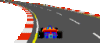
Registered: 14/08/2000
Posts: 468
Loc: Penarth, UK
|
This might sound really silly, however I assume you are doing a SYNC in emplode after setting the IP address ?
- --
Rod, UK Mk2 64gig Red S/No.341 2xDell RioReceiver
_________________________
- --
Rod, UK
|
|
Top
|
|
|
|
#34126 - 09/07/2001 04:58
 Re: Setting the empeg's IP address
[Re: mardibloke]
Re: Setting the empeg's IP address
[Re: mardibloke]
|
member

Registered: 26/09/2000
Posts: 194
Loc: Druten, The Netherlands
|
OK, let's make things clearer.
The network cable for connecting the empeg to a hub/switch is a standard patch cable. For a peer-to-peer connection use the crossover variant. Both cables have RJ45 connectors on both sides and have 4 twisted pair wires inside (a total of 8 wires, though only 4 wires are necessary.) This explains the TP part in the following notations:
STP - Shielded Twisted Pair
UTP - Unshielded Twisted Pair
Twisted Pair is just one of the many wiring methods. Other well known are flat-cable, coax.
The quality of the cable is category 5, which means that pair 2 is placed around pair 3 in the RJ45 connector. For instance the following order for a patch cable:
white-orange/orange/white-green/blue/white-blue/green/white-brown/brown.
For the crossover variant one end of the cable is wired as above, for the other end the orange and green pairs are exchanged places. I added two GIFs for better understanding.
CAT5 UTP/STP is rated for a maximum of 100Mbps (100Base-T) and can of course be used for 10Mbps (10Base-T) as well.
Recommended IP-adresses and associated subnet masks for a private LAN ( RFC 1597):
Class A 10.0.0.0 - 10.255.255.255 / 8 (255.0.0.0)
Class B 172.16.0.0 - 172.31.255.255 / 16 (255.255.0.0)
Class C 192.168.0.0 - 192.168.255.255 / 24 (255.255.255.0)
Be sure not to use the .0 and .255 addresses, these are for network wide functionality.
You could also use the subnet mask 255.255.0.0 for the 192.168.x.x range as well. The associated masks are not mandatory. Just make sure the subnet masks of the empeg as well as your pc are the same.
For the gateway IP address there are four options:
1 - Leave blank
2 - All '0's
3 - empeg's IP address
4 - router's IP address if connections outside LAN to/from empeg are necessary
After any change sync! But you already know that of course.
I always use the following 'checklist':
1. Check IP address & subnet mask of pc with winipcfg or ipconfig/all (if running on Windows platform.)
2. Check IP address & subnet mask of empeg in the about menu.
3. Check TCP/IP functionality on pc with a local ping.
4. Check link LEDs on pc's NIC and empeg.
5. Check logical network connection with a ping from pc to empeg.
And last but not least, I prefer DHCP (Dynamic Host Configuration Protocol) over static addresses. Emplode will find the player anyway (broadcast discovery.) Edwin de Vaan
mk2 rev.7 Trillian # 080000263 6+20Gb blue/red
_________________________
[white]ญญ______________[/white]
Edwin de Vaan aka FLaSHmAStER
|
|
Top
|
|
|
|
#34127 - 09/07/2001 05:00
 Re: Setting the empeg's IP address
[Re: edwin]
Re: Setting the empeg's IP address
[Re: edwin]
|
member

Registered: 26/09/2000
Posts: 194
Loc: Druten, The Netherlands
|
And the crossover GIF.
Edwin de Vaan
mk2 rev.7 Trillian # 080000263 6+20Gb blue/red
Attachments
33287-rj45_crossover.gif (180 downloads)
_________________________
[white]ญญ______________[/white]
Edwin de Vaan aka FLaSHmAStER
|
|
Top
|
|
|
|
#34128 - 09/07/2001 12:49
 Re: Setting the empeg's IP address
[Re: edwin]
Re: Setting the empeg's IP address
[Re: edwin]
|
enthusiast

Registered: 30/01/2000
Posts: 262
Loc: Derbyshire, UK
|
I really apologise for this but I'm still having no joy. I now have a proper Cat 5 crossover cable. I've tried using winipcfg which shows that my PC IP is set as 192.168.0.1 and the subnet mask is at 255.255.255.0 but the empeg is refusing to accept the IP that I set for it (192.168.0.2). My question is still this, though: should the empeg show the assigned IP whether it is connected or not?
I think I'm gonna have to try the consumer v1.03 and see whether that helps.  _______________________ _______________________
Steve - 18GB Mk II Blue
_________________________
Steve
2x80GB Mk II with Illuminated buttons
|
|
Top
|
|
|
|
#34129 - 09/07/2001 13:01
 Re: Setting the empeg's IP address
[Re: srhodes]
Re: Setting the empeg's IP address
[Re: srhodes]
|
carpal tunnel

Registered: 20/12/1999
Posts: 31578
Loc: Seattle, WA
|
When you set the empeg's IP in emplode, you do SYNCH after you've done that, right? It doesn't save it to the empeg unless you synch.
Assuming you've done that, then try a different number other than 2. try 10 or something. Maybe something's grabbing 2.
Also: You are binding that IP address to your NIC, not your modem, right? There are two TCP entries, one for the modem and one for the NIC. We're talking NIC exclusively here.
Yes, it should show the assigned IP whether it's plugged into the network or not. When you hit "About" on the player, it should show you the address (after it scrolls down). If it's not showing any address, then maybe you installed a Mk1 version of the software (which doesn't have ethernet) onto your Empeg? ___________
Tony Fabris
|
|
Top
|
|
|
|
#34130 - 09/07/2001 14:18
 Re: Setting the empeg's IP address
[Re: tfabris]
Re: Setting the empeg's IP address
[Re: tfabris]
|
enthusiast

Registered: 30/01/2000
Posts: 262
Loc: Derbyshire, UK
|
Yes, yes and yes. I've changed the owner details as well just to make sure it was actually doing something on the synch. I've tried addresses 192.168.0.2, 192.168.0.3 and now 192.168.0.10 and even 192.168.1.2 still no go. I've just put the consumer image of 1.03 on and still nothing. Except that I got the following message:
Error "Bad pump response to device select" Occurred during stage 0x20
How serious is this? The player still works and takes longer to boot than 1.01. Oooppps - mixing another thread here.
Is there any way of setting the IP on the player through Hyperterminal? Or should I just pack it all back in it's box and send it back as I'm obviously too stupid to own it?  _______________________ _______________________
Steve - 18GB Mk II Blue
_________________________
Steve
2x80GB Mk II with Illuminated buttons
|
|
Top
|
|
|
|
#34132 - 09/07/2001 15:08
 Re: Setting the empeg's IP address
[Re: srhodes]
Re: Setting the empeg's IP address
[Re: srhodes]
|
member

Registered: 26/09/2000
Posts: 194
Loc: Druten, The Netherlands
|
You could edit the config.ini file, but with emplode it really should work! You are using the latest version of emplode, aren't you? Please check this, it should be 1.03.
Then, take a deep breath and try the following:
1 - Connect player only with serial cable to pc, leave power disconnected;
2 - Run the upgrade app, no other programs running;
3 - Apply the developer image (check file size = 3218575 bytes);
4 - After the upgrade process is completed, disconnect power again;
5 - Run Hyperterminal with the correct settings;
6 - Apply power;
7 - Copy-paste the info to a new post.
In the meantime you should shut down Hyperterminal, disconnect the serial cable, attach the USB cable and run emplode. Change settings (again) and see if the about menu shows the changes. Good luck ;o)
Edwin de Vaan
mk2 rev.7 Trillian # 080000263 6+20Gb blue/red
_________________________
[white]ญญ______________[/white]
Edwin de Vaan aka FLaSHmAStER
|
|
Top
|
|
|
|
#34133 - 09/07/2001 15:23
 Re: Setting the empeg's IP address
[Re: edwin]
Re: Setting the empeg's IP address
[Re: edwin]
|
enthusiast

Registered: 30/01/2000
Posts: 262
Loc: Derbyshire, UK
|
I've double-checked the files on my computer and they are car2-consumer and car2-developer so I'm pretty certain that I have installed the right version and I am definitely using 1.03 of emplode. I'm just downloading the developer image again to make doubly sure and will install that again.
Unfortunately I'm now gonna have to wait till I get back from work tomorrow but we're going out so I might not get the chance - DOH!
_______________________
Steve - 18GB Mk II Blue
_________________________
Steve
2x80GB Mk II with Illuminated buttons
|
|
Top
|
|
|
|
#34134 - 10/07/2001 15:16
 Re: Setting the empeg's IP address
[Re: srhodes]
Re: Setting the empeg's IP address
[Re: srhodes]
|
enthusiast

Registered: 30/01/2000
Posts: 262
Loc: Derbyshire, UK
|
Well, I've downloaded developer 1.03 again and reinstalled with no problems. However, still no IP showing on the screen. I did a little digging on the player and found a config.ini file. Guess what ? - it contains the IP that I set. Tried to ping the empeg but no response. I'm starting to think that there is a problem with the rj45 connector on the empeg and I'm a little concerned that the about screen does not seem to pick up all the details ( assuming that it uses the config.ini ). Is there anything I can do through hyperterminal to test from the empeg end?
I've attached a file which is the bootup information from hyperterminal.
_______________________
Steve - 18GB Mk II Blue
_________________________
Steve
2x80GB Mk II with Illuminated buttons
|
|
Top
|
|
|
|
#34135 - 10/07/2001 15:44
 Re: Setting the empeg's IP address
[Re: srhodes]
Re: Setting the empeg's IP address
[Re: srhodes]
|
carpal tunnel

Registered: 20/12/1999
Posts: 31578
Loc: Seattle, WA
|
Hmm, it acts like it wants to use DHCP instead of a fixed IP address.
But in Emplode, if you set DHCP, then the fixed addresses should be grayed out. But you say you SET those fixed addresses, so you must not have selected DHCP. And also the addresses are in config.ini, too, indicating the proper things have been done to configure the player right.
So why is the player trying to do DHCP when you've told it otherwise?
This is a puzzler!
How about attaching a copy of config.ini for us to look at? ___________
Tony Fabris
|
|
Top
|
|
|
|
#34136 - 10/07/2001 16:05
 Re: Setting the empeg's IP address
[Re: srhodes]
Re: Setting the empeg's IP address
[Re: srhodes]
|
carpal tunnel
Registered: 19/05/1999
Posts: 3457
Loc: Palo Alto, CA
|
You've got a hardware problem - note the line in the boot that says "can't find smc card" - this is referring to not being able to find the ethernet controller.
Contact carsupport!
Hugo
|
|
Top
|
|
|
|
#34137 - 10/07/2001 16:26
 Re: Setting the empeg's IP address
[Re: altman]
Re: Setting the empeg's IP address
[Re: altman]
|
carpal tunnel

Registered: 20/12/1999
Posts: 31578
Loc: Seattle, WA
|
Well, that would do it then, wouldn't it? Heh.
I thought we asked him if he got a Link light and he said Yes, though... ___________
Tony Fabris
|
|
Top
|
|
|
|
#34138 - 10/07/2001 17:18
 Re: Setting the empeg's IP address
[Re: tfabris]
Re: Setting the empeg's IP address
[Re: tfabris]
|
carpal tunnel

Registered: 08/06/1999
Posts: 7868
|
There is also this 3b4a443a DHCP Our mac is 00:00:00:00:00:00 as well indicating a problem. The link light may still work even when the rest of the NIC is having problems.
|
|
Top
|
|
|
|
#34139 - 11/07/2001 02:29
 Re: Setting the empeg's IP address
[Re: tfabris]
Re: Setting the empeg's IP address
[Re: tfabris]
|
carpal tunnel
Registered: 19/05/1999
Posts: 3457
Loc: Palo Alto, CA
|
The link light is mostly in hardware, it's not software controlled as far as I remember.
I suspect it'll be a bad solder joint or similar, I've never had to swap an ethernet chip (yet).
Hugo
|
|
Top
|
|
|
|
#34140 - 11/07/2001 04:49
 Re: Setting the empeg's IP address
[Re: altman]
Re: Setting the empeg's IP address
[Re: altman]
|
member

Registered: 26/09/2000
Posts: 194
Loc: Druten, The Netherlands
|
How nice to see that it is REALLY useful to attach a bootlog with a 'problem' post. That narrows down the problem more quickly. Glad (and sad) we've got it sorted out then...
Edwin de Vaan
mk2 rev.7 Trillian # 080000263 6+20Gb blue/red
_________________________
[white]ญญ______________[/white]
Edwin de Vaan aka FLaSHmAStER
|
|
Top
|
|
|
|
#34141 - 11/07/2001 12:10
 Re: Setting the empeg's IP address
[Re: edwin]
Re: Setting the empeg's IP address
[Re: edwin]
|
enthusiast

Registered: 30/01/2000
Posts: 262
Loc: Derbyshire, UK
|
A big THANK YOU to everyone who took the time to try and help me out. I don't recall being asked about the link light but yes, I do get one. But, looking at some of the posts this doesn't necessarily mean that it is working properly. I shall contact carsupport about this. I guess this means that I shall have to go without my player for a while  . That's alot of long quiet lonely hours commuting. _______________________
Steve - 18GB Mk II Blue
_________________________
Steve
2x80GB Mk II with Illuminated buttons
|
|
Top
|
|
|
|
#34142 - 13/08/2001 13:58
 Re: Setting the empeg's IP address
[Re: srhodes]
Re: Setting the empeg's IP address
[Re: srhodes]
|
enthusiast

Registered: 30/01/2000
Posts: 262
Loc: Derbyshire, UK
|
Okay - so I've got my beloved empeg back  and after a week of much blood, sweat and tears, from Dave at empeg as well as myself, I have finally managed to get displayserver to work as well. Mostly. I guess there have been plenty of posts about this amazing little app and I love the java stuff but, I can only get it to display on my web browser if I am connected to the web first. And when I try to get a song playing it starts to download it - which would take about 10 mins. If I try to open the IP using MS Media Player 6.0 it crashes. I can't see any way of using MusicMatch. Anybody managed it? This is so unfair as when I hooked my empeg up at my friend's house it all performed perfectly. Although, he is running Windows 2000 with some embedded player in his browser and has broadband internet *grumble* *grumble* ___________________________
Steve - 18GB Mk II Sssmokey
_________________________
Steve
2x80GB Mk II with Illuminated buttons
|
|
Top
|
|
|
|
#34143 - 13/08/2001 19:40
 Re: Setting the empeg's IP address
[Re: srhodes]
Re: Setting the empeg's IP address
[Re: srhodes]
|
old hand
Registered: 12/01/2000
Posts: 1079
Loc: Dallas, TX
|
This sounds like a network configuration problem on your home computer. Make sure the ip address is on the same subnet as you
|
|
Top
|
|
|
|
#34144 - 14/08/2001 12:31
 Re: Setting the empeg's IP address
[Re: Terminator]
Re: Setting the empeg's IP address
[Re: Terminator]
|
enthusiast

Registered: 30/01/2000
Posts: 262
Loc: Derbyshire, UK
|
In reply to:
This sounds like a network configuration problem on your home computer. Make sure the ip address is on the same subnet as you
PC IP: 192.168.1.2
PC Subnet: 255.255.255.0
empeg IP: 192.168.1.3
empeg subnet: 255.255.255.0
Hailp! I'm at a loss for what to try next. I don't know anything about networks. Should I be setting something in my internet browser as well? (I'm using IE 5) I've looked in the lan settings under connection and clicked Automatically Detect settings but that didn't seem to make any difference. ___________________________
Steve - 18GB Mk II Sssmokey
_________________________
Steve
2x80GB Mk II with Illuminated buttons
|
|
Top
|
|
|
|
#34145 - 14/08/2001 15:03
 Re: Setting the empeg's IP address
[Re: srhodes]
Re: Setting the empeg's IP address
[Re: srhodes]
|
addict
Registered: 16/08/1999
Posts: 453
Loc: NRW, Germany
|
if you didn't deactivate the login password for DisplayServer when you installed it on your empeg then this may be the problem. I number of programs don't like it and simply don't give you a chance to enter the username and password (both ttt by default), and thus you never see anything. Netscape works fine (I've used v4.77 on both a Mac and a WinNT box) as does Quicktime. I've had problems with ie, winamp and Windoze media player. Good luck getting it going.
(list 6284, Mk1 S/N 00299 4GB blue [for sale]. Mk2 S/N 080000094 6GB blue)
_________________________
(list 6284, Mk1 S/N 00299 4GB blue [sold]. Mk2 S/N 080000094 20GB blue)
|
|
Top
|
|
|
|
#34146 - 14/08/2001 15:11
 Re: Setting the empeg's IP address
[Re: Derek]
Re: Setting the empeg's IP address
[Re: Derek]
|
carpal tunnel

Registered: 20/12/1999
Posts: 31578
Loc: Seattle, WA
|
If that's the case (displayserver password not set), you can get around it by typing the password into the URL like this:
http://ttt: [email protected]
(or whatever the player's IP address is). ___________
Tony Fabris
|
|
Top
|
|
|
|
|
|

