I have an old 300GB hard drive that I am using as a clone destination for my SSD system drive. I am not satisfied with the partitioning on this drive, and am not smart enough to figure out how to change it. At one time I had the idea that I would have two partitions for the clone, to be alternated each time I ran the cloning program. That turned out to be somewhat overkill and more complicated than I wanted.
Below is a screenshot of Windows 10 Disk Management, showing all the partitions in the computer. Disk 4 is the clone destination, with the two partitions and the Recovery partition.
1) What is the 470 MB Recovery Partition partition on the system drive (Disk 0)? I notice the same thing on Disk 4.
2) What is the System Reserved partition on the system drive?
3) If I decide to get red of the "Y" partition and extend the "X" partition to use the former "Y" space... how would I do that?
To the bet of my knowledge, I have no partition management tools other than what is provided in Windows 10.
tanstaafl.
Attachments
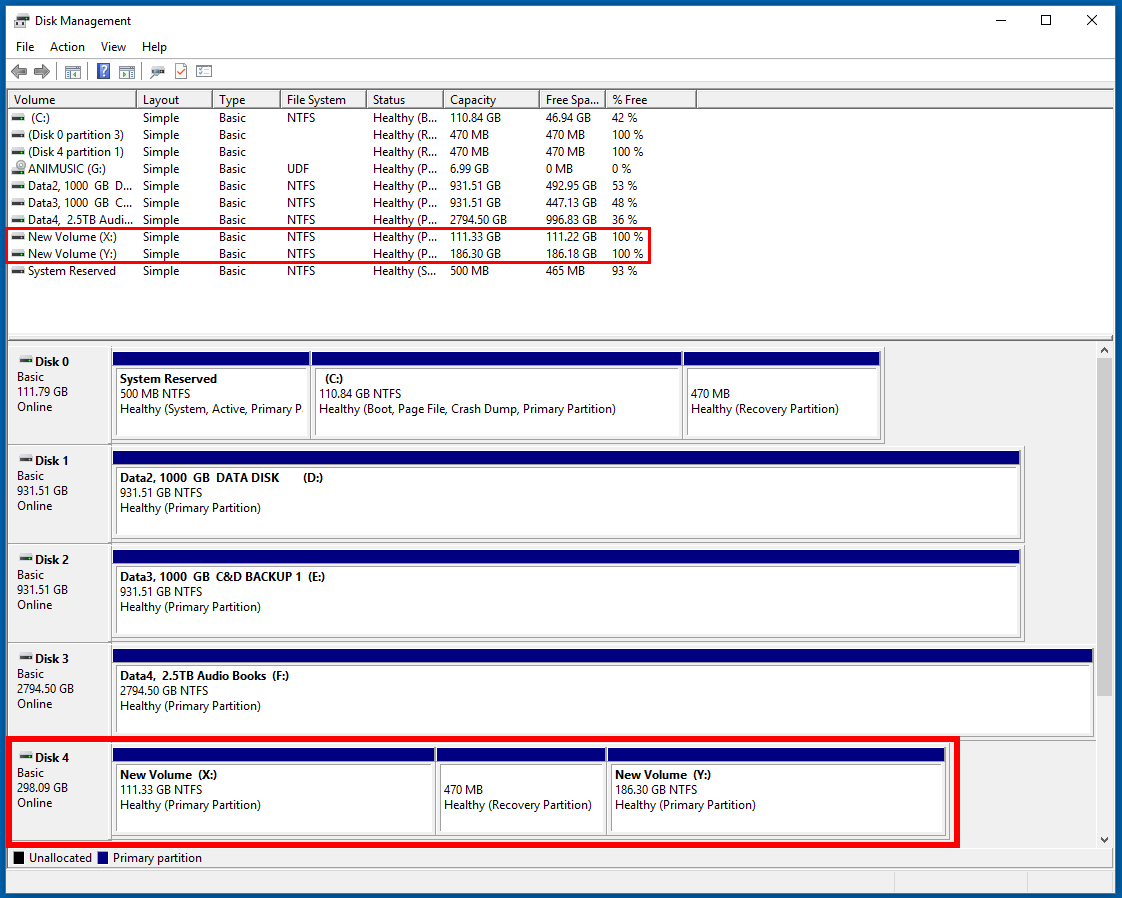
_________________________
"There Ain't No Such Thing As A Free Lunch"

