#344152 - 11/04/2011 17:31
 Hiding rat's nest of cables behind AV receiver?
Hiding rat's nest of cables behind AV receiver?
|
carpal tunnel

Registered: 18/01/2000
Posts: 5691
Loc: London, UK
|
My AV stuff is sitting on a shelf in an alcove in my living room. At the moment, it's a complete rat's nest of cables. I've managed to mostly tidy up the cable runs by drilling holes in the shelves and having the cables run up near one rear corner. The problem is the excess cabling behind the AV receiver, PS3, HTPC, etc.
I'm looking for ideas for hiding it.
Of course, I'm in the UK, so my house is made of solid stuff, so suggesting I punch a hole in my drywall and use fish tape is going to get you nowhere. In my case, the wall is made of concrete block. I'm wondering if maybe making a false plywood back wall to the alcove would work. Has anyone done something like this? Got any other tips or ideas?
_________________________
-- roger
|
|
Top
|
|
|
|
#344154 - 11/04/2011 17:38
 Re: Hiding rat's nest of cables behind AV receiver?
[Re: Roger]
Re: Hiding rat's nest of cables behind AV receiver?
[Re: Roger]
|
carpal tunnel

Registered: 08/03/2000
Posts: 12348
Loc: Sterling, VA
|
I don't know if it's enough for you, but my wife gave the OK to my cable management behind our home theater, which is important because the way our home is laid out, unfortunately both the entrances lead traffic in such a way that they look directly down the back of the setup. My method was merely a liberal use of cable ties - the velcro kind. I got a pack for almost nothing on Amazon, and I use them everywhere.
_________________________
Matt
|
|
Top
|
|
|
|
#344155 - 11/04/2011 17:38
 Re: Hiding rat's nest of cables behind AV receiver?
[Re: Roger]
Re: Hiding rat's nest of cables behind AV receiver?
[Re: Roger]
|
carpal tunnel

Registered: 12/11/2001
Posts: 7738
Loc: Toronto, CANADA
|
When you don't have hollow walls, the easiest thing to do is make a hollow wall. Or as you've pointed out, a false wall or panel.
Depending on how you want it to look, you might see if you can get gypsum board (drywall) as it will probably take paint easier and you'll be able to match your existing walls. Or you might want to use wood if you want it to look like part of a cabinet or be more decorative. Or a compromise by using thinner hard-board (MDF/HDF) which is very paintable and perfectly flat (no grain).
In you wanted it to be permanently affixed, you would pre-attach some conduit to the panel to make it easy to run the cables.
What I've done for my cabinet and AV install is to both run cables through the cabinet and into the wall where they then drop to the basement and other cables drop down under/behind the cabinet into a space created specifically to channel cables.
If you can post images it would be easier to offer more specific suggestions in terms of how to construct or frame the false panel and how it might open/close if needed.
|
|
Top
|
|
|
|
#344159 - 11/04/2011 19:48
 Re: Hiding rat's nest of cables behind AV receiver?
[Re: Roger]
Re: Hiding rat's nest of cables behind AV receiver?
[Re: Roger]
|
carpal tunnel

Registered: 20/12/1999
Posts: 31636
Loc: Seattle, WA
|
I have solved this problem in various ways, but my two favorites have been: 1. Flex Tubing otherwise known as Split Loom. This stuff made the cords behind my A/V rack very neat and tidy looking. It had the following disadvantages, though: - Lots of forethought needed to get all the cords organized well in the first place. The split loom was just the thing that wrapped up all the cords and made them invisible. - Making modifications to the A/V equipment was, afterwards, more difficult because I needed to re-incorporate my changes into the split loom. It was a Big Deal to add or remove a piece of gear. 2. Custom backboard! This one was a fun project. I moved into a brand-new house recently. The house includes a large mantlepiece painted gleaming white in the center of the living room. The top of the mantlepiece was VERY deep. It's about 6 feet wide by about three feet deep. Plenty of space for a big screen TV and a bunch of AV gear stacked up on either side of it. And if all the gear is at the front edge of the mantle, then there is about 1.5 feet of space behind it. Plenty of space for the rat's nest to run wild and free (and easy to maintain). But it was ugly. So here's what I did. I bought some gleaming white already-pre-made shelving from the local home supply store. The longest one I could get was about the width of the mantlepiece. Also bought a smaller one to cut up for "ears" on the back of it. Screwed it together with some L-brackets on the inner-facing sides and it made a perfect "hide" for the cables. Notch a few "mouse holes" in strategic places on its bottom edge (cords from the AV gear tuck into the mouse holes), and bingo, no more cable mess. All hidden behind the gleaming white "hide" doohickey I made. Hard to put into words, here's a thousand of them: 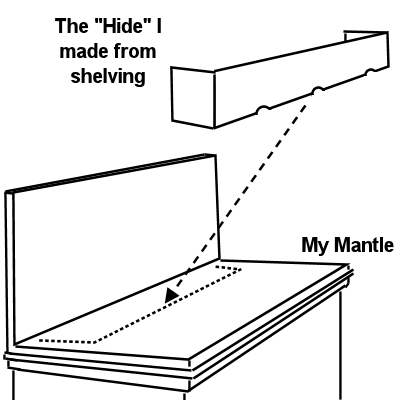
|
|
Top
|
|
|
|
#344160 - 11/04/2011 19:52
 Re: Hiding rat's nest of cables behind AV receiver?
[Re: hybrid8]
Re: Hiding rat's nest of cables behind AV receiver?
[Re: hybrid8]
|
pooh-bah

Registered: 06/02/2002
Posts: 1904
Loc: Leeds, UK
|
I have used Dado trunking (like you find in office spaces) to replace the skirting board on the wall behind the TV. It doesn't look too bad running at floor level and I can't say anyone has really noticed. I use a variety of wall plates and holes drilled in it. I also minimise wiring as much as possible having as much near the source in a cupboard off to one side (under the stairs). I bought my stuff from here... http://www.tlc-direct.co.uk/Main_Index/Trunking_Pvc_Index/Dado_Trunking/index.htmlI don't think there is any one solution, but this certainly helps me. Cheers Cris
|
|
Top
|
|
|
|
#344162 - 11/04/2011 20:40
 Re: Hiding rat's nest of cables behind AV receiver?
[Re: Cris]
Re: Hiding rat's nest of cables behind AV receiver?
[Re: Cris]
|
carpal tunnel

Registered: 12/11/2001
Posts: 7738
Loc: Toronto, CANADA
|
Oh, yes, Cris mentioned a good one. Wiring minimizing. My speaker cable for instance contains 4 conductors, so the ones that go to the rears can each do two sets of drivers. Shorter cables can be bought to replace excessively long ones. I've really started to make use of 1.5 foot USB cables instead of the usual 6 foot ones that come with everything. Shorter HDMI cables, etc. too. Tony, if you built out that surround you could even hide the equipment itself.  I know it wouldn't work in front of a TV. I put all my gear inside the cabinet behind closed doors even though I'm still trying to keep the wiring neat.
|
|
Top
|
|
|
|
#344163 - 11/04/2011 20:52
 Re: Hiding rat's nest of cables behind AV receiver?
[Re: hybrid8]
Re: Hiding rat's nest of cables behind AV receiver?
[Re: hybrid8]
|
carpal tunnel

Registered: 20/12/1999
Posts: 31636
Loc: Seattle, WA
|
Tony, if you built out that surround you could even hide the equipment itself.  I considered that! However, I've had troubles with IR repeaters in the past, and prefer to just have the IR sensors on all the gear visible and facing me. Most of the gear was stuff I needed access to anyway: Game consoles to put discs into, the Rio Receiver so I can squint at the display, the docking station for the empeg, etc., I even wanted to see the front panel of the audio amplifier so I could see what the volume level was set to.
|
|
Top
|
|
|
|
#344164 - 11/04/2011 21:03
 Re: Hiding rat's nest of cables behind AV receiver?
[Re: tfabris]
Re: Hiding rat's nest of cables behind AV receiver?
[Re: tfabris]
|
carpal tunnel

Registered: 12/11/2001
Posts: 7738
Loc: Toronto, CANADA
|
I even wanted to see the front panel of the audio amplifier so I could see what the volume level was set to. This is exactly the only issue I have with hiding my equipment. I suppose those people using receivers and pre-processors for video switching might have an overlay onto their display of volume and other audio adjustments, but I'm doing video switching on a different device. Really fancy setups with two-way controllers can even get the volume setting back from the equipment and then display it for you on your remote.
Edited by hybrid8 (11/04/2011 21:04)
|
|
Top
|
|
|
|
#344169 - 12/04/2011 00:17
 Re: Hiding rat's nest of cables behind AV receiver?
[Re: tfabris]
Re: Hiding rat's nest of cables behind AV receiver?
[Re: tfabris]
|
carpal tunnel

Registered: 30/04/2000
Posts: 3820
|
I've got this cool sliding, rotating rack inside the cabinet. I was liberal in my use of tie wraps, and the results are reasonably well controlled, although I really wouldn't look forward to trying to shoehorn a new piece of kit into the rack. It's completely packed. Tricks to make it all work properly: - CoolerGuys temperature-sensing fan controller, with two fans built into our cabinet - Cables to Go IR blaster kit (only actually using the IR emitter for the TiVo, with everything else direct connected to the IR-in jack on the back) - HDMI everywhere Curiously, if I had our remote control generate the IR codes for the receiver, the volume controlling was damn near impossible. It would go from a slow speed to stupid-fast with no indication of what's going on unless you could see the screen. If, however, I had the remote control volume buttons generate the IR codes for the TV set, the TV would display "Volume +" while shipping the command over the HDMI line. It still doesn't say anything useful like the absolute volume number, but it's "good enough" that I don't want to mess with it any more.
Edited by DWallach (12/04/2011 00:18)
|
|
Top
|
|
|
|
#344170 - 12/04/2011 00:47
 Re: Hiding rat's nest of cables behind AV receiver?
[Re: Roger]
Re: Hiding rat's nest of cables behind AV receiver?
[Re: Roger]
|
carpal tunnel

Registered: 25/12/2000
Posts: 16706
Loc: Raleigh, NC US
|
suggesting I punch a hole in my drywall and use fish tape is going to get you nowhere I figured they were bound to rent hire these in the UK. £43 and you're done.
_________________________
Bitt Faulk
|
|
Top
|
|
|
|
#344171 - 12/04/2011 03:26
 Re: Hiding rat's nest of cables behind AV receiver?
[Re: DWallach]
Re: Hiding rat's nest of cables behind AV receiver?
[Re: DWallach]
|
enthusiast
Registered: 21/02/2006
Posts: 325
|
Hi,
A few of things to remember while you are back there cleaning things up a bit ...
1) Use Care in Bundling Cables.
Don't bundle the low level signal cabling with high power low impedance noise source cabling. This would be any of the Audio RCA cables with the speaker output or power cabling. It might also be an issue with the RCA Video cabling as well. The HDMI cabling may also be susceptible based on shielding characteristics of the cable.
Don't allow long runs of parallel cables.
Bundle the data cabling separate from the power and audio cabling. The split loom works well for this.
2) Separate Power Cords from all other cables.
Try to separate the high power AC power cords away from other cables by 3 to 4 inches or more. This would be any Power Amplifier or high power receiver power cables. Noise coupling from low impedance high noise sources is coupled magnetically at the distance cubed.
Make sure that you keep the cables away from power cables in the wall. Remember, there may be a local house power cable inside the wall that you can't see.
3) Clean Connectors makes a quieter system.
Make sure your connectors in and out of components are clean. Shielding effectiveness of the cable system is inversely proportional to the transfer impedance of cabling at low frequencies. The lower the transfer impedance, the higher the shielding effectiveness.
The noise transfer within the system is based on the *system* transfer impedance. The cable has an inherent transfer impedance based on the DC resistance of the shield and to a some degree, the optical coverage of the shield (how much in % of the internal conductor is covered). Think of it as a resistor at low frequencies. The resistance of the connectors are part of the overall resistance of the system. If one of the connectors is dirty or doesn't make good contact, it presents a series impedance to the cable shield and the overall low transfer impedance of the shielded system is compromised and localized noise increases.
Keeping connectors clean reduces resistances and provides lower noise. Salts and moisture cause oxides which accelerate corrosion between mating surfaces. Gold-on-gold connectors is best. Gold on nickel or tin promotes galvanic couples to be high and degrade performance.
By-the-way, braid is better than foil at lower frequencies below 100kHz. The copper spiral wrap is generally a poor shield, and tin coated copper braid is best due to improved ferrous shielding of the tin. The shorter the cable, less DC resistance, better shielding effectiveness.
4) Bundling Excess Cabling.
If you have to shorten the length of cabling, it is better to Z-fold it (loop long - 12" sections back onto itself to use up the excess length), than to roll or coil it up. A coil is a natural inductor and will tend to transmit or pick up noise. It also creates a larger loop area for magnetic coupling noise to/from other cabling. The Z-fold is better because it makes current flow across the shield in the opposite direction on each loop-back and opposing currents cancel. The other thing it does is reduce the visible electrial "antenna length" of the source/destination antenna to other local fields.
Be mindful of the minimum bend radius of cables. It's best not to be less than 5x or 10x the cable diameter (ie... 1/4" diameter cable should have a minumum of 2.5" bend radius. Too small a bend radius can open the braid shield - on the inside of the loop. If it is a foil shielded cable, it may crack the foil rendering the shield useless (it becomes a dipole antenna with the crack being the center of the dipole). Check manufactures information, some are much more liberal on bend radius, I just gave you a general rule-of-thumb.
5) Twisted pair signal cables.
The twisted shielded pair cabling works by conductors being twisted with each other. The effectiveness of the cable is governed by impedance, twist proximity, and twists per inch. Each twist is a small shield within itself - as above, the current flows in opposite directions and cancels in each twist. It can provide great shielding for localized fields - for both high and low frequencies. The more the twists per inch, the higher the rejection of noise as the currents are kept more localized to each twist. Sometimes twisted pair cabling is the best way to control low frequency noise in a system. Many display power cabling is twisted to provide low noise and immunity.
Those that have an additional shield improve things even more. A foil shield once again provides electric filed (E-field) shielding - not particularly helpful for audio, but good for RF, video, digital control, & HDMI. A braid shield provides magnetic field shielding (H-Field)- good for Audio, video, digital control, & HDMI and RF high frequency. Foil and braid is a good combination IF they terminate the foil properly (a drain wire is not a good termination).
The shield is typically terminated on the source side and the receive side not terminated - that's why they have an arrow showing direction of signal travel. This is generally to prevent ground loops (alternate return paths for noise to travel). Make sure you have the arrows oriented correctly in the system cabling, it does matter. The arrow always goes to the source side connector (like Audio Out).
6) Cable Impedance & Capacitance
One of the problems with Shielded Twisted Pairs (STP or TSP), is that they have a capacitance line-to-line and also line-to-shield capacitance. Pick the lowest capacitance cabling if you can.
Some RCA cables can have quite high capacitance from the conductor to the shield. If driven from a weak source impedance, and if the cable capacitance is too high, it can degrade the high frequency response of the system. Pick low capacitance cabling where possible. I once checked a bunch of cables and it is amazing how they vary from manufacturer.
7) Balanced cables.
Balanced cables are generally 600 or 150 Ohm fully shielded twisted shielded pairs. The shield is generally terminated on both sides of the cable. Differential driver and receiver sets provide loop isolation and you get the opportunity to have a fully shielded interface. See #5 information.
I hope that some of this may be of help to prevent or correct a problem.
Ross
_________________________
In SI, a little termination and attention to layout goes a long way. In EMC, without SI, you'll spend 80% of the effort on the last 3dB.
|
|
Top
|
|
|
|
#344172 - 12/04/2011 03:36
 Re: Hiding rat's nest of cables behind AV receiver?
[Re: wfaulk]
Re: Hiding rat's nest of cables behind AV receiver?
[Re: wfaulk]
|
old hand

Registered: 01/10/2002
Posts: 1047
Loc: Fullerton, Calif.
|
One thing I do is make all my own cables. The cabinet is on wheels so I can pull it out and get at the back, and no cable is a mm longer than it needs to be.
|
|
Top
|
|
|
|
#344173 - 12/04/2011 06:54
 Re: Hiding rat's nest of cables behind AV receiver?
[Re: Ross Wellington]
Re: Hiding rat's nest of cables behind AV receiver?
[Re: Ross Wellington]
|
carpal tunnel

Registered: 18/01/2000
Posts: 5691
Loc: London, UK
|
I have used Dado trunking Trunking's not the problem right now. I'm sure it will be once I've dealt with the more pressing problems. At that point, I'm going to look for some discreet (thin) cable trunking that I can use for the run (near the ceiling) to the rears. If I paint it the same as the walls (which need repainting anyway), it'll probably blend in pretty well. Or I could just install some plain coving, I guess. I hope that some of this may be of help to prevent or correct a problem. Thanks for those tips, Ross. I'll try to bear them in mind. For the moment, I'm going to move the DiskStation and the file server (Acer R3610) back to the hall cupboard. That'll hide quite a lot of the mess. Conveniently the VESA mount for the Acer can be fixed easily to the side of the cupboard, so it's well out of the way. As far as the AV stuff goes, I'll look into building a thin false wall behind it (thanks for the confirmation, Bruno). There's not a lot of depth to the shelf, so my options are limited. Of course, once the kids are a couple of years older, I can just put everything in a floor-standing cabinet. For now, though, it has to remain out of their reach.
_________________________
-- roger
|
|
Top
|
|
|
|
#344191 - 12/04/2011 21:42
 Re: Hiding rat's nest of cables behind AV receiver?
[Re: Roger]
Re: Hiding rat's nest of cables behind AV receiver?
[Re: Roger]
|
carpal tunnel

Registered: 19/01/2002
Posts: 3584
Loc: Columbus, OH
|
I'm with Bitt. Hire a hammer and chip out a channel and run conduit, especially to your rear speakers. It's easy to patch and you'll never know it's there.
_________________________
~ John
|
|
Top
|
|
|
|
|
|

