#347880 - 08/10/2011 02:39
 Booklet printing with an HP printer
Booklet printing with an HP printer
|
carpal tunnel

Registered: 08/07/1999
Posts: 5561
Loc: Ajijic, Mexico
|
I have an HP-2025dn color laser printer which so far at least I am totally happy with, particularly since I found the sub-sub-sub-menu setting that turns off the "Stop The Printer - Your Toner Cartridge Is Low" behavior. (According to the front panel LCD, my yellow toner cartridge has been empty for more than two months, but strangely enough it continues to print yellow stuff just fine!)
One of the features of the HP printer driver is the ability to print booklets. For example, in my case, I have an Excel file (a list of all of my Kindle-formatted e-books) with about 650 rows all in a single column. In Booklet mode, this allows me to print in landscape mode double-sided with two columns on each side of each page, so the pages can be folded in half and stapled in the middle, and the program keeps track of which columns go where, not a trivial task when making a booklet. Think about it...
Anyway, this all works perfectly, except that I end up with one-inch (exactly) margins top and bottom, and nothing I can figure out will change that. I want .25" margins (my printer can do as small as .166" margins) but they come out at 1" no matter what I set them to. My header/footer settings are both at 0".
Attached is a sample of what my printout looks like.
Is there a way to control the top and bottom margins?
tanstaafl.
Attachments
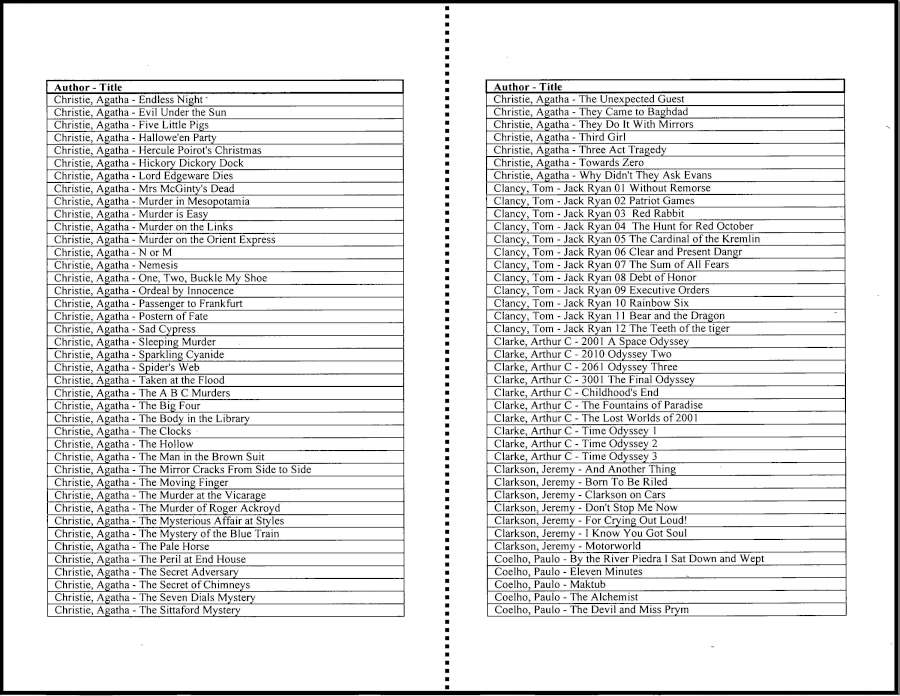
_________________________
"There Ain't No Such Thing As A Free Lunch"
|
|
Top
|
|
|
|
#347881 - 08/10/2011 04:27
 Re: Booklet printing with an HP printer
[Re: tanstaafl.]
Re: Booklet printing with an HP printer
[Re: tanstaafl.]
|
pooh-bah
Registered: 12/01/2002
Posts: 2009
Loc: Brisbane, Australia
|
Do the margins work as expected when not trying to do the booklet printing? This should be controlled in the page setup of Excel but if this is a printer driver specific feature, there may be separate margins in the driver itself. It needs to report them correctly though so Excel can know how to format the pages. I don't see any reason why it would/should limit you. Perhaps post the file or part of it? Also why not have this on the Kindle itself? 
_________________________
Christian
#40104192 120Gb (no longer in my E36 M3, won't fit the E46 M3)
|
|
Top
|
|
|
|
#347898 - 08/10/2011 18:50
 Re: Booklet printing with an HP printer
[Re: Shonky]
Re: Booklet printing with an HP printer
[Re: Shonky]
|
carpal tunnel

Registered: 08/07/1999
Posts: 5561
Loc: Ajijic, Mexico
|
Do the margins work as expected when not trying to do the booklet printing? Yes, but then I end up with a 13-page printout with the right half of the page empty. there may be separate margins in the driver itself. Unfortunately, no. The driver seems to be pretty much hard-wired, in that if I select Booklet mode, there are is only one further option: portrait/landscape, and even this is a bit confusing, because in either mode it orients the paper landscape, but in portrait mode it prints two columns side by side with 1" top and bottom margins, in landscape mode it prints a single column on top and and another on the bottom of the page, with a gap between them, and top and bottom margins as defined in Excel's page setup. See the attached picture for clarification. Also why not have this on the Kindle itself? :wink An intriguing idea... but I don't think I can convert an .xls file to .mobi format for the Kindle. Hmmm.. maybe I can. I can save the excel file as a PDF, and I can convert PDF. I'll try that... But I'd still like to print it out as a booklet. tanstaafl. 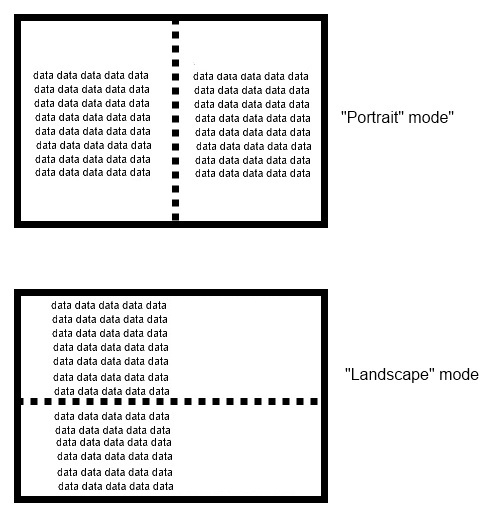
_________________________
"There Ain't No Such Thing As A Free Lunch"
|
|
Top
|
|
|
|
#347914 - 09/10/2011 14:55
 Re: Booklet printing with an HP printer
[Re: tanstaafl.]
Re: Booklet printing with an HP printer
[Re: tanstaafl.]
|
carpal tunnel

Registered: 25/12/2000
Posts: 16706
Loc: Raleigh, NC US
|
Unlike A4 paper (and the rest of the A?/B? series), US Letter paper does not maintain its aspect ratio when split in two. You will always get a greater top and bottom margin when attempting this printing trick. The fact that yours are ending up at exactly 1" is probably coincidental. Try reducing your left and right margins as well and see what happens.
_________________________
Bitt Faulk
|
|
Top
|
|
|
|
#347916 - 09/10/2011 17:22
 Re: Booklet printing with an HP printer
[Re: wfaulk]
Re: Booklet printing with an HP printer
[Re: wfaulk]
|
carpal tunnel

Registered: 18/01/2000
Posts: 5694
Loc: London, UK
|
Unlike A4 paper (and the rest of the A?/B? series) : "In a similar manner to the A series; the lengths of the B series still have the ratio 1 : root-2, and folding one in half gives the next in the series."
_________________________
-- roger
|
|
Top
|
|
|
|
#347927 - 09/10/2011 22:15
 Re: Booklet printing with an HP printer
[Re: tanstaafl.]
Re: Booklet printing with an HP printer
[Re: tanstaafl.]
|
carpal tunnel

Registered: 08/07/1999
Posts: 5561
Loc: Ajijic, Mexico
|
The fact that yours are ending up at exactly 1" is probably coincidental. Try reducing your left and right margins as well and see what happens. I don't think that is the problem. The booklet printer (it's part of the HP-PCL6 driver) scales the data to fit the page. If I make the Excel column really narrow, it prints two very narrow columns on the page, with 1" margins top and bottom. If I make the column really wide, it scales it until the two columns will fit on the page and leaves a 1" margin top and bottom. If I increase the font size and the row heights so that the original excel column printed at 100% (non-booklet) will completely fill a letter-size page, the booklet printer scales it down enough so that two columns fit on the page with 1" top and bottom margins. If I put hard page breaks in the original file to force more rows per page, it just scales everything down until it will fit on the page with 1" top and bottom margins. If I put hard page breaks in the original file to force fewer rows per page, then the scaling doesn't change, but the top and bottom margins increase. No matter what I do, there appears to be no way to have smaller than 1" top and bottom margins. Since the difference between letter and A4 height (landscape) is only 6mm (less than 1/4"), I don't see how that can translate into an inch and a half more total margins than I specify. In any case, the printer driver "knows" that I am using letter-size paper, so it should know how many rows will fit in eight and a half inches minus the two specified .25" margins. Instead it is acting as though the paper is 7" tall (landscape) instead of 8.5", no matter how I lay out column width, font size, row height, etc. I really think that the 1" top and bottom margins are hard-wired into the driver when I select Booklet mode. tanstaafl.
_________________________
"There Ain't No Such Thing As A Free Lunch"
|
|
Top
|
|
|
|
#347928 - 10/10/2011 02:31
 Re: Booklet printing with an HP printer
[Re: tanstaafl.]
Re: Booklet printing with an HP printer
[Re: tanstaafl.]
|
carpal tunnel

Registered: 25/12/2000
Posts: 16706
Loc: Raleigh, NC US
|
Did you try decreasing the left and right margins?
I seriously doubt that the printer driver knows anything at all about the source material. It is almost certainly just taking the page data sent to it, shrinking it, and reordering it.
If you take an image of an 8.5" x 11" page and shrink it so that its width is 5.5", the height of the resultant image is 7.12", which is over an inch shorter than the paper you're printing on. Add in your margins, and it's not surprising that you're getting so much wasted space.
If you're concerned about this, find some A4 paper and use that instead. I think Mexico is technically standardized on the A?/B? paper sizes, so you ought to be able to find some. Alternately, you might be able to finagle something by specifying a weird paper size. You're trying to get your pages to be 5.5" x 8.5", so maybe tell Excel that your paper is 8.5" x 13.14" (the same aspect ratio)?
Edited by wfaulk (10/10/2011 02:45)
_________________________
Bitt Faulk
|
|
Top
|
|
|
|
#347929 - 10/10/2011 02:48
 Re: Booklet printing with an HP printer
[Re: wfaulk]
Re: Booklet printing with an HP printer
[Re: wfaulk]
|
carpal tunnel

Registered: 25/12/2000
Posts: 16706
Loc: Raleigh, NC US
|
By the way, you've probably already wasted more paper than you would have if you'd just trimmed down the top and bottom of your original printout.
_________________________
Bitt Faulk
|
|
Top
|
|
|
|
#347930 - 10/10/2011 03:00
 Re: Booklet printing with an HP printer
[Re: wfaulk]
Re: Booklet printing with an HP printer
[Re: wfaulk]
|
carpal tunnel

Registered: 17/12/2000
Posts: 2665
Loc: Manteca, California
|
Unlike A4 paper (and the rest of the A?/B? series), US Letter paper does not maintain its aspect ratio when split in two. You will always get a greater top and bottom margin when attempting this printing trick. The fact that yours are ending up at exactly 1" is probably coincidental. Try reducing your left and right margins as well and see what happens. A at 8.5w x11h doubled in width is B at 11x17 B doubled is C at 17x22 C doubled is D at 22x34 D doubled is E at 34x44 So to print on A size in book fold, the formatted page size should be 5.5w x 8.5h.
_________________________
Glenn
|
|
Top
|
|
|
|
#347937 - 10/10/2011 14:19
 Re: Booklet printing with an HP printer
[Re: wfaulk]
Re: Booklet printing with an HP printer
[Re: wfaulk]
|
carpal tunnel

Registered: 08/07/1999
Posts: 5561
Loc: Ajijic, Mexico
|
Did you try decreasing the left and right margins?
margins (left/right/top/bottom) are set at .25". I can't really decrease them much more. Increasing the left/right margins to 1" had no effect on top and bottom margins. I seriously doubt that the printer driver knows anything at all about the source material. I can specify paper size within the booklet setup page which is part of the print driver. (see attached) If you take an image of an 8.5" x 11" page and shrink it so that its width is 5.5", the height of the resultant image is 7.12" If I take an 11" x 8.5" piece of paper and fold it in half so it's width is 5.5", the height of the resultant image is 8.5". If you're concerned about this, find some A4 paper and use that instead. Okay, I cut a sheet of legal down to A4 size, and told Excel and the print driver that I was printing on A4. Top margin came out at 1/2", bottom margin at 3/4", despite being set to 1/4" for all four margins. However...I set up for legal size paper, and the top and margins came out pretty nearly as specified: 3/8" top, 1/4" bottom. There is clearly some fundamental concept I am not understanding here, because I don't understand why aspect ratio and A4 paper sizes enter into this discussion at all. The printer "knows" it is printing on paper that is 11" wide and 8.5" tall, why can't it use all of it? tanstaafl. 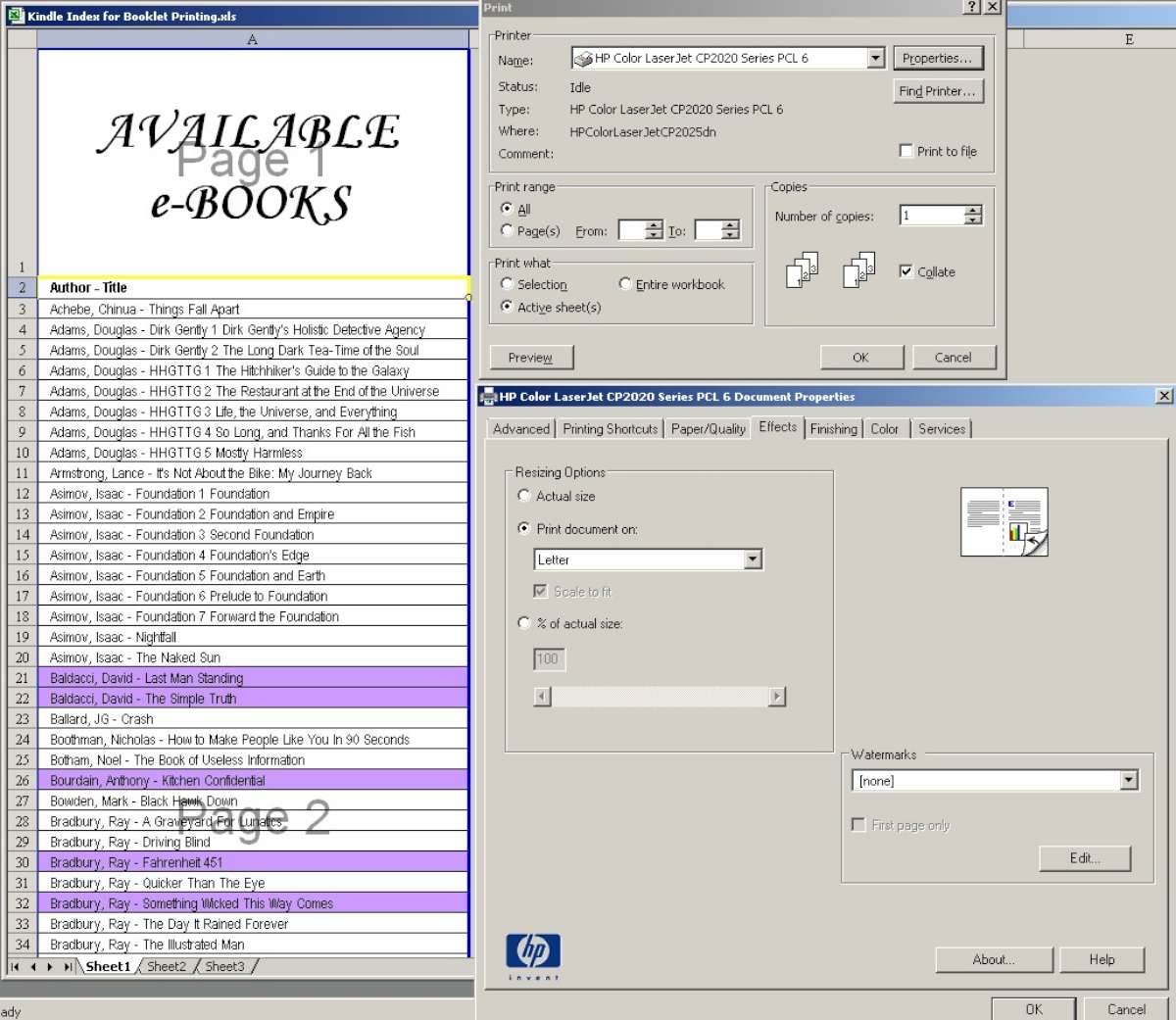 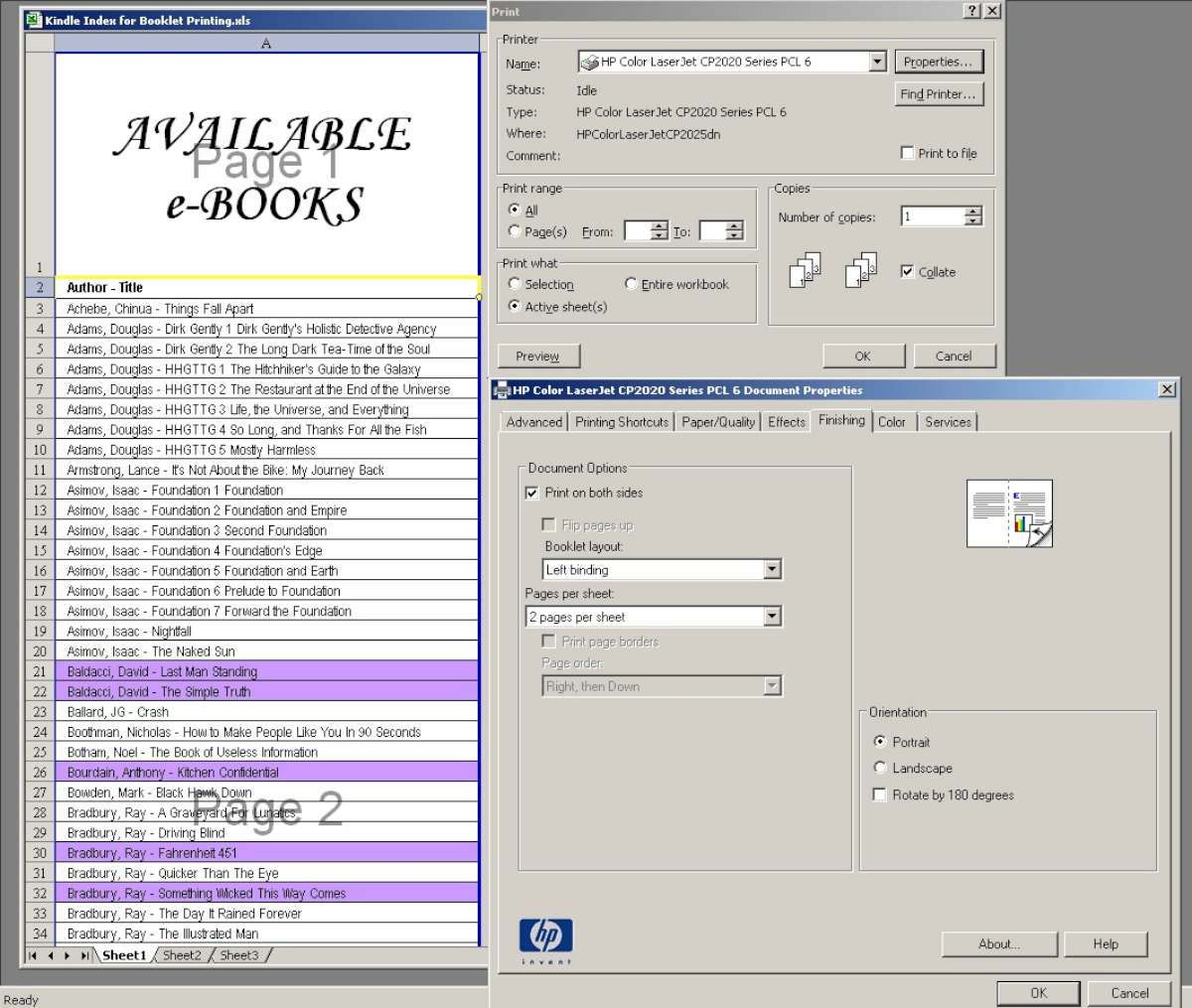
_________________________
"There Ain't No Such Thing As A Free Lunch"
|
|
Top
|
|
|
|
#347938 - 10/10/2011 14:24
 Re: Booklet printing with an HP printer
[Re: wfaulk]
Re: Booklet printing with an HP printer
[Re: wfaulk]
|
carpal tunnel

Registered: 08/07/1999
Posts: 5561
Loc: Ajijic, Mexico
|
By the way, you've probably already wasted more paper than you would have if you'd just trimmed down the top and bottom of your original printout.  But we both know this isn't about saving paper, it's abut learning and understanding how the booklet printer module works. So far I have "wasted" 15 sheets of paper, and perhaps four hours of my time. But it is paper and time well-spent if I ever manage to get it all figured out. But of course, you already knew that. tanstaafl.
_________________________
"There Ain't No Such Thing As A Free Lunch"
|
|
Top
|
|
|
|
#347945 - 10/10/2011 15:25
 Re: Booklet printing with an HP printer
[Re: tanstaafl.]
Re: Booklet printing with an HP printer
[Re: tanstaafl.]
|
carpal tunnel
Registered: 13/07/2000
Posts: 4184
Loc: Cambridge, England
|
There is clearly some fundamental concept I am not understanding here, because I don't understand why aspect ratio and A4 paper sizes enter into this discussion at all. The printer "knows" it is printing on paper that is 11" wide and 8.5" tall, why can't it use all of it? Because Excel doesn't know what's happening. It's nuts that this functionality is in a printer driver: it should be the job of some higher-level print filter that any application or printer could share. That way "print preview" would have some hope of previewing what would actually be printed. But in the absence of such an architecture, what's happening is this: - Excel thinks it's printing on 11x8.5 paper, and formats its output correspondingly. It sends this off to the printer driver.
- The printer driver, without telling Excel about it, takes these 11x8.5 pages, and rotates and scales them so they fit on half an 11x8.5 page each: a 8.5x5.5 page, in fact.
- The printer driver (probably) does this scaling in such a way as to preserve the aspect ratio of the document, otherwise people would moan that their circles printed out as ellipses.
- But because an 11x8.5 rectangle isn't the same shape -- the same ratio -- as an 8.5x5.5 rectangle, doing so necessarily introduces extra margins. 8.5x5.5 is much taller and thinner than 11x8.5, so you'll get huge margins at the top and bottom of the page (viewed when holding the booklet).
Perhaps what you should do, is tell Excel you're printing on custom-sized (8.5in by 5.5in) paper, but tell the printer driver you're printing on 11x8.5? Peter
|
|
Top
|
|
|
|
#347954 - 10/10/2011 16:42
 Re: Booklet printing with an HP printer
[Re: peter]
Re: Booklet printing with an HP printer
[Re: peter]
|
carpal tunnel

Registered: 08/07/1999
Posts: 5561
Loc: Ajijic, Mexico
|
Perhaps what you should do, is tell Excel you're printing on custom-sized (8.5in by 5.5in) paper, but tell the printer driver you're printing on 11x8.5? Perhaps newer versions of Excel can do that, buy my version (2003) offers me 26 pre-defined paper sizes, as does the PCL6 driver, except that in booklet mode there are only 15 pre-defined sizes. I cannot specify a custom size. # Excel thinks it's printing on 11x8.5 paper, and formats its output correspondingly. It sends this off to the printer driver.
# The printer driver, without telling Excel about it, takes these 11x8.5 pages, and rotates and scales them so they fit on half an 11x8.5 page each: a 8.5x5.5 page, in fact. Well, sort of, but there's another factor complicating things. If I specify (either in Excel or in the PCL6) that the page is landscape, then the only option I have for booklet printing is the one diagrammed earlier where the columns print one above each other rather than side by side. Regardless of whether I specify portrait or landscape in Excel, the booklet printout is oriented so that the wide aspect of the paper is left-right. I have to tell the booklet printer that I want to print portrait so the columns are side by side, and setting that forces the Excel page setup to match. Very confusing. For whatever reason, printing on legal size paper works out quite nicely with pages 7" wide by 8.5" tall, even though it violates the 1:root 2 aspect ratio rule. tanstaafl.
_________________________
"There Ain't No Such Thing As A Free Lunch"
|
|
Top
|
|
|
|
#347969 - 11/10/2011 12:37
 Re: Booklet printing with an HP printer
[Re: Roger]
Re: Booklet printing with an HP printer
[Re: Roger]
|
carpal tunnel

Registered: 25/12/2000
Posts: 16706
Loc: Raleigh, NC US
|
Unlike A4 paper (and the rest of the A?/B? series) : "In a similar manner to the A series; the lengths of the B series still have the ratio 1 : root-2, and folding one in half gives the next in the series." FWIW, that wasn't intended to be a question. Maybe "A*/B*" would have been a better appellation.
_________________________
Bitt Faulk
|
|
Top
|
|
|
|
#348096 - 15/10/2011 15:05
 Re: Booklet printing with an HP printer
[Re: tanstaafl.]
Re: Booklet printing with an HP printer
[Re: tanstaafl.]
|
carpal tunnel

Registered: 08/07/1999
Posts: 5561
Loc: Ajijic, Mexico
|
Well, I don't think the Booklet Printer works as advertised, or maybe it does and I don't understand it. In any case, I have found workarounds to make it do what I want.
The key to everything is the fact that I can specify different paper sizes in the creation software (in this case, Excel) and in the PCL6 printer driver. That is, I can create and format the Excel file in letter-size portrait mode, then go to the PCL6 driver and tell it to print it on legal size with the paper oriented in landscape mode but the text on each side of the booklet page in portrait.
The next trick is to use Excel to tweak the column widths, the row heights, and most especially the "Adjust to ##% normal size" setting to maximize the area that Excel covers on the letter-size portrait page. If I do that, and print it booklet on legal paper, apparently the aspect ratios work out right to give me the results I want when the booklet printer re-sizes it for the landscape legal paper. And legal-size, folded in half, makes a nicer booklet size than letter-size in any case.
Attached are scans of the front and back of pages 1-4 of a 76 page booklet. Remember how it folds in half (I added the dotted fold lines for clarity) so the cover page is page 1. I think it is interesting that the booklet printer keeps track of the sequence, i.e., page 2 is paired with page 75, etc, especially when printing duplex.
tanstaafl.
ps:You should see the formulas that generate the conjugations. Sample:
Imperfect 1st person plural =IF(RIGHT(C3,2)="ar", LEFT(C3,LEN(C3)-2)&"ábamos",IF(RIGHT(C3,2)="er", LEFT(C3,LEN(C3)-2)&"íamos",IF(RIGHT(C3,2)="ir", LEFT(C3,LEN(C3)-2)&"íamos","~")))
There are 11,700 distinct conjugations in the spreadsheet. All the "regular" conjugations (printed in black) are formulas. I had to research and type the "irregulars" (printed in red) one at a time.
db
Attachments
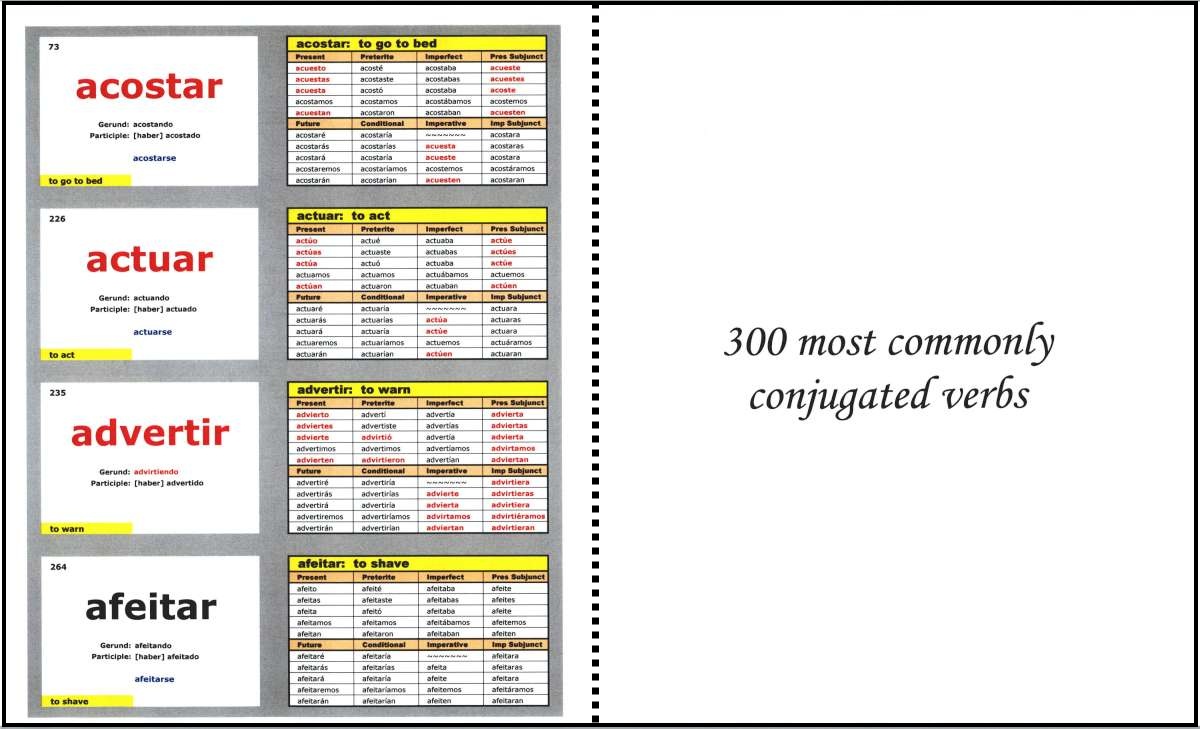 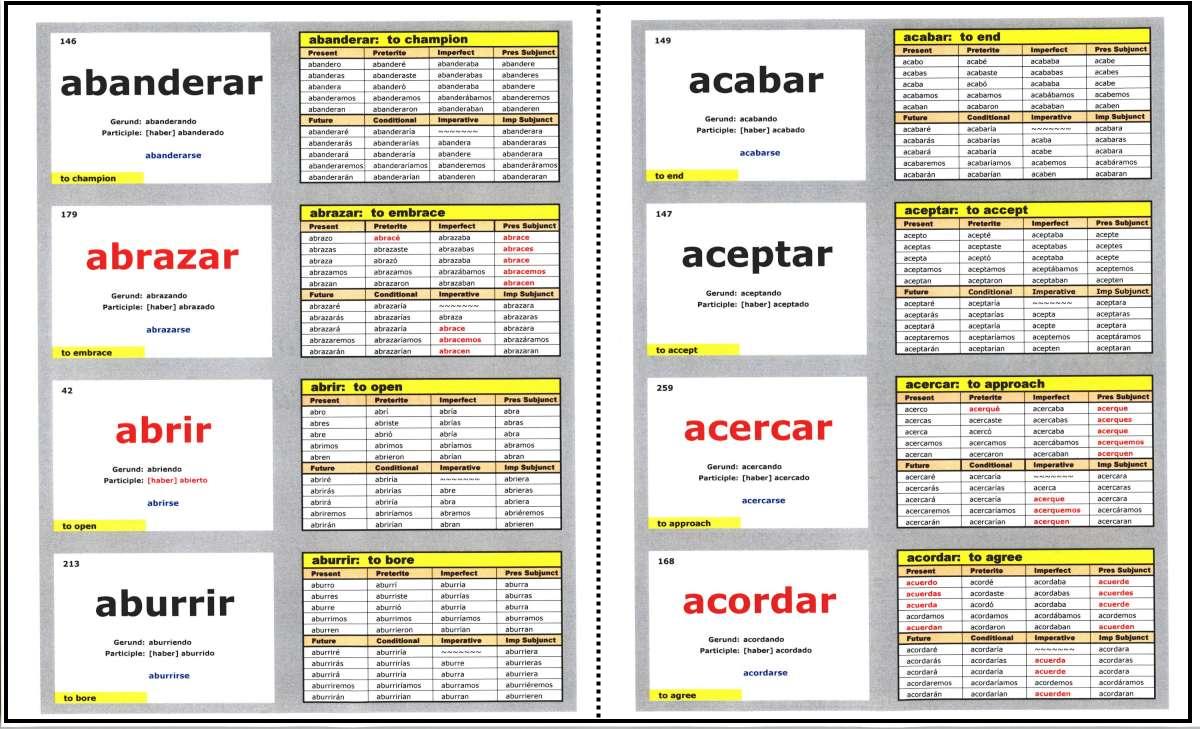
Edited by tanstaafl. (15/10/2011 15:16)
Edit Reason: Show off my formulas
_________________________
"There Ain't No Such Thing As A Free Lunch"
|
|
Top
|
|
|
|
#348098 - 15/10/2011 15:34
 Re: Booklet printing with an HP printer
[Re: tanstaafl.]
Re: Booklet printing with an HP printer
[Re: tanstaafl.]
|
carpal tunnel

Registered: 12/11/2001
Posts: 7738
Loc: Toronto, CANADA
|
Doug, I vote you the official work-around master. Some people would have gone after custom and purpose-built software to do this, perhaps even at great expense (like some imposition plugins for Acrobat or InDesign).
Thanks for posting the work-around, I'm sure this will come in handy some day. I'm going to start needing to use Excel again in the next few months and may need to do some folding output.
|
|
Top
|
|
|
|
#349838 - 17/01/2012 01:59
 Re: Booklet printing with an HP printer
[Re: hybrid8]
Re: Booklet printing with an HP printer
[Re: hybrid8]
|
carpal tunnel

Registered: 08/07/1999
Posts: 5561
Loc: Ajijic, Mexico
|
Some people would have gone after custom and purpose-built software to do this, perhaps even at great expense (like some imposition plugins for Acrobat or InDesign). UPDATE. By accident, I found that Adobe Acrobat (I have version 9) has booklet printing built into it, and it is far more robust and works much better than the booklet printing built into the HP PCL driver. I especially like that it automatically scales the image size to match whatever paper you specify. Heh! When I tried it for the first time I had specified booklet printing in both Acrobat and the HP driver, so I ended up with "double booklet" output -- twice as many images per page as I expected to get. Ooops... Now, if I want to print something in booklet form, I first print to the "PDF Printer", a dummy printer created by Adobe Acrobat that instead of printing on paper prints to a PDF file, then just print the PDF in Acrobat, using the booklet format. tanstaafl.
_________________________
"There Ain't No Such Thing As A Free Lunch"
|
|
Top
|
|
|
|
|
|

