#350327 - 23/02/2012 22:26
 Router Desperation
Router Desperation
|
carpal tunnel

Registered: 08/07/1999
Posts: 5561
Loc: Ajijic, Mexico
|
My internet connection has ceased to work. Sort of. I have a WRT54G2 router (the flat, sort of saucer-shaped one, see picture) that doesn't seem to be working right. I think. Maybe. This morning I could not connect to the internet, so I went to a DOS prompt (OK, for you purists, a pseudo-DOS prompt, there is no DOS in Vista  ) and found that I can quite reliably ping Google.com. I started my PingLogger program and for the past seven hours have not missed a single ping. My VOIP telephone (by OOMA, highly recommended) works just fine. My printer (which is also run through the router) works. But neither my computer nor SWMBO's Macintosh can connect. Nor can the downstairs neighbor's MacPro notebook, nor her iPod Touch. The latter two use the wireless aspect of the WRT54G2, while my computer and SWMBO's Mac are wired directly. The topography is simple: Cable Modem --> WRT54G2 --> various devices. Everything seems in order, except that none of the computers will connect to the internet. So... I bypassed the router and connected my computer directly to the cable modem (that's how I am writing this) and now nothing works internet-wise (printer, wireless, VOIP phone) except my computer. So the router seems to be the problem. I logged into the router (192.168.1.1) and all the settings seem to be correct, but what I know about routers and wireless connectivity is essentially... nothing. If the router is broken when trying to use a browser (and we have tried four different browsers: Firefox, Internet Explorer, Safari, and Chrome, plus whatever an iPod Touch does to connect), but my DOS prompt shows connectivity, what does that mean? I am way over my head here, and would welcome helpful suggestions. tanstaafl. 
_________________________
"There Ain't No Such Thing As A Free Lunch"
|
|
Top
|
|
|
|
#350328 - 23/02/2012 22:50
 Re: Router Desperation
[Re: tanstaafl.]
Re: Router Desperation
[Re: tanstaafl.]
|
carpal tunnel

Registered: 20/12/1999
Posts: 31636
Loc: Seattle, WA
|
Interesting. You said you can ping google.com but "can't connect to the internet" (I'm assuming you mean that you can't browse). So this sounds like the router is blocking or trying to redirect traffic on some ports (i.e., port 80, the web browsing port) and not on other ports (i.e., the ports used for Ping).
I'm assuming you've herped the derp (rebooted the router) so that can't be it. You didn't say so, but I know that's one of the first things you would have tried. Of course, if you haven't done so yet, shame on you.
Dig into the router's settings, and see if it has added some kind of firewall feature enabled to block port 80, or is doing some kind of port redirect or DMZ for port 80.
(Side note: You said you already looked at the router's settings, so you *can* seem to get into the router's settings page with your web browser... that's an interesting diagnostic point.)
If that's in there and you didn't put it there, consider the possibility that someone nearby has guessed your router's wireless password, has also guessed its setup password, and has now been modifying its settings for their own nefarious purposes.
Those routers come set up by default so that they can't be configured from the internet, only from a computer that is successfully attached to the local wired or local wireless interface. So if you find that someone has done redirects in the router's settings, it's unlikely to have come from the internet. Unless of course you enabled router configuration via the internet port, in which case, shame on you again. :-)
|
|
Top
|
|
|
|
#350331 - 24/02/2012 05:26
 Re: Router Desperation
[Re: tanstaafl.]
Re: Router Desperation
[Re: tanstaafl.]
|
carpal tunnel
Registered: 19/05/1999
Posts: 3457
Loc: Palo Alto, CA
|
Make sure you power cycle the cable modem. They have a nasty habit of locking onto the first mac address they see and then rejecting traffic from anyone else... that wouldn't explain your initial issue, but after you've unplugged your computer and gone back to your router things may not work without a power cycle.
Been bitten by that one before...
|
|
Top
|
|
|
|
#350333 - 24/02/2012 10:48
 Re: Router Desperation
[Re: altman]
Re: Router Desperation
[Re: altman]
|
carpal tunnel

Registered: 08/07/1999
Posts: 5561
Loc: Ajijic, Mexico
|
Make sure you power cycle the cable modem. That was actually the first thing I did. I unplugged power to both the router and the modem, plugged the modem back in (thus making it the "...first thing"  ) then the router. Tony said to mention one other complicating factor. The topography is actually a little bit more complex than I mentioned, in that the wireless signal from my router goes downstairs to my neighbor into a second "repeater" WRT54G which then sends the original signal from my router to her devices. (Mark Lord set that up for me.) My house is so overbuilt with steel and concrete that a wireless signal will not propagate through the floor, so I send my wireless signal line-of-sight to the second router which then re-broadcasts it for her. She gets a five-bar signal, but her computer(s) won't connect to the internet any more than mine will. I am at a loss here. It doesn't appear to be a hardware failure because the router works for everything except browser access to the internet (direct DOS ping, OOMA VOIP phone, printer, access to router settings all work) and to my [extremely] limited knowledge all the setup screens I can figure out how to access seem reasonable and are all exactly the same as when Mark "helped" me (he did all the work!) set up the repeater router (I kept careful notes!). Perhaps it is time to take more drastic action -- click on the "Restore default settings" tab and then try and set up everything again from scratch. I'm a bit afraid to do that, since I would then be severing my only help lifeline. tanstaafl. 
_________________________
"There Ain't No Such Thing As A Free Lunch"
|
|
Top
|
|
|
|
#350334 - 24/02/2012 11:25
 Re: Router Desperation
[Re: tanstaafl.]
Re: Router Desperation
[Re: tanstaafl.]
|
carpal tunnel

Registered: 29/08/2000
Posts: 14548
Loc: Canada
|
Hi Doug,
The thing about cable modems, is that a fast power-cycle won't always "do it". Here, my own modem will lock me out regardless when I fuss around with switching connections on it. If I then do a quick power cycle, no change. But if I power it off for 3 minutes or so, and THEN power it back on, it usually behaves again.
That said, there's something at the CMTS (cable company end of the wire) that "remembers" things as well.. it's all rather over complicated, trying to prevent fraud and whatnot.
So try that first -- 3-minute power cycle.
----
Next, you said that you could "ping google.com" from a DOS window. Could you elaborate on the exact setup for that? Which computer, how is it connected to the router, what operating system/version is it using, etc. With that info, we should be able to begin to understand the problem.
Now, dig out your digital camera, and take a few non-blurry photos of the various setup screens on the router, and see if you can post the resulting photos here for us to view. NOT full zillion-megabyte resolution, but rather just good enough that we can read the text.
Thanks.
|
|
Top
|
|
|
|
#350335 - 24/02/2012 11:27
 Re: Router Desperation
[Re: mlord]
Re: Router Desperation
[Re: mlord]
|
carpal tunnel

Registered: 29/08/2000
Posts: 14548
Loc: Canada
|
Oh, and perhaps you should just stick 100% to a direct wired connection between PC and router, and disable the PC's wifi completely until we get things working again.
Wifi has a zillion possible issues, and it's best to just remove it entirely from the situation until we sort out basic connectivity.
|
|
Top
|
|
|
|
#350337 - 24/02/2012 14:04
 Re: Router Desperation
[Re: mlord]
Re: Router Desperation
[Re: mlord]
|
carpal tunnel

Registered: 25/12/2000
Posts: 16706
Loc: Raleigh, NC US
|
He already said that his computers were connected via copper.
_________________________
Bitt Faulk
|
|
Top
|
|
|
|
#350340 - 24/02/2012 14:38
 Re: Router Desperation
[Re: mlord]
Re: Router Desperation
[Re: mlord]
|
carpal tunnel

Registered: 08/07/1999
Posts: 5561
Loc: Ajijic, Mexico
|
Oh, and perhaps you should just stick 100% to a direct wired connection between PC and router, and disable the PC's wifi completely until we get things working again.
Wifi has a zillion possible issues, and it's best to just remove it entirely from the situation until we sort out basic connectivity.
The only way I can connect at all is to plug the ethernet cable from the PC directly into the cable modem, so wifi is out of the picture. Attached is a zip file showing every single setup screen the router configuration program has to offer. I will be away from the computer until about 7pm tonight, I have to take SWMBO into Guadalajara [shudder] for an injection into her damaged knee. About $2100 pesos worth... Thanks so much for the help! tanstaafl.
_________________________
"There Ain't No Such Thing As A Free Lunch"
|
|
Top
|
|
|
|
#350341 - 24/02/2012 15:16
 Re: Router Desperation
[Re: tanstaafl.]
Re: Router Desperation
[Re: tanstaafl.]
|
old hand

Registered: 01/10/2002
Posts: 1047
Loc: Fullerton, Calif.
|
At least my my WRT54G routers around here, most start misbehaving a couple of times a year and just using the factory reset button on the back and resetting the parameters fixes it up. I haven't found that any amount of futzing with the menus works, and none of the parameters change.
My oldest WRT54G actually never needs this, it's been on for years. It's all the newer than V1 that occasionally fail.
|
|
Top
|
|
|
|
#350342 - 24/02/2012 15:37
 Re: Router Desperation
[Re: tanstaafl.]
Re: Router Desperation
[Re: tanstaafl.]
|
old hand
Registered: 27/02/2003
Posts: 780
Loc: Washington, DC metro
|
The only thing I saw in your config was the manual MAC address. Do you need it? First idea is to turn on logging in your router to see if anything pops out. Now a couple oddball ideas... The first is a test to see if something weird is going on with DNS: In your browser, type the IP address for a site rather than the name - i.e., http://209.85.148.113 rather than http://google.com. Does it take you to the site? This one's weirder still and may not give any useful info: What happens if you open a command prompt and type: telnet 209.85.148.100 80 [enter] type some garbage text [enter] This one is trying to make a port 80 (http) connection to google, but without using a browser. It should come back with a bad http request or similar error from google. (You need the telnet client installed, of course; it wasn't on my Win7, but could be activated in the control panel > programs) -jk
Edited by jmwking (24/02/2012 15:39)
Edit Reason: spelling
|
|
Top
|
|
|
|
#350343 - 24/02/2012 20:52
 Re: Router Desperation
[Re: tanstaafl.]
Re: Router Desperation
[Re: tanstaafl.]
|
carpal tunnel

Registered: 29/08/2000
Posts: 14548
Loc: Canada
|
Mmm.. The topology suggests a few things to try.
Does the PC connect fine if plugged into the OOMA thingie in place of where the router normally plugs into it?
And does the Router work if you bypass the OOMA and plug the router directly into the cable modem?
Thanks
|
|
Top
|
|
|
|
#350354 - 25/02/2012 01:58
 Re: Router Desperation
[Re: larry818]
Re: Router Desperation
[Re: larry818]
|
carpal tunnel

Registered: 08/03/2000
Posts: 12348
Loc: Sterling, VA
|
At least my my WRT54G routers around here, most start misbehaving a couple of times a year and just using the factory reset button on the back and resetting the parameters fixes it up. I haven't found that any amount of futzing with the menus works, and none of the parameters change.
My oldest WRT54G actually never needs this, it's been on for years. It's all the newer than V1 that occasionally fail. How much newer? If you're talking WRT54G and not GL, I'd assume it's because they cheaped out on the later models. Get the WRT54GL and you'll have fewer problems. I still install those things all the time and they work great.
_________________________
Matt
|
|
Top
|
|
|
|
#350356 - 25/02/2012 02:02
 Re: Router Desperation
[Re: mlord]
Re: Router Desperation
[Re: mlord]
|
carpal tunnel

Registered: 08/03/2000
Posts: 12348
Loc: Sterling, VA
|
Mmm.. The topology suggests a few things to try.
Does the PC connect fine if plugged into the OOMA thingie in place of where the router normally plugs into it?
And does the Router work if you bypass the OOMA and plug the router directly into the cable modem? I didn't see where the Ooma was in the topology. I believe the Ooma people prefer the base station to be inbetween the modem and router, but it isn't necessary, particularly if you set up QoS. Doug, you said in your original post that it goes modem > router. Is that true or is the Ooma in the middle?
_________________________
Matt
|
|
Top
|
|
|
|
#350360 - 25/02/2012 02:49
 Re: Router Desperation
[Re: larry818]
Re: Router Desperation
[Re: larry818]
|
carpal tunnel

Registered: 08/07/1999
Posts: 5561
Loc: Ajijic, Mexico
|
...using the factory reset button on the back and resetting the parameters fixes it up. Yes, I tried that a couple of times, but no change in behavior afterward. tanstaafl.
_________________________
"There Ain't No Such Thing As A Free Lunch"
|
|
Top
|
|
|
|
#350361 - 25/02/2012 02:59
 Re: Router Desperation
[Re: jmwking]
Re: Router Desperation
[Re: jmwking]
|
carpal tunnel

Registered: 08/07/1999
Posts: 5561
Loc: Ajijic, Mexico
|
The only thing I saw in your config was the manual MAC address. Do you need it?
Beats me. I have no idea of whether or why it is that way or if it is a good or bad idea. Possibly Mark had me do it that way, maybe something to do with the second "repeater" router. No. type:
telnet 209.85.148.100 80 [enter] "Could not open connection to the host, on port 80: Connect failed" If I do the telnet thing with the PC connected directly to the cable modem, bypassing the router, then it works just the way you describe. Interestingly (although probably not relevant to the discussion), if at a command prompt I ping 209.85.148.113, it pings Google successfully, but the ping times are more than twice as long as pinging Google.com. It really seems like I can't open port 80 on the router. (I say that just as if I had the faintest idea what I was talking about.  ) tanstaafl.
_________________________
"There Ain't No Such Thing As A Free Lunch"
|
|
Top
|
|
|
|
#350362 - 25/02/2012 03:01
 Re: Router Desperation
[Re: mlord]
Re: Router Desperation
[Re: mlord]
|
carpal tunnel

Registered: 08/07/1999
Posts: 5561
Loc: Ajijic, Mexico
|
Does the PC connect fine if plugged into the OOMA thingie in place of where the router normally plugs into it? No. And does the Router work if you bypass the OOMA and plug the router directly into the cable modem? No. The only way I can connect to the internet with a browser is by hooking the PC directly to the cable modem. tanstaafl.
_________________________
"There Ain't No Such Thing As A Free Lunch"
|
|
Top
|
|
|
|
#350364 - 25/02/2012 03:11
 Re: Router Desperation
[Re: Dignan]
Re: Router Desperation
[Re: Dignan]
|
carpal tunnel

Registered: 08/07/1999
Posts: 5561
Loc: Ajijic, Mexico
|
Doug, you said in your original post that it goes modem > router. Is that true or is the Ooma in the middle? Sorry, I mis-spoke in the original post. After poking and prodding and scratching my head, I realized that the OOMA acts as a pass-through between the cable modem and the router, as shown in the diagram. From my uninformed perspective, it seems as though the router is the culprit here. If I don't use the router, I can connect. If I do use the router, whether or not the OOMA is in the loop, I can't connect. Should I try the "Reset to Default" thing as offered in picture #19? Or maybe just buy a new router? tanstaafl.
_________________________
"There Ain't No Such Thing As A Free Lunch"
|
|
Top
|
|
|
|
#350367 - 25/02/2012 05:21
 Re: Router Desperation
[Re: tanstaafl.]
Re: Router Desperation
[Re: tanstaafl.]
|
carpal tunnel

Registered: 08/06/1999
Posts: 7868
|
Try going to http://192.168.100.1.A majority of cable modems run a server there. Try this both directly attached to the cable modem and behind the router. It's one more datapoint, in a pretty confusing issue. My only guess is the router is not passing through web traffic for some odd reason. Also, try this telnet command: telnet empegbbs.com 143 You should see back * OK Dovecot ready. Thats the mail server answering on this server, and will help narrow down exactly what the router is potentially blocking.
|
|
Top
|
|
|
|
#350368 - 25/02/2012 06:06
 Re: Router Desperation
[Re: tanstaafl.]
Re: Router Desperation
[Re: tanstaafl.]
|
addict
Registered: 27/10/2002
Posts: 568
|
Does the PC connect fine if plugged into the OOMA thingie in place of where the router normally plugs into it? No. After poking and prodding and scratching my head, I realized that the OOMA acts as a pass-through between the cable modem and the router, as shown in the diagram.
From my uninformed perspective, it seems as though the router is the culprit here. If I don't use the router, I can connect. Didn't you just say you couldn't connect if you connected to the OOMA box, bypassing the router? To me it looks like the cable modem is the culprit if you can't connect when the PC is connected to the OOMA box and the router isn't even connected. Or was there some misunderstanding here?
|
|
Top
|
|
|
|
#350370 - 25/02/2012 13:10
 Re: Router Desperation
[Re: drakino]
Re: Router Desperation
[Re: drakino]
|
carpal tunnel

Registered: 08/07/1999
Posts: 5561
Loc: Ajijic, Mexico
|
With computer plugged directly into the modem: Unable to connect
Firefox can't establish a connection to the server at 192.168.100.1. With cabling configured "normally" (i.e., everything through the router and with the OOMA in the middle of it all): The connection has timed out
The server at 192.168.100.1 is taking too long to respond.
tanstaafl.
_________________________
"There Ain't No Such Thing As A Free Lunch"
|
|
Top
|
|
|
|
#350372 - 25/02/2012 17:22
 Re: Router Desperation
[Re: tanstaafl.]
Re: Router Desperation
[Re: tanstaafl.]
|
carpal tunnel

Registered: 17/12/2000
Posts: 2665
Loc: Manteca, California
|
My 2¢. W/o the router, Is it that your CPU works or will any CPU work when directly attached?
If only your pc, then you may need to set MAC spoofing in the router to match the MAC of your pc.
If any pc works, then first go the factory reset. And re-enter all the settings.
Lastly. I recommend dlink routers.
_________________________
Glenn
|
|
Top
|
|
|
|
#350376 - 25/02/2012 18:33
 Re: Router Desperation
[Re: StigOE]
Re: Router Desperation
[Re: StigOE]
|
carpal tunnel

Registered: 08/07/1999
Posts: 5561
Loc: Ajijic, Mexico
|
Didn't you just say you couldn't connect if you connected to the OOMA box, bypassing the router? To me it looks like the cable modem is the culprit if you can't connect when the PC is connected to the OOMA box and the router isn't even connected. Or was there some misunderstanding here? I'm not following your reasoning here. The cable modem seems to be OK, in that if I connect my computer to it directly there is no problem. But, as soon as I add the router, things stop working. When I add the OOMA without the router, things stop working. When I add the OOMA with the router, ping works, browser doesn't. Something new has been added to the mix. The "normal" configuration is Modem-->OOMA-->Router-->PC. If I take the OOMA out of the circuit, so it is Modem-->Router-->PC, then the internet connectivity light on the router begins flashing rapidly, and nothing works. This is a new behavior, and may be suggestive of a hardware problem in the router. Here is a chart showing the various configurations and their results. tanstaafl. 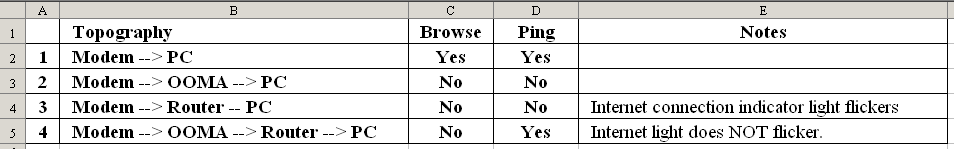
_________________________
"There Ain't No Such Thing As A Free Lunch"
|
|
Top
|
|
|
|
#350377 - 25/02/2012 18:40
 Re: Router Desperation
[Re: gbeer]
Re: Router Desperation
[Re: gbeer]
|
carpal tunnel

Registered: 08/07/1999
Posts: 5561
Loc: Ajijic, Mexico
|
My 2¢. W/o the router, Is it that your CPU works or will any CPU work when directly attached? Connected directly to the modem, any CPU (or at least, my CPU and SWMBO's iMac) will work. Throw the router into the mix, and things go badly. I am going to do the factory reset now, which may cut me off from you guys for days until I can get my settings reinstalled. If I survive that and it still doesn't work right, I'll reinstall the firmware. After that, if still no joy, then I'll buy a new modem. Look at the little chart in the previous post ( right click --> view image to see it in a more readable state) to see what happens with the various configurations. tanstaafl.
_________________________
"There Ain't No Such Thing As A Free Lunch"
|
|
Top
|
|
|
|
#350378 - 25/02/2012 19:38
 Re: Router Desperation
[Re: tanstaafl.]
Re: Router Desperation
[Re: tanstaafl.]
|
carpal tunnel

Registered: 08/03/2000
Posts: 12348
Loc: Sterling, VA
|
Yeah, it's sounded like a router thing from the start. These things go bad all the time (so do modems, BTW), so it's not shocking, especially considering how cheaply made nearly every Linksys router has been since the later versions of the WRT54G. The biggest evidence of how bad it's been since then is the fact that the WRT54GL remains in production, sells extraordinarily well, and hasn't seen a revision in years. It makes me chuckle every time I install one**. As long as it continues to sell as well as it does, and remains on Newegg's "Customer Choice Best Seller" list (with over 3,600 reviews and five stars), I can't see Linksys discontinuing the product. Now, why it hasn't moved Cisco to release a router that carries over the things everyone loves about the GL while combining it with modern technology...I have no idea. My guess is that they're printing money with the GL and it probably costs them nothing to make. In conclusion: if you don't really need gigabit ethernet or 802.11n or the 5GHz band, you might as well go with the trusty WRT54GL. **I'll be installing three next week  *edit* BTW, check out Newegg's Customer Choice Award winner for routers. It's won 49 times. Not in a row, but look at the other winners sprinkled in there and the difference in the level of technology!
Edited by Dignan (25/02/2012 19:54)
_________________________
Matt
|
|
Top
|
|
|
|
#350379 - 25/02/2012 19:41
 Re: Router Desperation
[Re: tanstaafl.]
Re: Router Desperation
[Re: tanstaafl.]
|
carpal tunnel

Registered: 08/07/1999
Posts: 5561
Loc: Ajijic, Mexico
|
I am going to do the factory reset now, which may cut me off from you guys for days until I can get my settings reinstalled OK, I survived the reset to factory defaults. I am so glad I had the 21 screenshots from the original settings and that you folks validated them as being reasonable, so all I had to do was put the router configuration screens on one side and the screenshots on the other and just tweak the settings until they matched. I had to do major research on the internet (major being about 10 seconds) to find out what the default factory username and password were for a WRT54G2 router (user name = "", password = "admin") before I could get into the router settings. After that, everything went smoothly. tanstaafl. (Oh, btw... the router is now working properly in every respect. Just thought you might like to know.  ) Thank you!
_________________________
"There Ain't No Such Thing As A Free Lunch"
|
|
Top
|
|
|
|
#350380 - 25/02/2012 19:46
 Re: Router Desperation
[Re: tanstaafl.]
Re: Router Desperation
[Re: tanstaafl.]
|
carpal tunnel
Registered: 13/07/2000
Posts: 4184
Loc: Cambridge, England
|
That still doesn't explain why "modem->ooma->pc" didn't work, but now may be the time to walk away from the problem nonchalantly whistling, and hope the universe didn't notice.
Peter
|
|
Top
|
|
|
|
#350382 - 25/02/2012 19:50
 Re: Router Desperation
[Re: peter]
Re: Router Desperation
[Re: peter]
|
carpal tunnel

Registered: 08/03/2000
Posts: 12348
Loc: Sterling, VA
|
...now may be the time to walk away from the problem nonchalantly whistling, and hope the universe didn't notice. Haha! I do that often. The times I haven't, I've regretted it 
_________________________
Matt
|
|
Top
|
|
|
|
#350385 - 25/02/2012 22:05
 Re: Router Desperation
[Re: Dignan]
Re: Router Desperation
[Re: Dignan]
|
old hand

Registered: 01/10/2002
Posts: 1047
Loc: Fullerton, Calif.
|
The button in the back should have reset you to factory defaults.
|
|
Top
|
|
|
|
#350387 - 25/02/2012 23:33
 Re: Router Desperation
[Re: larry818]
Re: Router Desperation
[Re: larry818]
|
carpal tunnel

Registered: 08/07/1999
Posts: 5561
Loc: Ajijic, Mexico
|
The button in the back should have reset you to factory defaults. A little bit of research I did suggested that just pressing the button would effectively reboot the router, but to set it back to factory defaults you need to press and hold it for (estimates vary) 30 to 120 seconds while the router is powered on. I never tried that, relying instead on the reset-to-default setup screen. tanstaafl.
_________________________
"There Ain't No Such Thing As A Free Lunch"
|
|
Top
|
|
|
|
#350388 - 25/02/2012 23:42
 Re: Router Desperation
[Re: tanstaafl.]
Re: Router Desperation
[Re: tanstaafl.]
|
carpal tunnel

Registered: 08/03/2000
Posts: 12348
Loc: Sterling, VA
|
...to set it back to factory defaults you need to press and hold it for (estimates vary) 30 to 120 seconds while the router is powered on. Yeah, I only recently heard about this 30-20-30 rule (or something like that) where you hold the button down, unplug the router, and plug it back in again. Then you let go of the button. You do each of those steps for the previously mentioned amounts of time. I've been doing 10-10-10 because I'm impatient and it usually works 
_________________________
Matt
|
|
Top
|
|
|
|
#350393 - 26/02/2012 03:19
 Re: Router Desperation
[Re: tanstaafl.]
Re: Router Desperation
[Re: tanstaafl.]
|
carpal tunnel

Registered: 29/08/2000
Posts: 14548
Loc: Canada
|
(Oh, btw... the router is now working properly in every respect. Just thought you might like to know.  ) Great. How's the wifi relay holding out now?
|
|
Top
|
|
|
|
#350409 - 26/02/2012 22:26
 Re: Router Desperation
[Re: mlord]
Re: Router Desperation
[Re: mlord]
|
carpal tunnel

Registered: 08/07/1999
Posts: 5561
Loc: Ajijic, Mexico
|
Great. How's the wifi relay holding out now? Perfectly. Ny neighbor gets such a strong signal from it that she can use her computer even in her bathroom, which is separated from the router by two brick walls. I keep it in a sealed box (Thanks, Larry818!) with ventilation holes for the antennae and water drainage, wrapped in shiny foil for heat reflection. On a hot day the temperature inside stays below 45 degrees (C), and in a downpour no water gets inside. Setup was totally PnP. The only "problem" has been my neighbor not understanding that when the internet is down (ISP [or more recently router] failure) that the repeater is still putting out a nice five-bar signal, it's just that there is no data content to it. Thank you for a very workable, reliable setup. tanstaafl.
_________________________
"There Ain't No Such Thing As A Free Lunch"
|
|
Top
|
|
|
|
#350410 - 26/02/2012 22:33
 Re: Router Desperation
[Re: tanstaafl.]
Re: Router Desperation
[Re: tanstaafl.]
|
carpal tunnel

Registered: 17/12/2000
Posts: 2665
Loc: Manteca, California
|
One of the pitfalls of being in the middle.
_________________________
Glenn
|
|
Top
|
|
|
|
#355148 - 26/09/2012 23:05
 Re: Router Desperation
[Re: tanstaafl.]
Re: Router Desperation
[Re: tanstaafl.]
|
carpal tunnel

Registered: 08/07/1999
Posts: 5561
Loc: Ajijic, Mexico
|
(Oh, btw... the router is now working properly in every respect.) Well, it was nice while it lasted. I am back to the same problem, only this time resetting to factory defaults and re-entering the data has not solved it. Rather than make you read through the preceding 30 posts, here is a summary. I can connect to the internet if I connect my computer directly to the cable modem. I cannot connect to the internet if I try and connect through the router. If I have everything connected "normally" (that is, through the router), I can print through the router, I can access the router's setup menus through my browser, my OOMA VOIP telephone works just fine, and SWMBO's iMac can talk to the printer through the router, but there is no internet connectivity. One thing is different this time around: the router's "Status" menu in the browser shows no DHCP. The attached picture shows what that screen should look like on the left, and on the right is what it actually looks like. As little as I know about gateways, subnets, and IP addresses ( astonishingly little!), even I can see that I'm not likely to get a connection set up that way. I don't know what a MAC address is, either, but it is different now from what it was before. Is that significant? Why the OOMA phone still works is a mystery to me. All other router setup menus (except the one with the MAC address) look exactly like the screenshots posted earlier in this thread. I have re-loaded the firmware for the modem, and also reloaded the configuration file I saved after the last time this happened. Additionally, I have cleared all settings to factory defaults and re-entered them manually, one screen at a time. Nothing has worked. It is annoying to have to change my wiring around every time I want to print something or talk on the phone. I am one click away from ordering a new WRT54GL from Amazon, but before I do that, is there some obvious thing I'm overlooking here? Like maybe a big red key on my keyboard that says "Toggle DHCP" or something?  tanstaafl. Well, shit. I connected things back normally so I could use the phone, and just for the hell of it I tried the internet and it worked. A check of the router's status menu shows it has filled in all the DHCP stuff. Was this temporary DHCP failure a router problem, a computer problem, or just my problem from lack of patience? This is not the first time the router has failed and after fiddling with it suddenly began working again. Now what? db 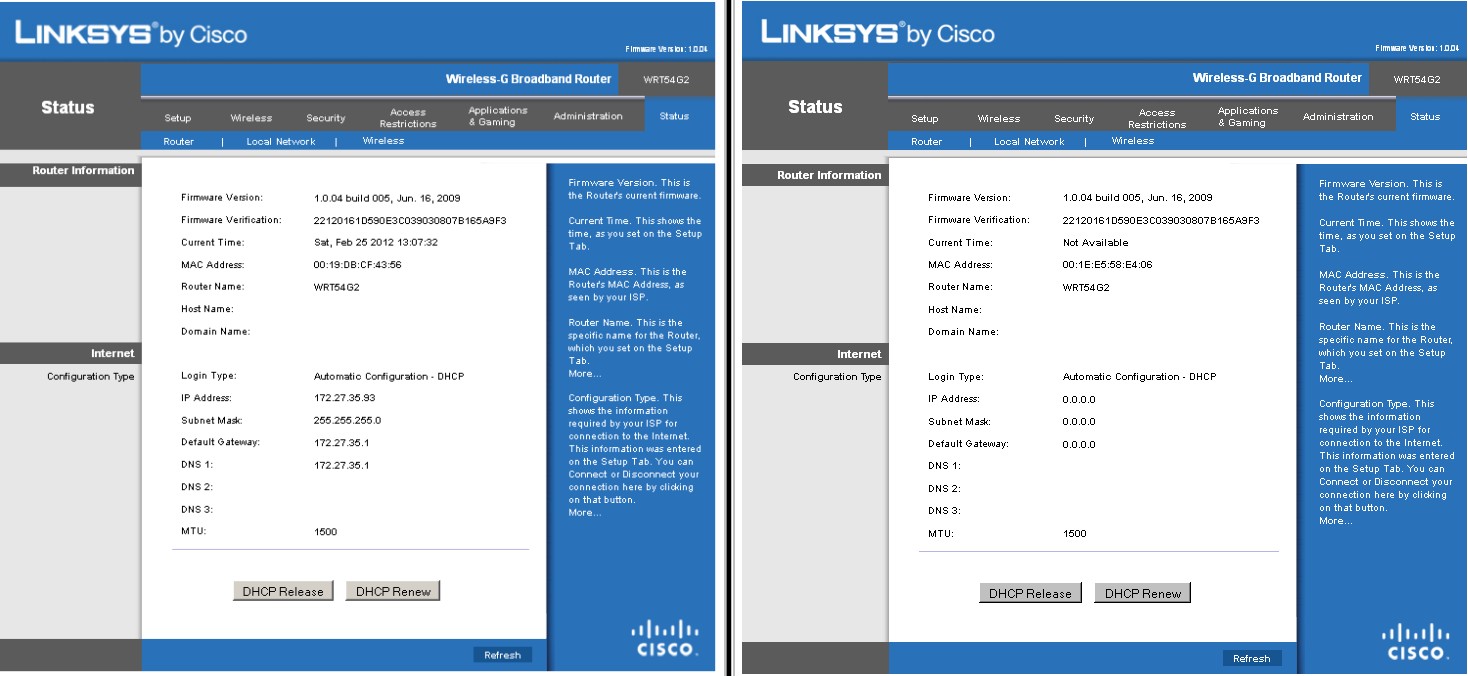
Edited by tanstaafl. (26/09/2012 23:20)
Edit Reason: Status change.
_________________________
"There Ain't No Such Thing As A Free Lunch"
|
|
Top
|
|
|
|
#355149 - 27/09/2012 02:30
 Re: Router Desperation
[Re: tanstaafl.]
Re: Router Desperation
[Re: tanstaafl.]
|
old hand

Registered: 01/10/2002
Posts: 1047
Loc: Fullerton, Calif.
|
I have found that on most of the wrt54g that I administer, they occasionally just stop working. The fix is always to reset to defaults via the button on the back, re-enter all the setup stuff, and we're good for the next few months.
I have one only that can go years without problems...
|
|
Top
|
|
|
|
#355150 - 27/09/2012 03:27
 Re: Router Desperation
[Re: larry818]
Re: Router Desperation
[Re: larry818]
|
carpal tunnel

Registered: 29/08/2000
Posts: 14548
Loc: Canada
|
I've never had to reconfigure any of the WRT54GL/GS routers around here once they're set up. But mine all run the add-on "Tomato" firmware, rather than the stock Linksys stuff. That could have a lot to do with it.
Kind of odd that the MAC address changed -- it should NOT change, ever. Unless you change it on purpose (requires advanced knowledge, usually).
btw. The MAC address is simply the 48-bit unique network serial number of the WAN ethernet port on the router .. unique to your router, and no other piece of networking gear on planet Earth has that same number (in theory, at least).
Cheers
|
|
Top
|
|
|
|
#355152 - 27/09/2012 03:46
 Re: Router Desperation
[Re: mlord]
Re: Router Desperation
[Re: mlord]
|
carpal tunnel

Registered: 19/01/2002
Posts: 3584
Loc: Columbus, OH
|
Therein may lie your problem. Some ISP's, especially cable, register the MAC address of the PC that was originally setup on their network and only allow that MAC address to connect to their network. Because of this, most routers have "MAC address cloning". Just get the MAC address of the network device on your PC and plug it into the "MAC address clone" spot in your router software and viola, it'll connect to the internet again.
That MAY be the problem. Not sure, but it's definitely worth a try.
_________________________
~ John
|
|
Top
|
|
|
|
|
|

