#353883 - 08/08/2012 03:57
 Pimp my MacBook
Pimp my MacBook
|
carpal tunnel

Registered: 08/03/2000
Posts: 12348
Loc: Sterling, VA
|
Okay, not pimp it, but I'd like to get it up to good working order and for not much money. Here's what I need: A new battery - is generic okay? I just need an inexpensive black battery RAM - discussed in my initial Mac ownership thread, though I'm still confused about how much I need in order to max this model out, and whether I can just add or have to replace... Hard drive - here's the thing: I need no space, I just need fast boot, so I'd like an SSD. What's a good inexpensive but still good value SSD in as small a size as possible? Ideally it should be big enough for OSX, Windows, and about 3GB of files  Operating system - What do I need to get from Apple in order to install on a blank hard disk? I want to leave the other disk aside in case I want to go back to it. Here's what I have so far, and I'd love it if you could let me know if I'm totally off track: Battery RAMSSDOS - I'm lost here... I can't find any way to order a disc of OSX Lion, which appears toe be the last version supported by my model of MacBook. I can't get the App Store on my current version of OSX either. So how do I install Apple's OS on a new drive? *edit* Also, it would be good to know pretty soon if this is a good drive or not (before the deal ends or it sells out...)
Edited by Dignan (08/08/2012 04:28)
_________________________
Matt
|
|
Top
|
|
|
|
#353884 - 08/08/2012 05:17
 Re: Pimp my MacBook
[Re: Dignan]
Re: Pimp my MacBook
[Re: Dignan]
|
addict
Registered: 24/07/2002
Posts: 618
Loc: South London
|
I recently did this (a couple of weeks back), without knowing exactly what model it is it's hard to say exactly what specs you can "go up to". I replaced my internal drive with a 128GB Crucial M4 drive, OS is installed here. I replaced my optical drive with a housing and installed a 1tb 2.5" drive and located my home folders here. I would normally run filevault, but I'm unsure of compatability with the "unlock" tool to allow me to have the secondary drive decrypted at boot. I upped my ram to 8GB as well. Upgraded to mountain lion and I have to say the machine does fly! A good place to check various compatabilities with stuff is OWC ( http://www.macsales.com). I've heard nothing but good things about the Crucial M4 and it seems to be the generic go-to drive for SSD updates unless you have specific reason for a different beast. Adrian
|
|
Top
|
|
|
|
#353885 - 08/08/2012 05:56
 Re: Pimp my MacBook
[Re: Dignan]
Re: Pimp my MacBook
[Re: Dignan]
|
carpal tunnel

Registered: 10/06/1999
Posts: 5919
Loc: Wivenhoe, Essex, UK
|
The best way to work out how much RAM your model can take is to go to the Crucial website and select your model.
You can often max it out beyond what Apple advertise and offer. For example the MacBooks from the last few years can be maxed out to 16GB, even though Apple claim they max out at 8GB and never offer 16GB as an option at purchase.
(Apple aren't the only company who do this, I've also owned one NEC and three Dell machines that were upgradable beyond what the manufacturer said, in all cases I bought the RAM from Crucial on the basis that they said it could support the higher amount so it was down to them if it didn't work properly)
_________________________
Remind me to change my signature to something more interesting someday
|
|
Top
|
|
|
|
#353889 - 08/08/2012 11:06
 Re: Pimp my MacBook
[Re: andy]
Re: Pimp my MacBook
[Re: andy]
|
carpal tunnel

Registered: 08/03/2000
Posts: 12348
Loc: Sterling, VA
|
Cool, thanks guys. I think through the help of others here in the last thread, we found my model was "MacBook2,1" or something like that, which I guess puts it as a late 2006 or early 2007 model. It looks like those max out at 3GB, so I assume I get two 2GB sticks and it just uses what it can? I might just jump on that refurb SSD I posted about. I know I said I didn't need a lot of space, but the best space/value I was seeing was around $60 for ~60GB anyway, and I'll take more space if I can get it 
_________________________
Matt
|
|
Top
|
|
|
|
#353892 - 08/08/2012 12:00
 Re: Pimp my MacBook
[Re: Dignan]
Re: Pimp my MacBook
[Re: Dignan]
|
journeyman
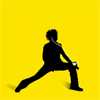
Registered: 12/02/2002
Posts: 61
Loc: Herts, UK
|
The best application for that, if on a mac, is MacTracker.
You can open system profiler to find your identifier, and then ref it against mactracker.
_________________________
Getting Old.
|
|
Top
|
|
|
|
#353893 - 08/08/2012 12:11
 Re: Pimp my MacBook
[Re: Nobbie]
Re: Pimp my MacBook
[Re: Nobbie]
|
carpal tunnel

Registered: 12/11/2001
Posts: 7738
Loc: Toronto, CANADA
|
Matt, if you walk into an Apple store, they should be able to update your machine to the latest OS it will support.
|
|
Top
|
|
|
|
#353895 - 08/08/2012 12:22
 Re: Pimp my MacBook
[Re: hybrid8]
Re: Pimp my MacBook
[Re: hybrid8]
|
carpal tunnel

Registered: 08/03/2000
Posts: 12348
Loc: Sterling, VA
|
Matt, if you walk into an Apple store, they should be able to update your machine to the latest OS it will support. I was hoping for that. Thanks! What if I walk into a store with a MacBook with a blank hard drive? 
_________________________
Matt
|
|
Top
|
|
|
|
#353896 - 08/08/2012 12:39
 Re: Pimp my MacBook
[Re: Dignan]
Re: Pimp my MacBook
[Re: Dignan]
|
addict
Registered: 27/10/2002
Posts: 568
|
What if I walk into a store with a MacBook with a blank hard drive?  Can't you copy the old drive onto the new one before you go the the Apple store?Obviously, you would need to get the boot loader on there as well.
|
|
Top
|
|
|
|
#353897 - 08/08/2012 12:40
 Re: Pimp my MacBook
[Re: hybrid8]
Re: Pimp my MacBook
[Re: hybrid8]
|
pooh-bah

Registered: 12/02/2002
Posts: 2298
Loc: Berkeley, California
|
I wouldn't buy a refurb SSD. They're a wear item (you only get so many erase cycles) and they're improving at breakneck speeds. The new Crucial SSDs look to be ten or twenty bucks more.
|
|
Top
|
|
|
|
#353899 - 08/08/2012 12:52
 Re: Pimp my MacBook
[Re: StigOE]
Re: Pimp my MacBook
[Re: StigOE]
|
carpal tunnel

Registered: 08/03/2000
Posts: 12348
Loc: Sterling, VA
|
What if I walk into a store with a MacBook with a blank hard drive?  Can't you copy the old drive onto the new one before you go the the Apple store?Obviously, you would need to get the boot loader on there as well. Yeah, I have no idea how to do that on Mac...
_________________________
Matt
|
|
Top
|
|
|
|
#353900 - 08/08/2012 12:54
 Re: Pimp my MacBook
[Re: Dignan]
Re: Pimp my MacBook
[Re: Dignan]
|
carpal tunnel

Registered: 10/06/1999
Posts: 5919
Loc: Wivenhoe, Essex, UK
|
Dead easy. Download a copy of SuperDuper, very painless to create a bootable copy of a drive. You'll need an external enclosure (or just a bare USB-drive adapter) for the new drive of course. http://www.shirt-pocket.com/SuperDuper/SuperDuperDescription.html
Edited by andy (08/08/2012 12:54)
_________________________
Remind me to change my signature to something more interesting someday
|
|
Top
|
|
|
|
#353901 - 08/08/2012 13:25
 Re: Pimp my MacBook
[Re: andy]
Re: Pimp my MacBook
[Re: andy]
|
carpal tunnel

Registered: 08/03/2000
Posts: 12348
Loc: Sterling, VA
|
Nice. Thanks!
_________________________
Matt
|
|
Top
|
|
|
|
#353902 - 08/08/2012 13:35
 Re: Pimp my MacBook
[Re: Dignan]
Re: Pimp my MacBook
[Re: Dignan]
|
carpal tunnel

Registered: 12/11/2001
Posts: 7738
Loc: Toronto, CANADA
|
You can show up with a blank drive, that probably won't be a problem. You can go through the purchase process at the Apple store on one of their machines and then one of the Geniuses should pretty much do the install for you.
Lion was also available for purchase on USB thumb drive, but I don't know if the store would still have any of those around. If so, then should be as simple as booting off that USB stick and installing the same way you would from a DVD.
Edited by hybrid8 (08/08/2012 13:37)
|
|
Top
|
|
|
|
#353922 - 09/08/2012 04:40
 Re: Pimp my MacBook
[Re: Dignan]
Re: Pimp my MacBook
[Re: Dignan]
|
carpal tunnel

Registered: 17/12/2000
Posts: 2665
Loc: Manteca, California
|
You said your ssd only needed to be X in size +another 3GB.
SSD's. Whatever you think you need in storage size, double it.
My MBP had a 250 GB disk. And was more than half empty. I bought a 120GB SSD, then wound up buying a second one and putting it in place of the cd drive. I'd have been better off just buying the 250GB to start.
Edit: reread the top post. "OSX & Windows" definitely get the ~250GB SSD.
Edited by gbeer (09/08/2012 04:43)
_________________________
Glenn
|
|
Top
|
|
|
|
#353926 - 09/08/2012 08:25
 Re: Pimp my MacBook
[Re: gbeer]
Re: Pimp my MacBook
[Re: gbeer]
|
carpal tunnel

Registered: 08/03/2000
Posts: 12348
Loc: Sterling, VA
|
I would normally agree with you, but here's the thing: I'm seriously not storing anything on this laptop. I'm using it for work, which mostly consists of online research, troubleshooting networks, and setting up WAPs with Tomato. Oh, and sometimes programming universal remotes with my Pronto. At any given time, there's maybe a total of 100MB of my own files on this laptop. The fact is, I don't really like laptops. I use one to get my work done when I'm out or to browse the web while I'm on vacation. Otherwise I'm happy as a clam on my beloved desktop computer. I ordered the refurb drive. It was basically double the size of what I was seeing everywhere else for the same price, and I don't really care if it's refurb because, as I've stated before, I don't really care about laptops. If this drive crapped out in a year I wouldn't really care because I don't even plan on backing the thing up. Frankly, 120GB will probably be ridiculously large for what I need  And if I need more storage on the go, I always have this lovely thing.
_________________________
Matt
|
|
Top
|
|
|
|
#353937 - 09/08/2012 15:27
 Re: Pimp my MacBook
[Re: Dignan]
Re: Pimp my MacBook
[Re: Dignan]
|
carpal tunnel

Registered: 29/08/2000
Posts: 14548
Loc: Canada
|
Nothing wrong with used SSDs (aka. "refurbs").
It'll likely arrive with the latest firmware installed, but do check online and update it if needed before using it.
I have a couple of re-purchased Crucial M4 128GB SSDs around here, and they're every bit as good as the "new" one we have.
The wear-out life of these things is vast, so that part doesn't concern me in the slightest.
Cheers
|
|
Top
|
|
|
|
#353941 - 09/08/2012 16:17
 Re: Pimp my MacBook
[Re: mlord]
Re: Pimp my MacBook
[Re: mlord]
|
carpal tunnel

Registered: 08/03/2000
Posts: 12348
Loc: Sterling, VA
|
The wear-out life of these things is vast, so that part doesn't concern me in the slightest. And given the amount of use it's going to get, I don't think I'll be wearing it out much. The rest of the laptop will probably fail before the drive 
_________________________
Matt
|
|
Top
|
|
|
|
#353974 - 10/08/2012 12:04
 Re: Pimp my MacBook
[Re: Dignan]
Re: Pimp my MacBook
[Re: Dignan]
|
carpal tunnel

Registered: 08/03/2000
Posts: 12348
Loc: Sterling, VA
|
FYI, I received the new battery. I had noticed it in the comments, but it has a glossy finish. Why on earth would they do that? Is it easier to make that way? Were they already set up in manufacturing for that kind of finish?
Ah well, it's on the bottom of the laptop and I'm not obsessed with it matching.
I should get the memory today and the hard drive sometime next week.
_________________________
Matt
|
|
Top
|
|
|
|
#354084 - 13/08/2012 13:18
 Re: Pimp my MacBook
[Re: Dignan]
Re: Pimp my MacBook
[Re: Dignan]
|
enthusiast

Registered: 06/08/2002
Posts: 333
Loc: The Pilbara, Western Australia
|
Re cloning the existing OS to the new SSD: Put the new SSD in a USB or FW external enclosure, then use Disk Utility to format it as Mac OS Extended (journaled) and partition if necessary. Go to 'options' and make sure it is set as the first option in the list as a GUID partition table. Then go to the Restore tab in Disk Utility and drag the source (OSX System disk) and destination (new SSD) disks from the list on the left to the relevant boxes on the right and click restore. Quite a good tutorial here.
_________________________
Peter.
"I spent 90% of my money on women, drink and fast cars. The rest I wasted." - George Best
|
|
Top
|
|
|
|
#354162 - 15/08/2012 00:46
 Re: Pimp my MacBook
[Re: pedrohoon]
Re: Pimp my MacBook
[Re: pedrohoon]
|
carpal tunnel

Registered: 08/03/2000
Posts: 12348
Loc: Sterling, VA
|
Okay guys, I'm on my way, but something seems to be wrong...
I replaced the RAM, everything was fine. I updated to Snow Leopard (thanks for your help, Tom), and the entire process went great. Overall the laptop still runs just fine and seems to be working great.
...except for one problem - WiFi. For some reason, now the WiFi seems to be dying randomly. I'll just try running a system update and it'll say there's a network problem. Then I'll try going to a web page and it can't connect. The only thing I'm able to do is to turn the Airport off, wait, then turn it on again, and all of a sudden everything is working again and works just fine. I was able to download over 1.1GB of updates over WiFi, but then the laptop sat for a little while and I came back and it wasn't working again.
None of the other devices on my network have problems connecting. This laptop its self had no problems connecting before these upgrades. What's going on here? In the only instance I could find online of this happening to someone else, the entire thread was spent blaming various routers (never the hardware or software). I'm not saying I love my router (I hate it), but I can't fault it when it's humming along just fine as far as everything else on my network is concerned...
_________________________
Matt
|
|
Top
|
|
|
|
#354163 - 15/08/2012 00:48
 Re: Pimp my MacBook
[Re: pedrohoon]
Re: Pimp my MacBook
[Re: pedrohoon]
|
carpal tunnel

Registered: 08/03/2000
Posts: 12348
Loc: Sterling, VA
|
Re cloning the existing OS to the new SSD: Put the new SSD in a USB or FW external enclosure, then use Disk Utility to format it as Mac OS Extended (journaled) and partition if necessary. Go to 'options' and make sure it is set as the first option in the list as a GUID partition table. Then go to the Restore tab in Disk Utility and drag the source (OSX System disk) and destination (new SSD) disks from the list on the left to the relevant boxes on the right and click restore. Quite a good tutorial here. Thank you! I'll use this process to go forward. I already have my new battery and RAM installed, so the SSD is the last to go in. I can't wait! FYI, the battery I linked to above operates fine, but the fit is pretty bad. It's not very flush with the laptop. If I cared more about this laptop, I'd have splurged for a little better, but this is fine for now.
_________________________
Matt
|
|
Top
|
|
|
|
#354164 - 15/08/2012 01:52
 Re: Pimp my MacBook
[Re: Dignan]
Re: Pimp my MacBook
[Re: Dignan]
|
carpal tunnel

Registered: 17/12/2000
Posts: 2665
Loc: Manteca, California
|
Have you tried telling the laptop to forget that network, and rediscovering it.
_________________________
Glenn
|
|
Top
|
|
|
|
#354165 - 15/08/2012 01:55
 Re: Pimp my MacBook
[Re: gbeer]
Re: Pimp my MacBook
[Re: gbeer]
|
carpal tunnel

Registered: 08/03/2000
Posts: 12348
Loc: Sterling, VA
|
Have you tried telling the laptop to forget that network, and rediscovering it. I will try that. Good idea. I'm setting up the SSD right now, so I'm going to hit the hay while that's running and see if I can get the wireless working tomorrow.
_________________________
Matt
|
|
Top
|
|
|
|
#354168 - 15/08/2012 10:36
 Re: Pimp my MacBook
[Re: Dignan]
Re: Pimp my MacBook
[Re: Dignan]
|
carpal tunnel

Registered: 08/03/2000
Posts: 12348
Loc: Sterling, VA
|
Success! My MacBook is now upgraded. I have the SSD in there and things already seem faster (except for the boot, oddly). But I'll see as I go forward. I'm sure I'm going to like the performance increases.
Thanks for everyone's help, and I followed your instructions, Peter, to get the new drive working, so thanks for that. Thanks also to Tom for his assistance over PMs.
_________________________
Matt
|
|
Top
|
|
|
|
#354178 - 15/08/2012 15:34
 Re: Pimp my MacBook
[Re: Dignan]
Re: Pimp my MacBook
[Re: Dignan]
|
carpal tunnel

Registered: 12/11/2001
Posts: 7738
Loc: Toronto, CANADA
|
Matt, check how many bounces of the app icon it takes in the dock before the app is ready to use. That's a very easy way to notice the speed increase of an SSD in a real world situation.
Another is copying files to/from a fast NAS on a fast network connection. I see speeds at least 3x faster than those I experienced using a standard internal HDD.
|
|
Top
|
|
|
|
#354185 - 15/08/2012 21:43
 Re: Pimp my MacBook
[Re: hybrid8]
Re: Pimp my MacBook
[Re: hybrid8]
|
carpal tunnel

Registered: 08/06/1999
Posts: 7868
|
When OS X detects a hardware change, or if you cloned over the drive, all boot caches are wiped. These also get wiped during certain updates. A reboot or two later, and the startup time should return to being pretty quick.
|
|
Top
|
|
|
|
#354186 - 15/08/2012 21:47
 Re: Pimp my MacBook
[Re: drakino]
Re: Pimp my MacBook
[Re: drakino]
|
carpal tunnel

Registered: 08/06/1999
Posts: 7868
|
Oh and for the WiFi problem, it could be a 10.6.0 issue. Try ethernet or a USB stick to get 10.6.8 on there. A PC can download the update here for the USB route: http://support.apple.com/kb/DL1399Doesn't matter what format the USB stick is, FAT32 or even NTFS would be fine to let the Mac see the DMG, and open up the update inside. DMG files are like ISOs, they contain their own filesystem inside.
|
|
Top
|
|
|
|
#354325 - 21/08/2012 11:46
 Re: Pimp my MacBook
[Re: Dignan]
Re: Pimp my MacBook
[Re: Dignan]
|
carpal tunnel
Registered: 19/05/1999
Posts: 3457
Loc: Palo Alto, CA
|
I'd not recommend the clone battery. The only experience I've had with non-OEM ones is that they suck. The battery management IC is almost always not correctly configured for the cells they use, and the cells are crap.
But: crucial for RAM and m4 ssd. I've installed 3 m4's in macs-in-the-family and not had any issues.
|
|
Top
|
|
|
|
#354330 - 21/08/2012 12:57
 Re: Pimp my MacBook
[Re: altman]
Re: Pimp my MacBook
[Re: altman]
|
carpal tunnel

Registered: 08/03/2000
Posts: 12348
Loc: Sterling, VA
|
I'd not recommend the clone battery. The only experience I've had with non-OEM ones is that they suck. The battery management IC is almost always not correctly configured for the cells they use, and the cells are crap.
But: crucial for RAM and m4 ssd. I've installed 3 m4's in macs-in-the-family and not had any issues. Thanks, Hugo. I think if I ever have problems with any of these components, I'll go with your parts suggestions. But this go-around was for the cheapskate  That, and I sadly don't value the MacBook highly enough (sorry!). It was purchased for $50, and I use it for minimal amounts of time, so all I needed was something to keep me happy, and I've accomplished that. The laptop is snappier than ever, and programs really do seem to load far faster than before. I'm also enjoying the computer far more now that I don't have to plug it in every single time I want to use it. Fortunately one thing OSX does far better than Windows, IMO, is resuming. I almost never had it forget what pages were open in Chrome, even when there was zero battery power.
_________________________
Matt
|
|
Top
|
|
|
|
#354339 - 21/08/2012 14:19
 Re: Pimp my MacBook
[Re: Dignan]
Re: Pimp my MacBook
[Re: Dignan]
|
carpal tunnel

Registered: 10/06/1999
Posts: 5919
Loc: Wivenhoe, Essex, UK
|
Fortunately one thing OSX does far better than Windows, IMO, is resuming. That is very much a hardware/driver issue. Have a Windows machine with good hardware/drivers and sleeping/hibernating/resuming is a solid as OSX is. Have a Windows machine without the right drivers/hardware and it isn't...
_________________________
Remind me to change my signature to something more interesting someday
|
|
Top
|
|
|
|
|
|

