#364703 - 10/09/2015 22:57
 Re: Wifi roaming on multiple APs
[Re: sein]
Re: Wifi roaming on multiple APs
[Re: sein]
|
carpal tunnel

Registered: 20/12/1999
Posts: 31636
Loc: Seattle, WA
|
Dude, Sein, that's awesome. I didn't know that existed.
*CLICK*
*BUY*
|
|
Top
|
|
|
|
#364707 - 11/09/2015 08:54
 Re: Wifi roaming on multiple APs
[Re: sein]
Re: Wifi roaming on multiple APs
[Re: sein]
|
carpal tunnel

Registered: 18/01/2000
Posts: 5694
Loc: London, UK
|
"This product is unavailable in your country." -- despite the fact that the image shows a UK 3-pin plug. WTF?
_________________________
-- roger
|
|
Top
|
|
|
|
#364710 - 11/09/2015 12:13
 Re: Wifi roaming on multiple APs
[Re: DWallach]
Re: Wifi roaming on multiple APs
[Re: DWallach]
|
pooh-bah
Registered: 12/01/2002
Posts: 2009
Loc: Brisbane, Australia
|
Looks like a 2 pin US plug to me (and available using a UK VPN exit point).
I'm pretty sure it can be unofficially done with a USB OTG+Power cable and the correct USB-Ethernet chipset (i.e. the one that the Chromecast supports).
_________________________
Christian
#40104192 120Gb (no longer in my E36 M3, won't fit the E46 M3)
|
|
Top
|
|
|
|
#364711 - 11/09/2015 12:57
 Re: Wifi roaming on multiple APs
[Re: tfabris]
Re: Wifi roaming on multiple APs
[Re: tfabris]
|
carpal tunnel

Registered: 30/04/2000
Posts: 3820
|
Dude, Sein, that's awesome. I didn't know that existed.
*CLICK*
*BUY* Ahh, that does look like the solution to my problem. Interesting! I do kinda have to wonder if there's a Chromecast 2 coming out, though. The original is now, what, two years old already?
|
|
Top
|
|
|
|
#364712 - 11/09/2015 12:58
 Re: Wifi roaming on multiple APs
[Re: Shonky]
Re: Wifi roaming on multiple APs
[Re: Shonky]
|
carpal tunnel

Registered: 18/01/2000
Posts: 5694
Loc: London, UK
|
Looks like a 2 pin US plug to me (and available using a UK VPN exit point). Looks like a 3-pin UK plug to me. 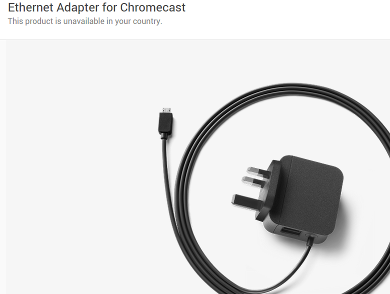
_________________________
-- roger
|
|
Top
|
|
|
|
#364713 - 11/09/2015 13:59
 Re: Wifi roaming on multiple APs
[Re: DWallach]
Re: Wifi roaming on multiple APs
[Re: DWallach]
|
pooh-bah
Registered: 12/01/2002
Posts: 2009
Loc: Brisbane, Australia
|
Ok fair enough. Not sure how Google is determining location then. UK IP for me shows the US plug and is available. Direct from Australia shows the same but not available.
_________________________
Christian
#40104192 120Gb (no longer in my E36 M3, won't fit the E46 M3)
|
|
Top
|
|
|
|
#364717 - 12/09/2015 02:52
 Re: Wifi roaming on multiple APs
[Re: DWallach]
Re: Wifi roaming on multiple APs
[Re: DWallach]
|
carpal tunnel

Registered: 08/03/2000
Posts: 12348
Loc: Sterling, VA
|
Chromecast: mine is about two feet away from my Airport Extreme, but those feet are vertical and I'm sure the antennae of the Airport are pointing horizontally. Net effect is a lot of flakiness. I wouldn't think the direction of the antenna would matter much when two feet away. Is that a thing? I've definitely heard about people having problems with wifi on their Chromecasts. I could have sworn that some said there could be issues if the Chromecast was too close to the AP. Dan, if you don't mind me asking, how spread out is your house? You might find out that you don't need multiple APs if you have a good enough router. I've been seriously impressed with the OnHub's range, and I know that deep down you want to go all Google 
_________________________
Matt
|
|
Top
|
|
|
|
#364719 - 12/09/2015 03:17
 Re: Wifi roaming on multiple APs
[Re: DWallach]
Re: Wifi roaming on multiple APs
[Re: DWallach]
|
carpal tunnel

Registered: 17/12/2000
Posts: 2665
Loc: Manteca, California
|
Are your access points locked into using a single channel? Or are they allowed to hop around the spectrum?
What I wonder is, if the need to chase a hopping signal lets the client recognize, more easily, the existence of that nearby AP.
_________________________
Glenn
|
|
Top
|
|
|
|
#364720 - 12/09/2015 07:11
 Re: Wifi roaming on multiple APs
[Re: Roger]
Re: Wifi roaming on multiple APs
[Re: Roger]
|
carpal tunnel

Registered: 29/08/2000
Posts: 14546
Loc: Canada
|
"This product is unavailable in your country." -- despite the fact that the image shows a UK 3-pin plug. WTF? Same fail here, too. Amazing they even offer it in states other than California. For the rest of the world, just get a $1 cable from eBay, and a $10 ethernet dongle: https://productforums.google.com/forum/#!topic/chromecast/xo_NDh5CZA8
|
|
Top
|
|
|
|
#364721 - 12/09/2015 09:00
 Re: Wifi roaming on multiple APs
[Re: mlord]
Re: Wifi roaming on multiple APs
[Re: mlord]
|
carpal tunnel

Registered: 18/01/2000
Posts: 5694
Loc: London, UK
|
For the rest of the world, just get a $1 cable from eBay, and a $10 ethernet dongle By the time you've got that much crap hanging out of the Chromecast, you might as well just plug a NUC into the TV :-)
_________________________
-- roger
|
|
Top
|
|
|
|
#364722 - 12/09/2015 10:07
 Re: Wifi roaming on multiple APs
[Re: Roger]
Re: Wifi roaming on multiple APs
[Re: Roger]
|
carpal tunnel

Registered: 20/05/2001
Posts: 2616
Loc: Bruges, Belgium
|
"This product is unavailable in your country." -- despite the fact that the image shows a UK 3-pin plug. WTF? Heh, I've looked at the page via my VPN service because the page wouldn't even show for me otherwise. (unavailable as well in Belgium) Much to my surprise I got the entire product page written in flawless Dutch. (not that Google translate Dutch) So the pages have already been translated, but still it's not available in our region. Go figure.
_________________________
Riocar 80gig S/N : 010101580 red
Riocar 80gig (010102106) - backup
|
|
Top
|
|
|
|
#364724 - 12/09/2015 13:01
 Re: Wifi roaming on multiple APs
[Re: BartDG]
Re: Wifi roaming on multiple APs
[Re: BartDG]
|
carpal tunnel

Registered: 18/01/2000
Posts: 5694
Loc: London, UK
|
So the pages have already been translated, but still it's not available in our region. Go figure. Maybe it's meant to say "this product is not yet available in your country"
_________________________
-- roger
|
|
Top
|
|
|
|
#364726 - 14/09/2015 01:48
 Re: Wifi roaming on multiple APs
[Re: Roger]
Re: Wifi roaming on multiple APs
[Re: Roger]
|
carpal tunnel

Registered: 08/03/2000
Posts: 12348
Loc: Sterling, VA
|
For the rest of the world, just get a $1 cable from eBay, and a $10 ethernet dongle By the time you've got that much crap hanging out of the $35 Chromecast, you might as well just plug a $300+ NUC into the TV :-) FTFY 
_________________________
Matt
|
|
Top
|
|
|
|
#364731 - 14/09/2015 13:41
 Re: Wifi roaming on multiple APs
[Re: gbeer]
Re: Wifi roaming on multiple APs
[Re: gbeer]
|
carpal tunnel

Registered: 30/04/2000
Posts: 3820
|
Are your access points locked into using a single channel? Or are they allowed to hop around the spectrum?
What I wonder is, if the need to chase a hopping signal lets the client recognize, more easily, the existence of that nearby AP. In a nutshell, I have 2.4GHz reception across the whole house, but only just and it's flakey if I'm in the far corner. If I want 5GHz reception, where all the 802.11ac high speed modes live, then I need the second AP. 5GHz doesn't penetrate at all. As to channel locking and whatnot, I'm letting the Airport Extreme's figure it out themselves. Supposedly they're smart enough to deal with this on their own. Scanning with my phone seems to indicate that they're not colliding with one another.
|
|
Top
|
|
|
|
#364733 - 14/09/2015 14:43
 Re: Wifi roaming on multiple APs
[Re: DWallach]
Re: Wifi roaming on multiple APs
[Re: DWallach]
|
old hand
Registered: 29/05/2002
Posts: 811
Loc: near Toronto, Ontario, Canada
|
Are your access points locked into using a single channel? Or are they allowed to hop around the spectrum? .... ... As to channel locking and whatnot, I'm letting the Airport Extreme's figure it out themselves. Supposedly they're smart enough to deal with this on their own... I have not been keeping up with the recent WiFi specs on this point, but my recollection from prior readings is that the WiFi specs do not include the ability for an access point to change which WiFi channel it is using. When the AP boots up or restarts, it can scan the air for detectable (to the AP) WiFi channels in use by others and then select a specific channel for itself that is hopefully going to suffer the least interference. Once the AP has made that selection and begun doing business on a given channel, the AP ceases checking for interference and cannot later change to another channel. Are modern AP now able to dynamically monitor for channel interference and switch channels?
|
|
Top
|
|
|
|
#364734 - 14/09/2015 15:00
 Re: Wifi roaming on multiple APs
[Re: K447]
Re: Wifi roaming on multiple APs
[Re: K447]
|
carpal tunnel

Registered: 08/06/1999
Posts: 7868
|
Are modern AP now able to dynamically monitor for channel interference and switch channels? Yep. And it's mandated as part of the 802.11h spec to be able to use certain 5GHz channels shared with radar frequencies. An optional part of that spec includes the AP ability to broadcast to clients what channel it intends to switch to, avoiding the need for the client to scan.
|
|
Top
|
|
|
|
#364736 - 14/09/2015 19:47
 Re: Wifi roaming on multiple APs
[Re: drakino]
Re: Wifi roaming on multiple APs
[Re: drakino]
|
old hand
Registered: 29/05/2002
Posts: 811
Loc: near Toronto, Ontario, Canada
|
Are modern AP now able to dynamically monitor for channel interference and switch channels? Yep. And it's mandated as part of the 802.11h spec to be able to use certain 5GHz channels shared with radar frequencies. An optional part of that spec includes the AP ability to broadcast to clients what channel it intends to switch to, avoiding the need for the client to scan. How does one determine if indeed a given access point has the ability to monitor for interference and actually change channels? My Apple AC Airport base stations (most recent generation tower style) apparently do not support the radar restricted 5Ghz channels, presumably also not including the interference monitoring and channel jumping stuff. Does this channel changing WiFi spec only apply to the 5Ghz band? Is the optional capability required to be present in both client and base station before the channel switching can occur?
|
|
Top
|
|
|
|
#364738 - 14/09/2015 21:18
 Re: Wifi roaming on multiple APs
[Re: DWallach]
Re: Wifi roaming on multiple APs
[Re: DWallach]
|
old hand
Registered: 27/02/2003
Posts: 780
Loc: Washington, DC metro
|
Are your access points locked into using a single channel? Or are they allowed to hop around the spectrum?
What I wonder is, if the need to chase a hopping signal lets the client recognize, more easily, the existence of that nearby AP. In a nutshell, I have 2.4GHz reception across the whole house, but only just and it's flakey if I'm in the far corner. If I want 5GHz reception, where all the 802.11ac high speed modes live, then I need the second AP. 5GHz doesn't penetrate at all. As to channel locking and whatnot, I'm letting the Airport Extreme's figure it out themselves. Supposedly they're smart enough to deal with this on their own. Scanning with my phone seems to indicate that they're not colliding with one another. I use a pair of APs in my house (I put drops in a couple strategic closets and run 'em POI). I have rock solid coverage everywhere, and only the occasional bumpy handoff when watching live video; streaming audio or canned video is rarely a problem. They're N, using 4 different 2.4 and 5 MHz channels but all the same SSID and credentials. 5 MHz penetrates the entire house and the close-in yard. Also, I live in a not-too-dense area - inSSIDer only reports about 20 nearby APs. Our AV rig and printers are all hard-wired to reduce wifi traffic, and I set all our computers (that can) to prioritize 5 MHz. We never have issues with wifi - outside that occasional hiccup with live video. Friends visiting love it. During a major renovation, I rented a house for several months and used only a single AP. It worked okay, but most of the master bedroom had no signal; in a small sliver there was a rock solid signal. There were two bathrooms, several flues/ducts, and a kitchen in the way. It was really annoying - but only 7 months... I've managed to train all my neighbors to stick to 1,6, and 11 on 2.4 (except the one who's into bondage - channel, that is). That helps. On the other hand, I worked with a small office in Bethesda, MD: there were scores of APs around, on all sorts of channels stomping on everyone. It was ugly. We selected the least congested channels and tried to push to 5 MHz. We improved things a lot, but throughput was still pretty bad. (I have no idea how they set up APs in an NFL stadium! 80K users and hundreds of APs - yeesh! Mobile is usually better than wifi in the much smaller basketball arenas I've visited.) -jk
|
|
Top
|
|
|
|
#364739 - 14/09/2015 21:21
 Re: Wifi roaming on multiple APs
[Re: K447]
Re: Wifi roaming on multiple APs
[Re: K447]
|
carpal tunnel

Registered: 08/06/1999
Posts: 7868
|
Odd, looks like Canada allows the same channels the US does for 5Ghz use, as long as the system supports DFS. My US based 802.11ac and 802.11n Apple Airport equipment supports and has used these channels. I discovered this when my now ancient 802.11g Airport Express dropped off the network one day until I forced a channel change. Not sure what you'd look for specifically to know if it has this ability, since 802.11h was rolled into the main 802.11 spec in 2007. Apple's own page about the issue doesn't mention any specific sign to look for beyond clients not being able to see the network.
|
|
Top
|
|
|
|
#364741 - 15/09/2015 02:22
 Re: Wifi roaming on multiple APs
[Re: drakino]
Re: Wifi roaming on multiple APs
[Re: drakino]
|
old hand
Registered: 29/05/2002
Posts: 811
Loc: near Toronto, Ontario, Canada
|
Odd, looks like Canada allows the same channels the US does for 5Ghz use, as long as the system supports DFS. My US based 802.11ac and 802.11n Apple Airport equipment supports and has used these channels. I discovered this when my now ancient 802.11g Airport Express dropped off the network one day until I forced a channel change. Not sure what you'd look for specifically to know if it has this ability, since 802.11h was rolled into the main 802.11 spec in 2007. Apple's own page about the issue doesn't mention any specific sign to look for beyond clients not being able to see the network. I just changed the country setting on my Apple Time Capsule (most recent generation). The only channels listed for Manual selection under 5Ghz (same list I see when the device set for Canada) are; 36,40,44,48,149,153,157,161 Automatic mode may be able to use other channels, but I have never seen it do so even when there has been neighboring access point congestion on 5Ghz.
|
|
Top
|
|
|
|
#364742 - 15/09/2015 02:49
 Re: Wifi roaming on multiple APs
[Re: K447]
Re: Wifi roaming on multiple APs
[Re: K447]
|
carpal tunnel

Registered: 08/06/1999
Posts: 7868
|
The channels shown in the pop-up menu are non-DFS channels and are more likely to be supported by the widest variety of third-party Wi-Fi devices. Looks like Airport Utility is not showing DFS channels by design. And my Extreme also from the most recent generation has my 5Ghz channel on 132 currently. 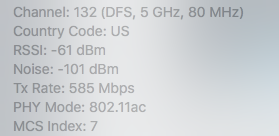
|
|
Top
|
|
|
|
#364814 - 18/09/2015 23:35
 Re: Wifi roaming on multiple APs
[Re: DWallach]
Re: Wifi roaming on multiple APs
[Re: DWallach]
|
carpal tunnel

Registered: 08/03/2000
Posts: 12348
Loc: Sterling, VA
|
Ok, we might need to bump this into a new thread, because I'm really excited about the rumors flying around. Specifically, my head exploded when I heard "multi room audio." I don't expect this new Chromecast to cost as little as the old one (though it might), but there's no way it'll cost as much as a Sonos. If I can pair a $35-50 Chromecast with the speakers I have already and get something at least approximating a Sonos, I'm going to be thrilled! I know that a Sonos can do so much more, but what it can't do is podcasts (they say they can, but no, they cannot). I really want this feature to be real so I can finally get the multi-room podcast setup I've been waiting for!
_________________________
Matt
|
|
Top
|
|
|
|
#366051 - 23/02/2016 19:00
 Re: Wifi roaming on multiple APs
[Re: DWallach]
Re: Wifi roaming on multiple APs
[Re: DWallach]
|
carpal tunnel

Registered: 30/04/2000
Posts: 3820
|
|
|
Top
|
|
|
|
#366052 - 23/02/2016 19:52
 Re: Wifi roaming on multiple APs
[Re: DWallach]
Re: Wifi roaming on multiple APs
[Re: DWallach]
|
carpal tunnel

Registered: 08/03/2000
Posts: 12348
Loc: Sterling, VA
|
Wow, that's finally out? It went up for presale last February. I even ordered a set because they were discounting them for the low low cost of $300 for the trio of APs at the time. I think they were supposed to come out in July, but I guess they hit some snags. I ended up cancelling because I couldn't afford it at the time. The idea is great, but I can honestly say that I no longer have a need for this kind of solution. The TP-Link OnHub replaced two Unifi APs in my house, and give me better range than they did. I've been pretty shocked at how good it is, and while it's expensive at $200, it's the same as one Eero AP. It also shares advantages like setup through a mobile app and constant background updates. And at long last, Google finally updated their OnHub products to add the much needed Guest mode (can't believe that wasn't in there from the beginning). It works a lot like the Eero system, too, where you can share your login with a guest digitally. But it also adds neat features like selecting individual devices on the primary network to share with the guest network, so everyone can see my Chromecast but only my wife and I can see the Synology. This is done through easy checkboxes. Anyway, give it another look, Dan. I know you're a Google fanatic like me. It's worth a shot and you can always return it if you hate it 
_________________________
Matt
|
|
Top
|
|
|
|
#366057 - 24/02/2016 15:04
 Re: Wifi roaming on multiple APs
[Re: DWallach]
Re: Wifi roaming on multiple APs
[Re: DWallach]
|
carpal tunnel

Registered: 08/06/1999
Posts: 7868
|
Saw someone describe the ease of setup and strength of the Eero mesh network as being on par with Sonos. High praise which put the devices on my radar for future needs.
|
|
Top
|
|
|
|
#366058 - 24/02/2016 16:41
 Re: Wifi roaming on multiple APs
[Re: DWallach]
Re: Wifi roaming on multiple APs
[Re: DWallach]
|
carpal tunnel

Registered: 30/04/2000
Posts: 3820
|
What I really want is one Google OnHub and one or two of these Eero gadgets to act as wired extensions. From the various articles I've read, it seems that Linksys and others are looking to get into the same game. Who knows, maybe all these vendors will eventually standardize their protocols.
|
|
Top
|
|
|
|
|
|

