#367302 - 02/08/2016 01:17
 USB-C and two or three monitors
USB-C and two or three monitors
|
carpal tunnel

Registered: 08/03/2000
Posts: 12348
Loc: Sterling, VA
|
I'm missing something. From what I've read, it should be technically possible to run two or even three monitors off the USB-C port in my Dell XPS 13, but I can't figure out how. There are plenty of devices that will add an HDMI port, but I can't find any that will add two.
Is this not possible? The best I've come up with is an adapter that'll do HDMI and VGA, and that's not acceptable as a desktop setup.
It doesn't have to be HDMI either. I'll DP, mini-DP, whatever can drive a good quality display. I also don't need it to support 4K at all.
I've seen some USB3 adapters, but I've had bad experiences with those. I tried to get one to work for a client a little ways back, and the driver support was a nightmare and the thing never really worked all that well.
Any ideas? I thought I read at one point that there were even plans to make devices that could daisy chain through USB-C, so that a monitor would have in/out ports. Did I dream that?
_________________________
Matt
|
|
Top
|
|
|
|
#367303 - 02/08/2016 03:20
 Re: USB-C and two or three monitors
[Re: Dignan]
Re: USB-C and two or three monitors
[Re: Dignan]
|
carpal tunnel

Registered: 20/12/1999
Posts: 31636
Loc: Seattle, WA
|
The USB3 monitor docking stations are a mixed bag, so I understand why you would have had trouble with one. Driver-wise, it's important to remember that they're all just DisplayLink adapters so I just go get whatever is the latest driver at the http://www.DisplayLink.com site. Anyay, I got this one a while back and was happy with it, though I'm sure there are even better ones now: https://www.amazon.com/gp/product/B006ZGWJU2/ref=oh_aui_search_detailpage?ie=UTF8&psc=1Note that it has an HDMI and a DVI plug, which you complained about specifically: I just had the necessary cables so that I could drive both my external monitors of of those two plugs directly (HDMI plug to DVI plug is just a cable with different endings, not a converter of any kind). I don't know anything about USB-C monitor connections. I wonder if it's one of those things where, you just need a USB-C hub and some USB-C-capable monitors; i.e., direct-plug-USB monitors, as opposed to HDMI/DP/etc? Dunno.
|
|
Top
|
|
|
|
#367304 - 02/08/2016 04:49
 Re: USB-C and two or three monitors
[Re: tfabris]
Re: USB-C and two or three monitors
[Re: tfabris]
|
carpal tunnel

Registered: 08/03/2000
Posts: 12348
Loc: Sterling, VA
|
Note that it has an HDMI and a DVI plug, which you complained about specifically: I just had the necessary cables so that I could drive both my external monitors of of those two plugs directly (HDMI plug to DVI plug is just a cable with different endings, not a converter of any kind). DVI is fine for the reason you said. It was VGA that I was complaining about. I'll think about it. I'm also interested in going through the USB-C port because of it's theoretical one-cable capability. Docking stations are a think of the past, it seems, and I have a lot of clients who would like to simply make one connection to their laptop and that's it. If I could make that one connection the USB-C port, which can already get power, then that would be a good replacement for those old bulky docks. So far, though, I'm at a loss for how to hook up more than one monitor using such a configuration...
_________________________
Matt
|
|
Top
|
|
|
|
#367306 - 02/08/2016 13:14
 Re: USB-C and two or three monitors
[Re: peter]
Re: USB-C and two or three monitors
[Re: peter]
|
carpal tunnel

Registered: 08/03/2000
Posts: 12348
Loc: Sterling, VA
|
Hmm, I'm pretty sure it's Thunderbolt, but I'll have to look that up. If that's the case, I could use that along with two Displayport to HDMI cables... Thanks! The only problem is that I would still not achieve that "one cable" ideal, since there's no power or even other USB connections on that adapter...
_________________________
Matt
|
|
Top
|
|
|
|
#367307 - 02/08/2016 13:27
 Re: USB-C and two or three monitors
[Re: Dignan]
Re: USB-C and two or three monitors
[Re: Dignan]
|
carpal tunnel

Registered: 08/03/2000
Posts: 12348
Loc: Sterling, VA
|
Argh, I thought I was on to something. I just remembered that displayport can support daisy chaining, so I figured I'd look for a USB-C hub that had displayport in it...no dice. There are plenty of hubs with HDMI and adapters with displayport (only), but nothing with both. Argh. *edit* Ok, now I'm really wondering what's up. This Verge article from May describes a USBC hub with minidisplayport in it, but for some reason it only had USB2 not 3. Now the links to that company's website for that device are dead, and their site only lists a USBC hub without any monitor connections at all. This is strange...
Edited by Dignan (02/08/2016 13:33)
_________________________
Matt
|
|
Top
|
|
|
|
#367312 - 02/08/2016 20:00
 Re: USB-C and two or three monitors
[Re: Dignan]
Re: USB-C and two or three monitors
[Re: Dignan]
|
carpal tunnel
Registered: 13/07/2000
Posts: 4184
Loc: Cambridge, England
|
If your PC has Thunderbolt, stop looking for USB-C hubs and start looking for Thunderbolt hubs e.g. this one. Peter
|
|
Top
|
|
|
|
#367313 - 02/08/2016 20:39
 Re: USB-C and two or three monitors
[Re: peter]
Re: USB-C and two or three monitors
[Re: peter]
|
carpal tunnel

Registered: 08/03/2000
Posts: 12348
Loc: Sterling, VA
|
If your PC has Thunderbolt, stop looking for USB-C hubs and start looking for Thunderbolt hubs e.g. this one. Is it the exact same connector? I thought it was different. Also, I looked at that exact model, but it gets absolutely horrendous reviews due to very bad driver support from Dell. I wasn't even able to bring it up on Dell's own website so I'm not sure they make it anymore. It's sold through a 3rd party on Amazon. That's one of the things that made me start wondering if there's some sort of unreported problem with USB-C, that the only two docks I've seen with multiple monitor support have been removed from the market...
_________________________
Matt
|
|
Top
|
|
|
|
#367314 - 02/08/2016 20:39
 Re: USB-C and two or three monitors
[Re: peter]
Re: USB-C and two or three monitors
[Re: peter]
|
carpal tunnel

Registered: 08/07/1999
Posts: 5561
Loc: Ajijic, Mexico
|
If your PC has Thunderbolt, stop looking for USB-C hubs and start looking for Thunderbolt hubs e.g. this one. Surely you jest! This is the worst review percentage I have ever encountered on Amazon.com. Am I missing something here? tanstaafl. Gaahhh! You beat me by 10 measly seconds!  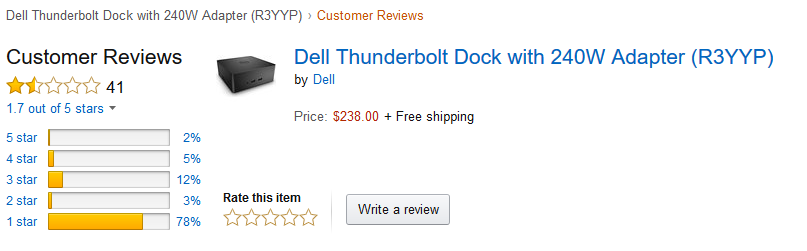
Edited by tanstaafl. (02/08/2016 20:45)
Edit Reason: Gaahhh!
_________________________
"There Ain't No Such Thing As A Free Lunch"
|
|
Top
|
|
|
|
#367315 - 02/08/2016 21:55
 Re: USB-C and two or three monitors
[Re: Dignan]
Re: USB-C and two or three monitors
[Re: Dignan]
|
pooh-bah
Registered: 12/01/2002
Posts: 2009
Loc: Brisbane, Australia
|
I have a XPS 13. Yes it supports Thunderbolt 3 over the USB-C connection. You can get a number of double display adapters (4K @ 60Hz x 2) but that's all they support. No power, USB, Ethernet etc. There are a number of adapters that do USB-C only and thus only have HDMI or VGA outputs. The main issue for me is the lack of 60Hz output. I've lived with 30Hz though and for desktop/programming it's really not that bad.
The Dell TB15 dock linked on Amazon was released early this year but had massive driver, stability etc problems. Even with driver, BIOS etc updates it was still dodgy. That's where all those bad Amazon reviews came from.
I noticed I got a Thunderbolt firmware update just recently for my XPS 13 so maybe that's fixed it finally? They had stopped selling the TB15 completely for a while. Perhaps it's "fixed" and back on the market? On paper it will do what Matt is looking for (and me too).
I was looking for a single plug in solution. Ethernet, 4k@60Hz DisplayPort output, some USB ports and USB-C power pass through. That way I could dock my laptop with one cable.
It has one really dumb design feature. The cable comes out on the left but the XPS 13 also has the USB-C port on the left. The cable is short too so it's quite awkward to place on the desk.
_________________________
Christian
#40104192 120Gb (no longer in my E36 M3, won't fit the E46 M3)
|
|
Top
|
|
|
|
#367316 - 02/08/2016 22:26
 Re: USB-C and two or three monitors
[Re: Dignan]
Re: USB-C and two or three monitors
[Re: Dignan]
|
pooh-bah
Registered: 12/01/2002
Posts: 2009
Loc: Brisbane, Australia
|
Looks like the TB15 is still not officially for sale from Dell. Their recall/stop ship is still in place.
Unfortunate as it seems to be the only device capable of what I want.
_________________________
Christian
#40104192 120Gb (no longer in my E36 M3, won't fit the E46 M3)
|
|
Top
|
|
|
|
#367317 - 03/08/2016 13:32
 Re: USB-C and two or three monitors
[Re: Dignan]
Re: USB-C and two or three monitors
[Re: Dignan]
|
carpal tunnel

Registered: 08/03/2000
Posts: 12348
Loc: Sterling, VA
|
The only thing I can think of is to use one of the USB-C hubs with HDMI and USB, then for the second (and third, etc) monitor try using a USB to HDMI adapter. I have the sneaking suspicion that it wouldn't work very well, but it would be interesting to try.
_________________________
Matt
|
|
Top
|
|
|
|
#367318 - 03/08/2016 14:56
 Re: USB-C and two or three monitors
[Re: Dignan]
Re: USB-C and two or three monitors
[Re: Dignan]
|
carpal tunnel

Registered: 29/08/2000
Posts: 14548
Loc: Canada
|
The hub with built-in HDMI is simply a USB hub, plus a USB-to-HDMI adapter, plugged into said hub, all inside a uniform enclosure.
So if the "built-in" one works, then so should the external USB-to-HDMI adapter.
It's all DisplayLink stuff.
|
|
Top
|
|
|
|
#367319 - 03/08/2016 17:40
 Re: USB-C and two or three monitors
[Re: mlord]
Re: USB-C and two or three monitors
[Re: mlord]
|
carpal tunnel

Registered: 20/12/1999
Posts: 31636
Loc: Seattle, WA
|
It's all DisplayLink stuff. Is DisplayLink any different or improved for USB-C over and above USB-3?
|
|
Top
|
|
|
|
#367320 - 03/08/2016 23:13
 Re: USB-C and two or three monitors
[Re: Dignan]
Re: USB-C and two or three monitors
[Re: Dignan]
|
pooh-bah
Registered: 12/01/2002
Posts: 2009
Loc: Brisbane, Australia
|
DisplayLink is still DisplayLink running what is an basically external graphics card over USB (vs an internal one on PCIe).
However DisplayPort over USB-C/Thunderbolt 3 can use the internal graphics device and therefore isn't subject to bandwidth limitations of USB-C/Thunderbolt. That said 5/10/20 (USB-C) or 40 (Thunderbolt 3) Gbps should be plenty to run half decent graphics. Even USB 2.0 did a reasonable job for general coding/office type duties.
The bit I'm confused over is whether the USB-C/TB3 to DisplayPort adapter I have actually runs USB-C or Thunderbolt 3. I think it's only USB-C. Thunderbolt 3 allows 2 x 4k@60Hz displays.
_________________________
Christian
#40104192 120Gb (no longer in my E36 M3, won't fit the E46 M3)
|
|
Top
|
|
|
|
#367321 - 04/08/2016 00:13
 Re: USB-C and two or three monitors
[Re: Dignan]
Re: USB-C and two or three monitors
[Re: Dignan]
|
carpal tunnel

Registered: 29/08/2000
Posts: 14548
Loc: Canada
|
Under Linux, "lsusb" should show all of the USB devices. If your display (adapter) is listed there, it's using USB protocols.
|
|
Top
|
|
|
|
#367323 - 04/08/2016 05:05
 Re: USB-C and two or three monitors
[Re: mlord]
Re: USB-C and two or three monitors
[Re: mlord]
|
carpal tunnel

Registered: 08/03/2000
Posts: 12348
Loc: Sterling, VA
|
The hub with built-in HDMI is simply a USB hub, plus a USB-to-HDMI adapter, plugged into said hub, all inside a uniform enclosure. Ahhhh. Interesting. That kind of bites. It's not at all what I thought was happening. So basically I'm better off just buying a USB3 hub and plugging however many HDMI adapters I want into that? Along the lines of Tony's question, would there be a bigger performance hit if I did it that way versus that USB-C hub? I suppose the main advantage of the hub is that I get that "one cable" arrangement, and it's sounding more and more like USB adapters would be the way to go in that situation. This is mostly a thought experiment for suggesting setups like these to my customers. For my own purposes, I'd probably get one of the monitors out there that use USB-C with power delivery. This LG, for example. This Acer seems like a more affordable option, if I can stand the gold color.
Edited by Dignan (04/08/2016 05:05)
_________________________
Matt
|
|
Top
|
|
|
|
#367324 - 04/08/2016 12:43
 Re: USB-C and two or three monitors
[Re: Dignan]
Re: USB-C and two or three monitors
[Re: Dignan]
|
carpal tunnel

Registered: 29/08/2000
Posts: 14548
Loc: Canada
|
My understanding, possibly incorrect, is that " USB-C" is merely a connector type for USB2/USB3/USB3.1. The other end of the cable can also have a USB-C connector, or a USB-A connector, with no difference in electrical functionality. So a "USB-C" hub, is merely a USB3 (or USB3.1) hub, that happens to have USB-C connectors rather than USB-A connectors. Nothing magic about it. As discussed above, some USB-C host connector implementations also support an "alternate mode" electrical interface, eg. "Thunderbolt" which seems to be a type of PCI Express interface merged with a DisplayPort interface.
Edited by mlord (04/08/2016 14:13)
|
|
Top
|
|
|
|
#367325 - 04/08/2016 13:50
 Re: USB-C and two or three monitors
[Re: Dignan]
Re: USB-C and two or three monitors
[Re: Dignan]
|
carpal tunnel

Registered: 08/03/2000
Posts: 12348
Loc: Sterling, VA
|
But doesn't USB-C have more throughput? Isn't there something different about it? Is it going over that same bus as the other USB ports?
_________________________
Matt
|
|
Top
|
|
|
|
#367326 - 04/08/2016 14:11
 Re: USB-C and two or three monitors
[Re: Dignan]
Re: USB-C and two or three monitors
[Re: Dignan]
|
carpal tunnel

Registered: 29/08/2000
Posts: 14548
Loc: Canada
|
Nothing magical. Just a connector. My Nexus 5X has a USB-C connector on its USB 2.0 port.. 480mb/sec max, same speeds as one would expect from any other type of USB 2.0 port.
Ditto when a USB 3.0 system has a USB-C connector: still "only" 5gb/sec max.
Now.. the new notebooks that sport USB-C ports, generally implement USB 3.1, which is faster: 10gb/sec. But they could do that with a USB Type-A port just as well, though clunkier.
Cheers
|
|
Top
|
|
|
|
#367327 - 04/08/2016 14:20
 Re: USB-C and two or three monitors
[Re: Dignan]
Re: USB-C and two or three monitors
[Re: Dignan]
|
carpal tunnel

Registered: 29/08/2000
Posts: 14548
Loc: Canada
|
USB-C ports/cables have a few advantages I can see:
1) Reversible non-polarized mechanical plug. Easier to use.
2) Smaller size.
3) Spec'd for carrying higher electrical currents.
4) Type-C ports can implement optional higher-current features, for faster charging, and for powering peripherals.
5) "Alternate mode" electrical interfaces using the same host port.
6) Bi-directional current transfer capability: can be used to charge the laptop, and then later for the laptop to power/charge peripherals and smartphones.
|
|
Top
|
|
|
|
#367328 - 04/08/2016 14:50
 Re: USB-C and two or three monitors
[Re: mlord]
Re: USB-C and two or three monitors
[Re: mlord]
|
carpal tunnel

Registered: 08/06/1999
Posts: 7868
|
As discussed above, some USB-C host connector implementations also support an "alternate mode" electrical interface, eg. "Thunderbolt" which seems to be a type of PCI Express interface merged with a DisplayPort interface.
The alternate modes is where USB-C and Mini DisplayPort connectors can get a bit tricky. Thunderbolt 1 and 2 use the Mini-DisplayPort connector in an alternate mode, with DisplayPort running over the wire for monitors. Thunderbolt busses typically let you attach a non Thunderbolt DisplayPort monitor at the end of the device chain. TB1/2 only really saw adoption on Macs, only a handful of PCs supported it. Thunderbolt 3 swaps to using the USB-C connector. Both Thunderbolt 2 and Thunderbolt 3 cap out at the Displayport 1.2 spec. The DP version becomes important when talking about high resolution monitors. And at this point the only devices that support TB3 are a growing number of PCs. Macs will likely ship with it later this year. Thunderbolt is what supports device chaining, where one connector on the computer can have up to 6 devices attached to it. Normal USB over USB-C connectors still uses a hub model and not chaining. USB-C alternate mode also allows pure DisplayPort 1.3 with no Thunderbolt. DP 1.3 adds some 5k and 8k monitor support, along with higher refresh rates for 4k monitors. DisplayPort 1.2 (and above) offers both chaining and a hub model, independent of USB or Thunderbolt. And then there's one more way to directly drive a display over USB-C, using the MHL alternate mode. This is likely to only show up in mobile phones/tablets as this is historically where MHL has been used before and tends to be adapted into HDMI. For Thunderbolt or DisplayPort modes over Mini DisplayPort a USB-C connector, the GPU in the computer is what is ultimately driving the monitor. Monitor and resolution limits will be decided by the built in GPU. Or to throw more complexity in, possibly by an external GPU plugged into the Thunderbolt interface (like the Razer Core). Due to Thunderbolt carrying DisplayPort, the built in LCD of a laptop could be driven by an external GPU. And as discussed elsewhere in the thread, you then have pure USB 2.0/3.0/3.1 over USB-C, and the ability to use DisplayLink GPUs as an external GPU. Monitors plugged into these are driven directly by the DisplayLink GPU and not the computer's GPU. It's a good way to get around the limits of a built in GPU. This can come at a cost of CPU time though. Also due to normal USB not carrying a video signal over it, DisplayLink devices cannot drive an internal LCD on a laptop, only monitors directly plugged into the DisplayLink device. Oh, and don't be surprised if you come across a monitor that has a DisplayLink chip directly inside it. It's all clear as mud. Basically for your clients Matt, you will have to know exactly what type of protocols their USB-C ports support to be able to offer a good solution. Especially if you are factoring in possible 3d graphics/gaming desires on the display. It's pretty much a non starter if DisplayLink is involved.
|
|
Top
|
|
|
|
#367334 - 04/08/2016 18:07
 Re: USB-C and two or three monitors
[Re: mlord]
Re: USB-C and two or three monitors
[Re: mlord]
|
carpal tunnel

Registered: 08/03/2000
Posts: 12348
Loc: Sterling, VA
|
Thanks for all of that, Tom. This is beginning to get a lot clearer while also more confusing, but you've been helpful  The only device I'm really thinking of these days is the Dell XPS 13, which I think is the best all around Windows computer on the market. I have one and I love it. Since that will be the one I recommend, I'm going to do my best to figure out its capabilities. In general, that wouldn't include much high end 3D gaming, as much as I hear the Intel 520 is much better than previous generations. According to Dell's product page, the port on the XPS 13 supports: 1 Thunderbolt™ 3 Supports: Power In / Charging PowerShare Thunderbolt 3 (40Gbps Bi-Directional) USB 3.1 Gen 2 (10Gbps) Native DisplayPort 1.2 Video Output VGA, HDMI, Ethernet and USB-A via Dell Adapter (Sold Separately) So the way that's written makes me think that there's something inherent about USB-C that enables all those connections, so why don't I see boxes with USB-C inputs and an output for every single one of the mentioned ports? Dell clearly made one and sold it until they had disastrous results with it. Why? Something tells me that the answer is "because it's the early days of the standard and these people just haven't figured it out yet." Clearly I still don't understand this connector, but I'm trying to. Nothing magical. Just a connector.
...
Ditto when a USB 3.0 system has a USB-C connector: still "only" 5gb/sec max. But from what I understand, USB-C has a max of 40gb/s. So it's not "just a connector." I don't care if it's using USB 3 or not, I care about monitor outputs via an external breakout box in this situation. How that's done doesn't matter to me, I just want the configuration, and it seems to be something that manufacturers were also thinking about at first, but have had lots of trouble implementing. The Dell device you mentioned seems unlikely to simply be a USB3 container. It makes me wonder what protocols it was using.
Edited by Dignan (04/08/2016 18:08)
_________________________
Matt
|
|
Top
|
|
|
|
#367335 - 04/08/2016 18:16
 Re: USB-C and two or three monitors
[Re: Dignan]
Re: USB-C and two or three monitors
[Re: Dignan]
|
carpal tunnel

Registered: 29/08/2000
Posts: 14548
Loc: Canada
|
what I understand, USB-C has a max of 40gb/s. Well, USB 3.1 has a max speed of 10gbit/sec. Thunderbolt-3 has a max speed of 40gibt/sec. If the Thunderbolt port is using a USB-C connector, then sure. If USB 3.1 or USB 2.0 is using a USB-C connector, then no. It is all about the electrical protocol being used, not the connector. EDIT: So a more correct statement would be " Thunderbolt-3 has a max of 40gb/sec, using a connector that conforms to the USB-C connector standard." When being used for Thunderbolt-3, that port on the XPS-13 is a Thunderbolt port, not a USB port, so referring to it as USB-C creates confusion. When that port is instead being used with USB peripherals, it is a USB 3.1 port, with a USB-C host connector. The notebook's chipset can electrically switch modes from USB to Thunderbolt or DisplayPort, depending upon what is plugged into it. Cheers
Edited by mlord (04/08/2016 18:24)
|
|
Top
|
|
|
|
#367336 - 04/08/2016 18:30
 Re: USB-C and two or three monitors
[Re: mlord]
Re: USB-C and two or three monitors
[Re: mlord]
|
carpal tunnel

Registered: 29/08/2000
Posts: 14548
Loc: Canada
|
The notebook's chipset can electrically switch modes from USB to Thunderbolt or DisplayPort, depending upon what is plugged into it. It occurs to me that this concept is probably a new idea to most people -- in the past, such ports mostly had a fixed electrical protocol per connector type (with allowances for some differences in USB1/2/3, or Ethernet 10/100/1000). Microcontroller chips have long had this kind of thing -- an "Arduino" chip (ATMEGA328p) has a relatively small number of pins for communicating with the world, and most of those pins can be programmed with any of a number of radically different electrical interfaces, be it digital-in, digital-out, Analog-in, PWM-out, I2C, SPI, etc.. all on one pin. Same basic thing, but at much much higher clock speeds! 
|
|
Top
|
|
|
|
#367337 - 04/08/2016 18:44
 Re: USB-C and two or three monitors
[Re: mlord]
Re: USB-C and two or three monitors
[Re: mlord]
|
carpal tunnel

Registered: 29/08/2000
Posts: 14548
Loc: Canada
|
The hub with built-in HDMI is simply a USB hub, plus a USB-to-HDMI adapter, plugged into said hub, all inside a uniform enclosure.
So if the "built-in" one works, then so should the external USB-to-HDMI adapter.
It's all DisplayLink stuff. Or maybe not. Those hubs are so cheap, I'm wondering if perhaps they actually use the "DisplayPort" signalling rather than licensing a DisplayLink chip. If they really do use DisplayPort, that would explain the low prices, and the performance should be excellent as it would be using the notebook's GPU. http://www.laptopmag.com/articles/usb-type-c-faqThe part I am still not clear on, is whether DisplayPort can run simultaneously with USB on a single port.EDIT: Ah, yes.. dedicated pins (kind of): http://www.vesa.org/news/vesa-brings-displayport-to-new-usb-type-c-connector/So, yeah, that hub is probably using DisplayPort to export the native notebook GPU's output to its HDMI connector.
Edited by mlord (04/08/2016 18:54)
|
|
Top
|
|
|
|
#367338 - 04/08/2016 19:07
 Re: USB-C and two or three monitors
[Re: Dignan]
Re: USB-C and two or three monitors
[Re: Dignan]
|
carpal tunnel

Registered: 29/08/2000
Posts: 14548
Loc: Canada
|
Having now read a lot more on these topics, I like the idea of the ThunderBolt-3 ports which use a USB-C type connector.
A "docking hub" using that connector could work in one of at least two fundamentally different ways:
(1) The hub could use USB3 protocols, with or without a DisplayPort overlay. This limits total cable bandwidth of all attached devices to the USB3.1 10gb/sec maximum throughput. Multiple USB ports require a built-in USB hub chip. Most/all stuff out there today probably works this way. If the DisplayPort feature is used simultaneously, it could occupy as much as 5.6gbit/sec of the original 10gbit/sec cable bandwidth, slowing down transfers to/from any USB3 devices on the same cable.
(2) The hub could instead use PCIe protocols, again with or without a DisplayPort overlay. This increases total cable bandwidth up to 40gb/sec for all attached devices. In order to provide one or more USB ports, a PCIe USB host adapter chip (XHCI for USB3) would be needed inside the "hub". Other PCIe host adapters could also be incorporated, giving additional "native" SATA/eSATA for example using an AHCI chip. And/or even some physical desktop machine style PCIe or PCI slots.
|
|
Top
|
|
|
|
#367339 - 04/08/2016 23:43
 Re: USB-C and two or three monitors
[Re: mlord]
Re: USB-C and two or three monitors
[Re: mlord]
|
carpal tunnel

Registered: 08/03/2000
Posts: 12348
Loc: Sterling, VA
|
If the Thunderbolt port is using a USB-C connector, then sure.
If USB 3.1 or USB 2.0 is using a USB-C connector, then no.
It is all about the electrical protocol being used, not the connector.
EDIT: So a more correct statement would be "Thunderbolt-3 has a max of 40gb/sec, using a connector that conforms to the USB-C connector standard." I get what you're saying, and I appreciate all the additional info. I guess it goes back to what I said in my last post, I don't much care how it's done, I just want what I was describing  And it would be nice if it were done in the best possible way to utilize the resources of the computer. It sounds like Thunderbolt would be needed in order to create the kind of dock/hub I was talking about. Laptops have had docking stations for ages. How have they usually done it? I assumed it wasn't on the USB bus, and was probably some sort of PCI thing. Am I wrong? (2) The hub could instead use PCIe protocols, again with or without a DisplayPort overlay. This increases total cable bandwidth up to 40gb/sec for all attached devices. In order to provide one or more USB ports, a PCIe USB host adapter chip (XHCI for USB3) would be needed inside the "hub". Other PCIe host adapters could also be incorporated, giving additional "native" SATA/eSATA for example using an AHCI chip. And/or even some physical desktop machine style PCIe or PCI slots. I assume that this is what I'd want. I also assume that this hub would also be much pricier than the $30-60 ones on Amazon right now.
_________________________
Matt
|
|
Top
|
|
|
|
#367340 - 04/08/2016 23:48
 Re: USB-C and two or three monitors
[Re: Dignan]
Re: USB-C and two or three monitors
[Re: Dignan]
|
carpal tunnel

Registered: 08/03/2000
Posts: 12348
Loc: Sterling, VA
|
Looks like I was right about the price. I finally stumbled across this device. It's not even slated for release until the end of next month, but it does most of what I was looking for. It's a Thunderbolt 3 dock. The only thing that I don't like is that it says it only does a "trickle charge" for the connected laptop instead of a real charging solution. Sounds more like it maintains battery levels instead of trying to top them off. *edit* That Dell dock you initially linked to is also a Thunderbolt dock, but I don't know which if the scenarios you laid out either of these docks are using. But it sounds like driver support might sink these kinds of things.
Edited by Dignan (04/08/2016 23:49)
_________________________
Matt
|
|
Top
|
|
|
|
#367342 - 05/08/2016 01:29
 Re: USB-C and two or three monitors
[Re: Dignan]
Re: USB-C and two or three monitors
[Re: Dignan]
|
pooh-bah
Registered: 12/01/2002
Posts: 2009
Loc: Brisbane, Australia
|
Only 15W. XPS 13 has a 45W adapter so if the laptop is off it will take triple the time to charge roughly and if on will hardly charge it at all. If you were fully loading it up, it might not even be able to sustain it. Should be pretty easy to get an idea with a Kill-A-Watt type meter on the input side to the existing supply.
The Dell TB15 has a much higher power output and is a full replacement for a power supply. Unfortunately the rest of it seems badly supported by drivers/firmware/buggy hardware.
Lots of good stuff from Mark but yeah it's pretty confusing for technical people. How is it not going to be confusing for those that aren't so technical.
_________________________
Christian
#40104192 120Gb (no longer in my E36 M3, won't fit the E46 M3)
|
|
Top
|
|
|
|
#367346 - 05/08/2016 03:33
 Re: USB-C and two or three monitors
[Re: Shonky]
Re: USB-C and two or three monitors
[Re: Shonky]
|
carpal tunnel

Registered: 08/03/2000
Posts: 12348
Loc: Sterling, VA
|
Lots of good stuff from Mark but yeah it's pretty confusing for technical people. How is it not going to be confusing for those that aren't so technical. Indeed! I had thought about sending my clients a newsletter about USB-C, but I definitely don't understand it well enough to explain the concept to myself yet!  As for my quest, I guess things get easier if you don't mind plugging in two or three cables, but that's not what I'm looking for. USB3 to HDMI adapters help a little too, but none of it is ideal. That TB15 would be perfect if they could just get it to work! Argh.
_________________________
Matt
|
|
Top
|
|
|
|
#367348 - 05/08/2016 15:55
 Re: USB-C and two or three monitors
[Re: mlord]
Re: USB-C and two or three monitors
[Re: mlord]
|
carpal tunnel

Registered: 08/06/1999
Posts: 7868
|
Having now read a lot more on these topics, I like the idea of the ThunderBolt-3 ports which use a USB-C type connector. Agreed. It's nice to see it include the power capacity to charge laptops. Thunderbolt 1-2 had a 10W limit, and was meant to power devices downstream. The jump to TB3 over USB-C makes it possible for one cable docking solutions. (2) The hub could instead use PCIe protocols, again with or without a DisplayPort overlay. This increases total cable bandwidth up to 40gb/sec for all attached devices. In order to provide one or more USB ports, a PCIe USB host adapter chip (XHCI for USB3) would be needed inside the "hub". Other PCIe host adapters could also be incorporated, giving additional "native" SATA/eSATA for example using an AHCI chip. And/or even some physical desktop machine style PCIe or PCI slots. This is the option I like the most even with the additional cost. The Razer core linked earlier has my interest as a way to drive a VR headset from a notebook due to the PCIe slot. And the prior TB1 monitor from Apple worked in this way. The display has it's own USB 2 root hub and controller, along with a firewire controller, and a gigabit NIC. Off the monitor USB bus is a sound device for the built in mic and speakers, along with a webcam. It's been a nice solution for my laptops since 2011 and I'm glad to see it hitting more widespread adoption with TB3. (Was hit with a bit of nostalgia seeing the old LightPeak thread back then.) That TB15 would be perfect if they could just get it to work! Back when TB1 was rolling out on the Apple side and a few PCs, there was a few months of various firmware and driver updates to stabilize the new tech. TB3 is likely going through similar as more vendors come online and also sorting out the details of running over a new connector. Out of the box, an early adopter friend of mine had to get through a number of updates for the Razer Core before it worked. Things will likely stabilize for most vendors and devices by the end of the year or sooner.
|
|
Top
|
|
|
|
#367349 - 05/08/2016 21:26
 Re: USB-C and two or three monitors
[Re: drakino]
Re: USB-C and two or three monitors
[Re: drakino]
|
carpal tunnel

Registered: 08/03/2000
Posts: 12348
Loc: Sterling, VA
|
Things will likely stabilize for most vendors and devices by the end of the year or sooner. That's clearly the ultimate answer to my initial post. It's frustrating, but I'll try to be patient 
_________________________
Matt
|
|
Top
|
|
|
|
#367350 - 05/08/2016 22:45
 Re: USB-C and two or three monitors
[Re: Dignan]
Re: USB-C and two or three monitors
[Re: Dignan]
|
carpal tunnel

Registered: 29/08/2000
Posts: 14548
Loc: Canada
|
it sounds like driver support might sink these kinds of things. Ahh.. but Thunderbolt is just a fancy name for "PCIe expansion bus" (plus a few things). So driver support is actually simpler than it might be for USB connected devices. PCI(e) stuff is generally very well supported "out of the box" for most OSs that I know of, so Thunderbolt should "just work". Meanwhile though, in case you missed it, that USB hub thingie you linked to earlier on, which I originally dismissed as probably doing video-over-USB (aka. "DisplayLink"), appears instead to be using "DisplayPort". Which means it gives you "native GPU" output for one extra monitor. Cheers
|
|
Top
|
|
|
|
#367351 - 05/08/2016 23:05
 Re: USB-C and two or three monitors
[Re: Dignan]
Re: USB-C and two or three monitors
[Re: Dignan]
|
carpal tunnel

Registered: 29/08/2000
Posts: 14548
Loc: Canada
|
Laptops have had docking stations for ages. How have they usually done it? They did it by providing a huge docking connector which exports the entire internal peripheral bus (PCI or PCIe) to the docking station, plus additional connections for power-input, ethernet, and external monitors from the internal GPU. The docking station can then add additional PCI/PCIe chips onto the bus to support extra ports (eg. serial/parallel, more USB root ports, whatever). Thunderbolt does mostly the same thing using far fewer pins, and tries to standardize it. EDIT: My main machine here is a Dell Precision M6300. It has an old school docking station (fantastic!), but also has an ExpressCard slot --> essentially a hot-plugable PCIe 1X expansion slot. I use that slot to add eSATA ports, USB-3.0 ports, a real bus Serial Port, and other nefarious add-ons as needed. ThunderBolt is the new version of that slot, on steroids! Cheers
|
|
Top
|
|
|
|
#367352 - 06/08/2016 03:41
 Re: USB-C and two or three monitors
[Re: mlord]
Re: USB-C and two or three monitors
[Re: mlord]
|
carpal tunnel

Registered: 08/06/1999
Posts: 7868
|
Ahh.. but Thunderbolt is just a fancy name for "PCIe expansion bus" (plus a few things). So driver support is actually simpler than it might be for USB connected devices. PCI(e) stuff is generally very well supported "out of the box" for most OSs that I know of, so Thunderbolt should "just work". It was a bit surprising that Windows didn't support Thunderbolt all that well until Windows 10 and TB3. Windows has decent hot plug PCI support since 2000, but they didn't put the effort into moving that over to Thunderbolt until recently. Macs that dual booted into Windows 7/8 had some limits including not being able to sleep among other issues. Microsoft's lack of support left it to Apple and Intel to try and handle at the driver level as best they could, and it's likely why so many early Lightpeak demos were all running on OS X or Linux. Came across this detailing the Windows support being built into 10: http://www.synthtopia.com/content/2016/0...-in-windows-10/That site ended up linking to some docs for Thunderbolt considerations with audio drivers on Win10.
|
|
Top
|
|
|
|
#367857 - 15/11/2016 16:23
 Re: USB-C and two or three monitors
[Re: Dignan]
Re: USB-C and two or three monitors
[Re: Dignan]
|
old hand
Registered: 29/05/2002
Posts: 811
Loc: near Toronto, Ontario, Canada
|
Things will likely stabilize for most vendors and devices by the end of the year or sooner. That's clearly the ultimate answer to my initial post. It's frustrating, but I'll try to be patient  I suspect the confusion has only just begun for regular people who just want things to work. Even Benson Leung commented on the article. My new 2016 MacBook Pro 15" is about to arrive and I am looking for the correct 'cables' to connect a pair of (well, three, actually) HDMI displays. Not so easy to work out which is the optimal selection.  In the meantime I have ordered three of these Aukey USB C to HDMI adapters 4K displays will be replacing the current HD+ HDMI monitors so looking for cables than can work at 4K. 8. Funny enough, USB-C Alternate Mode has different video compatibility than Thunderbolt 3:
While Thunderbolt 3 supports HDMI 2.0, USB 3.1 can only do HDMI 1.4b.
But when it comes to DisplayPort, USB 3.1 has the upper hand, supporting version 1.3 vs. version 1.2 in Thunderbolt 3. Support for these protocol levels is entirely dependent on the implementation of the port in a given machine. OWC's announced Thunderbolt 3 dock has been pre-ordered but shipping is forecast for next February.
Edited by K447 (15/11/2016 18:29)
|
|
Top
|
|
|
|
#367858 - 15/11/2016 16:32
 Re: USB-C and two or three monitors
[Re: K447]
Re: USB-C and two or three monitors
[Re: K447]
|
carpal tunnel

Registered: 10/06/1999
Posts: 5919
Loc: Wivenhoe, Essex, UK
|
Just when you think USB-C cables can't get more confusing... The USB-C cable that comes with the new MacBook Pro, to connect it to its charger, doesn't not function as a USB-C - USB-C 3.x data cable. It does however function as a USB 2 data cable  It of course looks like every other USB-C to USB-C cable.
_________________________
Remind me to change my signature to something more interesting someday
|
|
Top
|
|
|
|
#367859 - 15/11/2016 16:34
 Re: USB-C and two or three monitors
[Re: andy]
Re: USB-C and two or three monitors
[Re: andy]
|
old hand
Registered: 29/05/2002
Posts: 811
Loc: near Toronto, Ontario, Canada
|
Just when you think USB-C cables can't get more confusing... The USB-C cable that comes with the new MacBook Pro, to connect it to its charger, doesn't not function as a USB-C - USB-C 3.x data cable. It does however function as a USB 2 data cable  It of course looks like every other USB-C to USB-C cable. I suggest working out a labelling scheme and attaching a very clear label to every single 'USB-C and Thunderbolt 3' cable right out of the package. Label the ports on the laptop too  Decoding the tiny USB/DisplayPort/Thunderbolt/Power Delivery logos, if they are even present/correct, is error prone. USB.org provides this helpful list of USB-C cables  I used Google Translate from the original German, this article describes how to tell the various USB-C ports apart. 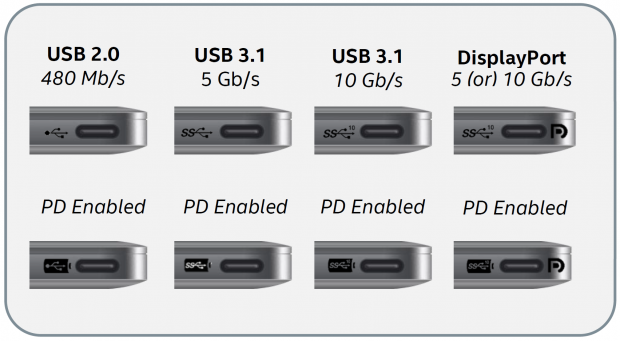 From Intel. 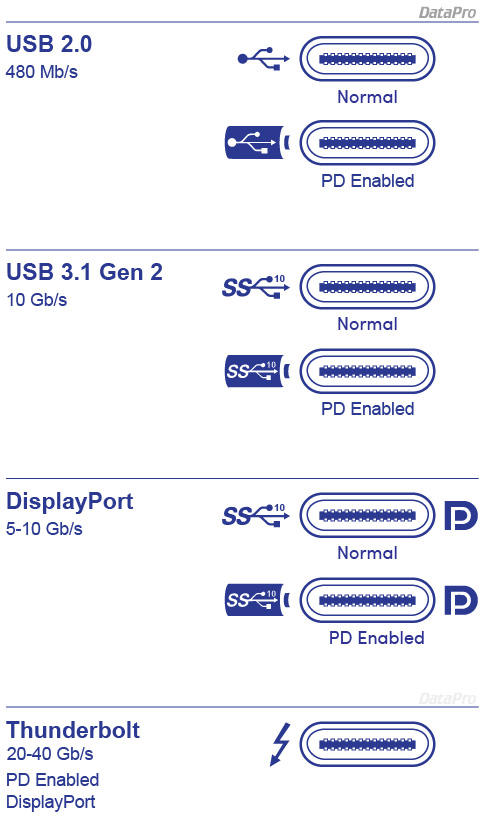 Note the tiny 3 near the squiggly Thunderbolt marking. 
Edited by K447 (15/11/2016 22:32)
|
|
Top
|
|
|
|
#368031 - 10/12/2016 04:13
 Re: USB-C and two or three monitors
[Re: Dignan]
Re: USB-C and two or three monitors
[Re: Dignan]
|
carpal tunnel

Registered: 08/03/2000
Posts: 12348
Loc: Sterling, VA
|
I just bought the Dell WD15 dock for my XPS 13. It's pretty nice, but I'm having some trouble with the setup and I wondered if you folks might have some advice.
I've connected my Dell 3007WFP display via a mini displayport to DVI adapter (I can see why this might be the issue). It works, but I'm only getting a max of half the native resolution of the monitor. I'm stuck at 1280x800 instead of 2560x1600.
Does anyone know if it's the adapter or something else? From the specs of the dock it looks like this should be more than feasible using the mini display port, but I've probably missed something...
_________________________
Matt
|
|
Top
|
|
|
|
#368034 - 10/12/2016 04:26
 Re: USB-C and two or three monitors
[Re: Dignan]
Re: USB-C and two or three monitors
[Re: Dignan]
|
carpal tunnel

Registered: 08/03/2000
Posts: 12348
Loc: Sterling, VA
|
Ugh, nevermind, I figured out the problem I guess. I don't think I'll be able to do what I want. My adapter isn't dual link, so it can only go up to 1920x1200. There are active dual link adapters out there that appear to require power over a USB connection, but they all cost around $90-100, and I just shelled out $135 for the dock. At this point I'd rather sell my trusty old 30" fluorescent backlit monitor and get a newer LED model than waste a hundred bucks on an adapter.
If anyone has a suggestion I'd love to hear it. Feeling pretty disappointed right now...
_________________________
Matt
|
|
Top
|
|
|
|
#368038 - 12/12/2016 04:59
 Re: USB-C and two or three monitors
[Re: DWallach]
Re: USB-C and two or three monitors
[Re: DWallach]
|
carpal tunnel

Registered: 08/03/2000
Posts: 12348
Loc: Sterling, VA
|
Heh, I've actually used both of those adapters on a few clients' XPS 13 laptops. They're pretty good. I'll be curious about the compatibility of the Dell adapter with the MacBook. Please report back on that. (Nobody makes a single dongle that has everything, so I'm instead getting two different dongles that each seem to do useful things.) The Dell WD15 dock does have everything I wanted. The problem is my monitor. It only has two connections on it, dual-link DVI and VGA, and the DVI is the one that gets me the full resolution. But I guess there's no such thing as mini displayport to dual link DVI, unless I'm not thinking about this setup correctly, in which case someone please correct me. It's frustrating because I used to have this problem with lesser video cards on older computers, but now I supposedly have a connector capable of 4K resolutions, but it can't do this in between one. Please, I'm hoping someone will say "no, dummy, this $10-30 cable/adapter will get you what you want!" So...there's your queue?
_________________________
Matt
|
|
Top
|
|
|
|
#368041 - 12/12/2016 14:17
 Re: USB-C and two or three monitors
[Re: Dignan]
Re: USB-C and two or three monitors
[Re: Dignan]
|
carpal tunnel

Registered: 30/04/2000
Posts: 3820
|
Dual-link DVI was a very short-lived item, as was Apple's ADC (DVI + power on the same connector). Supporting those going forward? You're basically doomed.
|
|
Top
|
|
|
|
#368042 - 12/12/2016 14:42
 Re: USB-C and two or three monitors
[Re: Dignan]
Re: USB-C and two or three monitors
[Re: Dignan]
|
veteran
Registered: 25/04/2000
Posts: 1530
Loc: Arizona
|
The problem is my monitor. It only has two connections on it, dual-link DVI and VGA, and the DVI is the one that gets me the full resolution. I just upgraded my video card to one that only had one HDMI and then three DisplayPorts on it. Only problem was that my monitors were old enough to need HDMI (or DVI), so I ended up just upgrading them to something more modern. It always seems like small, simple upgrades have unintended consequences for me.
|
|
Top
|
|
|
|
#368046 - 13/12/2016 03:45
 Re: USB-C and two or three monitors
[Re: Dignan]
Re: USB-C and two or three monitors
[Re: Dignan]
|
old hand
Registered: 29/05/2002
Posts: 811
Loc: near Toronto, Ontario, Canada
|
... someone will say "no, dummy, this $10-30 cable/adapter will get you what you want!" ... Does this help?
|
|
Top
|
|
|
|
#368054 - 14/12/2016 15:27
 Re: USB-C and two or three monitors
[Re: K447]
Re: USB-C and two or three monitors
[Re: K447]
|
carpal tunnel

Registered: 08/03/2000
Posts: 12348
Loc: Sterling, VA
|
Dual-link DVI was a very short-lived item, as was Apple's ADC (DVI + power on the same connector). Supporting those going forward? You're basically doomed. That's what I'm concluding. Looks like I got stuck in an in-between state. My monitor's 2560x1600 resolution is very uncommon these days. It always seems like small, simple upgrades have unintended consequences for me. Isn't that the truth! I had totally forgotten about the dual-link DVI issue. I now remember running into it the last time I upgraded my desktop. I ordered a lower-end graphics card because I don't game much, but it didn't support dual-link so I had to swap it for a better one. Annoying. ... someone will say "no, dummy, this $10-30 cable/adapter will get you what you want!" ... Does this help? Unfortunately, all that does is make me conclude that it isn't worth it. In fact, It tells me that I underestimated the equipment necessary for this. I'd have to do this in two steps instead of one, and it'll probably cost around $200 just for the adapters. Given that and the cost of the Dell dock, I'm starting to weigh all my options. USB C monitors are still really expensive. I'd love something like this LG model, but $700 is a lot. The other options, though, aren't much cheaper. The least expensive decent 4K monitor I can see on Amazon is around $370. That and the Dell adapter cost about $510. At that point I'd honestly consider spending the extra $200 for the USB C monitor. Or, I could go with a lower resolution but smaller monitor. The problem is that I've been spoiled. Going by PPI, my current 30" monitor is 100 ppi. My XPS 13 is 169ppi. A FHD 24" monitor is 91ppi, and it's noticeable to me. Maybe I sit too close, though  What monitors do you all use?
_________________________
Matt
|
|
Top
|
|
|
|
#368055 - 14/12/2016 16:01
 Re: USB-C and two or three monitors
[Re: Dignan]
Re: USB-C and two or three monitors
[Re: Dignan]
|
veteran
Registered: 25/04/2000
Posts: 1530
Loc: Arizona
|
What monitors do you all use? I went with a pair of ASUS MG28UQ which is the AMD FreeSync supported 28" 4k monitor. It was quite an upgrade from my old 24" 1920x1200 monitors.
|
|
Top
|
|
|
|
#368056 - 14/12/2016 21:32
 Re: USB-C and two or three monitors
[Re: Tim]
Re: USB-C and two or three monitors
[Re: Tim]
|
carpal tunnel

Registered: 08/03/2000
Posts: 12348
Loc: Sterling, VA
|
What monitors do you all use? I went with a pair of ASUS MG28UQ which is the AMD FreeSync supported 28" 4k monitor. It was quite an upgrade from my old 24" 1920x1200 monitors. That one looks nice. I've been looking at this Samsung because it's a hundred dollars cheaper and I don't need the USB hub built into the monitor. I still don't know if it would be better to simply ditch everything I've gotten so far and bite the bullet on that LG I linked to earlier.
_________________________
Matt
|
|
Top
|
|
|
|
#368057 - 15/12/2016 01:43
 Re: USB-C and two or three monitors
[Re: Dignan]
Re: USB-C and two or three monitors
[Re: Dignan]
|
old hand
Registered: 29/05/2002
Posts: 811
Loc: near Toronto, Ontario, Canada
|
USB-C to DisplayPort or HDMI adapters are fairly inexpensive. With my MacBook Pro 15" I am currently using two Aukey CB-C37 USB-C to HDMI adapters to drive a pair of Asus PA328Q 4K displays.  I intend to switch to the OWC Thunderbolt 3 to DisplayPort dock sometime in the next few months. 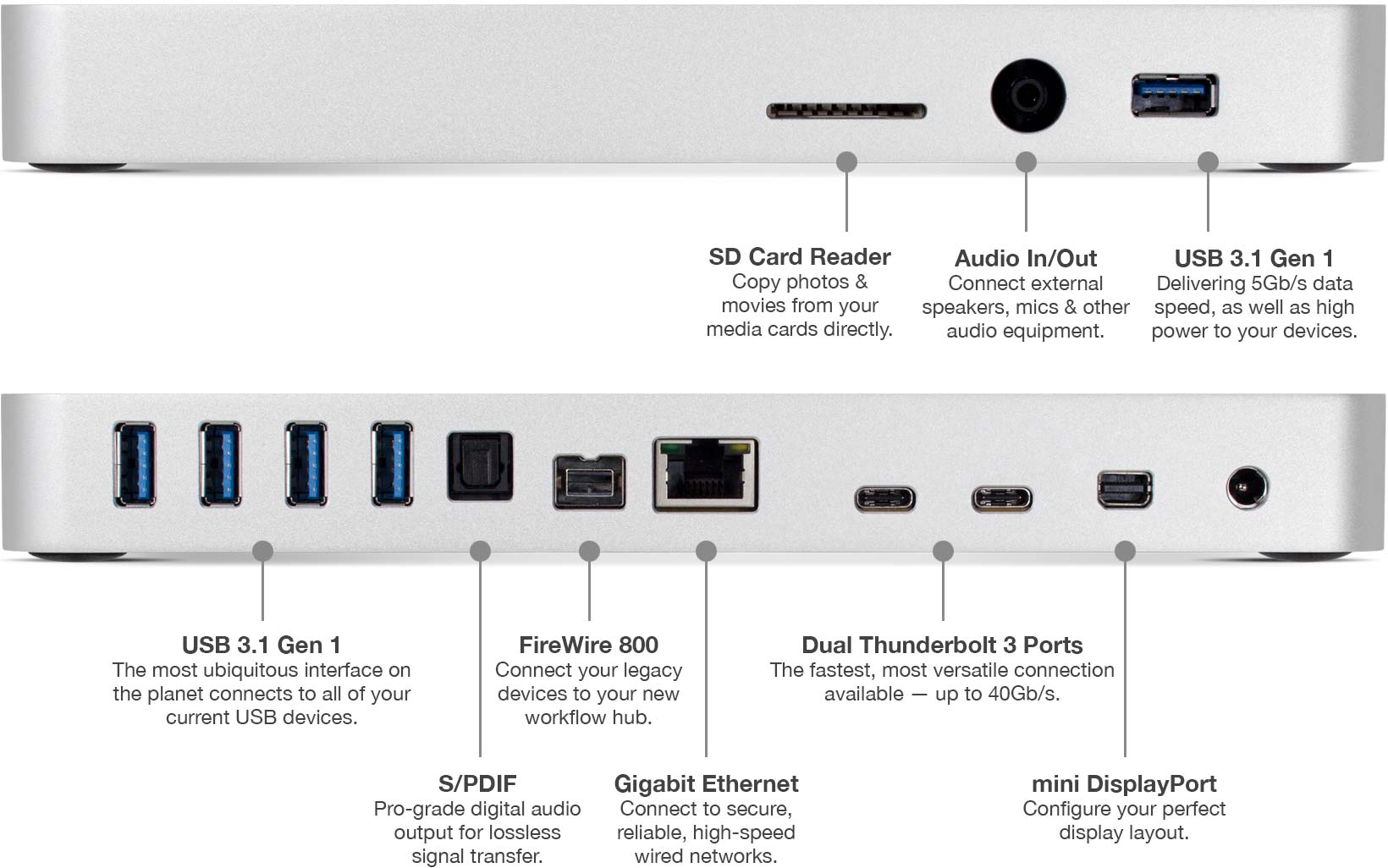
Edited by K447 (15/12/2016 01:57)
|
|
Top
|
|
|
|
#368058 - 15/12/2016 04:06
 Re: USB-C and two or three monitors
[Re: Dignan]
Re: USB-C and two or three monitors
[Re: Dignan]
|
carpal tunnel

Registered: 08/03/2000
Posts: 12348
Loc: Sterling, VA
|
Those USB-C adapters don't help me, though. They can't output to my dual-link DVI monitor. I would also lose the ability to have a single-cable solution, which is what I've been looking for since the start of this thread. It's frustrating that I keep giving up features and I still can't get things to work with this fancy new technology. Crazy.
The OWC dock looks great, but I'm starting to give up on the dock idea. The Dell dock is giving me some serious problems, and I'm not even doing anything crazy with it. I'm not sure what's going on, but I'm having the most frustrating time getting my Logitech gear to play nicely with it. I can almost never get it to work right on the first try, and I'm without keyboard and mouse until I either restart or at least unplug and plug back in the USB C cable. And even then, for some reason Logitech's Setpoint software forgets all adjustments I make to the mouse buttons, which is a huge deal breaker for me.
I think I'm in one of those bad early adopter situations...
_________________________
Matt
|
|
Top
|
|
|
|
#368076 - 19/12/2016 23:15
 Re: USB-C and two or three monitors
[Re: K447]
Re: USB-C and two or three monitors
[Re: K447]
|
pooh-bah
Registered: 12/01/2002
Posts: 2009
Loc: Brisbane, Australia
|
USB-C to DisplayPort or HDMI adapters are fairly inexpensive. With my MacBook Pro 15" I am currently using two Aukey CB-C37 USB-C to HDMI adapters to drive a pair of Asus PA328Q 4K displays. Only 24 or 30Hz though. I use a DisplayPort 4k at 30Hz for office and even some CAD and it's OK though.
_________________________
Christian
#40104192 120Gb (no longer in my E36 M3, won't fit the E46 M3)
|
|
Top
|
|
|
|
#368480 - 20/03/2017 22:16
 Re: USB-C and two or three monitors
[Re: Dignan]
Re: USB-C and two or three monitors
[Re: Dignan]
|
carpal tunnel

Registered: 20/12/1999
Posts: 31636
Loc: Seattle, WA
|
I'm now researching the same things as in this thread, and I'm coming away more confused than when I started.
Here's what I understand so far, someone correct me if I'm wrong:
- If you have a laptop with USB3, then your option for a docking station is one with DisplayLink drivers.
- If you have a laptop with Thunderbolt ports using a USBC cable, then you could use a DisplayLink docking station like above, or, to be even more fancy, you could get a Thunderbolt docking station and then the displays could go straight from the plug to the monitors, without having to go through the DisplayLink driver.
- Nobody makes docks with both. It's either one or the other.
Am I right about the above?
Here's what I have, and what I want to do...
- I've got two 1920x1080 HDMI/DVI monitors I'm using right now. I might upgrade them someday.
- I've got a USB3 Windows 8.1 laptop.
- I've got a USB3 DisplayLink dock, which drives two displays (albeit limited to 1920x1080 or very close to it, and I occasionally see mild data compression artifacts from DisplayLink on them).
- On its way to me via UPS is a new Macbook Pro, arriving in a few days (I finally pulled the trigger and I'm swiching to Mac for audio production while I'm between album projects).
- I want a dock that allows me to plug either the Macbook or the Windows 8.1 laptop into it (at different times, not at the same time) and will use both monitors, the existing mouse/keyboard, and whatever USB peripherals are plugged into the dock.
I have already verified that my existing setup (USB3 DisplayLink dock with two HDMI/DVI monitors) works fine in the way that I want. I have plugged friends' macs into it and, as long as we install the DisplayLink drivers onto the mac, it works. I can freely switch between the Windows box and the Mac box by merely unplugging one and plugging in the other. So I've got something that will work for now.
But if I ever want to upgrade my displays to something higher than 1920x1080, or if I ever want to take advantage of the Thunderbolt connection on the Mac to drive the displays directly, I'll need to upgrade the dock. The problem is that, I think, from my research so far, if I do that, then the Windows 8.1 laptop will no longer be able to use the displays on the new dock. Am I correct about that?
Is there any solution that will work with both kinds of devices?
|
|
Top
|
|
|
|
#368481 - 20/03/2017 22:41
 Re: USB-C and two or three monitors
[Re: Dignan]
Re: USB-C and two or three monitors
[Re: Dignan]
|
pooh-bah
Registered: 12/01/2002
Posts: 2009
Loc: Brisbane, Australia
|
I haven't looked specifically for what you are after but my understanding is that you are right. There are no docks that switch between DisplayPort pass through over Thunderbolt 3 and DisplayLink over USB2/3/3.1/whatever. I'm not sure a Thunderbolt 3 hub can plug into a conventional USB2/3.x port to start with and that's ignoring any of the video issues. I reckon most people wouldn't want to pay for both solutions in one dock. Note that DisplayLink can go higher than 1920x1080 (I think the old limit was 2048x1152 actually). I see there's even a 4k 60Hz capable one now: http://support.displaylink.com/knowledgebase/articles/525038-displaylink-display-resolution-supportSo maybe just use USB 3.1 (hopefully 3.1 Gen 2 so you get 10 Gbps instead of 5) with a DisplayLink dock or a couple of DisplayLink adapters? I haven't seen any hubs with that latest 4k 60Hz chipset yet but haven't looked at them for a few months. Expect it to take a while to filter through based on previous experiences.
_________________________
Christian
#40104192 120Gb (no longer in my E36 M3, won't fit the E46 M3)
|
|
Top
|
|
|
|
#368482 - 20/03/2017 22:43
 Re: USB-C and two or three monitors
[Re: Dignan]
Re: USB-C and two or three monitors
[Re: Dignan]
|
pooh-bah
Registered: 12/01/2002
Posts: 2009
Loc: Brisbane, Australia
|
_________________________
Christian
#40104192 120Gb (no longer in my E36 M3, won't fit the E46 M3)
|
|
Top
|
|
|
|
#368483 - 20/03/2017 23:10
 Re: USB-C and two or three monitors
[Re: Dignan]
Re: USB-C and two or three monitors
[Re: Dignan]
|
carpal tunnel

Registered: 20/12/1999
Posts: 31636
Loc: Seattle, WA
|
Thanks very much for that information, Shonky. I had indeed seen that Targus unit at the DisplayLink web site (they link to it on this page), and I will probably upgrade to it, or something like it with the new 4k/60hz chipset at least, if I get new displays. Do any of these USB3 docks support charging a Macbook plugged into it? Or am I destined for a second power cable as long as I'm tied down to DisplayLink?
|
|
Top
|
|
|
|
#368484 - 20/03/2017 23:18
 Re: USB-C and two or three monitors
[Re: Dignan]
Re: USB-C and two or three monitors
[Re: Dignan]
|
pooh-bah
Registered: 12/01/2002
Posts: 2009
Loc: Brisbane, Australia
|
I don't see any mention of it, but you are looking for USB-C Power Delivery.
Quickly looking at the ones on that page only the older 4k 30Hz type devices seem to support PD.
Doesn't look to be an all in one solution unfortunately.
For now, I've somewhat given up looking for a Thunderbolt 3 dock with DP passthrough at 60Hz, power delivery and that's a subset of what you want.
Two cables isn't really that much of a problem is it?
_________________________
Christian
#40104192 120Gb (no longer in my E36 M3, won't fit the E46 M3)
|
|
Top
|
|
|
|
#368485 - 20/03/2017 23:48
 Re: USB-C and two or three monitors
[Re: Dignan]
Re: USB-C and two or three monitors
[Re: Dignan]
|
carpal tunnel

Registered: 20/12/1999
Posts: 31636
Loc: Seattle, WA
|
No, two cables is not that much of a problem. I'm already doing two cables for the Windows box. I was just thinking that, if a one-cable solution existed, it could be one of the data points in my search for a dock.
|
|
Top
|
|
|
|
#368486 - 21/03/2017 00:11
 Re: USB-C and two or three monitors
[Re: Shonky]
Re: USB-C and two or three monitors
[Re: Shonky]
|
old hand
Registered: 29/05/2002
Posts: 811
Loc: near Toronto, Ontario, Canada
|
I received this update on March 8 from OWC. Thank you again for your OWC Thunderbolt 3 Dock pre-order. I appreciate your patience as we work towards shipping. After returning from Intel's latest Thunderbolt meeting in Taiwan, I can confirm we're now expecting mid-April delivery. Full disclosure, there is a slight possibility this date could slip into early May due to the ongoing certification process. I am personally engaged in this process and working hard towards April delivery.
No other Thunderbolt 3 Dock is going to come close in style, performance and flexibility. With a single 40Gb/s Type C cable it enables access to 13 high-performance ports in addition to power delivery to charge your laptop and connected devices. It's also the only Thunderbolt 3 Dock to support FireWire 800. I must admit to not fully researching the chipset(s) being used for the various ThunderBolt 3 docks, but perhaps there is only a single chipset vendor, Intel. If so, it may still be early days regarding what will be docks will be available when and with which exact capabilities. I don't think any of the Thunderbolt 3 docks with PD are shipping yet. Not sure about USB-C docks with PD.
Edited by K447 (21/03/2017 00:13)
|
|
Top
|
|
|
|
#368487 - 21/03/2017 01:28
 Re: USB-C and two or three monitors
[Re: Dignan]
Re: USB-C and two or three monitors
[Re: Dignan]
|
pooh-bah
Registered: 12/01/2002
Posts: 2009
Loc: Brisbane, Australia
|
Dell WD15 is USB-C and does PD
Dell TB15 could do PD but was plagued with issues.
Dell TB16 (seems to be TB15 replacement) looks like it's available
So I think there's a few around, but only slowly coming through.
_________________________
Christian
#40104192 120Gb (no longer in my E36 M3, won't fit the E46 M3)
|
|
Top
|
|
|
|
#368488 - 21/03/2017 03:03
 Re: USB-C and two or three monitors
[Re: Shonky]
Re: USB-C and two or three monitors
[Re: Shonky]
|
old hand
Registered: 29/05/2002
Posts: 811
Loc: near Toronto, Ontario, Canada
|
...
Dell TB16 ... looks like it's available
... It has a VGA port  Dell TB16 Dell TB16
Edited by K447 (21/03/2017 03:04)
|
|
Top
|
|
|
|
#368489 - 21/03/2017 03:07
 Re: USB-C and two or three monitors
[Re: Dignan]
Re: USB-C and two or three monitors
[Re: Dignan]
|
pooh-bah
Registered: 12/01/2002
Posts: 2009
Loc: Brisbane, Australia
|
..and HDMI, DisplayPort and mini DisplayPort. And? You don't have to use all the ports.  But I agree in this age for this product, VGA can probably be forgotten. I do have a VGa/DVI Full HD monitor that I'd probably put to use but hopefully HDMI-DVI would cover that. NB: I found a Youtube showing it still has problems.... https://www.youtube.com/watch?v=DE2n-nuxi0E
_________________________
Christian
#40104192 120Gb (no longer in my E36 M3, won't fit the E46 M3)
|
|
Top
|
|
|
|
#368490 - 21/03/2017 03:23
 Re: USB-C and two or three monitors
[Re: Shonky]
Re: USB-C and two or three monitors
[Re: Shonky]
|
old hand
Registered: 29/05/2002
Posts: 811
Loc: near Toronto, Ontario, Canada
|
New chipset(s) = new drivers? Might take a while for the driver stability aspects to settle down. Mac and Windows both, quite possibly. I do not know whether macOS might need additional non-Apple provided drivers to be installed for a Thunderbolt 3 dock.
|
|
Top
|
|
|
|
#368491 - 21/03/2017 03:27
 Re: USB-C and two or three monitors
[Re: K447]
Re: USB-C and two or three monitors
[Re: K447]
|
pooh-bah
Registered: 12/01/2002
Posts: 2009
Loc: Brisbane, Australia
|
No doubt.
The TB15 had firmware (BIOS) AND driver updates on laptops (XPS13 / XPS15 in particular) as well as firmware and driver updates for the hub itself. They still couldn't get it right so must have been buggy hardware or chipset in the end.
I don't even have one but my XPS 13 occasionally pesters me about new firmware/drivers for the WD15 or TB15 (maybe both)....
I'd be very wary until it's been out for a while. USD300 ain't cheap either.
_________________________
Christian
#40104192 120Gb (no longer in my E36 M3, won't fit the E46 M3)
|
|
Top
|
|
|
|
#368492 - 21/03/2017 03:55
 Re: USB-C and two or three monitors
[Re: Dignan]
Re: USB-C and two or three monitors
[Re: Dignan]
|
carpal tunnel

Registered: 08/03/2000
Posts: 12348
Loc: Sterling, VA
|
Apparently the WD15 works with the MacBook...but can't do multiple displays. It sounds like everything else - including charging and USB - works on the MacBook but the display will only clone to the second monitor and not extend the desktop.
I'm not sure if this would be helped by future firmware upgrades. The WD15 does get pretty frequent updates, and often has compatibility issues with newer XPS 13 models.
There's still so much to be sorted out with this stuff. I'm knocking on wood that Everything is working for me so far...
_________________________
Matt
|
|
Top
|
|
|
|
#368493 - 21/03/2017 10:20
 Re: USB-C and two or three monitors
[Re: Shonky]
Re: USB-C and two or three monitors
[Re: Shonky]
|
veteran

Registered: 21/03/2002
Posts: 1424
Loc: MA but Irish born
|
Dell WD15 is USB-C and does PD
Dell TB15 could do PD but was plagued with issues.
Dell TB16 (seems to be TB15 replacement) looks like it's available
So I think there's a few around, but only slowly coming through. If any US based empeggers need a employee friends & family coupon, drop me a note.
|
|
Top
|
|
|
|
#368494 - 21/03/2017 11:46
 Re: USB-C and two or three monitors
[Re: Shonky]
Re: USB-C and two or three monitors
[Re: Shonky]
|
carpal tunnel

Registered: 29/08/2000
Posts: 14548
Loc: Canada
|
VGA can probably be forgotten. Not for another decade or so. All of those conference rooms with video projection capabilities.. VGA. But yeah, probably just need a separate dongle for those who care; no real need for it in a docking station.
|
|
Top
|
|
|
|
#368495 - 21/03/2017 12:01
 Re: USB-C and two or three monitors
[Re: mlord]
Re: USB-C and two or three monitors
[Re: mlord]
|
pooh-bah
Registered: 12/01/2002
Posts: 2009
Loc: Brisbane, Australia
|
Yeah who carries their docking station into the conference room. I did think of that use case 
_________________________
Christian
#40104192 120Gb (no longer in my E36 M3, won't fit the E46 M3)
|
|
Top
|
|
|
|
#368500 - 21/03/2017 18:13
 Re: USB-C and two or three monitors
[Re: mlord]
Re: USB-C and two or three monitors
[Re: mlord]
|
carpal tunnel

Registered: 08/03/2000
Posts: 12348
Loc: Sterling, VA
|
VGA can probably be forgotten. Not for another decade or so. All of those conference rooms with video projection capabilities.. VGA. But yeah, probably just need a separate dongle for those who care; no real need for it in a docking station. I have several clients who still need VGA for this reason. Fortunately it's very easy to get dongles to adapt to it. I've set up several XPS 13 users with one of these. VGA and HDMI gets them connectivity in most conference rooms, and they also get ethernet for hotel rooms.
_________________________
Matt
|
|
Top
|
|
|
|
#371440 - 28/12/2018 02:30
 Re: USB-C and two or three monitors
[Re: Dignan]
Re: USB-C and two or three monitors
[Re: Dignan]
|
carpal tunnel

Registered: 29/08/2000
Posts: 14548
Loc: Canada
|
Apparently the WD15 works with the MacBook...but can't do multiple displays. It sounds like everything else - including charging and USB - works on the MacBook but the display will only clone to the second monitor and not extend the desktop.
I'm not sure if this would be helped by future firmware upgrades. The WD15 does get pretty frequent updates, and often has compatibility issues with newer XPS 13 models. A major bonus of it (for me) is the "power button" on the dock to wake up the XPS 13 when I needed, as normally it will be folded shut on a shelf somewhere for this setup.
There's still so much to be sorted out with this stuff. I'm knocking on wood that Everything is working for me so far... Today I decided to update from my 2013 2nd gen Dell XPS 13 to the 2017 version, the model 9360 XPS 13 with i7-8550U and one Thunderbolt3/USB-C port. I also ordered the WD15 to go with it, based on reports of the two now working very well together with current Linux distros. A plus of the WD15 for me is the "power button" for waking up the laptop, as I intend for the XPS 13 lid to be closed while docked in this setup. My dual-monitor situation should be easy for it: a pair of 1920x1200 27" ASUS screens over HDMI. I've got a mini-DP-to-HDMI adapter already from my older XPS 13. How's that dock doing for you now, Matt? And which XPS 13 do you actually have (they change yearly). 
|
|
Top
|
|
|
|
#371445 - 28/12/2018 15:30
 Re: USB-C and two or three monitors
[Re: mlord]
Re: USB-C and two or three monitors
[Re: mlord]
|
carpal tunnel

Registered: 18/01/2000
Posts: 5694
Loc: London, UK
|
Today I decided to update from my 2013 2nd gen Dell XPS 13 to the 2017 version, the model 9360 XPS 13 Let us know how that works out. I've been looking at the XPS 13 for a while now, but never quite got to the point where I pulled the trigger.
_________________________
-- roger
|
|
Top
|
|
|
|
#371446 - 29/12/2018 23:57
 Re: USB-C and two or three monitors
[Re: Dignan]
Re: USB-C and two or three monitors
[Re: Dignan]
|
carpal tunnel

Registered: 29/08/2000
Posts: 14548
Loc: Canada
|
Note that I ordered last year's model, the 9360, because it still has USB 3.0 Type-A ports, as well as a single USB-C/Thunderbolt-3 port. The Thunderbolt port has only 2 PCIe lanes, which means it cannot drive a full 4K monitor attached to the WD15 dock at 60Hz -- but it can do it at 30Hz. It can also instead drive a pair of WUXGA (1920x1200) displays at 60Hz, which is our use case here. The newer model 9370 has no USB Type-A ports, but does have two USB-C/Thunderbolt-3 ports, at least one of which has 4-Lanes, and can use the WD15 to drive a single 4K monitor at 60Hz. or a pair of WQXGA (2560x1600) displays at 60Hz, as well as various other lessor combinations. So, if one can live with lower battery life (the 9370 has a smaller battery) and no USB Type-A ports, then the newer machine is better equipped for high resolution external monitors. Or if like me, one prioritizes battery life (larger battery in the 9360) and USB Type-A ports, then the older model is worth considering. USB-C to Type-A adapters and cables are readily available of course, but not as nice as just being able to plug a random USB stick or wireless keyboard dongle directly into the notebook. Other differences between the two years models are 2X speed interface to the NVME SSD on the newer one, and better heat piping to reduce thermal throttling. The processors are identical, the RAM is the same. The newer one can be had with a higher rez screen than the older one, but I skipped on that kind of thing because it kills battery life.  Cheers
|
|
Top
|
|
|
|
#371449 - 30/12/2018 05:27
 Re: USB-C and two or three monitors
[Re: Dignan]
Re: USB-C and two or three monitors
[Re: Dignan]
|
carpal tunnel

Registered: 08/03/2000
Posts: 12348
Loc: Sterling, VA
|
I would have made the same choice of model, Mark. I definitely still need my USB A ports when I'm out and about for work. Adapters are just too cumbersome, especially while standing up. I already dislike using one for ethernet, which is a real pain when I'm standing up in front of network closets and stuff like that.
I have the 9350. It's getting a little stale but still works well actually. According to GMail, I ordered it Nov '15. Since then I've had to replace the battery myself because it started ballooning (!), and about 6 months ago I updated the 120GB M2 SSD to a 500GB Samsung, which both increased storage space and also seems to have made things speedier.
I've been using the WD15 since the beginning and it's definitely gotten better. But my experiences are only under Windows, of course. Still, it seems to get better with every update, and they seem to push updates regularly.
I have, occasionally, seen problems between the WD15 and newer XPS 13 models I set up for my clients. I tend to set up - on average - about 1 of these every 4 months (the specific combination of laptop and dock). Most of the time everything goes smoothly, or at least it does after a massive number of Windows/Dell updates.
Recently, I had two clients call me within days of each other complaining that their systems wouldn't turn on. They couldn't see anything on their monitors, and they'd been pressing the power button on the dock all day long. Finally I instructed them to remove the laptop, open it, and run Windows and Dell updates, then plug back in. That seemed to do it. My guess is that Windows pushed a conflicting update, but Dell fixed it within a few days after a bunch of calls.
Overall, though, the XPS 13 is still my favorite laptop, and pretty much the only computer I ever recommend to any of my clients anymore. The only problem I have these days is that it's getting a little pricey. There were several months there where Micro Center was selling the 9360 with the i5 and 256GB/8GB for $850. That model was going for $1100 on Dell's site. That deal is over now, though, and the 256GB models are still really pricey. But I still recommend it.
_________________________
Matt
|
|
Top
|
|
|
|
#371450 - 30/12/2018 14:19
 Re: USB-C and two or three monitors
[Re: Dignan]
Re: USB-C and two or three monitors
[Re: Dignan]
|
carpal tunnel

Registered: 29/08/2000
Posts: 14548
Loc: Canada
|
When I got my current 2nd gen XPS 13, the model L322X, it came equipped with a 128GB SSD, 8GB RAM, and a Core i7-3537U processor for CAD$850+tax. I have never seen that price again here from Dell.
It is still the second quickest machine in the house, bowing only to a newer desktop i7 that's in the main MythTV box. Our other notebooks are all very dated, about 10-11 years old at this point.
I have been using the XPS 13 strictly for travel or other portable situations, and it has been nothing shy of spectacular, even to this day.
But my main "desktop" has been a very old (10yrs?) Dell Precision M6400 "notebook", because of its vast array of I/O ports and nice docking station. However, I'm doing more software builds and things at home now, and really want to cut down time spent waiting for machines.
So the new XPS 13 9360 will become the main machine here, and will also take over travel duties from the older model. I figure it should be about 10X quicker (at least) than the Core2duo in the M6400, and the NVME SSD will be about 4-5X the speed. I'm replacing the stock 256GB drive with a 512GB EVO 970 on Day-1.
The question then becomes, what to do with the still very good L322X. Your 9350 is practically brand new by comparison!
|
|
Top
|
|
|
|
#371456 - 03/01/2019 04:02
 Re: USB-C and two or three monitors
[Re: Roger]
Re: USB-C and two or three monitors
[Re: Roger]
|
carpal tunnel

Registered: 29/08/2000
Posts: 14548
Loc: Canada
|
Today I decided to update from my 2013 2nd gen Dell XPS 13 to the 2017 version, the model 9360 XPS 13 Let us know how that works out. I've been looking at the XPS 13 for a while now, but never quite got to the point where I pulled the trigger. The notebook arrived today. I booted a prepared Ubuntu Mate 18.04 system from a USB3 drive, and everything seemed to be working well. BIOS was out of date, but it has an "update from a USB stick" feature so I used that to install the latest (just over a month old) before doing much else. That ended up updating the BIOS as well as numerous other internal firmwares (eg. the Power Delivery manager chip, etc.). The BIOS itself has lots of useful looking settings, including a choice of "charging modes" for good battery maintenance. I chose "normally plugged in" for the charging profile here, but "adaptive" might also be good. Dunno. Estimated run time on the battery varies by load of course, but seems to be in the 10-17 hours range with the brand new battery pack. Next I swapped out the internal 256GB NVMe SSD (about 1000MBytes/sec) for a larger 512GB Samsung EVO 970 (about 1500MBytes/sec in this system), and then cloned my USB3 drive to it. Rebooted from the internal SSD and then sorted out a couple of small issues: (1) The MATE desktop is now built on Gnome 3 (gtk3), and the GNOME idiots have decided to force all computers to behave like macbooks, treating the Dell's 2-button touchpad as if it had only a single button. It took a bit of research to track that down, but a single line configuration change took care of it: gsettings set org.gnome.desktop.peripherals.touchpad click-method areas (2) The "Killer Wifi" card was badly under-performing in throughput. This seems to be a known issue, but with the "fix" deemed unacceptable upstream. I applied it locally though, and now the Wifi is a proper screamer on 802.11ac. --- old/drivers/net/wireless/ath/ath10k/htt_tx.c 2019-01-02 21:58:01.585749801 -0500
+++ linux/drivers/net/wireless/ath/ath10k/htt_tx.c 2019-01-02 21:59:05.303016069 -0500
@@ -1466,6 +1466,7 @@ static int ath10k_htt_tx_32(struct ath10
sg_items, ARRAY_SIZE(sg_items));
if (res)
goto err_unmap_msdu;
+ skb_orphan(msdu);
return 0;
@@ -1673,6 +1674,7 @@
sg_items, ARRAY_SIZE(sg_items));
if (res)
goto err_unmap_msdu;
+ skb_orphan(msdu);
return 0;
No problem using a TB3-to-HDMI adapter for my external monitor, and everything else I have plugged in works just fine. I like that there's a keyboard toggle (Fn-ESC) for swapping the F1-F12 keys with their "media" key counterparts (Logitech, are you listening??). The SD-Card reader supports the latest very fast cards. The best I have at hand is a 64GB EVO Plus, and Linux reads from it at about 82MBytes/sec. Some people use these as bootable SSDs for alternative operating systems. That's Linux pretty much all sorted. This machine has never booted any other O/S since it left the factory, and probably never will either!  The WD15 dock is still in transit somewhere. I'll post again once that arrives here.
|
|
Top
|
|
|
|
#371457 - 03/01/2019 06:40
 Re: USB-C and two or three monitors
[Re: Dignan]
Re: USB-C and two or three monitors
[Re: Dignan]
|
carpal tunnel

Registered: 29/08/2000
Posts: 14548
Loc: Canada
|
One unexpected quirk, no real fault of the new notebook:
Linux uses 259 as the MAJOR device number for the new NVMe drive. That value is too large for the 8-bit dev/rdev fields used by really old 32-bit binaries on Linux, so the stat(2) syscall fails with -EOVERFLOW. This breaks my ancient copy of Wordperfect For Linux (don't ask).
So I ended up hacking an exception for Wordperfect into my custom kernel. Could probably fix it more neatly with an LD_PRELOAD library of some kind. Later.
|
|
Top
|
|
|
|
#371459 - 03/01/2019 09:15
 Re: USB-C and two or three monitors
[Re: mlord]
Re: USB-C and two or three monitors
[Re: mlord]
|
carpal tunnel

Registered: 18/01/2000
Posts: 5694
Loc: London, UK
|
Linux uses 259 as the MAJOR device number for the new NVMe drive. It does that for the "Samsung SSD 960 EVO 250GB" in my desktop (also md0p1, for some reason):
$ ls -l /dev | grep '^[bc]' | sort -nk5,5
...
brw-rw---- 1 root disk 253, 2 Oct 17 19:02 dm-2
brw-rw---- 1 root disk 259, 0 Oct 17 19:02 nvme0n1
brw-rw---- 1 root disk 259, 1 Oct 17 19:02 nvme0n1p1
brw-rw---- 1 root disk 259, 2 Oct 17 19:02 md0p1
The major thing that I'm concerned about with Linux on a laptop is: does it resume from sleep reliably? That's where Linux has historically fallen short. I'm using Mint 18.3 w/Cinnamon, incidentally.
_________________________
-- roger
|
|
Top
|
|
|
|
#371460 - 03/01/2019 13:41
 Re: USB-C and two or three monitors
[Re: Dignan]
Re: USB-C and two or three monitors
[Re: Dignan]
|
carpal tunnel

Registered: 29/08/2000
Posts: 14548
Loc: Canada
|
Thus far, 100% resume from sleep. I haven't really had issues with that functionality since we got the last crop of machines (the M6400s) way back. And my older XPS 13 has been stellar in that regard. Hibernation (suspend-to-disk) is also very good.
This is probably more a function of modern kernels than hardware. My wife has had the M6400 for 8-9 years as well, but with a 3.4.xx kernel, and was having the odd (1/50?) resume failure with it. Me, with much more bleeding edge kernels, nary an issue.
With the new 9360, everything has "just worked" without tweaks, though the wifi is certainly 110% improved after the mod above. I do notice a plethora of ath10K driver changes are now queued up for the 4.21 kernel (running 4.20.0 here).
Oh, and I'm using Compiz as my window manager, spinning cubes and smart window placement and all of that. Rock solid on Ubuntu Mate 18.04. Much better than in earlier releases.
A very nice thing with the XPS 13, is that it is almost entirely Intel stuff, which is extremely well supported for Linux. And Dell themselves configure and sell it with Ubuntu pre-installed, though typically only for the most expensive all-tricked-out variant!
The only thing that I might like that's not great on Linux are the DisplayLink adapters. I have a USB2 one here, and it is indeed plug and play on the new system, but horribly slow. Not just for itself, either: it manages to cripple the entire system. That device uses a reverse-engineered clean-room driver with zero help from the manufacturer. DisplayLink themselves now have a binary blob driver for their various USB3 variants, which are reputed to work on Ubuntu 16.04 and later, but I don't have any devices with those chipsets in them.
I think the (Thunderbolt USB-C) WD15 dock is somewhere in the blizzard out there now. It might even arrive today, otherwise likely on Friday.
Cheers
|
|
Top
|
|
|
|
#371461 - 03/01/2019 13:45
 Re: USB-C and two or three monitors
[Re: Dignan]
Re: USB-C and two or three monitors
[Re: Dignan]
|
carpal tunnel

Registered: 29/08/2000
Posts: 14548
Loc: Canada
|
Just testing hibernation/resume here, midway through typing this message. There, back again now. The hibernation part was shockingly quick (NVMe drive..). On resume, after the usual 4-5 second wait 15-second wait for the BIOS, it came back up again quite quickly, with the mouse cursor right where I'd left it in the middle of typing this message.
Edited by mlord (04/01/2019 05:38)
|
|
Top
|
|
|
|
#371462 - 03/01/2019 17:23
 Re: USB-C and two or three monitors
[Re: mlord]
Re: USB-C and two or three monitors
[Re: mlord]
|
carpal tunnel

Registered: 13/02/2002
Posts: 3212
Loc: Portland, OR
|
Thus far, 100% resume from sleep. I haven't really had issues with that functionality since we got the last crop of machines (the M6400s) way back. And my older XPS 13 has been stellar in that regard. Hibernation (suspend-to-disk) is also very good.
This is probably more a function of modern kernels than hardware. I'll second this. I'm running Debian testing on an ancient Dell Latitude from the Windows XP era. It was rescued from the recycle bin at work for use as a theatre prop, and it turned out to still function. Amusingly, it's just as fast as the Samsung Chromebooks my kids got for Christmas last year, though the battery life is roughly 40min, and the screen is rather lackluster in comparison.  But I use it almost daily for light-duty graphic design, surfing, and ssh/terminal access. Not a single issue with suspend/resume.
|
|
Top
|
|
|
|
#371463 - 03/01/2019 18:00
 Re: USB-C and two or three monitors
[Re: mlord]
Re: USB-C and two or three monitors
[Re: mlord]
|
carpal tunnel

Registered: 29/08/2000
Posts: 14548
Loc: Canada
|
The newer model 9370 has no USB Type-A ports, but does have two USB-C/Thunderbolt-3 ports, at least one of which has 4-Lanes, and can use the WD15 to drive a single 4K monitor at 60Hz. or a pair of WQXGA (2560x1600) displays at 60Hz I'm not so sure on that anymore -- the WD15 "manual" claims it can do the above with a 4-lane connection, but everything else from Dell says No! So.. best not to rely upon it.
|
|
Top
|
|
|
|
#371464 - 03/01/2019 21:19
 Re: USB-C and two or three monitors
[Re: Roger]
Re: USB-C and two or three monitors
[Re: Roger]
|
carpal tunnel
Registered: 13/07/2000
Posts: 4184
Loc: Cambridge, England
|
The major thing that I'm concerned about with Linux on a laptop is: does it resume from sleep reliably? That's where Linux has historically fallen short. FWIW, my Lenovo X270 with Kubuntu 18.04 fails to resume from sleep maybe one time in 50. Kernel is 4.15.0-ubuntu43, x86-64. "Hybrid suspend" is configured, but it's plugged into the mains when this happens, so it's still in suspend-to-RAM. Nothing else external is plugged-in at the time. Peter
|
|
Top
|
|
|
|
#371465 - 04/01/2019 02:57
 Re: USB-C and two or three monitors
[Re: Dignan]
Re: USB-C and two or three monitors
[Re: Dignan]
|
carpal tunnel

Registered: 29/08/2000
Posts: 14548
Loc: Canada
|
Today I more deliberately put the new laptop through various suspend/resume "trouble" scenarios, and it behaved flawlessly. Suspending on AC power while "docked" to a USB hub with peripherals plus an external monitor via USB-C (displayport), then undocking and resuming on battery with nothing attached. And then the inverse. All good. I even tried out Linus's current git tree (pre linux kernel 4.21), which it also survived. The Linux battery reporting continues to suggest run times mostly between 14 and 18 hours while surfing over wifi -- I do keep the screen brightness down at night, which helps. The real dock (WD15) might be here tomorrow, after the carrier today gave their infamous "Mechanical delay" excuse that comes any time we have a snowfall. 
|
|
Top
|
|
|
|
#371467 - 04/01/2019 18:31
 Re: USB-C and two or three monitors
[Re: Dignan]
Re: USB-C and two or three monitors
[Re: Dignan]
|
carpal tunnel

Registered: 29/08/2000
Posts: 14548
Loc: Canada
|
The WD15 arrived. With already up-to-date firmware installed within, so I didn't need to fuss with a Win10-from-USB setup to update that. All other system firmware is Linux or BIOS update-able. The included (130W here) power brick is just a standard Dell laptop brick with the big fat "white" DC tip.
It works. Just plugged it in, and it worked. Plugged in monitors, and they worked. Selected HDMI audio output in Pulse, and my videos play sound through the speakers of the first monitor (HDMI).
Power button on the dock works to wake the system (and probably also to power it on from completely off).
One minor complaint: No "on/off" LED on the dock, so it is not obvious if the system is starting up or not after pressing that button. Instead I wait a few seconds for the monitors to come out of standby before I know it's alive.
Unplugged the USB-C cable while watching a video, and the desktop/video reverted to the 9360's built-in screen, and it all continued to play.
So.. passes all tests thus far without me having to do anything special.
EDIT: Another quirk just noticed: when plugging the USB-C dock cable into the 9360, the notebook always wakes up. Despite the BIOS setting for "wake on AC power connect" being turned off.
Edited by mlord (04/01/2019 20:44)
|
|
Top
|
|
|
|
#371468 - 04/01/2019 18:40
 Re: USB-C and two or three monitors
[Re: mlord]
Re: USB-C and two or three monitors
[Re: mlord]
|
carpal tunnel

Registered: 29/08/2000
Posts: 14548
Loc: Canada
|
The newer model 9370 has no USB Type-A ports, but does have two USB-C/Thunderbolt-3 ports, at least one of which has 4-Lanes, and can use the WD15 to drive a single 4K monitor at 60Hz. or a pair of WQXGA (2560x1600) displays at 60Hz I'm not so sure on that anymore -- the WD15 "manual" claims it can do the above with a 4-lane connection, but everything else from Dell says No! Somebody with a 9370 is going to have to just try it. Linux reports thusly: $ lspci -tv
-[0000:00]-+-00.0 Intel Corporation Xeon E3-1200 v6/7th Gen Core Processor Host Bridge/DRAM Registers
+-02.0 Intel Corporation UHD Graphics 620
+-04.0 Intel Corporation Skylake Processor Thermal Subsystem
+-14.0 Intel Corporation Sunrise Point-LP USB 3.0 xHCI Controller
+-14.2 Intel Corporation Sunrise Point-LP Thermal subsystem
+-15.0 Intel Corporation Sunrise Point-LP Serial IO I2C Controller #0
+-15.1 Intel Corporation Sunrise Point-LP Serial IO I2C Controller #1
+-16.0 Intel Corporation Sunrise Point-LP CSME HECI #1
+-1c.0-[01-39]----00.0-[02-39]--+-00.0-[03]--
| +-01.0-[04-38]--
| \-02.0-[39]----00.0 Intel Corporation DSL6340 USB 3.1 Controller [Alpine Ridge]
+-1c.4-[3a]----00.0 Qualcomm Atheros QCA6174 802.11ac Wireless Network Adapter
+-1c.5-[3b]----00.0 Realtek Semiconductor Co., Ltd. RTS525A PCI Express Card Reader
+-1d.0-[3c]----00.0 Samsung Electronics Co Ltd Device a808
+-1f.0 Intel Corporation Device 9d4e
+-1f.2 Intel Corporation Sunrise Point-LP PMC
+-1f.3 Intel Corporation Sunrise Point-LP HD Audio
\-1f.4 Intel Corporation Sunrise Point-LP SMBus
pci 0000:01:00.0: 15.752 Gb/s available PCIe bandwidth, limited by 8 GT/s x2 link at 0000:00:1c.0 (capable of 31.504 Gb/s with 8 GT/s x4 link)
pci 0000:39:00.0: 8.000 Gb/s available PCIe bandwidth, limited by 2.5 GT/s x4 link at 0000:02:02.0 (capable of 31.504 Gb/s with 8 GT/s x4 link)The first "limited" line (above) is for the dock as a whole. EDIT: The second "limited" line is regarding the [s]USB3 hub ThunderBolt USB3 host controller within the dock, used for the USB3 Type-A ports as well as the integrated USB-ethernet adapter. The presence of a ThunderBolt USB host controller there is strong evidence that this is actually a ThunderBird3 dock.[/s] EDIT3: Ah.. This could actually all be referring to stuff inside the 9360 itself, not the dock. I just did an experiment: unplug the dock, and notice all of the ThunderBolt devices vanish. Then, plug in a USB hub to the USB-C port on the notebook, and .. presto! All of the ThunderBolt devices, including the USB 3.1 host controller reappear. So.. still no idea what is actually inside the WD15 itself.
Edited by mlord (04/01/2019 22:17)
|
|
Top
|
|
|
|
#371469 - 04/01/2019 20:40
 Re: USB-C and two or three monitors
[Re: Dignan]
Re: USB-C and two or three monitors
[Re: Dignan]
|
carpal tunnel

Registered: 29/08/2000
Posts: 14548
Loc: Canada
|
From what I see in lspci, the WD15 appears to be a true 4-lane Thunderbolt dock along with 4-lanes of DisplayPort 1.2. Which is what the user manual suggests it is, contrary to everything else I have seen written about it. On the XPS 9360, it is limited by the "half bandwidth" USB-C port, but on a more capable box (eg. 9370) one might reasonably expect it to do even better. TBD. I did find this very nice explanation of how a USB-C connector's bandwidth can be divided up among USB2, USB3, DP, and PCIe: https://www.dell.com/community/Laptops-G...ock/m-p/5153006EDIT: The USB-C cable of the WD15 has a proprietary "docking connector" at the dock end. I wonder if this cable is the source of limitation/confusion, and perhaps the dock itself is capable of more if it had a different cable plugged in? Yeah, that must be it. In the user manual, it talks about capabilities with a "universal cable" versus a "USB Type-C" cable. So perhaps Dell only equips it with a restrictive form of "USB Type-C" cable rather than the "universal cable" that could do full ThunderBolt. I wonder if there's a replacement part number somewhere for that "universal cable" ? But then, they might also restrict things within the dock firmware as well I suppose.
Edited by mlord (04/01/2019 21:05)
|
|
Top
|
|
|
|
#371470 - 05/01/2019 01:46
 Re: USB-C and two or three monitors
[Re: mlord]
Re: USB-C and two or three monitors
[Re: mlord]
|
carpal tunnel

Registered: 29/08/2000
Posts: 14548
Loc: Canada
|
The WD15 arrived ... Just plugged it in, and it worked. Plugged in monitors, and they worked. Selected HDMI audio output in Pulse, and my videos play sound through the speakers of the first monitor (HDMI). Found a couple of glitches: first use of audio after resume (or poweron?) glitches (buzzes, pops) for a few seconds and then stabilizes. The other glitch happens sometimes when unreasonably rapidly unplugging/replugging the USB-C cable: the bottom 120 pixel rows of my 1920x1200 external monitor got all whacky until I disconnect/reconnect it (just a push button on the HDMI switch does it without need to actually grab the cable ends). Hasn't happened in "normal" use thus far.
|
|
Top
|
|
|
|
#371471 - 05/01/2019 14:39
 Re: USB-C and two or three monitors
[Re: mlord]
Re: USB-C and two or three monitors
[Re: mlord]
|
carpal tunnel

Registered: 29/08/2000
Posts: 14548
Loc: Canada
|
Mmmm.. The WD15 contains a Realtek r8153 USB-ethernet chip. Bah! Performance of those chips is fine, nice and quick. The problem is, as I determined a couple of years ago, under heavy load they contribute to system data corruption. And sure enough.. google shows me lots of reports of issues with that chip in the TB16 docks. There is a workaround in linux-4.20 to disable "rx aggregation" on the chip in an attempt to work around the issue. The Realtek people are placing the blame on the XHCI USB3 controller used by the dock. But funny.. I had a completely different USB host controller when I saw the problem, and lots of other reports have surfaced and been ignored over the years with the r815x controllers used on a variety of hardware. The issues all began when the Linux driver was modified (back in kernel 3.16) to trust hardware rx checksums from the chip, rather than always doing a software checksum. Well.. despite reports to the contrary, I have already seen one of the symptoms of the issue now in my WD15 dock, and this happens despite the driver mis-detecting it as a TB16 and thus having enabled the workaround already. So.. I'm hacking my kernel driver to force software checksums in the r8152.c driver, just because once in a billion packet data corruption isn't fun.  Sure, you can do at runtime with an ethtool command, but by then it might already be too late. Cheers
|
|
Top
|
|
|
|
#371472 - 05/01/2019 15:13
 Re: USB-C and two or three monitors
[Re: mlord]
Re: USB-C and two or three monitors
[Re: mlord]
|
old hand
Registered: 29/05/2002
Posts: 811
Loc: near Toronto, Ontario, Canada
|
... I'm hacking my kernel driver to force software checksums in the r8152.c driver, just because once in a billion packet data corruption isn't fun.  ... How can it be that in 2019 networked data integrity is not a given? That known hardware/chip problems require low level driver modifications by the end user? I suffered, along with untold millions, through the early decades, especially with Windows and the endless updates, drivers and patches. Three decades along, this sort of issue should be history already.
|
|
Top
|
|
|
|
#371473 - 06/01/2019 03:59
 Re: USB-C and two or three monitors
[Re: Dignan]
Re: USB-C and two or three monitors
[Re: Dignan]
|
carpal tunnel

Registered: 29/08/2000
Posts: 14548
Loc: Canada
|
Two full days with the WD15 dock here now, and things are very stable. I haven't needed to tweak anything new today, and suspend/resume, and plug/unplug, "just work", as they should. Happy I got this dock for the power button on it alone. Too bad they didn't choose ASIX for the ethernet chip, but (with safeguards) the Realtek chip is fine.
The XPS 13 9360 notebook is excellent, with phenomenal battery life on the version I got (i7-8550U, FHD, 8GB RAM, no touchscreen).
|
|
Top
|
|
|
|
#371474 - 07/01/2019 16:19
 Re: USB-C and two or three monitors
[Re: Dignan]
Re: USB-C and two or three monitors
[Re: Dignan]
|
carpal tunnel

Registered: 08/03/2000
Posts: 12348
Loc: Sterling, VA
|
Glad to hear it's working well!
I can't remember if I ever shared this bug I've experienced with the WD15. I've found that when I unplug my laptop (closed, as it always is when docked), it seems that the XPS 13 doesn't go to sleep properly. I'll throw it in my bag and when I pull it out later it's burning up and the battery is dead. What I have to do instead is unplug it, wait a few seconds, open the screen, then close the screen again. Then I can safely put it in my bag. It's annoying but not terrible.
_________________________
Matt
|
|
Top
|
|
|
|
#371475 - 07/01/2019 18:13
 Re: USB-C and two or three monitors
[Re: Dignan]
Re: USB-C and two or three monitors
[Re: Dignan]
|
carpal tunnel

Registered: 29/08/2000
Posts: 14548
Loc: Canada
|
That's "normal" behaviour, I think. In order to go to sleep, it needs to see some kind of power event trigger, such as "lid is being closed". If the lid was already closed, it won't see that trigger.
Sure, the software (MS Windows) could be more clever, and note that the lid is already closed when the dock is disconnected, and treat that as a power event to suspend the notebook.
I'll check what Linux does now.. justasec.. Ahh.. it suspends the notebook (sleep) when I disconnect it from the dock while "on" with lid closed, which sounds like what you want. It also wakes up the suspended laptop when the dock is reconnected, contrary to what I want, but no deal breaker by any stretch!
I must say (again), the suspend/resume and dock/undock behaviours and reliability are thus far quite excellent.
Edited by mlord (07/01/2019 18:15)
|
|
Top
|
|
|
|
#371476 - 07/01/2019 20:39
 Re: USB-C and two or three monitors
[Re: Dignan]
Re: USB-C and two or three monitors
[Re: Dignan]
|
carpal tunnel

Registered: 08/03/2000
Posts: 12348
Loc: Sterling, VA
|
Hopefully there will be a way to get this to work in Windows. I understand why it might be considered "expected behavior," but it clearly SHOULD work the way I'm hoping for. If the laptop can be operated with the lid closed, they should account for that. And no, Mark, I won't be switching to Linux so I can avoid opening and closing the lid 
_________________________
Matt
|
|
Top
|
|
|
|
#371477 - 07/01/2019 21:52
 Re: USB-C and two or three monitors
[Re: Dignan]
Re: USB-C and two or three monitors
[Re: Dignan]
|
carpal tunnel

Registered: 29/08/2000
Posts: 14548
Loc: Canada
|
I actually put Win10 Home onto a bootable USB SSD connected over UASP, so I could check the dock firmware for updates. I'll plug it in and see what it does here.
|
|
Top
|
|
|
|
#371478 - 07/01/2019 22:22
 Re: USB-C and two or three monitors
[Re: Dignan]
Re: USB-C and two or three monitors
[Re: Dignan]
|
carpal tunnel

Registered: 29/08/2000
Posts: 14548
Loc: Canada
|
Okay, my USB-based Win10 pretends to "sleep", but never actually enters proper suspend state. Perhaps because it is running from USB and suspend might power down the drive? Or maybe that's what it normally does, which would explain why your notebook isn't in suspend state when unhitched from the dock. The way I know it didn't really suspend, is the activity LED on the USB drive just keeps blinking away while in "sleep", indicating that Win10 is still doing whatever it is that it does to keep drives continuously busy.  Dunno.
|
|
Top
|
|
|
|
#371479 - 08/01/2019 04:49
 Re: USB-C and two or three monitors
[Re: Dignan]
Re: USB-C and two or three monitors
[Re: Dignan]
|
carpal tunnel

Registered: 08/03/2000
Posts: 12348
Loc: Sterling, VA
|
Oh well. I'm not sure who to point the finger at, but I'll live with it 
_________________________
Matt
|
|
Top
|
|
|
|
#371497 - 09/01/2019 00:43
 Re: USB-C and two or three monitors
[Re: mlord]
Re: USB-C and two or three monitors
[Re: mlord]
|
carpal tunnel

Registered: 29/08/2000
Posts: 14548
Loc: Canada
|
The Realtek people are placing the blame on the XHCI USB3 controller used by the dock. Except the issue they know about supposedly only applies to the TB16 dock, not the WD15. But I beg to differ.. Today I did 100's of GByte copies between various SSDs over USB/UASP. When copying between two USB3 ports on the dock I get a ton of timeouts and various other errors hidden away in systemd's logs. The kernel retries everything just fine, but it really REALLY slows things down. Copying from a dock'd drive to one plugged directly into a Type-A on the notebook has no such issues. And single drive copy (from internal SSD) is also fine. I also noticed that when I invoke a strong stress test on the RealTek USB-Ethernet adapter in the dock, I can produce random-ish PCIe AER retry reports pertaining to the XHCI controller for the dock. My suspicion is that backflow control in the PCIe or XHCI of the dock isn't configured correctly by the dock firmware. Either that or the hardware is simply buggy. None of this kills my daily routine or costs me data (yet), so it's more of a nuisance than anything else.
|
|
Top
|
|
|
|
#371528 - 15/01/2019 17:40
 Re: USB-C and two or three monitors
[Re: mlord]
Re: USB-C and two or three monitors
[Re: mlord]
|
carpal tunnel

Registered: 29/08/2000
Posts: 14548
Loc: Canada
|
I must say (again), the suspend/resume and dock/undock behaviours and reliability are thus far quite excellent. That, again.  SWMBO has requisitioned one of my two monitors, so the docking station just has a single 1920x1200 display attached now. The only quirk in the entire set-up is with the HDMI switch I use to share that single display among five different machines. This switch does not maintain an emulated connection when "switched away", so the XPS 13 behaves as if the display is unplugged, and switches back to the 1080p screen of the notebook itself. So when I switch away from the XPS 13 to another machine, and then later switch back again, the bottom 120 lines of the screen are sometimes in a "confused" state. This happens often enough that I have added a simple launcher icon onto the desktop panel, to run this script which fixes it with a single mouse click: #!/bin/bash
## The Dell WD15 docking station often gets confused
## when unplugging/plugging the notebook, and sometimes
## ends up with corruption at bottom of screen.
## Fix it by switching modes and then switching back again:
xrandr --output DP-1-1 --mode 1920x1080
xrandr --output DP-1-1 --mode 1920x1200 Problem solved.   Description: HDMI switch: the $12 culprit! Description: HDMI switch: the $12 culprit!
Edited by mlord (15/01/2019 17:53)
|
|
Top
|
|
|
|
#371866 - 06/04/2019 15:18
 Re: USB-C and two or three monitors
[Re: Dignan]
Re: USB-C and two or three monitors
[Re: Dignan]
|
carpal tunnel

Registered: 29/08/2000
Posts: 14548
Loc: Canada
|
A related product I just stumbled across for CAD$1100 on Costco.ca is the HP Envy 34-inch curved monitor. Built-in USB-C/DP/PD, speakers, webcam, USB3 hub. So it acts as an all-in-one USB-C display and dock, with USB-C Power Delivery charging output to a connected laptop. Just plunk it down on the desk, connect a single USB-C cable between it and a Dell XPS 13 or Apple laptop, and.. done. Maybe also plug a USB-ethernet dongle into one of the USB3 ports of the monitor to make a complete docking station setup. Cool.  I would have gotten this instead of the Dell dock had I known about it at the time. Cheers
|
|
Top
|
|
|
|
#371868 - 08/04/2019 18:08
 Re: USB-C and two or three monitors
[Re: Dignan]
Re: USB-C and two or three monitors
[Re: Dignan]
|
carpal tunnel

Registered: 08/03/2000
Posts: 12348
Loc: Sterling, VA
|
I can't recall if this has been discussed in the thread already (and it's very long), but is the WD15 compatible with my wife's MacBook? She has a WD15 for her work-supplied Dell and would like to use her MacBook with it. Is that possible?
Or am I going to have to get a different dock and figure out how to get the unused inputs hooked up to that one?
_________________________
Matt
|
|
Top
|
|
|
|
#371870 - 08/04/2019 18:52
 Re: USB-C and two or three monitors
[Re: Dignan]
Re: USB-C and two or three monitors
[Re: Dignan]
|
carpal tunnel

Registered: 08/03/2000
Posts: 12348
Loc: Sterling, VA
|
Thanks! I think she might want her dual monitors to work too. I'll have to set up another adapter...
_________________________
Matt
|
|
Top
|
|
|
|
#371871 - 08/04/2019 21:43
 Re: USB-C and two or three monitors
[Re: Dignan]
Re: USB-C and two or three monitors
[Re: Dignan]
|
carpal tunnel

Registered: 20/12/1999
Posts: 31636
Loc: Seattle, WA
|
|
|
Top
|
|
|
|
|
|

