#367643 - 02/10/2016 14:14
 One major (?) Windows 10 problem
One major (?) Windows 10 problem
|
carpal tunnel

Registered: 08/07/1999
Posts: 5561
Loc: Ajijic, Mexico
|
After finally (see Windows 10 Update Problem) getting the Windows 10 update (#KB3194496) to install, I seem to have a fairly serious problem. My computer will boot up to the normal desktop absolutely as usual, maybe even a little bit quicker than it had been doing. But then, no programs will run. If I click on, for example, Excel in the Quicklaunch bar, the hourglass will appear briefly, and then go away. If I click it again, same thing. If I click it 22 more times (I actually did this), same thing. And then, after five to ten minutes, doing nothing else but staring at the screen in frustration, suddenly (in less than a second) I will have 24 instances of Excel running happily, and all the other applications will work and everything is normal. This happens every time and is reliably repeatable. It is almost as if on bootup the computer is not seeing the hard drives until it has thought about it for a good long while. This does not seem like normal behavior to me. tanstaafl.
_________________________
"There Ain't No Such Thing As A Free Lunch"
|
|
Top
|
|
|
|
#367644 - 02/10/2016 16:04
 Re: One major (?) Windows 10 problem
[Re: tanstaafl.]
Re: One major (?) Windows 10 problem
[Re: tanstaafl.]
|
old hand
Registered: 29/05/2002
Posts: 811
Loc: near Toronto, Ontario, Canada
|
You know, it isn't too late to move away from Windows entirely.
MacOS ain't perfection but I sure don't spend much time per year fixing problems, across multiple Macs in the family.
I have one Windows laptop here that I still boot up on occasion, mostly to apply updates. I put an SSD in it a while back, which made it fast enough to tolerate. Windows 7 installed, but recently it stopped processing updates, just sits there scanning for updates, forever. And I am thinking, why do I need to even fix this thing? Just walk away ...
|
|
Top
|
|
|
|
#367645 - 02/10/2016 17:49
 Re: One major (?) Windows 10 problem
[Re: tanstaafl.]
Re: One major (?) Windows 10 problem
[Re: tanstaafl.]
|
carpal tunnel

Registered: 20/12/1999
Posts: 31636
Loc: Seattle, WA
|
WOW.
Are you able to open Task Manager during those five to ten minutes? Perhaps look for what is occupying the CPU's time during those five to ten minutes.
|
|
Top
|
|
|
|
#367646 - 02/10/2016 18:18
 Re: One major (?) Windows 10 problem
[Re: K447]
Re: One major (?) Windows 10 problem
[Re: K447]
|
carpal tunnel

Registered: 10/06/1999
Posts: 5919
Loc: Wivenhoe, Essex, UK
|
Excel is currently pretty horrible on OSX, which is where Doug spends a fair amount of time. And no Numbers is not a replacement for Excel 
_________________________
Remind me to change my signature to something more interesting someday
|
|
Top
|
|
|
|
#367647 - 02/10/2016 19:37
 Re: One major (?) Windows 10 problem
[Re: andy]
Re: One major (?) Windows 10 problem
[Re: andy]
|
old hand
Registered: 29/05/2002
Posts: 811
Loc: near Toronto, Ontario, Canada
|
Excel is currently pretty horrible on OSX, which is where Doug spends a fair amount of time. And no Numbers is not a replacement for Excel  I must admit I use very little Microsoft Office product or services these days. I do maintain a Parallels virtual machine with full Windows 7 installed on my Mac laptop. Rarely use that either, but it is there and does work when I need something that requires 'real' Windows. A friend is a travel agent and requires Windows to run the Sabre travel software (severe legacy stuff in there). There is a version for Mac but it is incomplete, so she runs Windows in a Parallels VM on her Mac. With the 'Windows desktop' window folded in behind the Sabre app window it looks almost like Sabre is running as native a Mac app. She just clicks the desktop icon to launch and the Sabre windows-only app appears on the Mac screen, no fussing about. Copy and paste between Mac and Parallels apps, generally rather smooth in daily use.
|
|
Top
|
|
|
|
#367648 - 02/10/2016 19:41
 Re: One major (?) Windows 10 problem
[Re: K447]
Re: One major (?) Windows 10 problem
[Re: K447]
|
carpal tunnel

Registered: 10/06/1999
Posts: 5919
Loc: Wivenhoe, Essex, UK
|
They've really messed up the keyboard/mouse/selection handling in recent versions on OSX. Leads to the selection point jumping around, lots of unnecessary redrawing of the UI etc
All very annoying.
_________________________
Remind me to change my signature to something more interesting someday
|
|
Top
|
|
|
|
#367649 - 02/10/2016 20:22
 Re: One major (?) Windows 10 problem
[Re: tfabris]
Re: One major (?) Windows 10 problem
[Re: tfabris]
|
carpal tunnel

Registered: 08/07/1999
Posts: 5561
Loc: Ajijic, Mexico
|
Are you able to open Task Manager during those five to ten minutes? Perhaps look for what is occupying the CPU's time during those five to ten minutes. No. Task Manger does do more than briefly show the hourglass, though. It goes to a black screen of death, then after another five or 10 minutes the regular desktop comes back with all the QuickLaunch icons. Sometimes the applications will then run, sometimes I have to wait a bit longer. Windows File Explorer will always run immediately on bootup or at any time during the five to ten minute wait -- but it only shows a blank screen, no data within the window, and shortly thereafter locks up with a "Not Responding" error. If I try to close the window, I get black screen of death. No matter what happens, if I wait long enough (5--10 minutes), suddenly everything will return to normal and the computer runs perfectly after that. I believe this behavior began the first time I booted up after the Windows 10 update referenced above. I could be mistaken, I might have gotten one or two problem-free boots after that, don't know for sure. And I don't know if it is only a power-off reboot that causes it, or if a restart would cause the same behavior. When I know it will be five or ten minutes of downtime every time, I'm reluctant to experiment. I haven't tried booting up in Safe mode. That will be the next thing to try, I guess. No, the next thing I will do is a full system backup right now while the computer is still working! tanstaafl.
_________________________
"There Ain't No Such Thing As A Free Lunch"
|
|
Top
|
|
|
|
#367650 - 02/10/2016 20:40
 Re: One major (?) Windows 10 problem
[Re: K447]
Re: One major (?) Windows 10 problem
[Re: K447]
|
carpal tunnel

Registered: 08/07/1999
Posts: 5561
Loc: Ajijic, Mexico
|
You know, it isn't too late to move away from Windows entirely. Yeah, it is. I realize that this is more a shortcoming on my part than on Apple's (you know, "It ain't what I'm used to, so it can't be any good") but I despise Apple's basic philosophy whether it be applications or operating system. That philosophy as I see it when I attempt to support my wife's iMac is to protect the user from all of the really ugly computer stuff... stuff like directory trees, filenames and extensions, and actual file locations. For example, I organize my photos MY way, not Bill Gates' way. Now before we start a war between the Apple people and the Windows people, let me say that the Apple hardware I've experienced has been the best I've ever seen, absolutey top quality. And I'm sure that Apple software is wonderful for people whose mindset is different from mine. It's just that I've invested too much time in learning the Windows environment to want to switch now. tanstaafl. 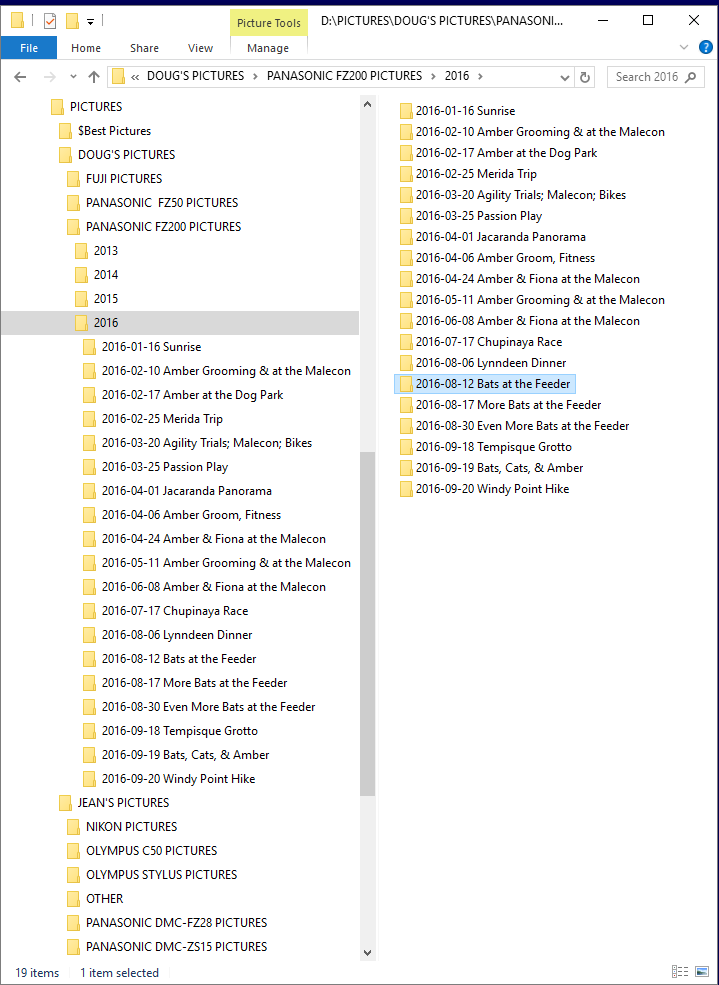
_________________________
"There Ain't No Such Thing As A Free Lunch"
|
|
Top
|
|
|
|
#367651 - 02/10/2016 20:58
 Re: One major (?) Windows 10 problem
[Re: tanstaafl.]
Re: One major (?) Windows 10 problem
[Re: tanstaafl.]
|
old hand
Registered: 29/05/2002
Posts: 811
Loc: near Toronto, Ontario, Canada
|
Do I see two folders with the exact same name? Amber & Fiona ... Two decades involved in software development on a bunch of platforms, including a lot of Windows stuff, I did. The transition to Mac was refreshing, once I stopped thinking like a PC  I have yet to find a photo management system I like on Mac. Some third party software looks interesting but I have not yet spent enough time to make a choice.
|
|
Top
|
|
|
|
#367652 - 02/10/2016 22:10
 Re: One major (?) Windows 10 problem
[Re: tanstaafl.]
Re: One major (?) Windows 10 problem
[Re: tanstaafl.]
|
carpal tunnel

Registered: 10/06/1999
Posts: 5919
Loc: Wivenhoe, Essex, UK
|
You do realise that the Mac has directory trees, filenames and extensions just the same as Windows, right ? And that Windows by default hides extensions, just like the Mac does by default. And Windows hides a whole* load of folders/files from the user by default. If you created that same structure on the Mac, it would work just the same way as on Windows. There are plenty of things you'd find are different on the Mac, but the items you've picked out are the same on both  P.S. I'm not in any way encouraging you to try switching, I know you are happy with Windows * in fact Windows actually hides more folders from the user than OSX does, far more (basically two folders are hidden from a normal user on the Mac)
_________________________
Remind me to change my signature to something more interesting someday
|
|
Top
|
|
|
|
#367653 - 02/10/2016 22:12
 Re: One major (?) Windows 10 problem
[Re: andy]
Re: One major (?) Windows 10 problem
[Re: andy]
|
carpal tunnel

Registered: 10/06/1999
Posts: 5919
Loc: Wivenhoe, Essex, UK
|
_________________________
Remind me to change my signature to something more interesting someday
|
|
Top
|
|
|
|
#367654 - 03/10/2016 02:29
 Re: One major (?) Windows 10 problem
[Re: tanstaafl.]
Re: One major (?) Windows 10 problem
[Re: tanstaafl.]
|
carpal tunnel

Registered: 08/03/2000
Posts: 12348
Loc: Sterling, VA
|
Can we stop saying that the solution to a Windows problem is "switch to OSX/Linux/whatever?" It's not very helpful. Besides, please don't tell me that OSX is completely free of bouts of strange behavior. Doug, trying out safe mode would be my first suggestion, and will tell you a lot. In case you're not sure how to do it, the process is different in Windows 10. This site has good descriptions of the ways to do it. The easiest method is to hold down the shift key while you reboot, but you have to navigate through their crazy recovery menus, then reboot again for some reason, and it's just annoying. The msconfig method is probably the most reliable, and lets you choose your boot options in advance. I would try minimal first.
_________________________
Matt
|
|
Top
|
|
|
|
#367655 - 03/10/2016 04:08
 Re: One major (?) Windows 10 problem
[Re: Dignan]
Re: One major (?) Windows 10 problem
[Re: Dignan]
|
carpal tunnel

Registered: 19/01/2002
Posts: 3584
Loc: Columbus, OH
|
Can we stop saying that the solution to a Windows problem is "switch to OSX/Linux/whatever?" It's not very helpful. Besides, please don't tell me that OSX is completely free of bouts of strange behavior.
Admittedly it is not. But you have a business doing computer support right? How much time do you spend supporting Macs vs. PCs? From my purely anecdotal experience, there's a dramatic difference. I do wonder if the more helpful thing ISN'T to recommend the better alternative. That said, from the perspective that Doug clearly isn't interested in switching, I suppose it's not terribly helpful. But from the perspective of avoiding strange behavior, I'd say it's a pretty good suggestion. And no, I'm not an Apple fanboy and yes, there are a few features in Windows that I find better and more intuitive than OS X, but I'm also a user of both for many years and recognize that one clearly has fewer issues.
_________________________
~ John
|
|
Top
|
|
|
|
#367656 - 03/10/2016 04:56
 Re: One major (?) Windows 10 problem
[Re: tanstaafl.]
Re: One major (?) Windows 10 problem
[Re: tanstaafl.]
|
carpal tunnel

Registered: 08/03/2000
Posts: 12348
Loc: Sterling, VA
|
I think it just rubbed me the wrong way that the very first reaction to a specific question was to switch to a new OS, without any effort to offer the solution that was asked for. Of course, I wouldn't be surprised if I've done that here before too, but I saw it here and bristled at it.
And no, I don't get a lot of calls about Macs, but I get some. Part of it is that I haven't sought it out much, because I wouldn't want to sell myself as an expert on an operating system I don't have experience in. I will agree that they have fewer problems, but they aren't devoid of them. They have plenty of problems, some of which are analogous to Windows issues and some all of their own. It's nice that they have so few viruses, that's for sure.
Personally, I've tried several times to live inside OSX. I used a MacBook as my sole computer for a few months. While I appreciate some things about the OS, other things drove me up the freaking wall. I came to two conclusions:
1) spending hours with hacks and 3rd party applications to get the UX to behave the way I wanted wasn't worth it, and
2) I do most things from within a browser anyway, so what's the point?
So I've stuck to the platform that behaves in a familiar way because it's just a gateway to the web for me. I would probably be fine using a Chromebook, frankly, but there isn't enough of an operating system there for the file management aspects and other little tasks (I have the same problem using tablets as work devices).
Anyway, this is rambling and getting even further away from the issue at hand. Doug, I'd love to hear what you got out of a safe boot.
_________________________
Matt
|
|
Top
|
|
|
|
#367657 - 03/10/2016 05:02
 Re: One major (?) Windows 10 problem
[Re: tanstaafl.]
Re: One major (?) Windows 10 problem
[Re: tanstaafl.]
|
carpal tunnel

Registered: 08/03/2000
Posts: 12348
Loc: Sterling, VA
|
Doug, here are some other things to try:
Check out the Windows logs in the event viewer, noting what time it is when you initially log into your account and the freeze starts. If nothing else, it might indicate what's hanging up. From your description, explorer.exe would be my first guess.
You might try running "sfc /scannow" from an elevated command prompt, but report back with the safe mode results first. If everything is normal in safe mode, you may have to go through the tedious process of disabling all non-MS startup items and re-enabling each item one at a time.
_________________________
Matt
|
|
Top
|
|
|
|
#367658 - 03/10/2016 16:34
 Re: One major (?) Windows 10 problem
[Re: JBjorgen]
Re: One major (?) Windows 10 problem
[Re: JBjorgen]
|
carpal tunnel

Registered: 08/07/1999
Posts: 5561
Loc: Ajijic, Mexico
|
How much time do you spend supporting Macs vs. PCs? From my purely anecdotal experience, there's a dramatic difference. I'll bet there is. Of course, that time difference might be influenced by there being twenty-two times more Windows computers out there than there are Apple OS-X machines. Be that as it may, I have found Windows 10 to be absolutely rock solid and far less trouble to me than SWMBO's iMac although her problems would no doubt be trivial to somebody who knows as much about OS-X as I know about Windows, which really isn't very much! Anyway, let's NOT get into a Windows vs Macintosh war. I tell people that my wife and I require separate computers because of our religious differences: She is Macintosh, I am Windows.  tanstaafl. 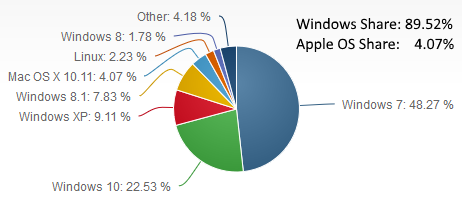
_________________________
"There Ain't No Such Thing As A Free Lunch"
|
|
Top
|
|
|
|
#367659 - 03/10/2016 16:53
 Re: One major (?) Windows 10 problem
[Re: Dignan]
Re: One major (?) Windows 10 problem
[Re: Dignan]
|
carpal tunnel

Registered: 08/07/1999
Posts: 5561
Loc: Ajijic, Mexico
|
I'd love to hear what you got out of a safe boot. What I got was a very fast (17-second) boot to my desktop (Eeewww! Ugly at 640 x 480 resolution or whatever) and every one of the applications available in Safe Boot mode ran instantly and normally. Here are some additional bits of data. I can verify that the problem began immediately after the update. I remember because the very first time I saw the fancy new Windows 10 splash screen (rocks and ocean waves, a quite nice photograph) was when I couldn't get anything to run. About the only inconsistency in the stalled reboot is that sometimes Windows File Explorer works properly immediately on bootup, usually it does not. When it does work properly, the directory tree displays are practically instantaneous across all four hard drives, even though nothing else will run, so I don't think it is a problem of CPU overload. From display of the desktop to having functional programs took six minutes and fifty two seconds that last time I tried it. Is it possible that this update is unhappy because my system drive is an SSD, not a mechanical drive? Unless someone here can suggest a simple and quick fix for this, I am going to decide this is "above my pay grade" so to speak, and bundle the computer up and take it to the local shop that built it for me. They are reasonably technically competent ( FAR more than I am) and quite inexpensive - I anticipate about a $500 peso repair bill, about $35 USD at the current exchange rate. I don't have the skills and especially not the patience, what with a seven-minute reboot every time I change something, to deal with this myself. tanstaafl.
_________________________
"There Ain't No Such Thing As A Free Lunch"
|
|
Top
|
|
|
|
#367660 - 03/10/2016 17:07
 Re: One major (?) Windows 10 problem
[Re: tanstaafl.]
Re: One major (?) Windows 10 problem
[Re: tanstaafl.]
|
old hand
Registered: 29/05/2002
Posts: 811
Loc: near Toronto, Ontario, Canada
|
Edited by K447 (03/10/2016 17:20)
Edit Reason: Lies and statistics
|
|
Top
|
|
|
|
#367661 - 03/10/2016 17:14
 Re: One major (?) Windows 10 problem
[Re: K447]
Re: One major (?) Windows 10 problem
[Re: K447]
|
carpal tunnel

Registered: 08/07/1999
Posts: 5561
Loc: Ajijic, Mexico
|
Where is that 'share' chart sourced from? Actually, I just made up the numbers. Naaah, not really. Here.  tanstaafl.
_________________________
"There Ain't No Such Thing As A Free Lunch"
|
|
Top
|
|
|
|
#367662 - 03/10/2016 21:12
 Re: One major (?) Windows 10 problem
[Re: tanstaafl.]
Re: One major (?) Windows 10 problem
[Re: tanstaafl.]
|
carpal tunnel

Registered: 20/12/1999
Posts: 31636
Loc: Seattle, WA
|
I'd love to hear what you got out of a safe boot. What I got was a very fast (17-second) boot to my desktop (Eeewww! Ugly at 640 x 480 resolution or whatever) and every one of the applications available in Safe Boot mode ran instantly and normally. Then my guess is that there is a device driver which is hanging on boot and preventing things from working. That device driver might be related to the update or it might not. It may be an existing/old device driver which is suddenly incompatible with windows 10 after the update. The device driver might not be a device driver at all, but rather a kind of malware that disguises itself as a device driver. In any case, one big difference between safe boot and normal boot is that it doesn't load most of the device drivers during safe boot. I'll bet that's somehow related.
|
|
Top
|
|
|
|
#367663 - 03/10/2016 21:14
 Re: One major (?) Windows 10 problem
[Re: tfabris]
Re: One major (?) Windows 10 problem
[Re: tfabris]
|
carpal tunnel

Registered: 20/12/1999
Posts: 31636
Loc: Seattle, WA
|
It could also be some other kind of startup program other than a device driver. For example, I am a big user of "Classic Shell" on Windows 8.x, and if, for example, that had suddenly become incompatible with windows 10, I could potentially see that being the source of the issue.
|
|
Top
|
|
|
|
#367664 - 04/10/2016 00:20
 Re: One major (?) Windows 10 problem
[Re: tanstaafl.]
Re: One major (?) Windows 10 problem
[Re: tanstaafl.]
|
carpal tunnel

Registered: 08/03/2000
Posts: 12348
Loc: Sterling, VA
|
Good suggestions, Tony. Device driver sounds like a possibility. Doug, do you know where the event viewer is? It's often useless but sometimes has additional information that could complete the picture. Try to figure out the exact time that Windows boots into the desktop and the freeze happens, then look for activity at that point. It might mention which driver is causing the problem. Or it might not... 
_________________________
Matt
|
|
Top
|
|
|
|
#367665 - 04/10/2016 02:11
 Re: One major (?) Windows 10 problem
[Re: tanstaafl.]
Re: One major (?) Windows 10 problem
[Re: tanstaafl.]
|
old hand
Registered: 27/02/2003
Posts: 780
Loc: Washington, DC metro
|
I have a friend whose laserjet printer driver went kaput on or about the last win 10 update. Tried all sorts of things with the driver (HP's diags could print directly and the web interface was fine suggesting it's a driver problem). Tomorrow we're going to see if using usb rather than ip helps.
I'm puzzled and annoyed. HP network printing has always "just worked" (with a static IP, anyway).
-jk
|
|
Top
|
|
|
|
#367666 - 04/10/2016 04:36
 Re: One major (?) Windows 10 problem
[Re: jmwking]
Re: One major (?) Windows 10 problem
[Re: jmwking]
|
carpal tunnel

Registered: 08/03/2000
Posts: 12348
Loc: Sterling, VA
|
I'm puzzled and annoyed. HP network printing has always "just worked" (with a static IP, anyway). I'm glad you added that last part  HPs get lost on more PCs than any other printer. I've seen so many computers where the client says they can't print, but that's because their default printer is offline, because for some reason it's been re-added as a second printer that they don't see in their print dialog. This is for USB connections, though. And don't get me started on HP inkjet printers. They're the worst pieces of garbage that I see in my work. The laserjet business must be really separate. Those are still pretty good (like you said, as long as you have that static IP).
_________________________
Matt
|
|
Top
|
|
|
|
#367667 - 04/10/2016 09:55
 Re: One major (?) Windows 10 problem
[Re: Dignan]
Re: One major (?) Windows 10 problem
[Re: Dignan]
|
carpal tunnel

Registered: 18/01/2000
Posts: 5694
Loc: London, UK
|
they can't print, but that's because their default printer is offline, because for some reason it's been re-added as a second printer that they don't see in their print dialog. This is for USB connections, though. I've occasionally seen this with networked printers as well; my wife's Windows 7 laptop mysteriously had two copies of our Brother 2250DN listed, and -- of course -- it wanted to print to the wrong one. Might have something to do with the fact that I changed my network from 10.x.y.z to 192.168.x.y though... It was still easier to fix the problem than on my Linux box (which was surprising, because initially installing the printer was trivial when I first did it, but that in itself was surprising, because Linux has such a bad reputation for printing).
_________________________
-- roger
|
|
Top
|
|
|
|
#367668 - 04/10/2016 16:15
 Re: One major (?) Windows 10 problem
[Re: Roger]
Re: One major (?) Windows 10 problem
[Re: Roger]
|
carpal tunnel

Registered: 08/03/2000
Posts: 12348
Loc: Sterling, VA
|
they can't print, but that's because their default printer is offline, because for some reason it's been re-added as a second printer that they don't see in their print dialog. This is for USB connections, though. I've occasionally seen this with networked printers as well; my wife's Windows 7 laptop mysteriously had two copies of our Brother 2250DN listed, and -- of course -- it wanted to print to the wrong one. Might have something to do with the fact that I changed my network from 10.x.y.z to 192.168.x.y though... My clients often wonder why I ask them for their router's admin login when they want me to set up their printer. I don't install network printers unless I can give them a static IP. And yeah, there are TONS of annoying things about printers and Windows, but it's really easy to work out IP issues.
_________________________
Matt
|
|
Top
|
|
|
|
#367696 - 06/10/2016 23:07
 Re: One major (?) Windows 10 problem
[Re: tfabris]
Re: One major (?) Windows 10 problem
[Re: tfabris]
|
carpal tunnel

Registered: 08/07/1999
Posts: 5561
Loc: Ajijic, Mexico
|
It could also be some other kind of startup program other than a device driver. I got the computer back from the repair shop this afternoon, 100% functional and operational. I had written a nice reply to your post, and then thought I'd reboot it and time the startup to see how long it took so I could add that to the post. It took 29.75 seconds, about what it always did. And guess what? None of the applications would run until I waited 5--10 minutes. Well, not quite. Windows File Explorer ran just fine (nothing else would) and it was NOT a CPU problem, File Explorer would look at all of the hard drives and display their contents practically instantly. The tech tested it multiple times in the shop, and when I booted it up at home the first time it was perfect. This might be an important clue: when I booted it the first time, the printer was powered off, and the Ethernet cable connecting the router to the computer had become unplugged at the router when I moved the computer hutch to connect the cables to the computer. After running a lot of diagnostics on the hardware, the tech did what others here suggested: started removing items from the startup menu. However, since his goal was to fix the computer rather than find out the exact cause of the problem, he went through and took out everything in Startup that he didn't think I'd need. That shotgun approach worked, and I have tested almost every single application that I normally use and they all work. Could my testing those applications have caused the problem to recur? My Startup menu is pretty simple, although I will have to re-enable the four disabled items outline in red, they are necessary for my Fujitsu scanner to work, I think. (It's the only application I have found that won't work.) For now I'll leave them alone. I am going to unplug that router cable and turn off the printer power, then try rebooting again, as those are the only two conditions I can think of that were different from the repair shop. I don't really expect this to work. See you in five to ten minutes, I guess... tanstaafl. 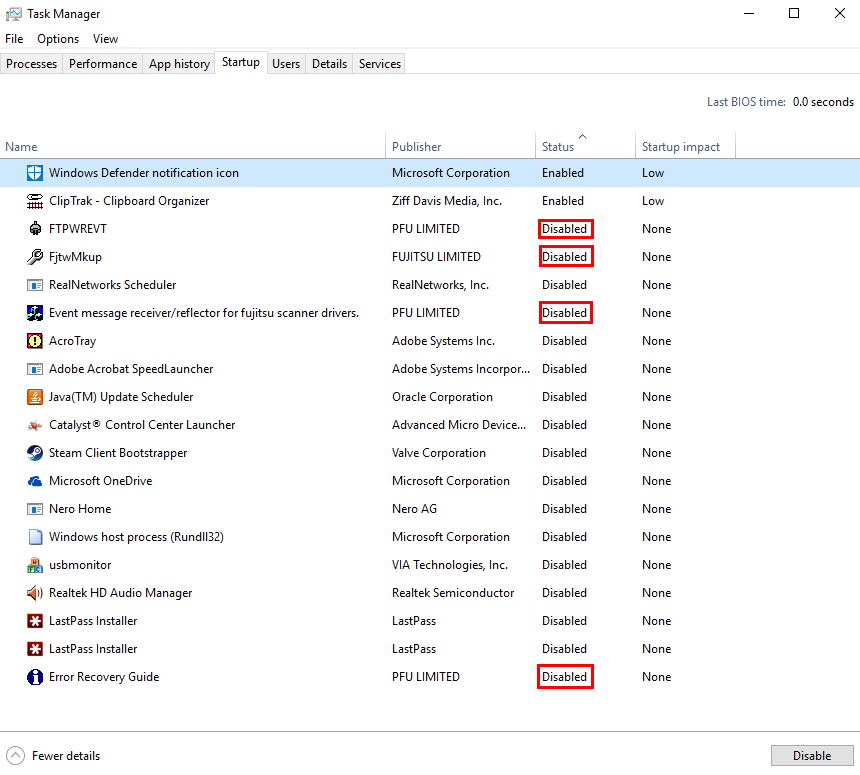
_________________________
"There Ain't No Such Thing As A Free Lunch"
|
|
Top
|
|
|
|
#367697 - 06/10/2016 23:39
 Re: One major (?) Windows 10 problem
[Re: tanstaafl.]
Re: One major (?) Windows 10 problem
[Re: tanstaafl.]
|
carpal tunnel

Registered: 08/07/1999
Posts: 5561
Loc: Ajijic, Mexico
|
See you in five to ten minutes, I guess... Well, things went a bit differently that time, but not satisfactorily. It booted to desktop in the usual 30 seconds or so (I didn't time it) but this time, some applications would run, some just went into the queue to start up after seven minutes and one second. These are the applications I tried that DID start up: Excel MS Word YouTube Downloader 7-Zip Control Panel Run These are the applications I tried that did NOT start up: Firefox Paint.Net Rosetta Stone (Loaded but quit "Not Responding") Nero Garmin Basecamp Calibre I'll take the computer back to the shop again tomorrow and see if the tech has any better luck. I should point out that the repair costs so far have been outrageous! They worked on the computer off and on for two and a half days, got it working (in their shop, at least) and charged me the horrific sum of $150 pesos. That's a little bit over eight US Dollars, or about seven and a half euros. Cost of living is a little bit less in Mexico. tanstaafl.
_________________________
"There Ain't No Such Thing As A Free Lunch"
|
|
Top
|
|
|
|
#367698 - 06/10/2016 23:56
 Re: One major (?) Windows 10 problem
[Re: tanstaafl.]
Re: One major (?) Windows 10 problem
[Re: tanstaafl.]
|
old hand
Registered: 29/05/2002
Posts: 811
Loc: near Toronto, Ontario, Canada
|
Inexpensive repair costs sorta don't matter until the repair is successful... Although I suppose it provides inexpensive entertainment. 
|
|
Top
|
|
|
|
#367740 - 15/10/2016 22:43
 Re: One major (?) Windows 10 problem
[Re: tanstaafl.]
Re: One major (?) Windows 10 problem
[Re: tanstaafl.]
|
carpal tunnel

Registered: 08/07/1999
Posts: 5561
Loc: Ajijic, Mexico
|
Unless someone here can suggest a simple and quick fix for this, I am going to decide this is "above my pay grade" so to speak, and bundle the computer up and take it to the local shop that built it for me. Okay, it went to the repair shop for a second time, they kept it over the weekend, no luck finding the problem except to decide that it was something buried deep within the Windows OS. And, apparently as part of the original update failure, there was no restore point set. So... nuke and repave. It took him a couple of hours to format the system drive and reinstall the OS with all the latest updates (including the "Anniversary" update that killed my computer) and do as much configuration and preference setting as he could without my being there to hold his hand. I only have two minor complaints about what he did, both of which I fixed myself: He installed FireFox but didn't carry over my bookmarks; and he failed to set up indexing on the Windows search. Now I get to spend probably 100+ hours reinstalling all my applications and configuring them to my taste. Two or three times a day I start to do something, and, Oh, yeah, I haven't installed that program yet. It's the configuration that takes the time. I spent a year tweaking MS-Office, a little bit at a time as I thought of things, and other applications are nearly as time consuming. As part of the Windows reinstallation, they upgraded my Office from 2010 to 2016, and while a few of the changes have been helpful, most of them I don't like. And one of the changes has me right on the verge of reverting back to Office 2010. Is there anyone here who can tell me how to remove that "Styles" block from the Office 2016 ribbon? There is nothing in it that I will ever use, either in Excel or Word, and it takes up a good 40% of the ribbon interface. The "Add" and "Remove" buttons are greyed out in the "Customize Your Ribbon" page. I've managed to tweak enough things in Office that it is at least usable to me, and over the coming months I'll get it better and better. Probably anyone else who uses it on my computer will hate what I've done, but I've always marched to the beat of a different drummer. But that useless block of "Styles" buttons has got to go! Also, even though I now have the Windows Search system indexed and parameters set to search file contents on all filetypes, it ONLY searches file contents on .TXT, MS-Word, and some PDF documents. Specifically, it does NOT search contents in .MOBI files. The computer has been up and running quite well for the past week, not a single glitch or hiccup, and I spend hours every day just trying to get it back the way it was. Total cost for two lengthy stays at the repair shop: about $40 USD. I guess I can live with that. tanstaafl.
_________________________
"There Ain't No Such Thing As A Free Lunch"
|
|
Top
|
|
|
|
|
|

