A while ago I posted a question about the color depth on my monitor(s). I was saying that, despite setting for 32bit, it appeared that I was at either 16 or 24. The settings seemed to work out to accomodate this theory, and since it seemd to be a problem that happened after I installed my second video card (which I believe is 7 years old), I even tried ordering an inexpensive, recent, PCI video card. Sadly, the problem persisted.
It turns out the problem is something else entirely, but much stranger. It seems that Windows really, really wants me to have icons, in most places, with fewer colors. At most, it's incredibly irritating. I want a nice, attractive operating system, and something is affecting that. I'll try attatching an image of what I'm talking about:
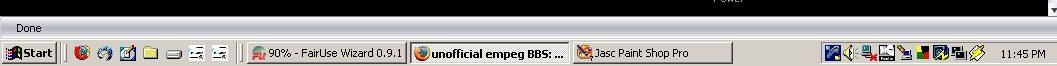
That image should get across what I'm talking about. The problem seems to be affecting nearly everything: my desktop, but quicklaunch bar, my start menu shortcuts, and even my system tray. You can tell from the open programs in the image, that there's a difference between the Firefox icon on the tab and on the quicklaunch. The Winamp icon in the system tray isn't what the options screen is showing, and no matter what I switch it to, they all look like crap!
How do I know I don't just have poor color depth? Well, aside from the Firefox thing above, I recently found that if I try to browse for alternate icons, they look normal in the little icon browser! I mean, if the color depth in all of Windows is bad, I shouldn't be able to see a difference, right? Well, I tried setting some of the icons in my start menu shortcuts to try to force them back to the right colors, but they would switch, then the next time I'd open the start menu they'd be back to old look.
Does anyone have any idea what is going on here? I've been living with this crappy look for a while now, and it's really bugging me.

