Can someone explain to me how Gmail filters are supposed to be set up? I find the procedure to be quite unintuitive.
As a first step I am apparently supposed to open the message I'd like to filter so that I can prevent similar messages. I really don't like opening those, but to humor Google, I do it. Once it is opened (and not before!) I have a pull-down option of "More" which gives me another option to "Filter messages like these." That gives me a dialog box (see below) that doesn't work the way I think is logical. Hell, I don't know HOW it works, maybe it is perfectly logical if you understand it.
I get six categories on which to filter: From, To, Subject, Has the Words, Doesn't Have, and Has attachment. There is no clue as to whether those categories are inclusive or exclusive, that is, if I entered parameters in three of the six categories, would all three have to be fulfilled in order to filter, or would any one of them do?
The "From" category shows by default the email address of the sender. But the spam I want to filter shows in my in-box as being from "Promotions Department." If I change the senders email address to "Promotions Department" will that work? How about just "Promotions"? How about "promotions"? (Is it case sensitive?)
If I just leave it alone and select "Crete filter with this search" then I am given a few options about what to do with the filtered email (delete it, move it to spam, etc.) and that's the end of it.
I can then click the gear wheel on the upper right of the Gmail screen and choose settings, which brings up a screen where, if you look long enough, you'll find a "Filters" tab. Clicking that gives me a list of all my filters, and the option to either edit or delete any one of them. Choosing to edit the filter takes me right back to the original setup box, as shown below.
The "From" box isn't useful, since I get pretty much the same "Promotion Department" spam from dozens of different email addresses.
The "To" box is even less useful. Obviously if it is spam in my inbox, it is addressed to me.
"Subject" shows some promise if I can just put a single word (such as "Viagra" or "Free" or "Pharmacy" and have it trigger the filter. My experimenting on that level doesn't seem to work. Can I put multiple words, separated by commas? Are they case sensitive?
"Has the Words". Now that's a good one. Has the Words where? In the subject? In the body of the email? Case sensitive? Do I need a separate filter for each word, or can I put multiple words separated by commas? If it HAD the word(s) but DIDN'T match the "From" category, would it filter it or do they both have to match?
"Doesn't Have". How could anybody use that? Maybe if I put "Supercalifragilisticexpialidocious" there it would just filter out ALL my email and I wouldn't have to worry any more.
Finally, I get lots of emails that I want, complete with attachments. So that one wouldn't be useful to me.
So, does anybody want to offer me a tutorial in Gmail filtering, or point me to one online somewhere?
tanstaafl.
Attachments
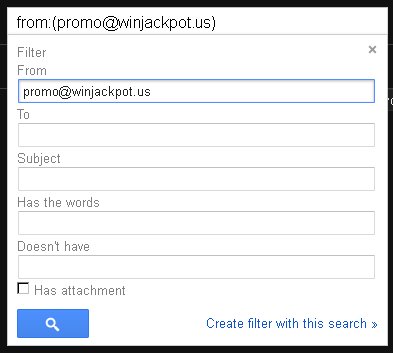
_________________________
"There Ain't No Such Thing As A Free Lunch"

