#23286 - 02/12/2000 16:24
 Off-topic: IP addresses
Off-topic: IP addresses
|
new poster
Registered: 24/10/2000
Posts: 21
Loc: South Wales, UK
|
I have recently had a cable modem installed and I have plugged it into my small 4 port hub. I also plug my Empeg into the hub as well as my network card. To get Emplode to see the Empeg via ethernet I have had to make the Empegs IP address 1 above my network cards and set the subnet mask and default gateway to those shown in winipcfg. My IP address is 65.***.**.184 and I have set my Empeg to 65.***.**.185. If I remeber rightly these numbers are not in the ranges reserved for private use. I'm guessing it is likely that some other cable modem has been assigned 65.***.**.185. Is this likely to cause a problem for me or anyone else? What are the ranges for private use and can you communicate between private and non-private ranges, I could not get this to work. Sorry if this is off topic but I know we have lots of people with a greater grasp of IP stuff than I do. Thanks in advance. ChrisTall That really is my name! 
_________________________
ChrisTall
That really is my name! 
|
|
Top
|
|
|
|
#23287 - 02/12/2000 16:27
 Re: Off-topic: IP addresses
[Re: ChrisTall]
Re: Off-topic: IP addresses
[Re: ChrisTall]
|
veteran
Registered: 16/06/1999
Posts: 1222
Loc: San Francisco, CA
|
DON"T DO THAT:)
look into Internet Connection Sharing - it's the way to do what you're trying to do. It's included with Windows 98 2nd edition as well as windows 2000.
-mark
...proud to have owned an Empeg since 00287
|
|
Top
|
|
|
|
#23288 - 02/12/2000 16:31
 Re: Off-topic: IP addresses
[Re: dionysus]
Re: Off-topic: IP addresses
[Re: dionysus]
|
new poster
Registered: 24/10/2000
Posts: 21
Loc: South Wales, UK
|
In reply to:
DON"T DO THAT:)
Oh. Right. That's what I've done at the moment and it works ok. Emplode and Displayserver communicate. Displayserver is running as I type now...
I will look into connection sharing. I have Windows ME and I'm pretty sutre it comes with that.
thanks for the quick response though...impressive.
ChrisTall
That really is my name! 
_________________________
ChrisTall
That really is my name! 
|
|
Top
|
|
|
|
#23289 - 02/12/2000 17:27
 Re: Off-topic: IP addresses
[Re: dionysus]
Re: Off-topic: IP addresses
[Re: dionysus]
|
pooh-bah

Registered: 31/08/1999
Posts: 1649
Loc: San Carlos, CA
|
look into Internet Connection Sharing - it's the way to do what you're trying to do. It's included with Windows 98 2nd edition as well as windows 2000.
The non-windows centric world calls it Network Address Translation (NAT) and it has been around forever. It is possible to do this with virtually any OS not to mention most routers.
And, even assuming you are using Windows you don't really need it. In order for two ethernet devices to talk they need to use the same IP address range unless there is something in between them acting as a router, but you can assign multiple IPs to a single ethernet interface. I have seen directions for how to do this under windows, but I don't really remember them. The basic idea is that your ethernet card in your PC gets two IP addresses. The one that it needs for internet access through your cable modem and a second private address (192.168.xxx.xxx, 10.xxx.xxx.xxx, etc) and your empeg gets an IP from the same private range. That way your empeg can talk to the PC (and vice-versa), but the empeg is not accessable from the internet. This is more secure and should be simpler to setup (he says, never having done this under windows).
-Mike
|
|
Top
|
|
|
|
#23290 - 03/12/2000 06:06
 Re: Off-topic: IP addresses
[Re: mcomb]
Re: Off-topic: IP addresses
[Re: mcomb]
|
enthusiast
Registered: 18/08/1999
Posts: 202
Loc: philadelphia pa
|
i thought you needed two NICs for that?
12 gig, green...
_________________________
12 gig, green...
|
|
Top
|
|
|
|
#23291 - 03/12/2000 10:48
 Re: Off-topic: IP addresses
[Re: ChrisTall]
Re: Off-topic: IP addresses
[Re: ChrisTall]
|
carpal tunnel

Registered: 20/12/1999
Posts: 31634
Loc: Seattle, WA
|
I don't think Internet Connection Sharing is what you're after. Although that might work, I think the solution could be much simpler. Let me explain... You use a cable modem, right? And your Internet Service provider doled out that IP address to you, right? They may have assigned you a fixed IP address which you hand-entered into the configuration screen, or the IP address might be a dynamic one that was automatically assigned from a DHCP pool-- the "pool" representing all the computers in your neighborhood. Here's the situation: The Empeg is like another computer on the local sub-network. And in the case of cable modems, the "local sub-network" is your neighborhood. So if you take it upon yourself to hand-assign the IP address to the Empeg, you're essentially preventing someone else on your sub-network from getting that IP address. And the minute you unplug the Empeg, then the address becomes "free" again, so someone else might use it. Then the next time you plug in your empeg it won't work and you'll have to go chasing for another IP address. How you handle this depends upon how your cable company doles out IP addresses. If they assigned you a fixed IP address, then you just broke the rules and might get in trouble for what you did: You just claimed another address without paying for it. If your cable company uses DHCP, then all you need to do is figure out how to configure the Empeg so that it can see your cable company's DHCP server and get its own dynamic IP each time you plug it in. The reason it's not seeing the DHCP server right now is because the DHCP server is on a different subnet. So you need to tell the Empeg what "Gateway" to use. (Does anyone else have any more information on how Chris should set his gateway setting?) If setting the Gateway doesn't work, then ICS might solve the problem (by allowing your PC to be the Gateway), but I'd avoid it if I could. I have heard of people who've had lots of trouble with their home networks after setting up ICS. Another option would be to set up one of those SOHO router products. These are basically a little router, NAT Gateway, firewall, and hub, all built into one little box. They allow multiple computers to share a single internet connection (like your single-ip-address connection), essentially doing in a piece of self-contained hardware what the ICS software would be doing. The advantage is that you don't have to mess up your PC's configuration to do it. And if you're not already using a firewall product with your "always-on" cable modem, you should be, so this could be the best option for you. There are many of these on the market made by dozens of different companies, check them out. And by the way, you started this thread by saying "Off topic", but I don't think this is off topic at all-- this is important stuff for Empeg owners using ethernet. ___________
Tony Fabris
|
|
Top
|
|
|
|
#23292 - 03/12/2000 14:20
 Re: Off-topic: IP addresses
[Re: tfabris]
Re: Off-topic: IP addresses
[Re: tfabris]
|
pooh-bah

Registered: 31/08/1999
Posts: 1649
Loc: San Carlos, CA
|
(Does anyone else have any more information on how Chris should set his gateway setting?)
The Gateway (or router) is assigned by the DHCP server, you don't need to set it to see a dhcp server. The computer looking for an address does a broadcast which is seen by all machines on the network (but not forwarded by routers, so it does not make it to the 'Internet'). If there was a DHCP server available the empeg would be getting an address unless there is incompatibility with the dhcp client on the empeg (like there was with version 1.0 and some SOHO routers).
-Mike
|
|
Top
|
|
|
|
#23293 - 03/12/2000 14:31
 Re: Off-topic: IP addresses
[Re: jstrain]
Re: Off-topic: IP addresses
[Re: jstrain]
|
pooh-bah

Registered: 31/08/1999
Posts: 1649
Loc: San Carlos, CA
|
Nope, assigning multiple IPs to one NIC is called multihoming and a web search will turn up some instructions for doing it under Win95, 98, NT, MacOS, pretty much any unix varient, Cisco routers, etc.
-Mike
|
|
Top
|
|
|
|
#23294 - 04/12/2000 09:25
 Re: Off-topic: IP addresses
[Re: mcomb]
Re: Off-topic: IP addresses
[Re: mcomb]
|
addict

Registered: 22/07/1999
Posts: 453
Loc: Florida
|
If you're trying to make the empeg get an IP address from the Cable modem, it's probably not going to work like that unless you get the provider's permission. I go through AT&T, and my cable modem had to be set up with each of the MAC addresses on my LAN. The modem now acts as a NAT, and just sits on my hub. I think AT&T charges $10/month for the service, and it allows up to 3 MAC addresses to go through the cable modem. You'd only need this, of course, if you wanted the empeg to have internet access for the display server or the like.
Jason
_~= Dearing =~_
"WAY too happy about having #99."
_________________________
_~= Dearing =~_
Gettin' back into it thanks to slimrio!
|
|
Top
|
|
|
|
#23295 - 05/12/2000 06:32
 Re: Off-topic: IP addresses
[Re: tfabris]
Re: Off-topic: IP addresses
[Re: tfabris]
|
addict
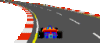
Registered: 14/08/2000
Posts: 468
Loc: Penarth, UK
|
I hate to say this, but after spending quite a bit of time getting Linux to work at home, I actually had a *good* experience with Win2000. I wanted to make my DisplayServer output available to someone else. . . . 1) Install Win2000, 2) Create dial up connection to my ISP ( 28.8k via mobile phone ! ). 3) Make sure dial up connection properties has "Share" enabled. 4) Connect Ethernet card/cables from this PC to HUB 5) Connect Empeg to HUB 6) Start emplode, should find Empeg has DHCP address ( Win2k is acting as DHCP Server ) 7) Use emplode to assign static ( 192.168.0.2 ) address to Empeg 8) Restart Empeg 9) Under SHARE / ADVANCED / SETTINGS in the dial up connection properties, add a new service "EMPEG" port 80, IP address 192.168.0.2 10) A few reboots and start your dial up connection 11) Check your Win2k IP address ( IPCONFIG ), and tell anyone on internet to point a web browser to your ISP assigned IP address, if DisplayServer ( noauth ) is running on the epmeg, they will see the web page. NOTE THERE IS ****ZERO*** SECURITY IN THIS SETUP, use at own risk. If you need this set up more long term then I would suggest read up on Linux, NAT, Firewall, Routing etc.
- --
Rod, UK Mk2 64gig Red S/No.341
_________________________
- --
Rod, UK
|
|
Top
|
|
|
|
#23296 - 05/12/2000 10:27
 Re: Off-topic: IP addresses
[Re: mardibloke]
Re: Off-topic: IP addresses
[Re: mardibloke]
|
pooh-bah

Registered: 31/08/1999
Posts: 1649
Loc: San Carlos, CA
|
Blech, go wash your mouth out with soap. Do a good job and you can have a penguin mint when you are done ;-)
|
|
Top
|
|
|
|
#23297 - 06/12/2000 02:01
 Re: Off-topic: IP addresses
[Re: mcomb]
Re: Off-topic: IP addresses
[Re: mcomb]
|
addict
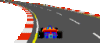
Registered: 14/08/2000
Posts: 468
Loc: Penarth, UK
|
Sad to admit it, but Win2k did what I needed it to do. I have Linux skills ( RH mainly ), and know this would have taken at least twice as long to setup with RH. Note that I did mention there was NO  security with this Win2k setup. - -- Rod, UK Mk2 64gig Red S/No.341
_________________________
- --
Rod, UK
|
|
Top
|
|
|
|
#23298 - 07/12/2000 14:06
 Re: Off-topic: IP addresses
[Re: tfabris]
Re: Off-topic: IP addresses
[Re: tfabris]
|
new poster
Registered: 24/10/2000
Posts: 21
Loc: South Wales, UK
|
You use a cable modem, right? And your Internet Service provider doled out that IP address to you, right? They may have assigned you a fixed IP address which you hand-entered into the configuration screen, or the IP address might be a dynamic one that was automatically assigned from a DHCP pool-- the "pool" representing all the computers in your neighborhood.As far as I can tell it's DHCP assigned.I was not given an Ip address and I think the modem gets it a DHCP server back at base. If I tell my empeg to get it's network configuration from a DHCP machine emplode cannot find it. Here's the situation: The Empeg is like another computer on the local sub-network. And in the case of cable modems, the "local sub-network" is your neighborhood. So if you take it upon yourself to hand-assign the IP address to the Empeg, you're essentially preventing someone else on your sub-network from getting that IP address. And the minute you unplug the Empeg, then the address becomes "free" again, so someone else might use it. Then the next time you plug in your empeg it won't work and you'll have to go chasing for another IP address.Excuse me for being dumb here but surely the person using the same IP as I have given the empeg will have no idea that I have used or nor will the cable service provider as it does not connect to the internet? I may of course be wrong. Another option would be to set up one of those SOHO router products. These are basically a little router, NAT Gateway, firewall, and hub, all built into one little box. They allow multiple computers to share a single internet connection (like your single-ip-address connection), essentially doing in a piece of self-contained hardware what the ICS software would be doing. The advantage is that you don't have to mess up your PC's configuration to do it. And if you're not already using a firewall product with your "always-on" cable modem, you should be, so this could be the best option for you. There are many of these on the market made by dozens of different companies, check them out.I have see mention of these in my providers cable newsgroups but it is a bit out of my price range at the moment. I do have a firewall running just to be on the safe side though. I have also ordered a second ethernet card but this appears to be stuck in a postal strike at the moment. when this turns up I will plug the modem into one and the hub & empeg into another. This will then sort all of this out. At the time I wanted to see if it would all work through my hub as I wanted to upload some stuff to the empeg. Thanks to everyone who has replied so far. Your help has been brilliant. ChrisTall That really is my name! 
_________________________
ChrisTall
That really is my name! 
|
|
Top
|
|
|
|
#23299 - 07/12/2000 14:33
 Re: Off-topic: IP addresses
[Re: ChrisTall]
Re: Off-topic: IP addresses
[Re: ChrisTall]
|
carpal tunnel

Registered: 20/12/1999
Posts: 31634
Loc: Seattle, WA
|
Excuse me for being dumb here but surely the person using the same IP as I have given the empeg will have no idea that I have used or nor will the cable service provider as it does not connect to the internet?The internet isn't the problem. The problem is the local-area-network, i.e., your neighborhood since you're on a cable modem. Someone in your neighborhood might want to use that IP address, and as long as the Empeg is answering pings on your neighborhood's network at that address, this other person will get an error message when Windows boots. This is only a problem because you're plugging the Empeg directly into the network, without a NAT (network address translator) as a layer between your computers and the cable modem. Which brings me to... I have also ordered a second ethernet card but this appears to be stuck in a postal strike at the moment. when this turns up I will plug the modem into one and the hub & empeg into another. This will then sort all of this out.Exactly. This is essentially the same thing as the SOHO router I described in my last message, only you're using the computer and a piece of software to do the work. Into one card will be plugged the cable modem, which has your ISP's assigned address. Into the other card will be plugged the Empeg and any other computers in your house, and they will all share that single IP address through the NAT feature of the proxy software. Your computer will assign them all DHCP numbers such as 10.0.0.1, 10.0.0.2, 10.0.0.3, etc., and they will all communicate with the proxy server which will do the address translation for them. So it will solve the problem just fine for you. ___________
Tony Fabris
|
|
Top
|
|
|
|
#23300 - 08/12/2000 19:55
 Re: Off-topic: IP addresses
[Re: ChrisTall]
Re: Off-topic: IP addresses
[Re: ChrisTall]
|
pooh-bah

Registered: 25/08/2000
Posts: 2413
Loc: NH USA
|
There are two NAT/Routers out that have gotten good reviews and are in the $150-$180 range. They are the Linksys BEFSR41 and Netgear RT314 (or its' little brother the RT311). I'm going to get the Netgear 314 for my brother as an Xmas present and if I didn't already have a dual homed machine with Wingate & Blackice Defender, I'd get one for myself. These two also happen to be full duplex switches. There are others out there. Do a google.com search on Home cable dsl router review or something like that and you'll get some good leads. Good luck.
-Zeke
just say you weren't paying much attention...
_________________________
WWFSMD?
|
|
Top
|
|
|
|
#23301 - 10/12/2000 12:55
 Re: Off-topic: IP addresses
[Re: Ezekiel]
Re: Off-topic: IP addresses
[Re: Ezekiel]
|
old hand
Registered: 20/07/1999
Posts: 1102
Loc: UK
|
They are the Linksys BEFSR41
I have one of these, and they're very good. As a hub, very fast, and they have very complete firewall
and routing functions, web-administered. I can highly recommend them. (Hugo's got one, too.)
Patrick.
Opinions expressed in this email may contain up to 42% water by weight, and are mine. All mine.
_________________________
Experience is what you get just after it would have helped...
|
|
Top
|
|
|
|
|
|

