#300689 - 10/10/2007 16:21
 Re: Seeburg Wallbox - Release 1.0
[Re: Cris]
Re: Seeburg Wallbox - Release 1.0
[Re: Cris]
|
carpal tunnel
Registered: 24/12/2001
Posts: 5528
|
Quote:
Not really sure what you are asking.
It's just a normal transformer, not in a case or anything, I am not sure what it is rated at but it seems to hold up just fine under the load of the seeburg.
Some inverters/SMPS will output something that is AC but not actually a proper sine wave. Usually things won't care but certain devices with motors in them will and act oddly because of this.
|
|
Top
|
|
|
|
#300690 - 10/10/2007 17:08
 Re: Seeburg Wallbox - Release 1.0
[Re: tman]
Re: Seeburg Wallbox - Release 1.0
[Re: tman]
|
pooh-bah

Registered: 06/02/2002
Posts: 1904
Loc: Leeds, UK
|
Nothing fancy, just a normal transformer... 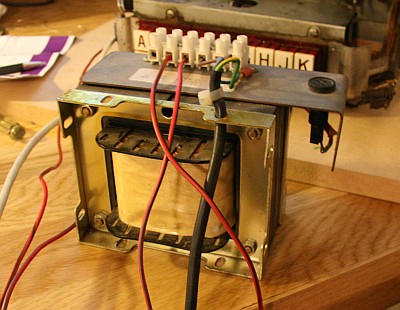 Cheers Cris.
|
|
Top
|
|
|
|
#300691 - 10/10/2007 20:15
 Re: Seeburg Wallbox - Release 1.0
[Re: Cris]
Re: Seeburg Wallbox - Release 1.0
[Re: Cris]
|
journeyman

Registered: 30/12/2002
Posts: 51
Loc: Southern California
|
Quote:
Ok this is interesting. I timed the pulse arm at 25v to be just over 4 seconds, at 30v it's 5.4 seconds !!! Weird !!!
Hmm, try 20V then... I'haven't timed my pulse arm, but I Timed it just now using my youtube video http://www.youtube.com/watch?v=f3Z31FvUHMo It's about 2 seconds from the time I press F10 to the "click" at the end of the selection. This is consistent with my earlier analysis that the 2.56sec should be more than enough to sample the pulses.
To extend the sample time I would need to rewrite the driver code to add an IOCTRL to expand the sample buffer. I never done IOCTL, but it should be possible. For 50Hz the wallbox app state machine will need to be completely rewritten.
It's probably easier for me to send you a $24 110V@60Hz inverter and a $20 radioshack transformer, assuming you''l cover the cost+shipping. 
-Techtom
|
|
Top
|
|
|
|
#300692 - 10/10/2007 20:27
 Re: Seeburg Wallbox - Release 1.0
[Re: techtom]
Re: Seeburg Wallbox - Release 1.0
[Re: techtom]
|
pooh-bah

Registered: 06/02/2002
Posts: 1904
Loc: Leeds, UK
|
Quote:
It's probably easier for me to send you a $24 [Email]110V@60Hz[/Email] inverter and a $20 radioshack transformer, assuming you''l cover the cost+shipping.
Thanks for the offer 
Before I take that option I will wait for my other box to turn up, or even try to get the other 3W1 I have here to power up. I also have a PC PlayBox 2 on it's way which is said to support 50Hz operation. I figured I could use it to figure out if it's my Seeburg that is faulty or the fact the arm is supposed to take that long on 50Hz.
For some reason I don't like the idea of the 230v AC 50Hz > 12 DC > 110v AC 60Hz > 25v AC 60Hz sequence. Too many boxes 
Thanks for all your help with this, I know I am such a pain in the ass 
Is anyone else giving this a try ?
Cheers
Cris.
Edit - Just noticed this transformer I have here has a 110v input! Cool!
Edited by Cris (10/10/2007 20:32)
|
|
Top
|
|
|
|
#300693 - 11/10/2007 09:21
 Re: Seeburg Wallbox - Release 1.0
[Re: Cris]
Re: Seeburg Wallbox - Release 1.0
[Re: Cris]
|
veteran

Registered: 01/10/2001
Posts: 1307
Loc: Amsterdam, The Netherlands
|
Quote:
Is anyone else giving this a try ?
Waiting for the hardware to arrive...
|
|
Top
|
|
|
|
#300694 - 11/10/2007 11:25
 Re: Seeburg Wallbox - Release 1.0
[Re: julf]
Re: Seeburg Wallbox - Release 1.0
[Re: julf]
|
carpal tunnel

Registered: 19/01/2002
Posts: 3584
Loc: Columbus, OH
|
Strongly considering it. I won't be installing my Empeg in my Jeep, so I need to find another semi-practical use for it.
_________________________
~ John
|
|
Top
|
|
|
|
#300695 - 11/10/2007 14:06
 Re: Seeburg Wallbox - Release 1.0
[Re: Cris]
Re: Seeburg Wallbox - Release 1.0
[Re: Cris]
|
pooh-bah

Registered: 06/02/2002
Posts: 1904
Loc: Leeds, UK
|
Quote:
Edit - Just noticed this transformer I have here has a 110v input! Cool!
What is not so cool is that the mains in my area seems to have gone up to 250v. This means the output of the transformer is not 27.5v and I think this explains the problems I am seeing. If the higher the input voltage the slower the arm, then I have found my Gremlin.
Funny, when I first tested this transformer all the voltages checked out ok, but now I am using it the input voltage has jumped a little. Bugger!
What sparked this retesting off is the fact that the PC Playbox2 doesn't work either! (even at 50Hz setting).
Anyone good as PSU design ? 
Cheers
Cris.
|
|
Top
|
|
|
|
#300696 - 11/10/2007 14:21
 Re: Seeburg Wallbox - Release 1.0
[Re: Cris]
Re: Seeburg Wallbox - Release 1.0
[Re: Cris]
|
carpal tunnel

Registered: 10/06/1999
Posts: 5919
Loc: Wivenhoe, Essex, UK
|
Quote:
What is not so cool is that the mains in my area seems to have gone up to 250v.
Mine has been up above 250v for most of this year, regularly triggering my UPS's trim feature. As of last week it now is down near 220v, regularly triggering my USP's boost feature. A series of big droops this week as well, enough to take the ADSL line down.
_________________________
Remind me to change my signature to something more interesting someday
|
|
Top
|
|
|
|
#300697 - 11/10/2007 14:35
 Re: Seeburg Wallbox - Release 1.0
[Re: Cris]
Re: Seeburg Wallbox - Release 1.0
[Re: Cris]
|
pooh-bah

Registered: 06/02/2002
Posts: 1904
Loc: Leeds, UK
|
I have just spent the best part of an hour fault finding on one of the other wall boxes, this one is a 3WA 200 selection. I dropped lucky and found a contact with the case on one of the wires running to the "Dual Pricing Unit". Something is still wrong as it seems to be on freeplay, but it is sending pulses. Same as with the other wallbox, doesn't work with PC Play, so I assume my power source is the problem  Project back on hold until I can find a workable solution. Anyone got any tips? Cheers Cris.
|
|
Top
|
|
|
|
#300698 - 11/10/2007 21:34
 Re: Seeburg Wallbox - Release 1.0
[Re: andy]
Re: Seeburg Wallbox - Release 1.0
[Re: andy]
|
carpal tunnel
Registered: 24/12/2001
Posts: 5528
|
Quote:
Quote:
What is not so cool is that the mains in my area seems to have gone up to 250v.
Mine has been up above 250v for most of this year, regularly triggering my UPS's trim feature. As of last week it now is down near 220v, regularly triggering my USP's boost feature. A series of big droops this week as well, enough to take the ADSL line down.
UK mains voltage is 230 V +10% -6% (216.2V - 253V). Anything within those ranges is still in spec has to be handled by your equipment. If its higher or lower than you can report it as a fault.
|
|
Top
|
|
|
|
#300699 - 13/10/2007 14:32
 Re: Seeburg Wallbox - Release 1.0
[Re: julf]
Re: Seeburg Wallbox - Release 1.0
[Re: julf]
|
pooh-bah

Registered: 06/02/2002
Posts: 1904
Loc: Leeds, UK
|
Quote:
Waiting for the hardware to arrive...
So what's your plan for the PSU? I imagine you may have similar problems to me.
Edit - Today I found out I am a complete idiot! I have just got PC PlayBox to work fine on my current PSU, so the previously posted samples are correct for 50Hz operation. So it looks as if my wallboxes (not tried the 200 selction unit yet) are working within spec, I assume this mean getting it to work with the empeg maybe out of my reach for now ???
Cheers
Cris.
Edited by Cris (13/10/2007 14:58)
|
|
Top
|
|
|
|
#300700 - 14/10/2007 05:48
 Re: Seeburg Wallbox - Release 1.0
[Re: Cris]
Re: Seeburg Wallbox - Release 1.0
[Re: Cris]
|
veteran

Registered: 01/10/2001
Posts: 1307
Loc: Amsterdam, The Netherlands
|
Planning to use a simple stepdown transformer. Have to look at the timings with a scope....
|
|
Top
|
|
|
|
#300701 - 22/10/2007 15:28
 Re: Seeburg Wallbox - Release 1.0
[Re: julf]
Re: Seeburg Wallbox - Release 1.0
[Re: julf]
|
pooh-bah

Registered: 06/02/2002
Posts: 1904
Loc: Leeds, UK
|
If you ever need a manual I can recommend eBay seller "nikondave", I have just taken delivery of a very nice complete set that has already answered a few questions I had, well worth the $$$ if your unit plays up.
Cheers
Cris.
|
|
Top
|
|
|
|
#305684 - 03/01/2008 06:21
 Seeburg wallbox -- Title Strip Form
[Re: techtom]
Seeburg wallbox -- Title Strip Form
[Re: techtom]
|
journeyman

Registered: 30/12/2002
Posts: 51
Loc: Southern California
|
Attached is a PDF form that will create Title Strips for a Seebug Wallbox. I found it on the Internet and fixed a couple of bugs / alignment errors in the form. It will now correctly auto-size the font on long text strings.
-Techtom
Attachments
Red Title strips for Empeg Wallbox.pdf (1598 downloads)
|
|
Top
|
|
|
|
#305685 - 03/01/2008 06:40
 Wallbox application problem.
[Re: techtom]
Wallbox application problem.
[Re: techtom]
|
journeyman

Registered: 30/12/2002
Posts: 51
Loc: Southern California
|
I'm just about to release the source to my wallbox application. But, I still have one bug... If I leave the empeg on all the time, it will not play the first song selected. It correctly Queues the song, but it does not play. If I manually press play, the song plays. Everything works fine, but after a few hours, the first song will queue but not play. It has to be something to do with the way the empeg "sleeps" when at the "end of playlist" I know the driver code is correctly determining the state of the empeg, because it looks at empeg_notify->sound and sees that the player is stopped, so it queues the song (no append) which wipes out the previously queued playlist (which had already finished). The driver then sends the "space" character to the player. Usually, the empeg player app will start playing the song that the wallbox app just queued. But if the empeg has been sitting at "end of playlist" for a few hours, it acts as if it is ignoring the "space" charater I sent to start the player. Any Ideas? -Techtom BTW anyone besides me actually using it? 
|
|
Top
|
|
|
|
#305694 - 03/01/2008 14:03
 Re: Wallbox application problem.
[Re: techtom]
Re: Wallbox application problem.
[Re: techtom]
|
carpal tunnel

Registered: 19/01/2002
Posts: 3584
Loc: Columbus, OH
|
I'm still interested
_________________________
~ John
|
|
Top
|
|
|
|
#305695 - 03/01/2008 14:12
 Re: Wallbox application problem.
[Re: techtom]
Re: Wallbox application problem.
[Re: techtom]
|
carpal tunnel

Registered: 25/12/2000
Posts: 16706
Loc: Raleigh, NC US
|
This is a wild guess, but if it's going to sleep for whatever reason, a button press just wakes it up; it doesn't also use that button press as a command.
_________________________
Bitt Faulk
|
|
Top
|
|
|
|
#305696 - 03/01/2008 14:19
 Re: Wallbox application problem.
[Re: wfaulk]
Re: Wallbox application problem.
[Re: wfaulk]
|
carpal tunnel

Registered: 29/08/2000
Posts: 14548
Loc: Canada
|
This is a wild guess, but if it's going to sleep for whatever reason, a button press just wakes it up; it doesn't also use that button press as a command. Good thinking. Take a look at the Hijack menu, and ensure that the "Screen Blanker Timeout" is set to "[Off]", to prevent Hijack from putting the player to sleep. -ml
|
|
Top
|
|
|
|
#305706 - 03/01/2008 20:21
 Re: Wallbox application problem.
[Re: mlord]
Re: Wallbox application problem.
[Re: mlord]
|
journeyman

Registered: 30/12/2002
Posts: 51
Loc: Southern California
|
Take a look at the Hijack menu, and ensure that the "Screen Blanker Timeout" is set to "[Off]", to prevent Hijack from putting the player to sleep.
I checked my empeg and "screen blanker timeout" is set to: 00:15. I'll check tonight to see if setting it to "off" fixes the problem... I would still like to use the screen blanker because most of the time the empeg is not playing songs, so I don't want to burn in "end of playlist" into my display. so I have a few questions: - How do I detect that hijack has blanked the screen
- If the screen is blanked, how do I wake up the display?
- curently, I send '#'<FID><newline><space><newline> e.i. "#fid\n \n" to the hijack serial insert routine. Should I break this up into two calls to serial_insert? The second call would just be <space><newline>.
Thanks, -Techtom
|
|
Top
|
|
|
|
#305715 - 03/01/2008 23:25
 Re: Wallbox application problem.
[Re: techtom]
Re: Wallbox application problem.
[Re: techtom]
|
carpal tunnel

Registered: 29/08/2000
Posts: 14548
Loc: Canada
|
To avoid burn in, you may have to code up a quick userspace app that takes over the display and simply clears it until the next button press. Or hack hijack to do the same.
You cannot power off the screen easily, though. We tried that once, and it had serious issues.
EDIT: Oh wait, you can still use the screen blanker.
Here is what you need to do instead,
to prevent it from putting the player into standby:
In the config.ini file:
[hijack]
standby_minutes=0
Edited by mlord (03/01/2008 23:28)
|
|
Top
|
|
|
|
#305723 - 04/01/2008 01:42
 Re: Wallbox application problem.
[Re: mlord]
Re: Wallbox application problem.
[Re: mlord]
|
journeyman

Registered: 30/12/2002
Posts: 51
Loc: Southern California
|
EDIT: Oh wait, you can still use the screen blanker.
Here is what you need to do instead,
to prevent it from putting the player into standby:
In the config.ini file:
[hijack]
standby_minutes=0
But what exactly does Hijack do when it puts the player into standby and how does it bring it out of standby? My driver queues the playlist from kernel space so I should be able to see any of the hijack state variables... Thanks, -Techtom
|
|
Top
|
|
|
|
#305733 - 04/01/2008 14:08
 Re: Wallbox application problem.
[Re: techtom]
Re: Wallbox application problem.
[Re: techtom]
|
carpal tunnel

Registered: 29/08/2000
Posts: 14548
Loc: Canada
|
But what exactly does Hijack do when it puts the player into standby and how does it bring it out of standby? My driver queues the playlist from kernel space so I should be able to see any of the hijack state variables...
It injects a long press of the RioRemote "Source" button, the same as a human would do to put it into standby. Hijack does NOT bring it back out of standby -- somebody has to press a button for that to happen. Cheers
Edited by mlord (04/01/2008 14:13)
|
|
Top
|
|
|
|
#305734 - 04/01/2008 14:11
 Re: Wallbox application problem.
[Re: mlord]
Re: Wallbox application problem.
[Re: mlord]
|
carpal tunnel

Registered: 29/08/2000
Posts: 14548
Loc: Canada
|
The relevant code looks like this: if (blanker_triggered) {
unsigned long minimum = blanker_timeout * (SCREEN_BLANKER_MULTIPLIER * HZ);
if (jiffies_since(blanker_triggered) > minimum) {
buf = player_buf;
memset(buf, 0, EMPEG_SCREEN_BYTES);
refresh = NEED_REFRESH;
if (is_paused && hijack_standby_minutes > 0) {
if (jiffies_since(blanker_triggered) >= ((hijack_standby_minutes * 60 * HZ) + minimum)) {
save_flags_cli(flags);
hijack_enq_button_pair(IR_RIO_SOURCE_PRESSED|BUTTON_FLAGS_LONGPRESS);
restore_flags(flags);
blanker_triggered = jiffies - minimum; // prevents repeating buttons over and over..
}
}
}
}
|
|
Top
|
|
|
|
#305747 - 04/01/2008 22:48
 Re: Wallbox application problem.
[Re: techtom]
Re: Wallbox application problem.
[Re: techtom]
|
journeyman

Registered: 30/12/2002
Posts: 51
Loc: Southern California
|
But what exactly does Hijack do when it puts the player into standby and how does it bring it out of standby?
OK it looks like "hijack_enq_button_pair(IR_RIO_SELECTMODE_PRESSED);" will bring it out of standby But I'm still not sure how to detect that the empeg has been "IR_RIO_SOURCE_PRESSED|BUTTON_FLAGS_LONGPRESS" into standby. OR... Can just call "hijack_enq_button_pair(IR_RIO_SELECTMODE_PRESSED);" every time I see the player is stoped (notify->sound==0) and I'm queuing a song? BTW... Standby is definitely causing the problem. When I disable standby, the problem goes away -Techtom
Edited by techtom (04/01/2008 23:24)
|
|
Top
|
|
|
|
#305748 - 04/01/2008 23:17
 Re: Wallbox application problem.
[Re: techtom]
Re: Wallbox application problem.
[Re: techtom]
|
carpal tunnel
Registered: 24/12/2001
Posts: 5528
|
/proc/empeg_power shows various flags. any of them useful for you?
|
|
Top
|
|
|
|
#305749 - 05/01/2008 01:45
 Re: Wallbox application problem.
[Re: techtom]
Re: Wallbox application problem.
[Re: techtom]
|
carpal tunnel

Registered: 29/08/2000
Posts: 14548
Loc: Canada
|
Why not just disable the standby then?
All that standby does, is turn off the VFD
(and stop playing if in a playlist).
That's about it, really.
But if you want to detect it from userspace,
look at /proc/empeg_power, at the "Display on" line.
If 1, then NOT in standby. If 0, then YES in standby.
Inside the kernel, The "struct display_dev" structure has a "power" bool: 0==standby, 1==not_standby. This is the same variable that is exposed in /proc/empeg_power:Display-on.
Hijack uses it ("dev->power") in several places inside hijack.c
Cheers
|
|
Top
|
|
|
|
#306954 - 06/02/2008 16:13
 Re: Wallbox application problem.
[Re: mlord]
Re: Wallbox application problem.
[Re: mlord]
|
carpal tunnel

Registered: 19/01/2002
Posts: 3584
Loc: Columbus, OH
|
How's this coming along? I'm still very interested.
_________________________
~ John
|
|
Top
|
|
|
|
#307635 - 25/02/2008 17:32
 Re: Wallbox application problem.
[Re: JBjorgen]
Re: Wallbox application problem.
[Re: JBjorgen]
|
journeyman

Registered: 30/12/2002
Posts: 51
Loc: Southern California
|
How's this coming along? I'm still very interested. It's finished. It works for a seeburg 100 using 60Hz power. I don't think the UK guys were able to get it to work on 50Hz. I've been using it for the last few months. Mark's sugestion fixed the only problem I was having:
In the config.ini file:
[hijack]
standby_minutes=0
All the files are in attachments to the posts. -Techtom
|
|
Top
|
|
|
|
|
|

