#309123 - 15/04/2008 10:50
 Ethernet link light on empeg, but not on switch(es)
Ethernet link light on empeg, but not on switch(es)
|
new poster
Registered: 18/03/2007
Posts: 12
|
I have an empeg which I bought last year and am just getting around to installing. When I connect an ethernet cable, the link light on the empeg comes up, but the link light on the switch doesn't. I've tried a Linksys 10/100 10-port switch, a Buffalo 10/100 switch (actually a wireless router), and a D-Link 1000/100/10 switch, with the same results. I've also swapped cables.
Does anyone have an opinion on if it's worth it to look for a 10mbit hub or switch on ebay, or does the lack of a corresponding link light more likely indicate that something's physically wrong with the port?
|
|
Top
|
|
|
|
#309129 - 15/04/2008 12:51
 Re: Ethernet link light on empeg, but not on switch(es)
[Re: touchstone]
Re: Ethernet link light on empeg, but not on switch(es)
[Re: touchstone]
|
carpal tunnel

Registered: 25/12/2000
Posts: 16706
Loc: Raleigh, NC US
|
See if you can set a port on one of your switches to 10Mbps.
_________________________
Bitt Faulk
|
|
Top
|
|
|
|
#309134 - 15/04/2008 13:50
 Re: Ethernet link light on empeg, but not on switch(es)
[Re: touchstone]
Re: Ethernet link light on empeg, but not on switch(es)
[Re: touchstone]
|
carpal tunnel

Registered: 20/12/1999
Posts: 31634
Loc: Seattle, WA
|
does the lack of a corresponding link light more likely indicate that something's physically wrong with the port? Not necessarily, but that's certainly one possible explanation. Have you looked to see if any of the pins inside the ethernet port on the player have been bent? Also try plugging the empeg straight into the PC as a diagnostic step. Usually that requires a crossover cable, but some ethernet ports on PC's can autosense crossover, or they can be manually put into crossover mode by a setting in the control panel. If yours is one, then perhaps that's worth trying.
|
|
Top
|
|
|
|
#309149 - 15/04/2008 15:38
 Re: Ethernet link light on empeg, but not on switch(es)
[Re: touchstone]
Re: Ethernet link light on empeg, but not on switch(es)
[Re: touchstone]
|
carpal tunnel

Registered: 29/08/2000
Posts: 14531
Loc: Canada
|
Does anyone have an opinion on if it's worth it to look for a 10mbit hub or switch on ebay Not worth it, even though they are only about $2 new.  does the lack of a corresponding link light more likely indicate that something's physically wrong with the port? Well, you said you've tried different cables and different switch ports already. If none of that gave a working connection at the switch side, then there's something wrong with the empeg. Cheers
|
|
Top
|
|
|
|
#309173 - 16/04/2008 03:17
 Re: Ethernet link light on empeg, but not on switch(es)
[Re: mlord]
Re: Ethernet link light on empeg, but not on switch(es)
[Re: mlord]
|
new poster
Registered: 18/03/2007
Posts: 12
|
I'm impressed -- I don't usually get responses that fast even when I'm paying for support. Thanks all.
The pins on the ethernet port didn't appear bent when I looked this afternoon. I decided to use a little light screwdriver pressure to make sure. Now they are definitely bent. I suppose I'll be emailing the eutronix folks to see if they'd be willing to troubleshoot and repair it. Cloning empeg disks with dd is for the birds.
|
|
Top
|
|
|
|
#309180 - 16/04/2008 10:52
 Re: Ethernet link light on empeg, but not on switch(es)
[Re: touchstone]
Re: Ethernet link light on empeg, but not on switch(es)
[Re: touchstone]
|
carpal tunnel

Registered: 29/08/2000
Posts: 14531
Loc: Canada
|
I'm impressed -- I don't usually get responses that fast even when I'm paying for support. Thanks all.
The pins on the ethernet port didn't appear bent when I looked this afternoon. I decided to use a little light screwdriver pressure to make sure. Now they are definitely bent. I suppose I'll be emailing the eutronix folks to see if they'd be willing to troubleshoot and repair it. Cloning empeg disks with dd is for the birds. Do keep in mind that those pins may appear to be bent, because they are supposed to be bent! But what you are looking for there are pins that are touching each other, or are not all resting at the same height. Not so much a bend -- that's normal. -ml
|
|
Top
|
|
|
|
#309181 - 16/04/2008 12:04
 Re: Ethernet link light on empeg, but not on switch(es)
[Re: mlord]
Re: Ethernet link light on empeg, but not on switch(es)
[Re: mlord]
|
carpal tunnel

Registered: 29/08/2000
Posts: 14531
Loc: Canada
|
Do keep in mind that those pins may appear to be bent, because they are supposed to be bent! But what you are looking for there are pins that are touching each other, or are not all resting at the same height. Not so much a bend -- that's normal. APIWATW: 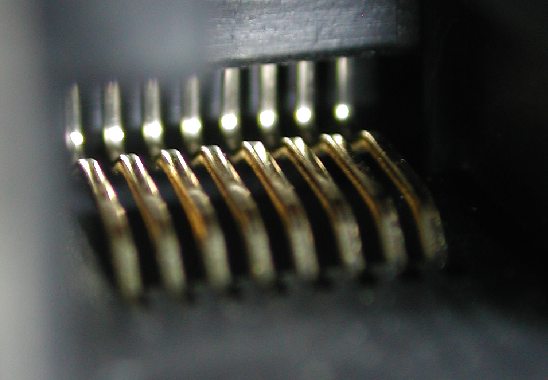 Description: A good ethernet connector (upside down). Description: A good ethernet connector (upside down).
|
|
Top
|
|
|
|
#309188 - 16/04/2008 16:48
 Re: Ethernet link light on empeg, but not on switch(es)
[Re: mlord]
Re: Ethernet link light on empeg, but not on switch(es)
[Re: mlord]
|
carpal tunnel

Registered: 20/12/1999
Posts: 31634
Loc: Seattle, WA
|
And as stated in the FAQ Entry about malfunctioning ethernet, it may be very easy to put the pins back in place, as shown in David's Video
|
|
Top
|
|
|
|
#309206 - 17/04/2008 02:02
 Re: Ethernet link light on empeg, but not on switch(es)
[Re: tfabris]
Re: Ethernet link light on empeg, but not on switch(es)
[Re: tfabris]
|
new poster
Registered: 18/03/2007
Posts: 12
|
I got the pins back in their respective slots, and while they're a little wiggly they aren't crossed or touching. At any rate the result is the same as before -- link light on empeg, not on the switch, so I don't think I made things worse. (That's my story and I'm sticking to it).
|
|
Top
|
|
|
|
#309234 - 17/04/2008 15:38
 Re: Ethernet link light on empeg, but not on switch(es)
[Re: touchstone]
Re: Ethernet link light on empeg, but not on switch(es)
[Re: touchstone]
|
carpal tunnel

Registered: 20/12/1999
Posts: 31634
Loc: Seattle, WA
|
Did you try plugging it straight into the PC?
|
|
Top
|
|
|
|
#310186 - 14/05/2008 23:44
 Re: Ethernet link light on empeg, but not on switch(es)
[Re: touchstone]
Re: Ethernet link light on empeg, but not on switch(es)
[Re: touchstone]
|
pooh-bah

Registered: 13/01/2002
Posts: 1649
Loc: Louisiana, USA
|
This issue has been resolved. As it turns out, the oscillator circuitry to the ethernet IC was shot. Replacing the 20 MHZ crystal and 18 pF caps took care of it and all is well.
Stu
_________________________
If you want it to break, buy Sony!
|
|
Top
|
|
|
|
#310189 - 15/05/2008 01:14
 Re: Ethernet link light on empeg, but not on switch(es)
[Re: maczrool]
Re: Ethernet link light on empeg, but not on switch(es)
[Re: maczrool]
|
carpal tunnel

Registered: 20/12/1999
Posts: 31634
Loc: Seattle, WA
|
As always, Stu is teh aw3som3. :-)
|
|
Top
|
|
|
|
|
|

