#318686 - 31/01/2009 13:31
 Re: not powering up
[Re: mlord]
Re: not powering up
[Re: mlord]
|
member

Registered: 29/12/2006
Posts: 159
Loc: E.Sussex, UK
|
will see if i can find another battery, dont think it's ever been changed and there is a battery symbol showing! doh.
definitely with nothing plugged into the jack.
|
|
Top
|
|
|
|
#318687 - 31/01/2009 13:41
 Re: not powering up
[Re: mlord]
Re: not powering up
[Re: mlord]
|
member

Registered: 29/12/2006
Posts: 159
Loc: E.Sussex, UK
|
ok, new batteries...
1-2 8.9 k ohm
1-3 3.3 ohm
1-4 8.9 k ohm
1-5 8.93 k ohm
2-3 8,75 k ohm
2-4 3.3 ohm
2-5 3.4 ohm
3-4 8.8 k ohm
3-5 3.4 ohm
4-5 3.3 ohm
to chassis...
1, 18.8 k ohm
2, 3.3 ohm
3, 8.75 k ohm
4 & 5 3.3 ohm.
3.3 ohm across meter probes.
regards,
Hugh
|
|
Top
|
|
|
|
#318692 - 31/01/2009 14:06
 Re: not powering up
[Re: crazyplums]
Re: not powering up
[Re: crazyplums]
|
carpal tunnel

Registered: 29/08/2000
Posts: 14548
Loc: Canada
|
Which photo are those numbers refering to?
|
|
Top
|
|
|
|
#318694 - 31/01/2009 14:45
 Re: not powering up
[Re: mlord]
Re: not powering up
[Re: mlord]
|
member

Registered: 29/12/2006
Posts: 159
Loc: E.Sussex, UK
|
your photo, 1, being neg on the pcb/jack, 2 being the screw head, 3 being 2nd pin from left of the four pins, 4 and 5 being the coil thingy!
thanks.
Hugh
|
|
Top
|
|
|
|
#318698 - 31/01/2009 17:22
 Re: not powering up
[Re: crazyplums]
Re: not powering up
[Re: crazyplums]
|
carpal tunnel

Registered: 29/08/2000
Posts: 14548
Loc: Canada
|
3-4 8.8 k ohm
3-5 3.4 ohm
4-5 3.3 ohm Okay, that makes zero sense. Can you double check that? Because.. if 3-5 == 3.4ohm, and 4-5 == 3.3ohm, then there's no way that 3-4 can be 8.8kohm. Unless a diode is involved. So what does 4-3 show, versus 3-4 (probes reversed)?
|
|
Top
|
|
|
|
#318710 - 01/02/2009 06:48
 Re: not powering up
[Re: mlord]
Re: not powering up
[Re: mlord]
|
member

Registered: 29/12/2006
Posts: 159
Loc: E.Sussex, UK
|
[/quote] 3-4 8.97k ohm 4-3 8.93k ohm 3-5 8.96k ohm 5-3 8.94k ohm 2-3 8.9k ohm 3-2 8.92k ohm HI MArk, results above mate, think i've mentioned before.. it's been 18yrs since i knew one resistor from another, resistors don't even look like resistors anymore!! Ohms make little sense to me now, over the years i've needed to use those skills less and less, until now, if i'm looking for a broken track or something i tend to just test for continuity between two points, I've had the odd success... jumped 5 broken tracks on a sony tv i dropped, but never on anything this small! anyways, as ever, your help and patience is much appreciated, Hugh ps, compare your pic and mine, i have an additional diode(?) to the right of the jack (dc in), make any difference? it's the same as the row of three top right of the pic.
|
|
Top
|
|
|
|
#318713 - 01/02/2009 14:20
 Re: not powering up
[Re: crazyplums]
Re: not powering up
[Re: crazyplums]
|
carpal tunnel

Registered: 29/08/2000
Posts: 14548
Loc: Canada
|
Okay. To repair it, you will need to add a new wire, between the underside post of the power jack to the black capacitor, as shown by the blue wire I have added to your photo below. 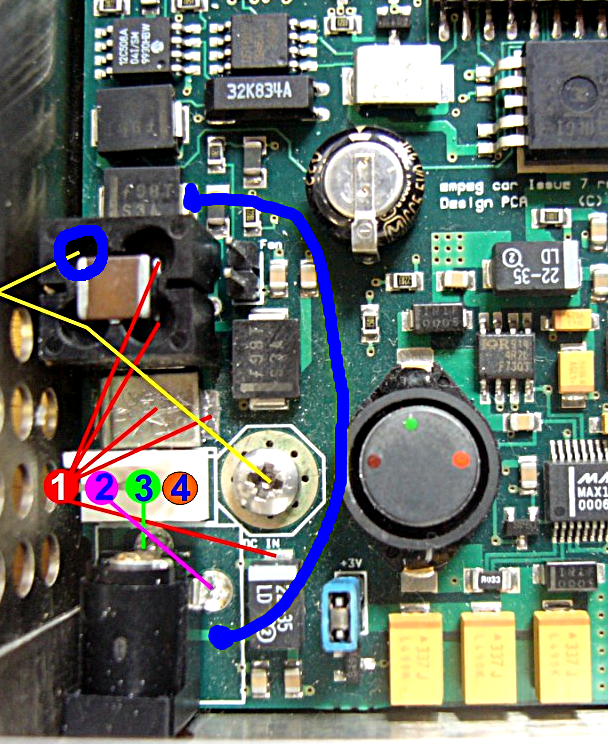 You can add this wire either on top of the PCB, as shown, or by routing the bottom end of it from the pin of the power jack from the underside of the PCB. This is the ground (or NEG pin of the power jack. EDIT: The extra blue circle on the photo shows which pin of the EMI suppression block we are actually routing the new wire to. If you add the wire to the underside of the board, then you can probably run it from the DC jack to this exact pin, rather than to the capacitor on the topside. Might be tider that way. You cannot run the wire to the blue circle on the topside of the board, though -- don't even try it!This fix replicates what you previously discovered by shorting the NEG contact to the empeg case, except it does it safely, and routes it through the original circuit path for EMI suppression. Cheers
Edited by mlord (01/02/2009 14:28)
|
|
Top
|
|
|
|
#318714 - 01/02/2009 14:24
 Re: not powering up
[Re: mlord]
Re: not powering up
[Re: mlord]
|
carpal tunnel

Registered: 29/08/2000
Posts: 14548
Loc: Canada
|
Note that the extra black capacitor in your unit (absent from the photo I posted of my unit), is optional, and you could remove it if you like --> which would give you a nice easy place to attach the blue wire, at the bottom contact pad of the capacitor.
You might even manage attaching the wire there without removing the capacitor, but that other little cap below it might fall off in the process..
Cheers
|
|
Top
|
|
|
|
#318716 - 01/02/2009 14:50
 Re: not powering up
[Re: mlord]
Re: not powering up
[Re: mlord]
|
carpal tunnel

Registered: 29/08/2000
Posts: 14548
Loc: Canada
|
Before you add that new wire, dig out the ohmmeter again, and verify that there is about 8Kohms of resistance right now where the blue wire is suppose to go.. Just as a double-check on things, you know. 
|
|
Top
|
|
|
|
#318767 - 03/02/2009 09:24
 Re: not powering up
[Re: mlord]
Re: not powering up
[Re: mlord]
|
member

Registered: 29/12/2006
Posts: 159
Loc: E.Sussex, UK
|
Thank you very much Mark,
I'll double check the ohm reading later when i have the meter down the workshop, and effect a repair then, I will let you know how i get on.
regards,
Hugh
|
|
Top
|
|
|
|
#318807 - 04/02/2009 12:21
 Re: not powering up
[Re: crazyplums]
Re: not powering up
[Re: crazyplums]
|
member

Registered: 29/12/2006
Posts: 159
Loc: E.Sussex, UK
|
ok, checked the ohms out at 8kohms again and i've done the initial repair, checked the ohms were the same all around.. all good at aprx 3.7ohm, re-assembled the player and..... doh! still not powering unless i short to the chassis, here's the repair (finest wire i could find i'm afraid) on the underside of the board,  i also noticed inside the chassis, a scorch mark,  and another identical on the edge of the pcb, right next to the suppressor coil thingy leg.  can't see how it's happened unless something fell in and shorted it out? the fuse is still continuous,
|
|
Top
|
|
|
|
#318808 - 04/02/2009 12:31
 Re: not powering up
[Re: crazyplums]
Re: not powering up
[Re: crazyplums]
|
member

Registered: 29/12/2006
Posts: 159
Loc: E.Sussex, UK
|
ok, we're there!!! after a quick re-think i've moved the jack end to the ground pin directly beneath the socket,  reason being that i could see this pin connected directly to the pin below, where as the one to the right, as originally connected to, was not going to contact with the ground of the plug due to insulation on the end of the plug. (the repair isn't as messy as it looks in the pic!! though i need to replace with some finer wire and clean the pcb when i get time!) a quick check of the ohms (3.7ohm) and power up...  so far so good, connect the hard drive...  bingo!! all seems to be fine, the only thing i can see at this moment as being 'not right', is the remote for my other player doesn't work with this one (empeg car), and the software needs updating as the menu seems to be different (mainly visuals) to the other later) empeg rio car. i'll re-assemble the player shortly, once you've had chance to re-assure me that all is as it should now be, and then get around to upgrading the drive and the software! next will be a way to figure the player to connect via a network to reduce the ludicrous upload time for 25-30gb of music! huge thanks for all your help, Mark (and others). Hugh
Edited by crazyplums (04/02/2009 12:32)
|
|
Top
|
|
|
|
#318809 - 04/02/2009 13:28
 Re: not powering up
[Re: crazyplums]
Re: not powering up
[Re: crazyplums]
|
carpal tunnel

Registered: 29/08/2000
Posts: 14548
Loc: Canada
|
Ah, much better! And thankfully, the nature of the original fault meant that you couldn't really hurt anything at all by having the wire in the wrong place originally!
As for the black marks, those confirm that the internal ground trace was indeed blown (open circuit), so our replacement wire (that wire *is* the right thickness, by the way) is totally correct, routing around the fault.
The original cause is unknown -- could have been a loose (hard drive) screw that got jammed in there, shorting the ground and +12V planes together at that one point. That does seem to have happened to a few players in the past.
For the non-working remote control -- is it a Kenwood remote? If so, then there is a software setting in emplode (or config.ini) that enables/disables use of that.
Cheers
|
|
Top
|
|
|
|
#318810 - 04/02/2009 13:39
 Re: not powering up
[Re: mlord]
Re: not powering up
[Re: mlord]
|
carpal tunnel

Registered: 29/08/2000
Posts: 14548
Loc: Canada
|
Mmm.. you know what? An even safer way to repair this kind of fault would be to use an axial lead 1A fuse in place of the jumper wire.
A minor fault with the original design, is that the fuse on the +12V wire generally doesn't seem to protect the circuit -- the PCB ground trace burns out before the fuse blows.
So shunting the new ground wire using a fuse rather than plain wire might protect things better.
I'll try and remember that for next time. I even have some of the right style of fuses here -- long skinny things with lead wires on them, which look very much like traditional resistors.
Cheers
|
|
Top
|
|
|
|
#318824 - 04/02/2009 17:57
 Re: not powering up
[Re: mlord]
Re: not powering up
[Re: mlord]
|
member

Registered: 29/12/2006
Posts: 159
Loc: E.Sussex, UK
|
HI Mark,
I'm all for doing the repair in the best possible way, so if you want, i'll paypal you a few quid over for a couple of those fuses, unless you can show me a pic of them and i'll get some over here.
the remote is the genuine empeg/rio remote, it works fine on the other player, just didn't work on this one when it was assembled without the chassis, maybe it all needs to be together? can't see why that'd make a difference though!
I have to admit, i've really enjoyed doing this, I used to do quite a lot of upgrades to friends cb radios etc, all long forgotten stuff now, but i used to enjoy that too, something about just making something work, or improving it, that's somewhat satisfying!
Hugh
|
|
Top
|
|
|
|
#318833 - 04/02/2009 20:02
 Re: not powering up
[Re: crazyplums]
Re: not powering up
[Re: crazyplums]
|
carpal tunnel

Registered: 29/08/2000
Posts: 14548
Loc: Canada
|
No, it works as-is -- leave it alone!  I was just musing for next time about the extra fuse. So long as you don't drop any new metal in there, it should never matter. As for the remote -- well, it should work, cover or no cover. Look very closely at the ribbon cable that connects the display -- it often gets pinched when the player is roughly handled, and this can break one or two of the wires, but leave the rest still working. Cheers
|
|
Top
|
|
|
|
#318839 - 05/02/2009 07:44
 Re: not powering up
[Re: mlord]
Re: not powering up
[Re: mlord]
|
member

Registered: 29/12/2006
Posts: 159
Loc: E.Sussex, UK
|
i'll check it shortly Mark, thanks.
does the ribbon cable come off of the display board? it's very tight and i didn't want to force it!
HUgh
|
|
Top
|
|
|
|
#318845 - 05/02/2009 11:16
 Re: not powering up
[Re: crazyplums]
Re: not powering up
[Re: crazyplums]
|
carpal tunnel

Registered: 29/08/2000
Posts: 14548
Loc: Canada
|
does the ribbon cable come off of the display board? No, it does not, That end is soldered in place. But the other end, does unplug from the main board, and must be *extremely carefully* aligned when plugging back in again. Cheers
|
|
Top
|
|
|
|
#318846 - 05/02/2009 11:27
 Re: not powering up
[Re: mlord]
Re: not powering up
[Re: mlord]
|
member

Registered: 29/12/2006
Posts: 159
Loc: E.Sussex, UK
|
hi mark,
have already deduced it doesn't come off and tested it fully, both the ribbon itself and board to board, no broken wires.
not sure it's relevent but, its running V.0.95.1 (beta 12d)
ser No. is 080000166 (4/8/00).
remote works fine on later model, but not this, nor does the standby light flash?
otherwise it's working as it should, excepting the other connection issue.
thanks.
hugh
|
|
Top
|
|
|
|
#318847 - 05/02/2009 11:42
 Re: not powering up
[Re: crazyplums]
Re: not powering up
[Re: crazyplums]
|
carpal tunnel
Registered: 13/07/2000
Posts: 4184
Loc: Cambridge, England
|
not sure it's relevent but, its running V.0.95.1 (beta 12d) Hell's bells, that's old... so old that it predates the invention of the Rio-branded remote control. I'm not sure what version you need to get support for Rio-branded remote controls, but it must be at least 1.02, as that was the first release made after Rio bought Empeg. Peter
|
|
Top
|
|
|
|
#318848 - 05/02/2009 11:49
 Re: not powering up
[Re: peter]
Re: not powering up
[Re: peter]
|
carpal tunnel

Registered: 29/08/2000
Posts: 14548
Loc: Canada
|
Yeah.. upgrade the software to v2final or v3alpha11, with Hijack, and try again. You can also use the "Button Codes Display" debugger in Hijack to see what is going on.
Cheers
|
|
Top
|
|
|
|
#318852 - 05/02/2009 12:36
 Re: not powering up
[Re: peter]
Re: not powering up
[Re: peter]
|
member

Registered: 29/12/2006
Posts: 159
Loc: E.Sussex, UK
|
right, just upgraded to v2.01, hopefully the remote will work now!
this was bought as 'working'!!! lucky i only paid about £35 for it!
|
|
Top
|
|
|
|
#318884 - 06/02/2009 05:26
 Re: not powering up
[Re: crazyplums]
Re: not powering up
[Re: crazyplums]
|
member

Registered: 29/12/2006
Posts: 159
Loc: E.Sussex, UK
|
hmm, software upgraded but remote still not working, is this fixable?
(please remember i'm no programmer!)
|
|
Top
|
|
|
|
#318886 - 06/02/2009 12:12
 Re: not powering up
[Re: crazyplums]
Re: not powering up
[Re: crazyplums]
|
carpal tunnel

Registered: 29/08/2000
Posts: 14548
Loc: Canada
|
hmm, software upgraded but remote still not working, is this fixable? Everything about the empeg is fixable. The trouble is working out a correct diagnosis.  Does the Hijack Button Codes display show anything when you're pressing the remote buttons? Do the front-panel buttons work? How about the front-panel (throbbing-) LED ? -ml
|
|
Top
|
|
|
|
#318887 - 06/02/2009 12:45
 Re: not powering up
[Re: mlord]
Re: not powering up
[Re: mlord]
|
member

Registered: 29/12/2006
Posts: 159
Loc: E.Sussex, UK
|
hmm, software upgraded but remote still not working, is this fixable? Everything about the empeg is fixable. The trouble is working out a correct diagnosis.  Does the Hijack Button Codes display show anything when you're pressing the remote buttons? Do the front-panel buttons work? How about the front-panel (throbbing-) LED ? -ml Hi Mark, front panel works fine, buttons work fine, throbbing led (standby) not working, remote not working, I'm not sure what you mean about the hyjack display? regards, Hugh
|
|
Top
|
|
|
|
#318889 - 06/02/2009 13:11
 Re: not powering up
[Re: crazyplums]
Re: not powering up
[Re: crazyplums]
|
carpal tunnel

Registered: 29/08/2000
Posts: 14548
Loc: Canada
|
Push the knob in (click) and hold it there for a couple of seconds. The Hijack menu should appear. If it doesn't, then don't speak with me again until you have installed Hijack!! 
|
|
Top
|
|
|
|
#318890 - 06/02/2009 13:26
 Re: not powering up
[Re: crazyplums]
Re: not powering up
[Re: crazyplums]
|
carpal tunnel

Registered: 29/08/2000
Posts: 14548
Loc: Canada
|
Mmm.. no working I/R receiver, and no throbbling LED.
This probably means that the PIC which manages those two items isn't functioning. With luck, it's something external to the PIC, but more likely the I/R PIC itself is dead. EDIT: especially since the *other* (display) PIC is functioning.
If that's true, then there's a bit of a pickle, because *programmed* I/R PICs are hard to come by. I wonder if Stu (Eutronix) has any of them?
Cheers
Edited by mlord (06/02/2009 13:30)
|
|
Top
|
|
|
|
#318891 - 06/02/2009 16:06
 Re: not powering up
[Re: mlord]
Re: not powering up
[Re: mlord]
|
member

Registered: 29/12/2006
Posts: 159
Loc: E.Sussex, UK
|
HI Mark,
i've just installed v503.hijack.mk2.zimage (downloaded ages ago, just in case!)
when i turned it back on it said "fixed temp sensor" :-)
anyhow, kernal loaded and ready to go, i pressed the button for two secs, up came the menu, pressed the remote buttons... nothing showed on screen, was that what i was meant to do?
|
|
Top
|
|
|
|
#318892 - 06/02/2009 16:09
 Re: not powering up
[Re: crazyplums]
Re: not powering up
[Re: crazyplums]
|
carpal tunnel

Registered: 29/08/2000
Posts: 14548
Loc: Canada
|
Does the Hijack Button Codes Display show anything when you're pressing the remote buttons? Bring up the Hijack menu, scroll (knob) to Button Codes Display, tap the knob to select it, and then push some buttons on the remote. -ml
|
|
Top
|
|
|
|
#318893 - 06/02/2009 16:13
 Re: not powering up
[Re: mlord]
Re: not powering up
[Re: mlord]
|
member

Registered: 29/12/2006
Posts: 159
Loc: E.Sussex, UK
|
nothing Mark,
more soldering? looks like i'll need a finer tip for that board replacement!
Hugh
|
|
Top
|
|
|
|
|
|

