#315192 - 17/10/2008 15:29
 not powering up
not powering up
|
member

Registered: 29/12/2006
Posts: 159
Loc: E.Sussex, UK
|
I have a little problem, i have just bought another empeg (search for 18months and then two arrive at once!), this time only a 6gb, with a view to upgrading this one to a flash drive first,
serial No is 080000166, empeg car,
i bought it on that auction site, in the listing it said 'spares or repairs, powers up but i don't know how to use it',
well it doesn't, upon questioning the seller, it appears it did power up when last fitted in a vehicle he bought...5yrs ago. since then it's been in his garage.
i've connected it up with the power supply, and through the sled, even wiring direct to the connector on the back of the rio to eliminate faulty wiring as the cause, but still no joy, no lights, no spin up, nothing,
any idea's what i can try next?
i'm no computer tech, but being an ex service engineer, i can quite happily pull things apart to investigate, and 99% of the time put it back together again, so i'm fairly comfortable with having a further poke around, I've only gone as far as removing the top and facia so far, and might need a little advice on the best way to remove the disc drive tray, but otherwise... hit me with it!
(in plain langauge for a simpleton please!)
Hugh
ps, the good news is that the first empeg i bought last week (rio car), works 100%, hooked it up to the surround sound in the living room and had a play earlier, awesome piece of kit!
Edited by crazyplums (17/10/2008 15:31)
|
|
Top
|
|
|
|
#315275 - 20/10/2008 10:12
 Re: not powering up
[Re: crazyplums]
Re: not powering up
[Re: crazyplums]
|
member

Registered: 29/12/2006
Posts: 159
Loc: E.Sussex, UK
|
anyone? please?
i've searched the faq's but can't find anything that seems to relate to why it might not be powering up.
thanks.
hugh
|
|
Top
|
|
|
|
#315277 - 20/10/2008 10:46
 Re: not powering up
[Re: crazyplums]
Re: not powering up
[Re: crazyplums]
|
carpal tunnel

Registered: 29/08/2000
Posts: 14548
Loc: Canada
|
If you really need help to remove the disk tray, then I suggest you might want to send it to somebody else for repair!  Or just undo the four little screws on the outside of the chassis, two on each side, that hold the tray in place. If there are no LEDs on at all, even inside, then check both the AC adapter and the internal empeg power supply circuit. There are some red jumpers near the 5.0 and 3.3 volt supplies, which you can remove (jumpers) to isolate the power regulators from the rest of the empeg. Then measure voltages at the pins where the red jumpers once were. Cheers
|
|
Top
|
|
|
|
#315278 - 20/10/2008 10:48
 Re: not powering up
[Re: mlord]
Re: not powering up
[Re: mlord]
|
carpal tunnel

Registered: 29/08/2000
Posts: 14548
Loc: Canada
|
And since you have a known-good working unit at hand, you can use it to compare voltages at various points with the dead one, to isolate the failure point.
Cheers
|
|
Top
|
|
|
|
#315279 - 20/10/2008 10:52
 Re: not powering up
[Re: mlord]
Re: not powering up
[Re: mlord]
|
carpal tunnel

Registered: 29/08/2000
Posts: 14548
Loc: Canada
|
You may also find useful tips in my earlier thread on Debugging dead empeg PSU circuitry, if you don't see +3.3V and/or +5.0V at the red jumper points.
|
|
Top
|
|
|
|
#315281 - 20/10/2008 10:59
 Re: not powering up
[Re: mlord]
Re: not powering up
[Re: mlord]
|
member

Registered: 29/12/2006
Posts: 159
Loc: E.Sussex, UK
|
If you really need help to remove the disk tray, then I suggest you might want to send it to somebody else for repair!  Or just undo the four little screws on the outside of the chassis, two on each side, that hold the tray in place. Cheers lol, i hadn't actually looked past the tray, so hadn't looked at how it came off, just didn't wanna go about it the wrong way, much equipment i used to repair had be taken apart in a certain order or you'd end up with all sorts of trouble! thank you for the replies though, as soon as i finish my year end accounts (what a drag!) i'll test the unit. thanks again! Hugh
|
|
Top
|
|
|
|
#315283 - 20/10/2008 11:07
 Re: not powering up
[Re: crazyplums]
Re: not powering up
[Re: crazyplums]
|
carpal tunnel

Registered: 29/08/2000
Posts: 14548
Loc: Canada
|
Once you have removed the tray screws, be careful lifting the tray out -- the hard disk cable runs under the tray to the header on the mainboard, and is VERY SHORT. And the header is VERY FRAGILE. So just lift the tray up enough that you can reasonably grab onto the disk cable connector underneath, and gently unplug it from the mainboard header. Most empeg troubles are due to fatigue on that header, so due care is needed here to avoid adding new failures to the already dead machine!  Cheers
|
|
Top
|
|
|
|
#315285 - 20/10/2008 11:16
 Re: not powering up
[Re: mlord]
Re: not powering up
[Re: mlord]
|
member

Registered: 29/12/2006
Posts: 159
Loc: E.Sussex, UK
|
ok, thank you, are spares available anywhere if the cable / anything needs replacing?
thanks.
HUgh
|
|
Top
|
|
|
|
#315286 - 20/10/2008 11:23
 Re: not powering up
[Re: crazyplums]
Re: not powering up
[Re: crazyplums]
|
carpal tunnel

Registered: 29/08/2000
Posts: 14548
Loc: Canada
|
Spare cables are available, but you really don't want to damage that header. Just be nice to it, that's all.
Note that the current symptoms are due to something else.
Cheers
|
|
Top
|
|
|
|
#315289 - 20/10/2008 11:37
 Re: not powering up
[Re: crazyplums]
Re: not powering up
[Re: crazyplums]
|
carpal tunnel
Registered: 13/07/2000
Posts: 4184
Loc: Cambridge, England
|
much equipment i used to repair had be taken apart in a certain order or you'd end up with all sorts of trouble I think more people get into trouble putting Empegs back together, than they do taking them apart. You need to be super-careful that you put the ribbon cables back on correctly; being off-by-one on the drive cable means it won't boot until you fix it, but being off-by-one on the front-panel cable will blow a fuse, necessitating a surface-mount repair job. Peter
|
|
Top
|
|
|
|
#315292 - 20/10/2008 12:30
 Re: not powering up
[Re: peter]
Re: not powering up
[Re: peter]
|
member

Registered: 29/12/2006
Posts: 159
Loc: E.Sussex, UK
|
thanks guys, for now i'll just see if i can test the voltages without removing the disk tray. if i have to then at least i now know the pitfalls!
Hugh
|
|
Top
|
|
|
|
#315297 - 20/10/2008 13:53
 Re: not powering up
[Re: crazyplums]
Re: not powering up
[Re: crazyplums]
|
carpal tunnel

Registered: 20/12/1999
Posts: 31636
Loc: Seattle, WA
|
If you do try to remove the disk tray, the procedure is detailed here.
|
|
Top
|
|
|
|
#315567 - 26/10/2008 18:10
 Re: not powering up
[Re: tfabris]
Re: not powering up
[Re: tfabris]
|
member

Registered: 29/12/2006
Posts: 159
Loc: E.Sussex, UK
|
hi people,
have had the player apart again today, no joy.
there is power on the white 4pin connector which runs to the car docking plug, there's power there too (since it clearly leads from the white plug)
i don't have the olages written infront of me, but from memory there was (from left to right)12v, neg, 12v, 9v. and a number of 12v and 8-9v reading from the connectors on the car dock plug, and the two white connectors beneath it.
i removed the jumpers (blue 5v and red 1v?) but there was no power there, just residual mV readings. there are no led's lit inside the empeg either.
as a next step i was considering getting some even finer soldering tips than i currently use .7mm) and just retouching all the solder joints around the power in (white plug) circuits, many problems i've discovered with things over the years were down to simple dry joints, is this something that's likely to be the case here?
if i can't find the problem myself, is there anyone repairing these still? the FAQ stuff looks pretty old now, but last it mentioned was that the guy was into a years wait or more.
cheers.
Hugh
Edited by crazyplums (27/10/2008 12:03)
|
|
Top
|
|
|
|
#315568 - 26/10/2008 18:46
 Re: not powering up
[Re: crazyplums]
Re: not powering up
[Re: crazyplums]
|
carpal tunnel

Registered: 29/08/2000
Posts: 14548
Loc: Canada
|
Stu (Eutronix) repairs them as part of his business.
When all else fails, I currently act as the "repairs of last resort" person -- for the really difficult fixes that stump others.
Cheers
|
|
Top
|
|
|
|
#315572 - 27/10/2008 06:32
 Re: not powering up
[Re: mlord]
Re: not powering up
[Re: mlord]
|
member

Registered: 29/12/2006
Posts: 159
Loc: E.Sussex, UK
|
thanks Mlord,
this might be a silly question, but i notice you say measure from the right or top pin, where are you grounding / earthing the neg side of your meter? I was simply puting neg and pos on each pin, expecting there to be a current flowing, i can't see why i'd need to ground elsewhere, but let me knwo if i do!
thanks.
Hugh
|
|
Top
|
|
|
|
#315576 - 27/10/2008 10:32
 Re: not powering up
[Re: crazyplums]
Re: not powering up
[Re: crazyplums]
|
pooh-bah
Registered: 12/01/2002
Posts: 2009
Loc: Brisbane, Australia
|
Seriously, if that's your knowledge of a multimeter and electronics, possibly you shouldn't be digging around inside an empeg.
Current and voltage are entirely different things and if you don't understand that you could potentially break it further.
The voltage will be referenced to ground. The metal case is most likely ground or that screw in the picture where it screws down on the PCB should be ground.
The meter should be on a voltage range (not current).
The reason Mark said use the "right" pin is because that will be the output of the supply. Disconnecting the jumper isolates it so that if there are faults/shorts elsewhere they won't affect things. An isolation test.
_________________________
Christian
#40104192 120Gb (no longer in my E36 M3, won't fit the E46 M3)
|
|
Top
|
|
|
|
#315577 - 27/10/2008 10:51
 Re: not powering up
[Re: crazyplums]
Re: not powering up
[Re: crazyplums]
|
carpal tunnel

Registered: 29/08/2000
Posts: 14548
Loc: Canada
|
Use the positive (red) probe on the pins suggested, and touch any ground point (eg. the metal case of the empeg) with the negative (black) probe.
But really, this makes me suspect that I should stop helping here, as it sounds very likely that this activity could further destroy the player.
EDIT: but do report back with your findings, and we'll see.
Cheers
Edited by mlord (27/10/2008 10:52)
|
|
Top
|
|
|
|
#315579 - 27/10/2008 12:04
 Re: not powering up
[Re: mlord]
Re: not powering up
[Re: mlord]
|
member

Registered: 29/12/2006
Posts: 159
Loc: E.Sussex, UK
|
shonky / Mlord, it was a silly reply on my part, i'm not a technical genius, but just wanted to check,
when testing the majority of voltages on the plugs, i was grounding to the neg pin on the power input, but laterly wondered whether that in itself might give me an odd reading, it's been a while since i messed about with electrical stuff to find faults, prob 6-7yrs+ now, like everything else, if you stop doing something everyday, it soon loses it's 2nd nature status and you have to begin thinking again! re testing the pins, it was just a case of brain not in gear, i'll check em again later.
i'll let you know
|
|
Top
|
|
|
|
#315597 - 27/10/2008 19:23
 Re: not powering up
[Re: crazyplums]
Re: not powering up
[Re: crazyplums]
|
pooh-bah
Registered: 12/01/2002
Posts: 2009
Loc: Brisbane, Australia
|
Using the negative of the power supply pin should be fine since as far as I'm aware there aren't any fancy isolated supplies inside the empeg. That screw or the case are probably easier to access though.
_________________________
Christian
#40104192 120Gb (no longer in my E36 M3, won't fit the E46 M3)
|
|
Top
|
|
|
|
#316750 - 28/11/2008 17:32
 Re: not powering up
[Re: mlord]
Re: not powering up
[Re: mlord]
|
member

Registered: 29/12/2006
Posts: 159
Loc: E.Sussex, UK
|
Here's a photo of the area just north of the PSU components.
The pair of blue jumpers (upper left) should measure 5.0 - 5.5VDC. If not, remove the jumpers, and measure from the right-hand pair of pins there. If still not, then the 5V supply is not working.
The single black jumper (upper right) beside that metal tab thingie is for the +3.3V supply. Again, it should measure about 3.3VDC. If not, remove the jumper and measure from the topmost pin. If still not 3.3V, then the 3.3V supply is not working.
That'll do for starters..
hi mlord. finally found the time to check the voltages on the jumpers, here's the results... i put the posi probe on the pin, and the neg on the outer casing of the psu plug, a couple of strange things happened when the probe pin touched both the psu input and empeg case together, i'll try to explain... when i simply go + to the jumper and - to the black neg wire on the pcb power in (big white rear right - screen facing you) it reads 9.4v, this is on 3v and 5v jumpers. now, if i use the outer side of the psu plug to ground the _ probe, the same readings are apparent, but, if i let the - probe touch the chassis, it seems to damp the voltages down to what they should be. a small red surface mount led comes on (forward right corner) and a blue led (facing outward from rear centre). nothing else seems to happen though, no boot screen, power up, etc. my wild guess might be that there's an earthing fault somewhere? any idea's welcomed! regards. Hugh
|
|
Top
|
|
|
|
#316770 - 29/11/2008 04:36
 Re: not powering up
[Re: crazyplums]
Re: not powering up
[Re: crazyplums]
|
carpal tunnel

Registered: 29/08/2000
Posts: 14548
Loc: Canada
|
Try again, and ignore the PSU plug. Just measure the voltages from the +5 and +3.3V supply jumper posts, with the black probe touching ONLY the empeg chassis (the steel case).
Edited by mlord (29/11/2008 04:36)
|
|
Top
|
|
|
|
#316772 - 29/11/2008 04:47
 Re: not powering up
[Re: crazyplums]
Re: not powering up
[Re: crazyplums]
|
carpal tunnel

Registered: 29/08/2000
Posts: 14548
Loc: Canada
|
now, if i use the outer side of the psu plug to ground the _ probe, the same readings are apparent, but, if i let the - probe touch the chassis, it seems to damp the voltages down to what they should be. a small red surface mount led comes on (forward right corner) and a blue led (facing outward from rear centre). Ah.. waitasec.. blown fuse, I think. Between the AC-Adapter jack, and the +3.3V jumper, is a flat-ish silver thing. This is a 2.5A fuse, which connects the negative contact of the AC-Adapter jack to the ground of the empeg. It has two contacts where it is soldered to the board. Measure the resistance across the two contacts (should be zero ohms, but probably isn't in this case). -ml  Description: Blown fuse? The rectangular silver thing just below the screw. Description: Blown fuse? The rectangular silver thing just below the screw.
Edited by mlord (29/11/2008 04:52)
|
|
Top
|
|
|
|
#316800 - 01/12/2008 08:25
 Re: not powering up
[Re: mlord]
Re: not powering up
[Re: mlord]
|
member

Registered: 29/12/2006
Posts: 159
Loc: E.Sussex, UK
|
thanks mlord,
will check it later, do i need to remove the pcb or can i test those flat parts either end? (not fussed but no point removing unless i need too! )
thanks.
Hugh
|
|
Top
|
|
|
|
#316803 - 01/12/2008 13:13
 Re: not powering up
[Re: crazyplums]
Re: not powering up
[Re: crazyplums]
|
carpal tunnel

Registered: 29/08/2000
Posts: 14548
Loc: Canada
|
No need to remove the pcb just to test it. In the photo above, the two contacts are at the top and bottom. Use nice skinny probes to avoid shorting the top probe onto the face of the fuse (won't hurt anything, but also won't test it properly).
If the fuse is indeed bad as it appears to be, then the whole pcb will have to come out to remove it and solder on a new one.
I don't know where to get the exact same fuse from, but it has a part number on the top surface, and is a 2.5A fuse. At worst, one could just get a regular axial lead style of micro fuse and solder that upright onto the pads.
Cheers
Edited by mlord (01/12/2008 13:14)
|
|
Top
|
|
|
|
#316806 - 01/12/2008 13:49
 Re: not powering up
[Re: mlord]
Re: not powering up
[Re: mlord]
|
member

Registered: 29/12/2006
Posts: 159
Loc: E.Sussex, UK
|
|
|
Top
|
|
|
|
#316811 - 01/12/2008 14:27
 Re: not powering up
[Re: crazyplums]
Re: not powering up
[Re: crazyplums]
|
member

Registered: 29/12/2006
Posts: 159
Loc: E.Sussex, UK
|
right, not sure it was the most accurate way to do it, ie, my probes aren'y the smallest, so i fixed a scalpel blade to the probe to get at the side next to the chassis, it may have affected the reading, but i'm getting a 9.5 to 10.1 ohm across the fuse.
i did notice that the front screen comes on if i short the neg of the plug to the chassis, so being rather impatient i plugged the drive back in and... it booted just fine, all the menu's and playlists are there, so just this power problem to cure now!
|
|
Top
|
|
|
|
#316812 - 01/12/2008 14:33
 Re: not powering up
[Re: crazyplums]
Re: not powering up
[Re: crazyplums]
|
carpal tunnel

Registered: 29/08/2000
Posts: 14548
Loc: Canada
|
Try just shorting the fuse itself (contact to contact), deliberately. Does everything also work when doing just that?
Edited by mlord (01/12/2008 14:33)
|
|
Top
|
|
|
|
#316813 - 01/12/2008 14:35
 Re: not powering up
[Re: crazyplums]
Re: not powering up
[Re: crazyplums]
|
carpal tunnel

Registered: 29/08/2000
Posts: 14548
Loc: Canada
|
right, not sure it was the most accurate way to do it, ie, my probes aren'y the smallest, so i fixed a scalpel blade to the probe to get at the side next to the chassis, it may have affected the reading, but i'm getting a 9.5 to 10.1 ohm across the fuse. The one next to the chassis is unimportant -- it is the same as just touching the top of the fuse. The side furthest from the chassis is the trickier one to get at, but not bad. Remeasure without the scalpel attachment ?
Edited by mlord (01/12/2008 14:36)
|
|
Top
|
|
|
|
#316814 - 01/12/2008 14:45
 Re: not powering up
[Re: mlord]
Re: not powering up
[Re: mlord]
|
member

Registered: 29/12/2006
Posts: 159
Loc: E.Sussex, UK
|
i think i'll have to take the board out as i can't get the probes in there. will try shorting the fuse first though.
reading on the fuse is now 12ohm, i'm getting a continuity through it, i think (perhaps i'm still touching the casing or something), probably best if i take the pcb out tomorrow and do it properly.
cheers.
HUgh
edit, now only reading 2.9 - 3ohm ?
edit again...
shorting the fuse doesn't seem to do it
Edited by crazyplums (01/12/2008 14:57)
|
|
Top
|
|
|
|
#316815 - 01/12/2008 15:08
 Re: not powering up
[Re: crazyplums]
Re: not powering up
[Re: crazyplums]
|
carpal tunnel

Registered: 29/08/2000
Posts: 14548
Loc: Canada
|
Based on your observations thus far, there's an open circuit (broken connection) somewhere between the +12V input and the empeg ground plane. The path for this is supposed to go through that fuse.
Once you have the board out the case, measure it again. It should be near zero ohms.
Also measure the resistance from the outside contact of the DC power jack and the fuse (either side). This should also be near zero ohms.
And one more: the black wire on the 4-wire cable nearby is also supposed to follow the same path -- it should measure zero ohms between it and the fuse, and between it and the outside contact of the DC power jack.
Cheers
|
|
Top
|
|
|
|
#316816 - 01/12/2008 15:26
 Re: not powering up
[Re: mlord]
Re: not powering up
[Re: mlord]
|
carpal tunnel

Registered: 29/08/2000
Posts: 14548
Loc: Canada
|
Here is another photo of the area under scrutiny. I have labelled some of the key test points, to ease discussion of exactly where to probe etc..
1. The outside (negative) contact of the DC power jack.
2. The 2.5A GND fuse contact (the top surface is the other contact).
3. The NEG(-) contact for the black wire (unplugged) from the docking connector.
4. A small coil that connects the fuse to the empeg ground plane -- the contact is deep inside the hole here.
5. The other contact of the small coil (I don't know which contact is which).
What you should do, is measure ohms between all combinations of those red dots, plus across the two contacts of the fuse itself, and post your complete findings here.
The ground circuit actually goes from points 1 and 3, through the fuse at point 2, and then through the coil (points 4,5), after which it finally connects to ground/chassis of the rest of the empeg.
There is a nearly identical lead-in circuit for the POS(+) side of the power, with a second fuse and a second half of the coil for that. But that stuff appears to be working in your player, so ignore it.
Cheers
Attachments
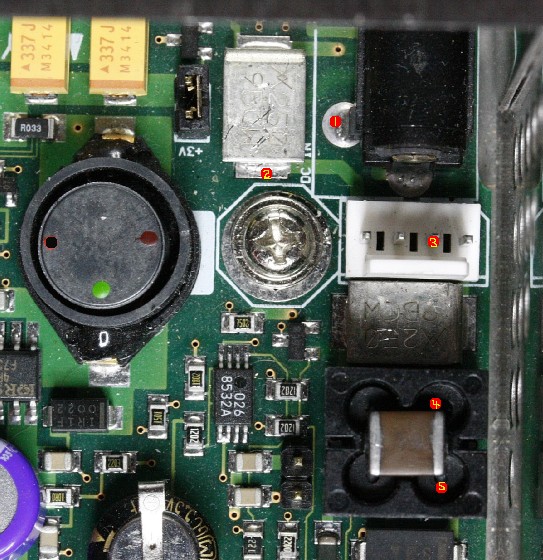 Description: The +12V PSU front end of a Mk2a RioCar. Description: The +12V PSU front end of a Mk2a RioCar.
Edited by mlord (01/12/2008 15:34)
|
|
Top
|
|
|
|
#316826 - 01/12/2008 17:39
 Re: not powering up
[Re: mlord]
Re: not powering up
[Re: mlord]
|
member

Registered: 29/12/2006
Posts: 159
Loc: E.Sussex, UK
|
ah, i can see a difference already.
the fuse i was testing is between the 4 pin input plug and the coil. between 3&4 on your (very helpful) diagram.
where you have a fuse (fig2), i have a black component. markings on it are
22-35
LD 2
the empeg in question is a empeg car, ser No080000166 if that makes a difference.
sorry if i wasn't clear in the initial post, when i saw your pic with the screw and the fuse, i only saw the one in mine and didn't think to re-check your pic.
Hugh
will test the, other bits now, they all look the same.
|
|
Top
|
|
|
|
#316831 - 01/12/2008 18:06
 Re: not powering up
[Re: crazyplums]
Re: not powering up
[Re: crazyplums]
|
member

Registered: 29/12/2006
Posts: 159
Loc: E.Sussex, UK
|
right....
found another of the black fuses, or at least what i think is a fuse? used this as a guide to test the one i have in place of the silver fuse in your pic. both read 3.3 m/ohms across them
1 to 2 (unreadable, keeps increasing or decreasing in .5 increments, one reading it's m/ohms, the next k/ohms.
1-3 88k/ohms
1-4 10.01 k/ohms
1-5 10.01 k/ohms
3-4 81 k/ohms
3-5 80.7 k/ohms
4-5 1.9 ohm
1-chassis 9 k/ohms
did i miss any? any reading connecting to fig 2 (fuse) was not a steady reading, wild variations.
it looks like this pcb might have been out before, one of the pcb screws is a bit messy, think i'll take the pcb out just to see if the black fuse is a repair.
Edited by crazyplums (01/12/2008 18:22)
|
|
Top
|
|
|
|
#316838 - 01/12/2008 20:21
 Re: not powering up
[Re: crazyplums]
Re: not powering up
[Re: crazyplums]
|
carpal tunnel

Registered: 29/08/2000
Posts: 14548
Loc: Canada
|
Oh.. you have a Mk2, not a Mk2a.
Ignore all of that, then.
I'll post new instructions / photo shortly.
-ml
|
|
Top
|
|
|
|
#316852 - 02/12/2008 07:21
 Re: not powering up
[Re: mlord]
Re: not powering up
[Re: mlord]
|
member

Registered: 29/12/2006
Posts: 159
Loc: E.Sussex, UK
|
thanks for the continued support, Mark. very much appreciated  I didn't think to check which model it was, assumed it was the same as my 2a, doh! ok, i'll test the pcb in a minute, the only difference between the pic you've posted, and my player, is that on my board, which is now completely out the chassis -fwiw- there is a component in the space between the 3v jumper and the dc jack, the component is the same as in the top right of your pic, 22-35 LN, i thought it was a replacememnt fuse at first, but is it a diode? i'm sure they used to have a mark one end to show which direction the let the current flow.... it's been nearly 20yrs since i messed at this level! in fact, i'd say there's very little on these pcb's i recongnise, all seems to be chips, no little pot capacitors, triacs, colour coded resistors, etc!! does that make me old school! ok, results... 1-2 10.02 k/ohm 1-3 97.8 k/ohm 1-4 10.01 k/ohm 1-5 10.01 k/ohm 2-3 86.5 k/ohm (slowly climbing) 2-4 3.1 ohm 2-5 3.1 ohm 3-4 85.7 k/ohm 3-5 86 k/ohm 4-5 3.1 ohm thanks. Hugh
|
|
Top
|
|
|
|
#316853 - 02/12/2008 09:44
 Re: not powering up
[Re: crazyplums]
Re: not powering up
[Re: crazyplums]
|
addict
Registered: 27/10/2002
Posts: 568
|
The component is a capacitor, 22uF/35V, and the line is positive side.
Without having a Mk2 at hand (I only have a couple of Mk2a, and they're not at hand either), it looks like the fuse is blown. Did you check the fuse? Those m/ohms you reported earlier, that was Megaohms, not milliohms, right?
Stig
|
|
Top
|
|
|
|
#316854 - 02/12/2008 09:48
 Re: not powering up
[Re: StigOE]
Re: not powering up
[Re: StigOE]
|
member

Registered: 29/12/2006
Posts: 159
Loc: E.Sussex, UK
|
The component is a capacitor, 22uF/35V, and the line is positive side.
Without having a Mk2 at hand (I only have a couple of Mk2a, and they're not at hand either), it looks like the fuse is blown. Did you check the fuse? Those m/ohms you reported earlier, that was Megaohms, not milliohms, right?
Stig to be ashamedly honest.... i wasn't sure if it was megaohms or milli ohms, so i just put m/ohms, like multi meter said!! any idea why i have a capacitor where the picture above shows a blank space? between the dc jack and the 3v jumper i mean. cheers. Hugh
|
|
Top
|
|
|
|
#316855 - 02/12/2008 10:04
 Re: not powering up
[Re: crazyplums]
Re: not powering up
[Re: crazyplums]
|
addict
Registered: 27/10/2002
Posts: 568
|
to be ashamedly honest.... i wasn't sure if it was megaohms or milli ohms, so i just put m/ohms, like multi meter said!!
any idea why i have a capacitor where the picture above shows a blank space? between the dc jack and the 3v jumper i mean.
cheers.
Hugh No worries, just wanted to make sure. If it's just a plain ordinary multimeter, it should be megaohms. No idea about the capacitor. Just read a bit further up the thread again and saw you had tested the fuse already. Broken trace somewhere between fuse and coil, maybe? Stig
|
|
Top
|
|
|
|
#316857 - 02/12/2008 11:44
 Re: not powering up
[Re: StigOE]
Re: not powering up
[Re: StigOE]
|
member

Registered: 29/12/2006
Posts: 159
Loc: E.Sussex, UK
|
i think it might be the dc jack.
going by the image above, the neg is the pin on the right of the jack with the number 1 on it,
the neg side of the dc input is obviously going to connect with the flat spring connection on the inside of the female jack, and the pos to the pin in the female jack.
using a simple continuity test, there is no connection between the flat inside the female, and the No1 connection shown above. the pos tests out fine.
however... there is a neg continuity to a pin directly underneath the jack socket. due to the pcb being quite thick and multi layered i cannot see where this leads too, even holding it to a 300w light!
I have to admit, this pcb is some piece of work, when i was building boards (QC / test, hand finishing chips etc) back in 90/92, it was all big resistors, caps, etc. i knew all the resistor values by the colours, what the numbers meant on other components, etc, i don't even know what half of what i'm loking at in the empeg is!
surface mount stuff was barely seen, and when i say surface mount, i mean like on the empeg board, most components a fraction of the size i dealt with, and soldered on top of the board, not behind it. I've fixed many a device by tracing earthing / power faults on the pcb themselves, broken / burnt track, etc, and repairing them, but i wouldn't want to attempt this baby! heck, even my fine tips on my irons are twice the size of the smallest solder joints on the empeg!
still, i was 15/17yr old when i used to do all that, latterly more used to fixing circuits etc that you could poke your finger into if you'd not got a probe! not even done them for 4 years!
|
|
Top
|
|
|
|
#316858 - 02/12/2008 11:49
 Re: not powering up
[Re: StigOE]
Re: not powering up
[Re: StigOE]
|
carpal tunnel

Registered: 29/08/2000
Posts: 14548
Loc: Canada
|
Just read a bit further up the thread again and saw you had tested the fuse already. Broken trace somewhere between fuse and coil, maybe?
Stig The Mk2 has only a single power fuse, on the +12V input. His player appears to have a break between the GND input and the empeg mainboard ground. So the fuse doesn't enter into it. And from the measurements given, it pretty much has to be in (or very near to) the DC power jack itself. Time to dig out a magnifying glass, and look VERY VERY closely at the pads around number 1. Maybe look at the backside of the board too. Is the DC jack *really* connected to an unbroken/unlifted pad on the mainboard ? Cheers
Edited by mlord (02/12/2008 11:49)
|
|
Top
|
|
|
|
#316859 - 02/12/2008 11:55
 Re: not powering up
[Re: crazyplums]
Re: not powering up
[Re: crazyplums]
|
carpal tunnel

Registered: 29/08/2000
Posts: 14548
Loc: Canada
|
i think it might be the dc jack. Oh, bugger! I got the jack pins confused. Number "1" in my photo is meaningless.. you need to test against the third post, which goes through the board and is accessible from the underside. EDIT: very important: plug the AC-adapter into the jack before measuring -- but DO NOT PLUG IT INTO THE AC MAINS! Just a quick ohms from there to numbers 3, 4, 5 will do nicely. Cheers
Edited by mlord (02/12/2008 11:55)
|
|
Top
|
|
|
|
#316860 - 02/12/2008 11:56
 Re: not powering up
[Re: mlord]
Re: not powering up
[Re: mlord]
|
carpal tunnel

Registered: 29/08/2000
Posts: 14548
Loc: Canada
|
i think it might be the dc jack. Oh, bugger! I got the jack pins confused. Number "1" in my photo is meaningless.. you need to test against the third post, which goes through the board and is accessible from the underside. EDIT: very important: plug the AC-adapter into the jack before measuring -- but DO NOT PLUG IT INTO THE AC MAINS! Just a quick ohms from there to numbers 3, 4, 5 will do nicely. Actually, I believe the third post is also accessible at the bottom solder pad in my photo -- where the NEG side of that extra capacitor you have it is soldered on. EDIT: actually, that capacitor is not extra -- it's simply missing for some reason from my own Mk2 unit here.
Edited by mlord (02/12/2008 12:01)
|
|
Top
|
|
|
|
#316862 - 02/12/2008 11:59
 Re: not powering up
[Re: mlord]
Re: not powering up
[Re: mlord]
|
carpal tunnel

Registered: 29/08/2000
Posts: 14548
Loc: Canada
|
..and after you confirm that the jack is indeed broken, email me your postal address and I'll mail you a factory replacement jack. That's assuming you can desolder the old one without frying the board (both things are easy to do..) and then solder on the new one.
Cheers
|
|
Top
|
|
|
|
#316864 - 02/12/2008 13:48
 Re: not powering up
[Re: mlord]
Re: not powering up
[Re: mlord]
|
member

Registered: 29/12/2006
Posts: 159
Loc: E.Sussex, UK
|
thanks Mark,
new readings, male jack inserted,
ground pin (1) under jack / pcb.
to ...
earth / screw 2......... 16.4 k/ohm
pin on male plug 3....... 3.2 ohm
coil 4........... 16.4 k/ohm
coil 5......... 16.4 k/ohm
from side pin
1-2, 9.9 k/ohm
1-3, 26.3 k/ohm
1-4, 9.9 k/ohm
1-5, 9.9 k/ohm
male jack not inserted...
from underside pin,
1-2, 8.7 k/ohm
1-3, 3.1ohm
1-4, 8.85 k/ohm
1-5, 8.85 k/ohm
from side pin
1-2 8.82 k/ohm
1-3, fluctuates 13-14 ohm
1-4, 8.8 k/ohm
1-5, 8.8 k/ohm
thanks again,
replacing the plug shouldn't be a problem,
Hugh
|
|
Top
|
|
|
|
#316865 - 02/12/2008 14:25
 Re: not powering up
[Re: mlord]
Re: not powering up
[Re: mlord]
|
carpal tunnel

Registered: 08/07/1999
Posts: 5561
Loc: Ajijic, Mexico
|
EDIT: actually, that capacitor is not extra -- it's simply missing for some reason from my own Mk2 unit here. Would that be this capacitor? From the empeg FAQ: Now, with all of that said, some early models of Mk2 (not 2a) players were fitted with EMC capacitors that tended to reduce the extreme high frequencies of the front car outputs and the home outputs (but not the rear car outputs). These capacitors were meant to reduce noise, but it was later discovered that they were not needed, and they were removed from subsequent board revisions.tanstaafl.
_________________________
"There Ain't No Such Thing As A Free Lunch"
|
|
Top
|
|
|
|
#316866 - 02/12/2008 14:30
 Re: not powering up
[Re: tanstaafl.]
Re: not powering up
[Re: tanstaafl.]
|
member

Registered: 29/12/2006
Posts: 159
Loc: E.Sussex, UK
|
HI Tanstaafi,
in short, no!
look at the photo on marks post, page 4, the 2nd photo looking forward from the rear.
top right of the pic there are three black rectangular cap's in question, now, bottom left of the pic, between the jjack socket, and the 3v jumper, are two soldered pads, empty, the cap sits there, paralell to the jack socket.
Hugh
|
|
Top
|
|
|
|
#316868 - 02/12/2008 15:08
 Re: not powering up
[Re: tanstaafl.]
Re: not powering up
[Re: tanstaafl.]
|
carpal tunnel

Registered: 20/12/1999
Posts: 31636
Loc: Seattle, WA
|
Would that be this capacitor? Nope, they're working on the other end of the board, in the power section over by the AC adapter input. The cap in that FAQ entry is connected to the audio circuit over by the car dock connector.
|
|
Top
|
|
|
|
#316869 - 02/12/2008 15:54
 Re: not powering up
[Re: tfabris]
Re: not powering up
[Re: tfabris]
|
old hand
Registered: 20/07/1999
Posts: 1102
Loc: UK
|
If the DC jack is faulty in such a way that the switch contact doesn't operate (tied to ground) the unit will not power up at all. The power control pic software requires the switch input to be pulled up to +5v before it will turn on the main power. This sounds like it may well be your fault.
I repaired an empeg with exactly this fault last weekend, so it's fresh in my memory.
pca
_________________________
Experience is what you get just after it would have helped...
|
|
Top
|
|
|
|
#316871 - 02/12/2008 16:43
 Re: not powering up
[Re: crazyplums]
Re: not powering up
[Re: crazyplums]
|
carpal tunnel

Registered: 29/08/2000
Posts: 14548
Loc: Canada
|
Okay, the ground contact (connects to middle/bottom pin of DC jack) has broken from metal fatigue. The DC Jack must be replaced. Email me if you want a (free) new one sent to you by post. mlord at pobox daht com.
Cheers
|
|
Top
|
|
|
|
#316882 - 03/12/2008 08:22
 Re: not powering up
[Re: mlord]
Re: not powering up
[Re: mlord]
|
member

Registered: 29/12/2006
Posts: 159
Loc: E.Sussex, UK
|
|
|
Top
|
|
|
|
#317042 - 07/12/2008 04:29
 Re: not powering up
[Re: mlord]
Re: not powering up
[Re: mlord]
|
carpal tunnel
Registered: 19/05/1999
Posts: 3457
Loc: Palo Alto, CA
|
Between the AC-Adapter jack, and the +3.3V jumper, is a flat-ish silver thing. This is a 2.5A fuse, which connects the negative contact of the AC-Adapter jack to the ground of the empeg.
btw, that fuse is a resettable 2.5A part; it shouldn't ever totally blow... well, unless it gets so hot that it falls off the board (which has happened before now). It'll open at about 2.5A and re-close when it cools. Hugo ps Nice diagnostic work 
|
|
Top
|
|
|
|
#317373 - 16/12/2008 18:23
 Re: not powering up
[Re: mlord]
Re: not powering up
[Re: mlord]
|
member

Registered: 29/12/2006
Posts: 159
Loc: E.Sussex, UK
|
Okay, the ground contact (connects to middle/bottom pin of DC jack) has broken from metal fatigue. The DC Jack must be replaced. Email me if you want a (free) new one sent to you by post. mlord at pobox daht com.
Cheers thank you Mark, the Jack arrived this morning, i'll et around to fitting it as soon as i get a chance to, thanks again. Hugh
|
|
Top
|
|
|
|
#317538 - 26/12/2008 12:40
 Re: not powering up
[Re: crazyplums]
Re: not powering up
[Re: crazyplums]
|
member

Registered: 29/12/2006
Posts: 159
Loc: E.Sussex, UK
|
Hi Mark,
good news and bad,
switched the jack you kindly sent me, no problems at all in that respect. however, the problem persists. ie, plug it in and nothing, short the neg of the jack to the chassis and it boots up as it should, hmmm, got an empeg owning pal coming over today so will see if he can spot owt obvious, if not, ill have to coonsider sending the pcb to someone, is that possible?
regards.
Hugh
|
|
Top
|
|
|
|
#317539 - 26/12/2008 13:25
 Re: not powering up
[Re: crazyplums]
Re: not powering up
[Re: crazyplums]
|
carpal tunnel

Registered: 29/08/2000
Posts: 14548
Loc: Canada
|
What does your ohm-meter show across the two contacts just right of contact numbers 4 and 5 in this photo? That is, the two very similar but unlabelled contacts on the same black thingie. http://empegbbs.com/files/5745.jpg
Edited by mlord (26/12/2008 13:27)
|
|
Top
|
|
|
|
#317541 - 26/12/2008 13:35
 Re: not powering up
[Re: mlord]
Re: not powering up
[Re: mlord]
|
carpal tunnel

Registered: 29/08/2000
Posts: 14548
Loc: Canada
|
What does your ohm-meter show across the two contacts just right of contact numbers 4 and 5 in this photo? That is, the two very similar but unlabelled contacts on the same black thingie. 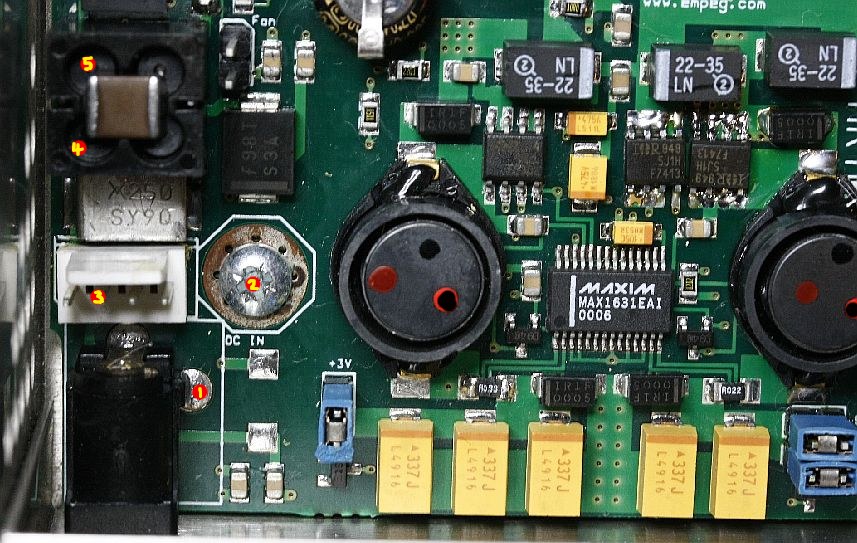 See, the neg contact from the DC-in jack, first passes through that black coil thingie (under contacts #4, #5 and the two just right of those), to suppress any RF transients that might be present. After that, it goes directly to the ground layer of the PCB. So if the jack is now fine, there are only two possible places for the connection to be broken. One is at that black coil thingie, and the other is in the internal PCB traces that connect to it. Worse case, if we cannot find the break, would be to solder a new wire from the jack to the other side of the break, which will fix it completely. Sort of like what you do to see it actually power up right now, except we still would like the coil to be in the circuit. I'm just not sure which two contacts on that black coil thingie are for the ground wire, and which side the jack connects to. Easy enough to figure out with an ohmmeter, but I'm (far) away from my Mk2 empeg right now. So you could probe the four contacts on the coil (including labels #4, #5), to see which two of them are GROUND (the other two serve a similar purpose for the incoming +12V connection)[/i]. One contact should show zero ohms to ground (say, that nearby ground screw, at label #2), and the other should show perhaps 3 ohms to ground. The latter is where the jack should connect. So you should see zero ohms from that one to the NEG on the jack, on a good player that is. In your case, neither should show a connection to anywhere on the jack (or so goes our current debugging theory  ). Cheers
Edited by mlord (26/12/2008 13:39)
|
|
Top
|
|
|
|
#318678 - 31/01/2009 12:49
 Re: not powering up
[Re: mlord]
Re: not powering up
[Re: mlord]
|
member

Registered: 29/12/2006
Posts: 159
Loc: E.Sussex, UK
|
Hi Mark, apologies for not replying sooner, been a bit hektic round here for a while now! hope ya had a good xmas and new year! right, just in case it makes any difference what-so-ever to the readings, the ohm reading across the multimetre probes is 4 ohm. 4&5 read 4 ohm 1 or 2 to the pin parallel to pin 5 is seemingly ranging from .4 to .750 m ohm, the reading won't fix. think i'm gonna buy a new multi meter, this one (amprobe - rather expensive 8yr ago) seems all over the place, across the robes started at 1ohm, checked it later and it's 4 ohm, then 8ohm. can't work it out! ok, i'm gonna ignore ohms for a moment, using the continuous circuit (audible) feature..... place probe on jacks internal neg contact, circuit only on point 1, as expected, and point 3. using point 2 as start, curcuit on point 4 & 5, chassis also. see diagram for further... i think it's self explanatory, i'm guessing there's a break between pin 2, neg, and the coil or ground screw?  thanks. Hugh
Edited by crazyplums (31/01/2009 12:50)
|
|
Top
|
|
|
|
#318683 - 31/01/2009 13:09
 Re: not powering up
[Re: crazyplums]
Re: not powering up
[Re: crazyplums]
|
carpal tunnel

Registered: 29/08/2000
Posts: 14548
Loc: Canada
|
think i'm gonna buy a new multi meter Perhaps try a fresh battery in the existing unit first.. 
|
|
Top
|
|
|
|
#318684 - 31/01/2009 13:11
 Re: not powering up
[Re: mlord]
Re: not powering up
[Re: mlord]
|
carpal tunnel

Registered: 29/08/2000
Posts: 14548
Loc: Canada
|
Are you sure you are probing all of this stuff WITHOUT ANYTHING PLUGGED INTO THE JACK ??
Because it all keeps coming back to "BAD JACK".
Cheers
|
|
Top
|
|
|
|
#318686 - 31/01/2009 13:31
 Re: not powering up
[Re: mlord]
Re: not powering up
[Re: mlord]
|
member

Registered: 29/12/2006
Posts: 159
Loc: E.Sussex, UK
|
will see if i can find another battery, dont think it's ever been changed and there is a battery symbol showing! doh.
definitely with nothing plugged into the jack.
|
|
Top
|
|
|
|
#318687 - 31/01/2009 13:41
 Re: not powering up
[Re: mlord]
Re: not powering up
[Re: mlord]
|
member

Registered: 29/12/2006
Posts: 159
Loc: E.Sussex, UK
|
ok, new batteries...
1-2 8.9 k ohm
1-3 3.3 ohm
1-4 8.9 k ohm
1-5 8.93 k ohm
2-3 8,75 k ohm
2-4 3.3 ohm
2-5 3.4 ohm
3-4 8.8 k ohm
3-5 3.4 ohm
4-5 3.3 ohm
to chassis...
1, 18.8 k ohm
2, 3.3 ohm
3, 8.75 k ohm
4 & 5 3.3 ohm.
3.3 ohm across meter probes.
regards,
Hugh
|
|
Top
|
|
|
|
#318692 - 31/01/2009 14:06
 Re: not powering up
[Re: crazyplums]
Re: not powering up
[Re: crazyplums]
|
carpal tunnel

Registered: 29/08/2000
Posts: 14548
Loc: Canada
|
Which photo are those numbers refering to?
|
|
Top
|
|
|
|
#318694 - 31/01/2009 14:45
 Re: not powering up
[Re: mlord]
Re: not powering up
[Re: mlord]
|
member

Registered: 29/12/2006
Posts: 159
Loc: E.Sussex, UK
|
your photo, 1, being neg on the pcb/jack, 2 being the screw head, 3 being 2nd pin from left of the four pins, 4 and 5 being the coil thingy!
thanks.
Hugh
|
|
Top
|
|
|
|
#318698 - 31/01/2009 17:22
 Re: not powering up
[Re: crazyplums]
Re: not powering up
[Re: crazyplums]
|
carpal tunnel

Registered: 29/08/2000
Posts: 14548
Loc: Canada
|
3-4 8.8 k ohm
3-5 3.4 ohm
4-5 3.3 ohm Okay, that makes zero sense. Can you double check that? Because.. if 3-5 == 3.4ohm, and 4-5 == 3.3ohm, then there's no way that 3-4 can be 8.8kohm. Unless a diode is involved. So what does 4-3 show, versus 3-4 (probes reversed)?
|
|
Top
|
|
|
|
#318710 - 01/02/2009 06:48
 Re: not powering up
[Re: mlord]
Re: not powering up
[Re: mlord]
|
member

Registered: 29/12/2006
Posts: 159
Loc: E.Sussex, UK
|
[/quote] 3-4 8.97k ohm 4-3 8.93k ohm 3-5 8.96k ohm 5-3 8.94k ohm 2-3 8.9k ohm 3-2 8.92k ohm HI MArk, results above mate, think i've mentioned before.. it's been 18yrs since i knew one resistor from another, resistors don't even look like resistors anymore!! Ohms make little sense to me now, over the years i've needed to use those skills less and less, until now, if i'm looking for a broken track or something i tend to just test for continuity between two points, I've had the odd success... jumped 5 broken tracks on a sony tv i dropped, but never on anything this small! anyways, as ever, your help and patience is much appreciated, Hugh ps, compare your pic and mine, i have an additional diode(?) to the right of the jack (dc in), make any difference? it's the same as the row of three top right of the pic.
|
|
Top
|
|
|
|
#318713 - 01/02/2009 14:20
 Re: not powering up
[Re: crazyplums]
Re: not powering up
[Re: crazyplums]
|
carpal tunnel

Registered: 29/08/2000
Posts: 14548
Loc: Canada
|
Okay. To repair it, you will need to add a new wire, between the underside post of the power jack to the black capacitor, as shown by the blue wire I have added to your photo below. 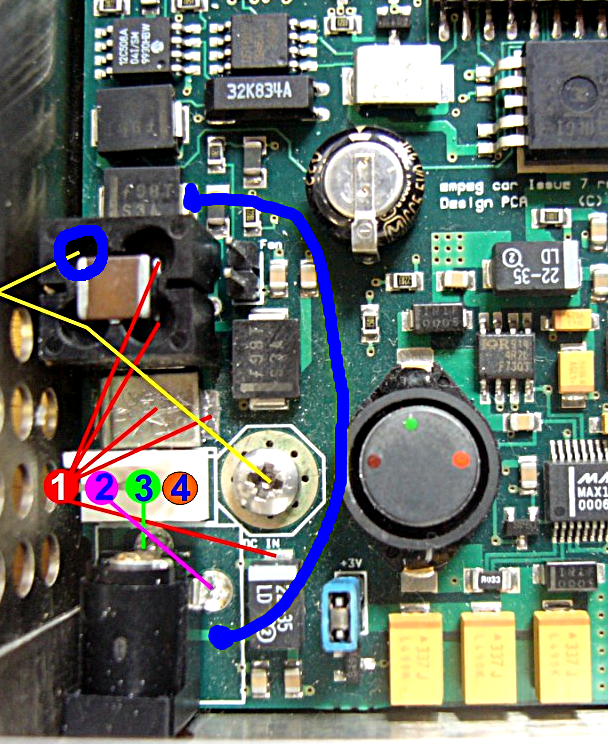 You can add this wire either on top of the PCB, as shown, or by routing the bottom end of it from the pin of the power jack from the underside of the PCB. This is the ground (or NEG pin of the power jack. EDIT: The extra blue circle on the photo shows which pin of the EMI suppression block we are actually routing the new wire to. If you add the wire to the underside of the board, then you can probably run it from the DC jack to this exact pin, rather than to the capacitor on the topside. Might be tider that way. You cannot run the wire to the blue circle on the topside of the board, though -- don't even try it!This fix replicates what you previously discovered by shorting the NEG contact to the empeg case, except it does it safely, and routes it through the original circuit path for EMI suppression. Cheers
Edited by mlord (01/02/2009 14:28)
|
|
Top
|
|
|
|
#318714 - 01/02/2009 14:24
 Re: not powering up
[Re: mlord]
Re: not powering up
[Re: mlord]
|
carpal tunnel

Registered: 29/08/2000
Posts: 14548
Loc: Canada
|
Note that the extra black capacitor in your unit (absent from the photo I posted of my unit), is optional, and you could remove it if you like --> which would give you a nice easy place to attach the blue wire, at the bottom contact pad of the capacitor.
You might even manage attaching the wire there without removing the capacitor, but that other little cap below it might fall off in the process..
Cheers
|
|
Top
|
|
|
|
#318716 - 01/02/2009 14:50
 Re: not powering up
[Re: mlord]
Re: not powering up
[Re: mlord]
|
carpal tunnel

Registered: 29/08/2000
Posts: 14548
Loc: Canada
|
Before you add that new wire, dig out the ohmmeter again, and verify that there is about 8Kohms of resistance right now where the blue wire is suppose to go.. Just as a double-check on things, you know. 
|
|
Top
|
|
|
|
#318767 - 03/02/2009 09:24
 Re: not powering up
[Re: mlord]
Re: not powering up
[Re: mlord]
|
member

Registered: 29/12/2006
Posts: 159
Loc: E.Sussex, UK
|
Thank you very much Mark,
I'll double check the ohm reading later when i have the meter down the workshop, and effect a repair then, I will let you know how i get on.
regards,
Hugh
|
|
Top
|
|
|
|
#318807 - 04/02/2009 12:21
 Re: not powering up
[Re: crazyplums]
Re: not powering up
[Re: crazyplums]
|
member

Registered: 29/12/2006
Posts: 159
Loc: E.Sussex, UK
|
ok, checked the ohms out at 8kohms again and i've done the initial repair, checked the ohms were the same all around.. all good at aprx 3.7ohm, re-assembled the player and..... doh! still not powering unless i short to the chassis, here's the repair (finest wire i could find i'm afraid) on the underside of the board,  i also noticed inside the chassis, a scorch mark,  and another identical on the edge of the pcb, right next to the suppressor coil thingy leg.  can't see how it's happened unless something fell in and shorted it out? the fuse is still continuous,
|
|
Top
|
|
|
|
#318808 - 04/02/2009 12:31
 Re: not powering up
[Re: crazyplums]
Re: not powering up
[Re: crazyplums]
|
member

Registered: 29/12/2006
Posts: 159
Loc: E.Sussex, UK
|
ok, we're there!!! after a quick re-think i've moved the jack end to the ground pin directly beneath the socket,  reason being that i could see this pin connected directly to the pin below, where as the one to the right, as originally connected to, was not going to contact with the ground of the plug due to insulation on the end of the plug. (the repair isn't as messy as it looks in the pic!! though i need to replace with some finer wire and clean the pcb when i get time!) a quick check of the ohms (3.7ohm) and power up...  so far so good, connect the hard drive...  bingo!! all seems to be fine, the only thing i can see at this moment as being 'not right', is the remote for my other player doesn't work with this one (empeg car), and the software needs updating as the menu seems to be different (mainly visuals) to the other later) empeg rio car. i'll re-assemble the player shortly, once you've had chance to re-assure me that all is as it should now be, and then get around to upgrading the drive and the software! next will be a way to figure the player to connect via a network to reduce the ludicrous upload time for 25-30gb of music! huge thanks for all your help, Mark (and others). Hugh
Edited by crazyplums (04/02/2009 12:32)
|
|
Top
|
|
|
|
#318809 - 04/02/2009 13:28
 Re: not powering up
[Re: crazyplums]
Re: not powering up
[Re: crazyplums]
|
carpal tunnel

Registered: 29/08/2000
Posts: 14548
Loc: Canada
|
Ah, much better! And thankfully, the nature of the original fault meant that you couldn't really hurt anything at all by having the wire in the wrong place originally!
As for the black marks, those confirm that the internal ground trace was indeed blown (open circuit), so our replacement wire (that wire *is* the right thickness, by the way) is totally correct, routing around the fault.
The original cause is unknown -- could have been a loose (hard drive) screw that got jammed in there, shorting the ground and +12V planes together at that one point. That does seem to have happened to a few players in the past.
For the non-working remote control -- is it a Kenwood remote? If so, then there is a software setting in emplode (or config.ini) that enables/disables use of that.
Cheers
|
|
Top
|
|
|
|
#318810 - 04/02/2009 13:39
 Re: not powering up
[Re: mlord]
Re: not powering up
[Re: mlord]
|
carpal tunnel

Registered: 29/08/2000
Posts: 14548
Loc: Canada
|
Mmm.. you know what? An even safer way to repair this kind of fault would be to use an axial lead 1A fuse in place of the jumper wire.
A minor fault with the original design, is that the fuse on the +12V wire generally doesn't seem to protect the circuit -- the PCB ground trace burns out before the fuse blows.
So shunting the new ground wire using a fuse rather than plain wire might protect things better.
I'll try and remember that for next time. I even have some of the right style of fuses here -- long skinny things with lead wires on them, which look very much like traditional resistors.
Cheers
|
|
Top
|
|
|
|
#318824 - 04/02/2009 17:57
 Re: not powering up
[Re: mlord]
Re: not powering up
[Re: mlord]
|
member

Registered: 29/12/2006
Posts: 159
Loc: E.Sussex, UK
|
HI Mark,
I'm all for doing the repair in the best possible way, so if you want, i'll paypal you a few quid over for a couple of those fuses, unless you can show me a pic of them and i'll get some over here.
the remote is the genuine empeg/rio remote, it works fine on the other player, just didn't work on this one when it was assembled without the chassis, maybe it all needs to be together? can't see why that'd make a difference though!
I have to admit, i've really enjoyed doing this, I used to do quite a lot of upgrades to friends cb radios etc, all long forgotten stuff now, but i used to enjoy that too, something about just making something work, or improving it, that's somewhat satisfying!
Hugh
|
|
Top
|
|
|
|
#318833 - 04/02/2009 20:02
 Re: not powering up
[Re: crazyplums]
Re: not powering up
[Re: crazyplums]
|
carpal tunnel

Registered: 29/08/2000
Posts: 14548
Loc: Canada
|
No, it works as-is -- leave it alone!  I was just musing for next time about the extra fuse. So long as you don't drop any new metal in there, it should never matter. As for the remote -- well, it should work, cover or no cover. Look very closely at the ribbon cable that connects the display -- it often gets pinched when the player is roughly handled, and this can break one or two of the wires, but leave the rest still working. Cheers
|
|
Top
|
|
|
|
#318839 - 05/02/2009 07:44
 Re: not powering up
[Re: mlord]
Re: not powering up
[Re: mlord]
|
member

Registered: 29/12/2006
Posts: 159
Loc: E.Sussex, UK
|
i'll check it shortly Mark, thanks.
does the ribbon cable come off of the display board? it's very tight and i didn't want to force it!
HUgh
|
|
Top
|
|
|
|
#318845 - 05/02/2009 11:16
 Re: not powering up
[Re: crazyplums]
Re: not powering up
[Re: crazyplums]
|
carpal tunnel

Registered: 29/08/2000
Posts: 14548
Loc: Canada
|
does the ribbon cable come off of the display board? No, it does not, That end is soldered in place. But the other end, does unplug from the main board, and must be *extremely carefully* aligned when plugging back in again. Cheers
|
|
Top
|
|
|
|
#318846 - 05/02/2009 11:27
 Re: not powering up
[Re: mlord]
Re: not powering up
[Re: mlord]
|
member

Registered: 29/12/2006
Posts: 159
Loc: E.Sussex, UK
|
hi mark,
have already deduced it doesn't come off and tested it fully, both the ribbon itself and board to board, no broken wires.
not sure it's relevent but, its running V.0.95.1 (beta 12d)
ser No. is 080000166 (4/8/00).
remote works fine on later model, but not this, nor does the standby light flash?
otherwise it's working as it should, excepting the other connection issue.
thanks.
hugh
|
|
Top
|
|
|
|
#318847 - 05/02/2009 11:42
 Re: not powering up
[Re: crazyplums]
Re: not powering up
[Re: crazyplums]
|
carpal tunnel
Registered: 13/07/2000
Posts: 4184
Loc: Cambridge, England
|
not sure it's relevent but, its running V.0.95.1 (beta 12d) Hell's bells, that's old... so old that it predates the invention of the Rio-branded remote control. I'm not sure what version you need to get support for Rio-branded remote controls, but it must be at least 1.02, as that was the first release made after Rio bought Empeg. Peter
|
|
Top
|
|
|
|
#318848 - 05/02/2009 11:49
 Re: not powering up
[Re: peter]
Re: not powering up
[Re: peter]
|
carpal tunnel

Registered: 29/08/2000
Posts: 14548
Loc: Canada
|
Yeah.. upgrade the software to v2final or v3alpha11, with Hijack, and try again. You can also use the "Button Codes Display" debugger in Hijack to see what is going on.
Cheers
|
|
Top
|
|
|
|
#318852 - 05/02/2009 12:36
 Re: not powering up
[Re: peter]
Re: not powering up
[Re: peter]
|
member

Registered: 29/12/2006
Posts: 159
Loc: E.Sussex, UK
|
right, just upgraded to v2.01, hopefully the remote will work now!
this was bought as 'working'!!! lucky i only paid about £35 for it!
|
|
Top
|
|
|
|
#318884 - 06/02/2009 05:26
 Re: not powering up
[Re: crazyplums]
Re: not powering up
[Re: crazyplums]
|
member

Registered: 29/12/2006
Posts: 159
Loc: E.Sussex, UK
|
hmm, software upgraded but remote still not working, is this fixable?
(please remember i'm no programmer!)
|
|
Top
|
|
|
|
#318886 - 06/02/2009 12:12
 Re: not powering up
[Re: crazyplums]
Re: not powering up
[Re: crazyplums]
|
carpal tunnel

Registered: 29/08/2000
Posts: 14548
Loc: Canada
|
hmm, software upgraded but remote still not working, is this fixable? Everything about the empeg is fixable. The trouble is working out a correct diagnosis.  Does the Hijack Button Codes display show anything when you're pressing the remote buttons? Do the front-panel buttons work? How about the front-panel (throbbing-) LED ? -ml
|
|
Top
|
|
|
|
#318887 - 06/02/2009 12:45
 Re: not powering up
[Re: mlord]
Re: not powering up
[Re: mlord]
|
member

Registered: 29/12/2006
Posts: 159
Loc: E.Sussex, UK
|
hmm, software upgraded but remote still not working, is this fixable? Everything about the empeg is fixable. The trouble is working out a correct diagnosis.  Does the Hijack Button Codes display show anything when you're pressing the remote buttons? Do the front-panel buttons work? How about the front-panel (throbbing-) LED ? -ml Hi Mark, front panel works fine, buttons work fine, throbbing led (standby) not working, remote not working, I'm not sure what you mean about the hyjack display? regards, Hugh
|
|
Top
|
|
|
|
#318889 - 06/02/2009 13:11
 Re: not powering up
[Re: crazyplums]
Re: not powering up
[Re: crazyplums]
|
carpal tunnel

Registered: 29/08/2000
Posts: 14548
Loc: Canada
|
Push the knob in (click) and hold it there for a couple of seconds. The Hijack menu should appear. If it doesn't, then don't speak with me again until you have installed Hijack!! 
|
|
Top
|
|
|
|
#318890 - 06/02/2009 13:26
 Re: not powering up
[Re: crazyplums]
Re: not powering up
[Re: crazyplums]
|
carpal tunnel

Registered: 29/08/2000
Posts: 14548
Loc: Canada
|
Mmm.. no working I/R receiver, and no throbbling LED.
This probably means that the PIC which manages those two items isn't functioning. With luck, it's something external to the PIC, but more likely the I/R PIC itself is dead. EDIT: especially since the *other* (display) PIC is functioning.
If that's true, then there's a bit of a pickle, because *programmed* I/R PICs are hard to come by. I wonder if Stu (Eutronix) has any of them?
Cheers
Edited by mlord (06/02/2009 13:30)
|
|
Top
|
|
|
|
#318891 - 06/02/2009 16:06
 Re: not powering up
[Re: mlord]
Re: not powering up
[Re: mlord]
|
member

Registered: 29/12/2006
Posts: 159
Loc: E.Sussex, UK
|
HI Mark,
i've just installed v503.hijack.mk2.zimage (downloaded ages ago, just in case!)
when i turned it back on it said "fixed temp sensor" :-)
anyhow, kernal loaded and ready to go, i pressed the button for two secs, up came the menu, pressed the remote buttons... nothing showed on screen, was that what i was meant to do?
|
|
Top
|
|
|
|
#318892 - 06/02/2009 16:09
 Re: not powering up
[Re: crazyplums]
Re: not powering up
[Re: crazyplums]
|
carpal tunnel

Registered: 29/08/2000
Posts: 14548
Loc: Canada
|
Does the Hijack Button Codes Display show anything when you're pressing the remote buttons? Bring up the Hijack menu, scroll (knob) to Button Codes Display, tap the knob to select it, and then push some buttons on the remote. -ml
|
|
Top
|
|
|
|
#318893 - 06/02/2009 16:13
 Re: not powering up
[Re: mlord]
Re: not powering up
[Re: mlord]
|
member

Registered: 29/12/2006
Posts: 159
Loc: E.Sussex, UK
|
nothing Mark,
more soldering? looks like i'll need a finer tip for that board replacement!
Hugh
|
|
Top
|
|
|
|
#318894 - 06/02/2009 16:16
 Re: not powering up
[Re: crazyplums]
Re: not powering up
[Re: crazyplums]
|
carpal tunnel

Registered: 29/08/2000
Posts: 14548
Loc: Canada
|
likely the I/R PIC itself is dead. EDIT: especially since the *other* (display) PIC is functioning.
If that's true, then there's a bit of a pickle, because *programmed* I/R PICs are hard to come by. I wonder if Stu (Eutronix) has any of them? There's your diagnosis. -ml
Edited by mlord (06/02/2009 16:17)
|
|
Top
|
|
|
|
#318895 - 06/02/2009 16:19
 Re: not powering up
[Re: mlord]
Re: not powering up
[Re: mlord]
|
member

Registered: 29/12/2006
Posts: 159
Loc: E.Sussex, UK
|
ah  i'm guessing Stu, eutronix is a member on here? thanks again for the help! Hugh
|
|
Top
|
|
|
|
#318896 - 06/02/2009 16:25
 Re: not powering up
[Re: crazyplums]
Re: not powering up
[Re: crazyplums]
|
carpal tunnel
Registered: 24/12/2001
Posts: 5528
|
i'm guessing Stu, eutronix is a member on here? Link up top.
|
|
Top
|
|
|
|
#318897 - 06/02/2009 16:29
 Re: not powering up
[Re: crazyplums]
Re: not powering up
[Re: crazyplums]
|
carpal tunnel

Registered: 19/01/2002
Posts: 3584
Loc: Columbus, OH
|
Eutronix (It's also at the top of the page) Gar. Not fast enough.
_________________________
~ John
|
|
Top
|
|
|
|
#318898 - 06/02/2009 16:40
 Re: not powering up
[Re: mlord]
Re: not powering up
[Re: mlord]
|
member

Registered: 29/12/2006
Posts: 159
Loc: E.Sussex, UK
|
|
|
Top
|
|
|
|
#318917 - 07/02/2009 17:33
 Re: not powering up
[Re: crazyplums]
Re: not powering up
[Re: crazyplums]
|
pooh-bah

Registered: 13/01/2002
Posts: 1649
Loc: Louisiana, USA
|
Does anyone know what the code on the IR PIC should be? I may have at least one, but I need to know the code on the sticker affixed to the PIC as I cannot recall off the top of my head which is which and don't want to have to pull a display apart to find out.
Also, does anyone know if the code on the PICs is protected from reading? It may be possible to remove a working chip and program a new one as we have the needed programmers for this.
Thanks,
Stu
_________________________
If you want it to break, buy Sony!
|
|
Top
|
|
|
|
#318918 - 07/02/2009 18:11
 Re: not powering up
[Re: maczrool]
Re: not powering up
[Re: maczrool]
|
carpal tunnel

Registered: 29/08/2000
Posts: 14548
Loc: Canada
|
Does anyone know what the code on the IR PIC should be? for a Mk2 display board (likely the same as Mk2a, as well).
|
|
Top
|
|
|
|
#318919 - 07/02/2009 18:32
 Re: not powering up
[Re: mlord]
Re: not powering up
[Re: mlord]
|
pooh-bah

Registered: 13/01/2002
Posts: 1649
Loc: Louisiana, USA
|
Great then! Thanks for the info Mark. That's just the label on the one here! I guess the best way to find out if it's protected is to pop her into the programmer and see what happens.
Stu
_________________________
If you want it to break, buy Sony!
|
|
Top
|
|
|
|
#318920 - 07/02/2009 18:42
 Re: not powering up
[Re: maczrool]
Re: not powering up
[Re: maczrool]
|
member

Registered: 29/12/2006
Posts: 159
Loc: E.Sussex, UK
|
yup, here she is....  in a very short space of time, i have come to the conclusion that this has to be the best forum i have ever joined, I belong to a mopar (drag race forum), a signmakers co-op forum and several sea angling forums, this far outshines the lot of them, while all have been helpful, this has certainly given me the most satisfaction!! you guys are superb! thank you for all the help. ps, currently uploading my newly organised 25 gig of music, 5hrs and still not at 50%!!! i'll have to figure the ethernet connection before long! as well as completing the mammoth task of sorting through my "unsorted" folder which has around another 600 tracks yet to go into various folders, i'll have to add another hdd before then though as i've not enough space left on the current 30gig drive, I've sorted through about 1000 individual tracks already today, and another 3500 other tracks already sorted but into more specific folders and sub directories. then there's still the other 8gig of wmv files that need converting!!! i can see this being a labourious task!!
Edited by crazyplums (07/02/2009 18:52)
|
|
Top
|
|
|
|
#318921 - 07/02/2009 19:12
 Re: not powering up
[Re: crazyplums]
Re: not powering up
[Re: crazyplums]
|
carpal tunnel

Registered: 29/08/2000
Posts: 14548
Loc: Canada
|
crazyplums, do you have a scope there?
-ml
|
|
Top
|
|
|
|
#318922 - 08/02/2009 06:40
 Re: not powering up
[Re: mlord]
Re: not powering up
[Re: mlord]
|
member

Registered: 29/12/2006
Posts: 159
Loc: E.Sussex, UK
|
oscilloscope? (sp?) nope! never got chance to get my head around those things! I could poss get ahold of one though. where are you going with that question?
wow.... just had the welcome Ta-Daaaaa sound from emplode, 15hrs and ten minutes to upload 25gig!!
Hugh
|
|
Top
|
|
|
|
#318925 - 08/02/2009 12:52
 Re: not powering up
[Re: crazyplums]
Re: not powering up
[Re: crazyplums]
|
carpal tunnel

Registered: 29/08/2000
Posts: 14548
Loc: Canada
|
oscilloscope? (sp?) nope! never got chance to get my head around those things! I could poss get ahold of one though. where are you going with that question? Nowhere in particular. But if you happened to already have a scope handy, we could have double-checked the diagnosis with it while waiting for a new chip from Stu. No biggie. It pretty much has to be a bad chip. Cheers
|
|
Top
|
|
|
|
#318926 - 08/02/2009 13:31
 Re: not powering up
[Re: mlord]
Re: not powering up
[Re: mlord]
|
member

Registered: 29/12/2006
Posts: 159
Loc: E.Sussex, UK
|
ah right, I think Stu is gonna get the chip programme duplicated before sending it to me, if possible, it's the last chip he has.
new question...
this should probably be on another thread, but is it possible to do a print out of the files and sub directories, the mrs isn'y keen on using the empeg as it takes her forever to navigate to tracks she wants. i know where most of them are but since the re-structure of my filing system it would prob help me a tad too!
i recall once trying to copy paste the list from an open folder and the pc messing itself at the thought of copying 4500 tracks to a word doc! i'm sure there's a simple way to do it!
|
|
Top
|
|
|
|
|
|

