#333771 - 07/06/2010 14:14
 Losing left audio channel
Losing left audio channel
|
carpal tunnel

Registered: 13/02/2002
Posts: 3212
Loc: Portland, OR
|
The left audio channel on my player is wonky. Mostly it's silent, but every now and then, there's a bit of static, and I'll get some audio. The higher the volume, the more likely I'll get these occasional blips of audio. My first thought was the loose wiring in the sled loom, but I've now tested two different sleds (one brand new), plus the mlord dock, and the problem exists in all three. The right audio channel is clear as a bell. The RCA connectors on the back of the player do not exhibit the same problem.
I took the player apart, unplugged the loom internally, and checked the continuity of the wiring from the internal to external pins (everything normal).
Any help further diagnosing/fixing the problem would be appreciated.
|
|
Top
|
|
|
|
#333773 - 07/06/2010 14:38
 Re: Losing left audio channel
[Re: canuckInOR]
Re: Losing left audio channel
[Re: canuckInOR]
|
carpal tunnel

Registered: 20/12/1999
Posts: 31634
Loc: Seattle, WA
|
Good diagnostics.
Possible bad component or loose solder pad on the motherboard somewhere, Might be time to talk to Stu.
Wild random guess at something, though... Try switching to a different equalizer preset and see if that fixes it. If so, then it just means a corrupted EQ setting that needs to be rewritten.
|
|
Top
|
|
|
|
#333775 - 07/06/2010 15:20
 Re: Losing left audio channel
[Re: tfabris]
Re: Losing left audio channel
[Re: tfabris]
|
carpal tunnel

Registered: 13/02/2002
Posts: 3212
Loc: Portland, OR
|
Good diagnostics.
Possible bad component or loose solder pad on the motherboard somewhere, Might be time to talk to Stu.
Wild random guess at something, though... Try switching to a different equalizer preset and see if that fixes it. If so, then it just means a corrupted EQ setting that needs to be rewritten. I've never touched the EQ settings -- they've always been flat. I've fiddled with the balance settings, and have gone from all-the-way left to all-the-way right, with the expected outcome when you don't have any left audio. It's currently set to dead center. (Hah... I must have had it set on dead left at some point!) If anyone can chime with a set of components to check (have multimeter, but no logic analyzers, or anything else like that), and/or areas to check for loose solder connections, I can do that when I get home (provided that it's simple enough). If someone can say "oh, yeah... you need to replace XYZ component," I might be able to convince one of the hardware gurus here at work to help out with that.
|
|
Top
|
|
|
|
#333792 - 07/06/2010 21:43
 Re: Losing left audio channel
[Re: canuckInOR]
Re: Losing left audio channel
[Re: canuckInOR]
|
carpal tunnel

Registered: 20/12/1999
Posts: 31634
Loc: Seattle, WA
|
I've never touched the EQ settings -- they've always been flat. Nonetheless, try switching to a different EQ preset anyway, just to rule out the possibility of software corruption of the EQ data. Even a flat EQ setting is still a setting stored in the dynamic data partition. The only difference between a flat EQ setting and a carefully tweaked EQ setting is the individual values for each parameter. They're both stored the same way and can both be corrupted. And, if I'm recalling correctly, a corrupted EQ setting can (a) result in unexpected strangeness such as crackly intermittency, and (b) can be set independently for the left and right channels. If you do that, and still don't get any joy, then yeah, you're talking hardware fault of some kind that Stu needs to look at.
|
|
Top
|
|
|
|
#333801 - 08/06/2010 05:34
 Re: Losing left audio channel
[Re: tfabris]
Re: Losing left audio channel
[Re: tfabris]
|
carpal tunnel

Registered: 13/02/2002
Posts: 3212
Loc: Portland, OR
|
Nope... I tried a different EQ setting, and no joy.
Any hardware folks care to chime in?
|
|
Top
|
|
|
|
#333818 - 08/06/2010 16:14
 Re: Losing left audio channel
[Re: canuckInOR]
Re: Losing left audio channel
[Re: canuckInOR]
|
carpal tunnel

Registered: 20/12/1999
Posts: 31634
Loc: Seattle, WA
|
One last thing to check... Using a 1/8"-headphone-jack-to-stereo-RCA Y adapter, plug a pair of small earbud headphones (must be small earbuds, not large over the ear headphones) directly into the line level RCA output jacks on the back of the player itself. Plug a power supply directly into the player's AC adapter connector. You are using just the player itself, bypassing any kind of a sled or dock, and bypassing the sled docking connector completely. See if the problem is still there when listening through the headphones. You may have to turn up the player's volume louder to be able to hear clearly. This won't necessarily rule out, or rule in, a general hardware failure, however it may narrow down the *location* of a potential fault. (Oh, and just for the heck of it, you're sure there isn't a loose screw inside the player?)
|
|
Top
|
|
|
|
#333831 - 08/06/2010 18:50
 Re: Losing left audio channel
[Re: tfabris]
Re: Losing left audio channel
[Re: tfabris]
|
addict
Registered: 27/10/2002
Posts: 568
|
One last thing to check...
Using a 1/8"-headphone-jack-to-stereo-RCA Y adapter, plug a pair of small earbud headphones (must be small earbuds, not large over the ear headphones) directly into the line level RCA output jacks on the back of the player itself. Plug a power supply directly into the player's AC adapter connector. You are using just the player itself, bypassing any kind of a sled or dock, and bypassing the sled docking connector completely.
See if the problem is still there when listening through the headphones. You may have to turn up the player's volume louder to be able to hear clearly.
He did say in the first post that the RCA connectors didn't have this problem. The RCA connectors on the back of the player do not exhibit the same problem. Stig
|
|
Top
|
|
|
|
#333832 - 08/06/2010 18:59
 Re: Losing left audio channel
[Re: StigOE]
Re: Losing left audio channel
[Re: StigOE]
|
carpal tunnel

Registered: 13/02/2002
Posts: 3212
Loc: Portland, OR
|
Correct -- though I used the line-in on my stereo, rather than a pair of earbud headphones, since I don't own any. I can also confirm that there are no loose screws in the player. I can't guarantee the same for myself, however. 
|
|
Top
|
|
|
|
#333833 - 08/06/2010 19:31
 Re: Losing left audio channel
[Re: canuckInOR]
Re: Losing left audio channel
[Re: canuckInOR]
|
carpal tunnel

Registered: 20/12/1999
Posts: 31634
Loc: Seattle, WA
|
Sorry, I'd missed that part before. That's very VERY interesting that the line-out plugs are fine but the docking connector is bad. This means that the hardware fault is very limited. Maybe something as simple as a dirty or loose contact on the docking sled connector. Maybe you don't need to send this to Stu after all. Are you using four channels, or two, from the docking connector? Is it both the front and rear outputs on the docking connector that have this problem, or just the rear? If it turns out to be just the rears, and you weren't using them, then just swap to the fronts and fugheddaboudit. Or look closely at the docking connector connections. You can even pull them out of the connector to inspect them, assuming you know which one is the suspicious one. (Linked movie file shows the sled side of things; if checking them, check both sled and player side of things. Remember the wiggly docking connector feature when working with the player side of things.)
|
|
Top
|
|
|
|
#333840 - 08/06/2010 22:32
 Re: Losing left audio channel
[Re: tfabris]
Re: Losing left audio channel
[Re: tfabris]
|
carpal tunnel

Registered: 13/02/2002
Posts: 3212
Loc: Portland, OR
|
Sorry, I'd missed that part before. No trouble. I don't mind repeating myself when other people are spending their time to help me out.  That's very VERY interesting that the line-out plugs are fine but the docking connector is bad. This means that the hardware fault is very limited. Maybe something as simple as a dirty or loose contact on the docking sled connector. Maybe you don't need to send this to Stu after all. That's what I was thinking. There must be something that's splitting that signal, sending some to the RCA connectors, sending some to the dock pins. If that "something" is gone/going wrong, then everything's just going to the RCA connectors. Are you using four channels, or two, from the docking connector? I'm using four channels, but it doesn't matter, because... Is it both the front and rear outputs on the docking connector that have this problem, or just the rear? ...it's both. I'll double check, though I'm not convinced this is where the problem lays. What sort of voltage readings should I be getting for these pins? That might help narrow things down... if I pull the docking connectors off the headers on the mobo, I can measure voltage levels coming directly off the mobo pins. If they're fine there, then I'll know the problem lies in the dock connector wiring somewhere.
|
|
Top
|
|
|
|
#333851 - 09/06/2010 04:38
 Re: Losing left audio channel
[Re: canuckInOR]
Re: Losing left audio channel
[Re: canuckInOR]
|
enthusiast
Registered: 21/02/2006
Posts: 325
|
Hi,
The signals are buffered (2 dual op-amps) actually, they have a gain of 2, that feed the sled connector outputs. The Line out RCA connectors are ahead of the buffer. As Tony says, this really limits the area that could be a problem. For the problem to affect the Front and Rear Left only, the areas to check are:
1) Both dual buffers could be bad (one dual buffer has Left and Right Rear outputs, the other dual buffer has Left and Right Front outputs). This is unlikely unless a large voltage was applied to the left sled outputs damaging the buffers. It would more likely be #2 or #3 below.
2) Both Left Front and Left Rear output 100 Ohm series current limiting resistors could be open (cracked or blown open - only mostly dead because it is intermittent). Look for blown or cracked 100 Ohm resistors on the board near the connector area.
3) The Front and Rear Sled Connector Ground pins (16 & 19) could be open or not connected. You should measure 1.2k from pins 16 & 19 to the Player Chassis. You should also be able to see 2.4k from pin 16 to pin 19.
4) You do have the correct pins connected on the Sled Connector, right? I had to ask for completeness...
Often amplifers and head units have blown grounds internal to the units because of poor ground selection during installation. The "ground" from the head unit to the amplifier can be completed through the RCA connectors and cable if a poor ground on either the head unit or amplifier is not robust. This means a very good ground is neccessary at the Power Amplifier(s) - that's where the majority of the current is - so that the ground currents prefer that path (lower DC Resistance in this case), instead of through the head unit ground wire to chassis/battery connection.
The amplifier ground connection can become compromised over time (oxidized if not properly prepared and sealed after the connection is made). Make sure that you actually have a good solid connection back to the common frame the battery is connected to - some chassis are made up of multiple members. This is going to be more of a problem with future cars.
All of a sudden, you lose "stereo separation" or it doesn't work any more. When you open the head unit or power amplifier, the ground trace/plane is open to the RCA connectors. Fix the ground connection on the Amplifier(s), fix the trace(s) and see if it works again.
Ross
_________________________
In SI, a little termination and attention to layout goes a long way. In EMC, without SI, you'll spend 80% of the effort on the last 3dB.
|
|
Top
|
|
|
|
#333853 - 09/06/2010 08:57
 Re: Losing left audio channel
[Re: canuckInOR]
Re: Losing left audio channel
[Re: canuckInOR]
|
old hand
Registered: 20/07/1999
Posts: 1102
Loc: UK
|
Hi.
This is an odd fault. The way the circuit works, the SAA7705 produces four independent 1V P-P signals. These are amplified by a pair of INA2137 dual amp ICs to 4V P-P, filtered, and sent to the connector. They have floating grounds, which are bonded to real ground at the connector. I thought at first it might be the left ground that was faulty, but having checked the circuit diagrams to refresh my memory, the two ground pins are in fact front and rear, not left and right. So if one was bad you'd lose either the front or rear outputs, not the left or right.
The line level outputs are tapped off before the INA2137s and separately filtered, then go to their own connectors.
If one INA2137 had failed, for whatever reason, again you wuold have both front or both rear outputs go bad. For both front and rear left channels to go down, BOTH chips would require a simultaneous, identical partial failure. Not likely. Similarly, either before or after the amps, each channel has it's own separate circuit, so there is no single point of failure. The same thing would have to go wrong in two different places as far as I can work out.
Since the line outs work, it proves the SAA7705 is ok. Since the right outputs work, it proves that both INA2137s are basically good, AND that both grounds are ok.
We need to find something that is common to both left channels. From a hardware standpoint there isn't really a good candidate.
Hmm. I'm going to have to think about this one.
One thing does come to mind, although it's pretty obvious. Have you tried swapping the left and right inputs to your amplifier? It may be nothing to do with the empeg at all.
Pca
_________________________
Experience is what you get just after it would have helped...
|
|
Top
|
|
|
|
#333854 - 09/06/2010 10:02
 Re: Losing left audio channel
[Re: pca]
Re: Losing left audio channel
[Re: pca]
|
carpal tunnel

Registered: 29/08/2000
Posts: 14537
Loc: Canada
|
And check the wiring between the mainboard and the docking connector, as well as the sled wiring.
I think it is very likely that one or more wires have pulled free of their crimps, or a contact or two has been pulled loose from one of the two black docking connectors.
|
|
Top
|
|
|
|
#333857 - 09/06/2010 14:23
 Re: Losing left audio channel
[Re: pca]
Re: Losing left audio channel
[Re: pca]
|
carpal tunnel

Registered: 13/02/2002
Posts: 3212
Loc: Portland, OR
|
Well, so much for simplicity.  One thing does come to mind, although it's pretty obvious. Have you tried swapping the left and right inputs to your amplifier? It may be nothing to do with the empeg at all. Yep. Using the (working) right channels being output from the sled, I plugged each into each of the amp inputs, and got clean audio through each. Repeating the experiment with each of the left channels rewarded me with nothing but silence. The same happened when I was inside, using the RCA inputs on my stereo. Right == music, left == silence.
|
|
Top
|
|
|
|
#333858 - 09/06/2010 14:41
 Re: Losing left audio channel
[Re: mlord]
Re: Losing left audio channel
[Re: mlord]
|
carpal tunnel

Registered: 13/02/2002
Posts: 3212
Loc: Portland, OR
|
And check the wiring between the mainboard and the docking connector, as well as the sled wiring.
I think it is very likely that one or more wires have pulled free of their crimps, or a contact or two has been pulled loose from one of the two black docking connectors. I pulled the wiring off the mainboard earlier, and did continuity check to the docking connector, which revealed nothing bad. I'll double check during intermission, tonight.
|
|
Top
|
|
|
|
#333861 - 09/06/2010 15:02
 Re: Losing left audio channel
[Re: Ross Wellington]
Re: Losing left audio channel
[Re: Ross Wellington]
|
carpal tunnel

Registered: 13/02/2002
Posts: 3212
Loc: Portland, OR
|
2) Both Left Front and Left Rear output 100 Ohm series current limiting resistors could be open (cracked or blown open - only mostly dead because it is intermittent). Look for blown or cracked 100 Ohm resistors on the board near the connector area. Will look tonight -- I think I know where these are. (I'll post a pic later tonight, to confirm I'm looking at the right things.) 3) The Front and Rear Sled Connector Ground pins (16 & 19) could be open or not connected. You should measure 1.2k from pins 16 & 19 to the Player Chassis. You should also be able to see 2.4k from pin 16 to pin 19.[quote]
Will check this tonight, too.
[quote]4) You do have the correct pins connected on the Sled Connector, right? Yes. The install was working just fine. This is something that cropped up maybe three or four months ago. I had to ask for completeness... Naturally.  Often amplifers and head units have blown grounds internal to the units because of poor ground selection during installation. The "ground" from the head unit to the amplifier can be completed through the RCA connectors and cable if a poor ground on either the head unit or amplifier is not robust. This means a very good ground is neccessary at the Power Amplifier(s) - that's where the majority of the current is - so that the ground currents prefer that path (lower DC Resistance in this case), instead of through the head unit ground wire to chassis/battery connection. This will take a bit longer to check, but is a good idea. There was something wonky with the way the original installer did the wiring for the sled and tuner.
|
|
Top
|
|
|
|
#333867 - 09/06/2010 18:22
 Re: Losing left audio channel
[Re: pca]
Re: Losing left audio channel
[Re: pca]
|
carpal tunnel

Registered: 20/12/1999
Posts: 31634
Loc: Seattle, WA
|
I thought at first it might be the left ground that was faulty, but having checked the circuit diagrams to refresh my memory, the two ground pins are in fact front and rear, not left and right. So if one was bad you'd lose either the front or rear outputs, not the left or right. I'm glad you chimed in here, because that was going to be my next thing to check.
|
|
Top
|
|
|
|
#333882 - 09/06/2010 22:32
 Re: Losing left audio channel
[Re: canuckInOR]
Re: Losing left audio channel
[Re: canuckInOR]
|
pooh-bah

Registered: 13/01/2002
Posts: 1649
Loc: Louisiana, USA
|
Ross is right to point out the 100 ohm resistors although they need not appear out of order. Usually though from what I've seen they either work or not.
Stu
_________________________
If you want it to break, buy Sony!
|
|
Top
|
|
|
|
#333884 - 09/06/2010 23:24
 Re: Losing left audio channel
[Re: maczrool]
Re: Losing left audio channel
[Re: maczrool]
|
enthusiast
Registered: 21/02/2006
Posts: 325
|
Hi,
A stupid question...
The RCA pigtails are not mis-marked or re-pinned to the RCA INPUT cables are they? There are 4 OUTPUT and 2 INPUT cables on the sled.
I know it worked before, I saw that in an earlier response. It hasn't been removed after it was working, and reconnected wrong was it?
The 100 Ohm resistors could be checked with an Ohmmeter as well.
There is a way to check if the Output Amplifiers are working. This can be accomplished by shorting the inputs of the INA2137 together (preferably through a 0.1uF or a 1uF capacitor), and see if you get output at the silent Sled Output cable RCA. This would check the other side of the Dual Amplifier chip. The capacitor is used to isolate any possible additional DC or ground from causing problems at the direct coupled inputs to the INA2137.
The INA2137 uses pins 14 and 8 as inputs. Apply the capacitor or a small value resistor (100 Ohm to 1k), short across the INA2137 pins 8 and 14 and see if you get output at the Sled RCA connector that is silent. Do this for both INA2137s to check them out.
Check it out and let us know. We'll go from there.
Ross
_________________________
In SI, a little termination and attention to layout goes a long way. In EMC, without SI, you'll spend 80% of the effort on the last 3dB.
|
|
Top
|
|
|
|
#333890 - 10/06/2010 05:01
 Re: Losing left audio channel
[Re: Ross Wellington]
Re: Losing left audio channel
[Re: Ross Wellington]
|
carpal tunnel

Registered: 13/02/2002
Posts: 3212
Loc: Portland, OR
|
Sometimes stupid questions are good.  The RCA pigtails are not mis-marked or re-pinned to the RCA INPUT cables are they? No. On both sleds, they are marked identically, and when I took the wiring apart in the car, I marked everything with tape, so I knew what had been connected to what. I know it worked before, I saw that in an earlier response. It hasn't been removed after it was working, and reconnected wrong was it? No. The player is exhibiting the same behaviour in the mlord dock, as well. I definitely haven't touched the wiring in that.  Since it's now in the house, the car wiring can be taken out of the equation completely.
|
|
Top
|
|
|
|
#333891 - 10/06/2010 05:20
 Re: Losing left audio channel
[Re: Ross Wellington]
Re: Losing left audio channel
[Re: Ross Wellington]
|
carpal tunnel

Registered: 13/02/2002
Posts: 3212
Loc: Portland, OR
|
3) The Front and Rear Sled Connector Ground pins (16 & 19) could be open or not connected. You should measure 1.2k from pins 16 & 19 to the Player Chassis. You should also be able to see 2.4k from pin 16 to pin 19. I assume you mean ohms, here, in which case I'm getting 1.3k from 16 & 19 to chassis, and zero between 16 and 19.
|
|
Top
|
|
|
|
#333901 - 10/06/2010 15:43
 Re: Losing left audio channel
[Re: Ross Wellington]
Re: Losing left audio channel
[Re: Ross Wellington]
|
carpal tunnel

Registered: 13/02/2002
Posts: 3212
Loc: Portland, OR
|
The 100 Ohm resistors could be checked with an Ohmmeter as well. My limited experience prevents me from finding these. What I thought were the resistors are not the resistors, and the writing on all those little itty-bitty bits was too small to see in the bad light at home. :p
|
|
Top
|
|
|
|
#333943 - 10/06/2010 22:18
 Re: Losing left audio channel
[Re: canuckInOR]
Re: Losing left audio channel
[Re: canuckInOR]
|
enthusiast
Registered: 21/02/2006
Posts: 325
|
Do the capacitor trick now.
Ross
_________________________
In SI, a little termination and attention to layout goes a long way. In EMC, without SI, you'll spend 80% of the effort on the last 3dB.
|
|
Top
|
|
|
|
#333962 - 11/06/2010 14:56
 Re: Losing left audio channel
[Re: Ross Wellington]
Re: Losing left audio channel
[Re: Ross Wellington]
|
carpal tunnel

Registered: 13/02/2002
Posts: 3212
Loc: Portland, OR
|
Do the capacitor trick now. I'm working on it... I manage to get about 5 minutes a day to deal with this. Yesterday's 5 minutes was spent digging out my box of electronic bits to find a cap, and trying to read the part numbers on the board. (And unbending a pin on the docking connector that I accidentally bent when trying to take a pin out to verify its connection.) I so need a magnifying glass. *sigh* I have my fingers crossed for more time this weekend. At the rate I'm going, I should probably just pack it up, and mail it to you. :-)
|
|
Top
|
|
|
|
#334048 - 12/06/2010 15:41
 Re: Losing left audio channel
[Re: Ross Wellington]
Re: Losing left audio channel
[Re: Ross Wellington]
|
carpal tunnel

Registered: 13/02/2002
Posts: 3212
Loc: Portland, OR
|
Do the capacitor trick now. Okay... I couldn't find a low value cap, so I used a resistor, instead. Assuming I did it correctly, then nothing changed. Can you confirm that I was doing the right thing, from the photo? 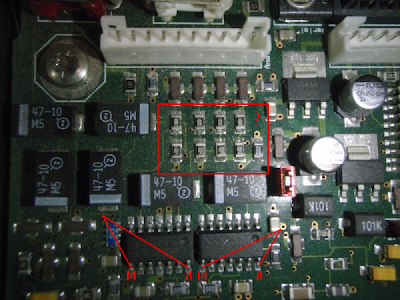 The area in the box, with the question mark is what I had thought were the resistors to check, but wasn't sure. The other interesting thing to note -- after trying this, I left the RCAs with no output plugged into the stereo, cranked it (with the empeg volume maxed out, as well), and was able to hear the music, though faintly.
Edited by canuckInOR (12/06/2010 15:42)
|
|
Top
|
|
|
|
#334055 - 12/06/2010 17:50
 Re: Losing left audio channel
[Re: canuckInOR]
Re: Losing left audio channel
[Re: canuckInOR]
|
carpal tunnel
Registered: 24/12/2001
Posts: 5528
|
Your pin numbers are wrong. It starts with 1 by the dot and then goes down the left side and then up the right side.
So what you've got marked as 8 is actually 14 and what you have as 14 is actually 8.
I looked at the datasheet and 8 and 14 are the voltage reference inputs?
|
|
Top
|
|
|
|
#334057 - 12/06/2010 19:09
 Re: Losing left audio channel
[Re: tman]
Re: Losing left audio channel
[Re: tman]
|
carpal tunnel

Registered: 13/02/2002
Posts: 3212
Loc: Portland, OR
|
Your pin numbers are wrong. It starts with 1 by the dot and then goes down the left side and then up the right side.
So what you've got marked as 8 is actually 14 and what you have as 14 is actually 8. Oh, yes. Whoops. At least for the purposes of the test, it doesn't make a difference, since it's symmetrical. I looked at the datasheet and 8 and 14 are the voltage reference inputs? Perhaps Ross meant 9 & 13? Let me give that a try, too...
|
|
Top
|
|
|
|
#334065 - 13/06/2010 03:36
 Re: Losing left audio channel
[Re: canuckInOR]
Re: Losing left audio channel
[Re: canuckInOR]
|
enthusiast
Registered: 21/02/2006
Posts: 325
|
Hi,
No, I actually meant pins 8 & 14. These are the signal inputs to the INA2137 Amplifiers. The other pins that Trevor mentions are also input pins. The signal node on the Amplifier has 2 precision resistors on both Inverting and non-inverting inputs. With the part you can configure it for a gain of 1/2 or 2 using the correct pin resistor without external components.
I traced out the circuit path out with an Ohmmeter and the Left and Right signals originate at the SAA770H Chip. Pin 9 is the Rear-Left and Pin 16 is the Front-Left.
Rear Left Signal Path
---------------------
Pin 9 connects to the small blue 100 Ohm resistor array Pin 3 (it is next to the Chip and has 8 LCC pins).
The pins on the resistor array are counted different from a normal chip. The top Right (closest to the SAA770 Chip) is pin 1, Top Left (away from the SAA770 Chip) is Pin 2, Second Right is pin 3, Second Left is pin 4, Third Right is pin 5, Third Left is pin 6, Bottom Right is pin 7, Bottom Left is pin 8. The resistors are "flow-through" designed.
Locate a set of 6 small yellow Tantalum Capacitors near the board edge. From there, the signal at the resistor array pin 4 goes to the 5th Yellow 10uF Tantalum (-) from the board edge. From there the signal goes from the 5th yellow Tantalum Capacitor (+, the stripe) to a Zero-Ohm resistor located just below the INA2137 furthest from the board edge then to the INA2137 pin 8 as the input to the Amplifier.
From there the signal is amplifed by the INA2137 at pin 9 and goes to the large black 47uF Tantalum capacitor (+) that is located lower-left kiddy-corner of the Red Box you drew on your photo. The large black 47uF Tantalum capacitor (-) goes to the 2nd row of 100 Ohm resitors away from the INA2137 chips, 2nd resistor from the right, bottom pad. The top pad of the same resistor goes to the EMI Filter (elongated brown part) located just above it, bottom pad. The EMI Filter should be near Zero Ohms. The EMI Filter output goes to the 3rd pin from the Right of the white connector near the RCA connectors marked "Analogue".
That is the Rear-Left signal path (there are other components, but, they are not directly in the signal path).
Front Left Signal Path
----------------------
Pin 16 connects to the small blue 100 Ohm resistor array Pin 7. From there, the signal at the resistor array pin 8 goes to the 3rd Yellow 10uF Tantalum (-) from the board edge. From there the signal goes from the 3rd Yellow Tantalum Capacitor (+) to a Zero-Ohm resistor located just to the left side of the INA2137 pin 8 closest to the board edge, then to the INA2137 pin 8 as the input to the Amplifier.
From there the signal is amplifed by the INA2137 at pin 9 and goes to the large black 47uF Tantalum capacitor (+) that is located closest to the board edge upper-Left kiddy-corner of the Red Box you drew on your photo. The large black 47uF Tantalum capacitor (-) goes to the 2nd row of 100 Ohm resitors away from the INA2137 chip, 4th resistor from the right, bottom pad. The top pad of the same resistor goes to the EMI Filter (elongated brown part) just above the resistor, bottom pad. The EMI Filter should be near Zero Ohms. The EMI Filter output goes to the 6th pin from the Right of the white connector near the RCA connectors marked "Analogue".
That is the Front-Left signal path (there are other components, but, they are not directly in the signal path).
The Front-Right and Rear-Right signal path is identical with different components and pins (pins 14 input, pins 13 output on the INA2137s). The connector pins are pin 1 and pin 4).
With an Ohmmeter, you should be able to trace out the path now. You can bypass the Tantalum capacitors with an 10uF/25V Aluminum Electrolytic capacitor to see if they are open (Highly unlikely).
Is there a configuration parameter that can be set to cause this problem? Hammered CMOS config file, I just don't see that happening....
If all of the component paths look good, an oscilloscope or a signal tracer should be used to diagnose where the problem is.
We could do a little more troubleshooting still with a capacitor:
1) Another capacitor trick by connecting the capacitor from the small blue 100 Ohm resistor array pin 4 or 8 to the INA2137 pin 8 and bypass most of the path. It's very unlikely that both INA2137s could be damaged, but possible I guess.
2) We could also place the capacitor between the INA2137 pins 8 & 9 as a quick test too.
3) Another capacitor trick by connecting the capacitor from the small blue 100 Ohm resistor array pin 4 or 8 to the emi filter bottom pad.
4) Another capacitor trick by connecting the capacitor from the small blue 100 Ohm resistor array pin 4 or 8 to the emi filter top pad.
At this point, a schematic of the output section would be easy to produce with component placement too. Another day.
Let us know what you find.
Ross
_________________________
In SI, a little termination and attention to layout goes a long way. In EMC, without SI, you'll spend 80% of the effort on the last 3dB.
|
|
Top
|
|
|
|
#334066 - 13/06/2010 04:39
 Re: Losing left audio channel
[Re: Ross Wellington]
Re: Losing left audio channel
[Re: Ross Wellington]
|
carpal tunnel

Registered: 13/02/2002
Posts: 3212
Loc: Portland, OR
|
Hey Ross,
Thanks for the detailed reply. Lots to digest, there. I'll read it through, give things a whirl, and post back when I have results or questions!
Cheers,
|
|
Top
|
|
|
|
#334078 - 14/06/2010 03:46
 Re: Losing left audio channel
[Re: Ross Wellington]
Re: Losing left audio channel
[Re: Ross Wellington]
|
carpal tunnel

Registered: 13/02/2002
Posts: 3212
Loc: Portland, OR
|
Rear Left Signal Path
---------------------
Pin 9 connects to the small blue 100 Ohm resistor array Pin 3 (it is next to the Chip and has 8 LCC pins).
Check. From there, the signal at the resistor array pin 4 goes to the 5th Yellow 10uF Tantalum (-) from the board edge. Not so check. edit: The resistor array is okay.I'm not sure if my multimeter probes are too big to place accurately or what, but while I can sometimes get a little blip, I can't get a sustained beep on the continuity check. (I'm leaning towards the "or what", since I have no trouble measuring the resistor array.) From there the signal goes from the 5th yellow Tantalum Capacitor (+, the stripe) to a Zero-Ohm resistor located just below the INA2137 furthest from the board edge then to the INA2137 pin 8 as the input to the Amplifier. Not so check -- as above. edit: The zero ohm resistor is okay. I'm having a heck of a time getting any sort of continuity when one of the ends is a yellow Tantalum cap. This is true for both front and rear left signal paths. I haven't tried tracing the signal paths for the right channel, to see if I have the same trouble there, however. From there the signal is amplifed by the INA2137 at pin 9 and goes to the large black 47uF Tantalum capacitor (+) [...] to the 3rd pin from the Right of the white connector near the RCA connectors marked "Analogue". Check to the end. We could do a little more troubleshooting still with a capacitor I'll see if I have the right capacitor in my parts bin, for this. edit: got one... but it's bed-time, now, so it'll have to wait.I'm going to be pretty busy tomorrow night, am double-booked for Tuesday, and out of town for a week starting Wednesday, so I'm not sure when I'll be able to try this. Cheers,
Edited by canuckInOR (14/06/2010 03:58)
|
|
Top
|
|
|
|
|
|

