#344735 - 04/05/2011 16:17
 Looking for some formatting help
Looking for some formatting help
|
carpal tunnel

Registered: 08/07/1999
Posts: 5561
Loc: Ajijic, Mexico
|
I have two documents I need to change.
One is a heavily formatted email (not an attachment). You've seen the type -- a trip confirmation filled with little boxes and tables and tabs and God knows what else. This was forwarded to me with the request that I print it for her with a larger font size, as when she prints it out herself the words are too small for her to read.
The other is a PDF file, with the same request.
I thought I'd just copy the email into the clipboard, paste it into MS Word, then do a global change on the type size from 8pt to 16 pt. This works, but it seems like each of the dozens of little boxes has its own margin or tab or ?? settings, and even though the letters are now nice and big, the formatting is so trashed that the document itself is indecipherable. Sigh...
I have Adobe Acrobat 9 in my computer, and I thought that there surely must be a way of re-sizing the type in the PDF document, but if there is I'm not smart enough to figure it out.
I am at the point of desperation now, I only have a couple of hours to figure this out. I'm even thinking of printing the email, scanning it and saving it as a .png file and then resizing the graphics file and printing it on legal sized paper in landscape mode. But that's the desperation speaking, I think.
Obviously I need a completely different plan of attack for this. How should I be thinking about this?
tanstaafl.
_________________________
"There Ain't No Such Thing As A Free Lunch"
|
|
Top
|
|
|
|
#344736 - 04/05/2011 16:25
 Re: Looking for some formatting help
[Re: tanstaafl.]
Re: Looking for some formatting help
[Re: tanstaafl.]
|
carpal tunnel

Registered: 12/11/2001
Posts: 7738
Loc: Toronto, CANADA
|
Don't modify the document, just print it as an enlargement using the print dialog/print drivers. Everything will get bigger this way, not just the text and there will be no reflow. This may or may not cause the image to span multiple pages, and if your driver can't handle spanning to another page, it may cut off the document. Slipped in the middle there you could also print the same way, as an enlargement to a PDF if it allows you to span correctly. And then print the resulting pages normally. To modify PDF files you'll need third party software. I'm not sure what you do with Acrobat other than creating PDFs or concatenating multiple PDFs. Normally this isn't an issue because one would have the original documents for any PDFs they'd created and edits could be done there. You might have better luck printing the PDF from Acrobat than from another program you might be using to view the PDF file. PDF files can also be opened using Adobe Illustrator which can be an easy way to make changes such as enlargements and substitutions - for people who have Illustrator... 
|
|
Top
|
|
|
|
#344737 - 04/05/2011 18:26
 Re: Looking for some formatting help
[Re: hybrid8]
Re: Looking for some formatting help
[Re: hybrid8]
|
carpal tunnel

Registered: 08/07/1999
Posts: 5561
Loc: Ajijic, Mexico
|
and if your driver can't handle spanning to another page, it may cut off the document. As I found out. What I finally ended up doing is so dumb I hate to admit it, but I couldn't figure any other way. I set my screen window to a size that would emulate the aspect ratio of a legal size piece of paper in landscape orientation. Then I zoomed the screen image to fill that window, did a print screen to the clipboard, pasted the clipboard into my paint program (Paint.net), selected and kept only the part of the image I wanted, re-sized that to 14 x 8.5 inches, and printed it. I did this for each of the 9 pages. I kept my left and right margins pretty tight, and I figure I got about a 90% increase in print size, going from the 7" width of the original document (generous margins) to a 13.5" width on the legal size landscape printout. Pagination was completely manual, of course. I can't believe I told that very nice lady (mi Maestra de español) that this was a simple job. I even tried to talk her through it on the phone until we discovered she had Microsoft Works and I thought we were using Microsoft Word. Who'da thunk it? tanstaafl.
_________________________
"There Ain't No Such Thing As A Free Lunch"
|
|
Top
|
|
|
|
#344738 - 04/05/2011 18:32
 Re: Looking for some formatting help
[Re: tanstaafl.]
Re: Looking for some formatting help
[Re: tanstaafl.]
|
carpal tunnel

Registered: 12/11/2001
Posts: 7738
Loc: Toronto, CANADA
|
Doug, you need to get a Mac.  Mac OS seems to support automatic page spanning when you increase the output size. This thread for instance fits onto 3 pages by default. If I increase output to 150% it will print onto 10 letter sized sheets. Increase to 1000% and it will need 290. 
|
|
Top
|
|
|
|
#344739 - 04/05/2011 18:35
 Re: Looking for some formatting help
[Re: hybrid8]
Re: Looking for some formatting help
[Re: hybrid8]
|
pooh-bah

Registered: 06/04/2005
Posts: 2026
Loc: Seattle transplant
|
copy/paste or retype the important text bits?
How many pages are we talking about?
_________________________
10101311 (20GB- backup empeg)
10101466 (2x60GB, Eutronix/GreenLights Blue) (Stolen!)
|
|
Top
|
|
|
|
#344741 - 05/05/2011 00:14
 Re: Looking for some formatting help
[Re: hybrid8]
Re: Looking for some formatting help
[Re: hybrid8]
|
carpal tunnel

Registered: 08/07/1999
Posts: 5561
Loc: Ajijic, Mexico
|
Doug, you need to get a Mac.  Mac OS seems to support automatic page spanning when you increase the output size. I could never afford a Macintosh. Oh, the computer is cheap enough, but it would prove to be very expensive replacing the eight-foot-tall sliding glass doors every time I got so frustrated with the damned thing that I pitched it through the window!  SWMBO has a Macintosh, a religious difference that at times appeared to threaten our marriage. I know that some, perhaps most, of my antipathy is of the "It's different from what I'm used to, so it can't be any good" variety, but there are aspects of it that I just absolutely despise. [Just one example: the way windows shrink down and zoom all over the screen should you move the cursor beyond the window boundary.] Anyway, Microsoft Word supports page spanning when I increase the output size... but in this particular case, there was so much formatting within the document that increasing the font size caused all kinds of word-wrap problems within the formatted blocks, and the formatting of those blocks was so arcane as to be impossible to adjust. I know that the Macintosh is more graphically oriented than a Windows machine, and if you can indeed take a text document and increase its size by an arbitrary percentage and have it print that way, that's impressive. In Windows I can do that with a graphics file, and even with a text file if it isn't all full of tabs, tables, and graphics, although not in as elegant a fashion as applying a percentage increase; instead, I just change the font size from, say, 8-point to 16-point and the document reformats and repaginates. Whatever the case, the job is done in however ugly a fashion, and my Maestra is pleased with the results. tanstaafl.
_________________________
"There Ain't No Such Thing As A Free Lunch"
|
|
Top
|
|
|
|
#344742 - 05/05/2011 00:21
 Re: Looking for some formatting help
[Re: Robotic]
Re: Looking for some formatting help
[Re: Robotic]
|
carpal tunnel

Registered: 08/07/1999
Posts: 5561
Loc: Ajijic, Mexico
|
copy/paste or retype the important text bits?
How many pages are we talking about? Just nine pages, but full of complex formatting with tables and columns and graphics and tabs. I could probably have typed it in less time than it took me to deal with it in my clumsy fashion, but accuracy was critical with reservation codes and train schedules, etc. and I didn't want to take a chance of an error that might leave her stranded in Albania or something. tanstaafl.
_________________________
"There Ain't No Such Thing As A Free Lunch"
|
|
Top
|
|
|
|
#344748 - 05/05/2011 01:53
 Re: Looking for some formatting help
[Re: tanstaafl.]
Re: Looking for some formatting help
[Re: tanstaafl.]
|
carpal tunnel

Registered: 17/12/2000
Posts: 2665
Loc: Manteca, California
|
The ability of preview to tile one page onto many is dependent on the drivers for the printer.
_________________________
Glenn
|
|
Top
|
|
|
|
#344749 - 05/05/2011 02:07
 Re: Looking for some formatting help
[Re: gbeer]
Re: Looking for some formatting help
[Re: gbeer]
|
carpal tunnel

Registered: 12/11/2001
Posts: 7738
Loc: Toronto, CANADA
|
The ability of preview to tile one page onto many is dependent on the drivers for the printer. I'm using CUPS instead of a dedicated driver, so it should support most printers. What I was afraid of was that it wouldn't work from all applications. There are still a ton of things that most applications and every driver I've tried won't do, like n-up impositions, so for a number of things it's still useful to use specialty plug-ins and tools - similar or same are also available for Windows.
|
|
Top
|
|
|
|
#344751 - 05/05/2011 02:28
 Re: Looking for some formatting help
[Re: tanstaafl.]
Re: Looking for some formatting help
[Re: tanstaafl.]
|
carpal tunnel

Registered: 25/12/2000
Posts: 16706
Loc: Raleigh, NC US
|
windows shrink down and zoom all over the screen should you move the cursor beyond the window boundary What?
_________________________
Bitt Faulk
|
|
Top
|
|
|
|
#344753 - 05/05/2011 02:36
 Re: Looking for some formatting help
[Re: wfaulk]
Re: Looking for some formatting help
[Re: wfaulk]
|
carpal tunnel

Registered: 12/11/2001
Posts: 7738
Loc: Toronto, CANADA
|
My best guess is the Exposé feature toggled by a hot corner or gesture.
|
|
Top
|
|
|
|
#344756 - 05/05/2011 03:31
 Re: Looking for some formatting help
[Re: wfaulk]
Re: Looking for some formatting help
[Re: wfaulk]
|
carpal tunnel

Registered: 17/12/2000
Posts: 2665
Loc: Manteca, California
|
Open Spaces can cause some of that.
_________________________
Glenn
|
|
Top
|
|
|
|
#344763 - 05/05/2011 14:06
 Re: Looking for some formatting help
[Re: hybrid8]
Re: Looking for some formatting help
[Re: hybrid8]
|
carpal tunnel

Registered: 29/08/2000
Posts: 14546
Loc: Canada
|
I'm using CUPS instead of a dedicated driver, so it should support most printers. What I was afraid of was that it wouldn't work from all applications. There are still a ton of things that most applications and every driver I've tried won't do, like n-up impositions, so for a number of things it's still useful to use specialty plug-ins and tools - similar or same are also available for Windows. CUPS is on Linux as well (of course), with a big thanks to Apple for helping popularize it with the printer makers. The best printing software on Linux is the HP stuff. All of their machines are incredibly well supported, with N-up and all of the other bells and whistles. Some things on the multi-function boxes are even better than what the bloated windrivers do on them. Cheers
|
|
Top
|
|
|
|
#344764 - 05/05/2011 14:49
 Re: Looking for some formatting help
[Re: mlord]
Re: Looking for some formatting help
[Re: mlord]
|
carpal tunnel

Registered: 12/11/2001
Posts: 7738
Loc: Toronto, CANADA
|
I should have said, n-up of arbitrary page size. The default drivers in Mac OS and lots of software can print multiple full standard pages to a single standard page. Such as 2-up or 4-up with or without borders.
But by using an imposition plugin for Acrobat I could take two 5.5x8" documents and print them to a single 8.5x11 sheet, making margin and gutter adjustments at the same time for every part of the layout.
I couldn't get those two pages to print properly onto a single page with any Adobe software or driver I tried in Mac OS until I got the plugin for Acrobat.
Edited by hybrid8 (05/05/2011 16:23)
|
|
Top
|
|
|
|
#344765 - 05/05/2011 16:16
 Re: Looking for some formatting help
[Re: hybrid8]
Re: Looking for some formatting help
[Re: hybrid8]
|
carpal tunnel

Registered: 29/08/2000
Posts: 14546
Loc: Canada
|
Sounds like a nice GUI around the venerable mpage utility. 
|
|
Top
|
|
|
|
#344766 - 05/05/2011 17:07
 Re: Looking for some formatting help
[Re: mlord]
Re: Looking for some formatting help
[Re: mlord]
|
carpal tunnel

Registered: 13/02/2002
Posts: 3212
Loc: Portland, OR
|
Sounds like a nice GUI around the venerable mpage utility.  Oh, nice. I didn't know there was something for existing postscript. I've only used a2ps for text files.
|
|
Top
|
|
|
|
#345023 - 10/05/2011 20:46
 Re: Looking for some formatting help
[Re: wfaulk]
Re: Looking for some formatting help
[Re: wfaulk]
|
carpal tunnel

Registered: 08/07/1999
Posts: 5561
Loc: Ajijic, Mexico
|
windows shrink down and zoom all over the screen should you move the cursor beyond the window boundary What? OK, photo #1 is a nice, normal-looking computer screen, ready to select whichever window I want to work with. Photo #2 is what the screen looked like when I moved the cursor. I was mistaken before when I said moving the cursor out of the window caused this, actually the cursor needs to move to the upper left corner to make this happen. And it just frustrates the hell out of me. On a different subject... the two colorful vertical lines in photo #2 are always present. This means something irreparable has died in her monitor, right? tanstaafl. 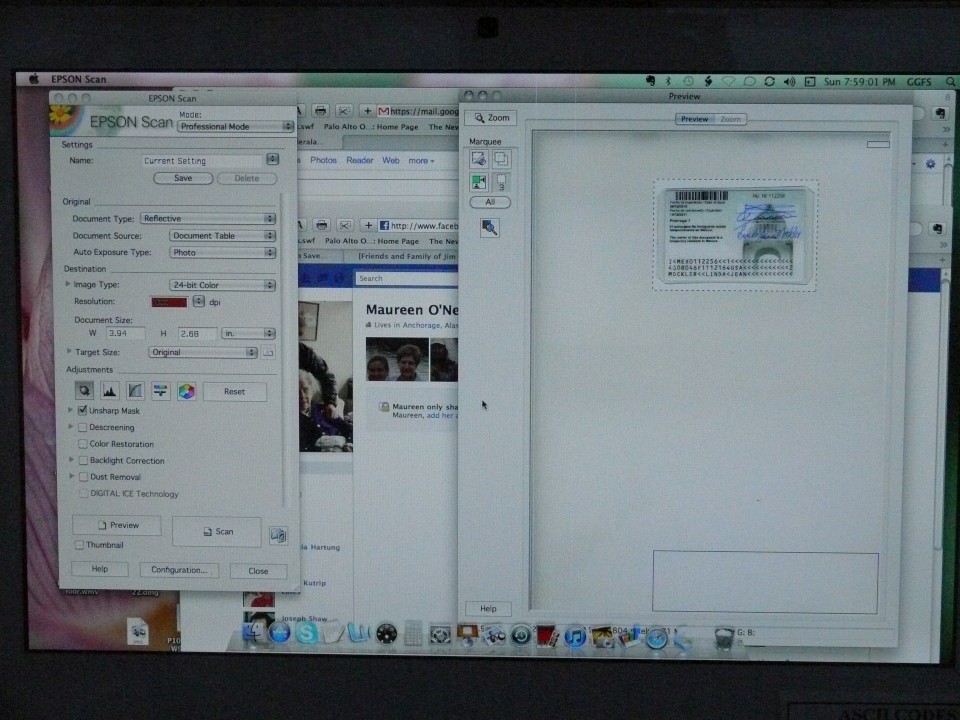 Description: Everything looks normal. Description: Everything looks normal. Description: Aaaggghhh!! Description: Aaaggghhh!!
_________________________
"There Ain't No Such Thing As A Free Lunch"
|
|
Top
|
|
|
|
#345025 - 10/05/2011 20:56
 Re: Looking for some formatting help
[Re: tanstaafl.]
Re: Looking for some formatting help
[Re: tanstaafl.]
|
carpal tunnel

Registered: 08/06/1999
Posts: 7868
|
What you are seeing is not what a standard out of the box Mac would do, and instead a preference SWMBO set. It's called Exposé, and is meant to give you a view of all open windows to allow you to find the one you need. By default, it only activates when you press F3.
The particular preference that SWMBO (or someone else) set is located under the Apple Menu (upper left), System Preferences, Exposé & Spaces, and then the section "Active Screen Corners" on the Exposé settings tab.
I personally use this feature at work to lock and turn off my display by moving my cursor to the far upper right, or at home to turn off the display when I step away. I keep Exposé bound to keyboard commands.
And yes, those two lines indicate something bad with the display. Likely a bad connection (a very tiny one) not relaying the full RGB commands to that row of pixels.
|
|
Top
|
|
|
|
#345028 - 10/05/2011 21:02
 Re: Looking for some formatting help
[Re: drakino]
Re: Looking for some formatting help
[Re: drakino]
|
carpal tunnel

Registered: 08/06/1999
Posts: 7868
|
Oh, another tip, that Epson software may not actually be required to use the scanner. I'm not sure if Epson software is as bloated at HP junk, but if you want to try and use the built in software instead, do the following:
Click the magnifying glass (Spotlight) in the upper right, and search for a program called "Image Capture". This is the built in OS X app meant to do image imports from either a camera, or a scanner. If it supports the Epson scanner, it will show up on the left hand side under the scanner session. (Alternatively, you can open a Finder window, navigate to the Applications folder, and open Image Capture from there)
|
|
Top
|
|
|
|
#345046 - 11/05/2011 01:18
 Re: Looking for some formatting help
[Re: drakino]
Re: Looking for some formatting help
[Re: drakino]
|
carpal tunnel

Registered: 17/12/2000
Posts: 2665
Loc: Manteca, California
|
Doesn't it also expose all the windows with a four finger drag downward. Or is that just another preference. Four up or a click on the desktop returns it to the former state.
_________________________
Glenn
|
|
Top
|
|
|
|
#345073 - 11/05/2011 14:11
 Re: Looking for some formatting help
[Re: drakino]
Re: Looking for some formatting help
[Re: drakino]
|
carpal tunnel

Registered: 20/12/1999
Posts: 31636
Loc: Seattle, WA
|
By default, it only activates when you press F3. You sure? Every mac I've seen does that shit.
|
|
Top
|
|
|
|
#345074 - 11/05/2011 14:13
 Re: Looking for some formatting help
[Re: tfabris]
Re: Looking for some formatting help
[Re: tfabris]
|
carpal tunnel

Registered: 27/06/1999
Posts: 7058
Loc: Pittsburgh, PA
|
Every mac I've seen does that shit.
Yes... when you press F3. There is a preference for activating it with a 4-finger swipe, but I don't remember what the default is.
|
|
Top
|
|
|
|
#345075 - 11/05/2011 14:15
 Re: Looking for some formatting help
[Re: tonyc]
Re: Looking for some formatting help
[Re: tonyc]
|
carpal tunnel

Registered: 20/12/1999
Posts: 31636
Loc: Seattle, WA
|
No, I meant when the cursor moves to the corner.
In other news, I hate the similar feature that's been introduced in Win7 where it automatically maximizes windows that I drag to the top of the screen, or minimizes all windows if I grab the window and move it left and right. I'm always accidentally activating those, and I try to remember to disable it on all the systems I have to use daily.
|
|
Top
|
|
|
|
#345076 - 11/05/2011 14:16
 Re: Looking for some formatting help
[Re: tfabris]
Re: Looking for some formatting help
[Re: tfabris]
|
carpal tunnel

Registered: 18/01/2000
Posts: 5693
Loc: London, UK
|
In other news, I hate the similar feature that's been introduced in Win7 where it automatically maximizes windows that I drag to the top of the screen, I like that feature. or minimizes all windows if I grab the window and move it left and right. I'm always accidentally activating those, and I try to remember to disable it on all the systems I have to use daily. This one, not so much. But I don't do it often enough to worry about.
_________________________
-- roger
|
|
Top
|
|
|
|
#345077 - 11/05/2011 14:20
 Re: Looking for some formatting help
[Re: tfabris]
Re: Looking for some formatting help
[Re: tfabris]
|
carpal tunnel

Registered: 27/06/1999
Posts: 7058
Loc: Pittsburgh, PA
|
No, I meant when the cursor moves to the corner. Yeah, that one's definitely not a default setting. Corners can activate Expose, cause the screensaver to activate, prevent it from activating, etc. but none of those are enabled by default.
|
|
Top
|
|
|
|
#345079 - 11/05/2011 14:43
 Re: Looking for some formatting help
[Re: tonyc]
Re: Looking for some formatting help
[Re: tonyc]
|
carpal tunnel

Registered: 08/06/1999
Posts: 7868
|
The 4 finger down gesture does activate all window Expose by default, and four up activate Expose show desktop mode. This only applies to newer Mac laptops without a separate mouse button (past 2008 or so), or a desktop with the Magic Trackpad.
And just to clarify the F3, it's default on Mac keyboards when the function keys are set to adjust volume, brightness and media playback. On an attached other USB keyboard, or an older Apple keyboard without the Expose icon on the F3, it defaults to what is shown in System Preferences, F9, F10, and F11 for the different functions. (All windows, app windows, desktop).
Quick tip on the keyboards with the dedicated Expose button, it has some extra functions with key combinations:
F3 : All window Expose
Control-F3 : Application window Expose
Command-F3 : Show desktop Expose
Option-F3 : Open Expose system preference (show me the options)
Option and the other function keys will also open the appropriate system preferences.
|
|
Top
|
|
|
|
#345080 - 11/05/2011 14:51
 Re: Looking for some formatting help
[Re: drakino]
Re: Looking for some formatting help
[Re: drakino]
|
carpal tunnel

Registered: 27/06/1999
Posts: 7058
Loc: Pittsburgh, PA
|
Or, for people like me who like their F keys to actually work, add "Fn" to all of those shortcuts.
|
|
Top
|
|
|
|
#345083 - 11/05/2011 15:41
 Re: Looking for some formatting help
[Re: tonyc]
Re: Looking for some formatting help
[Re: tonyc]
|
pooh-bah

Registered: 06/04/2005
Posts: 2026
Loc: Seattle transplant
|
"Fn keys, how do they work?"
/meme
_________________________
10101311 (20GB- backup empeg)
10101466 (2x60GB, Eutronix/GreenLights Blue) (Stolen!)
|
|
Top
|
|
|
|
#345086 - 11/05/2011 18:32
 Re: Looking for some formatting help
[Re: tonyc]
Re: Looking for some formatting help
[Re: tonyc]
|
carpal tunnel

Registered: 08/06/1999
Posts: 7868
|
Or, for people like me who like their F keys to actually work, add "Fn" to all of those shortcuts. Out of curiosity, what do you use the real F keys for on the Mac? Force of habit had me always enabling real F keys for the longest time too, but recently stopped just to see how much it would impact me. So far, at work I've been making more use of the volume and iTunes controls then needing the plain F keys. It would be nicer if I could just remap those media keys easier, say over to F13-F19, but there doesn't seem to be a great way to do this. I attempted using some applescripts installed into the services menu, then bound them to F17-F19. But they would either stop working if I was in VMWare (due to sending the keypresses to the VM host instead), or would be slow to run from time to time due to the script overhead.
|
|
Top
|
|
|
|
#345087 - 11/05/2011 18:59
 Re: Looking for some formatting help
[Re: drakino]
Re: Looking for some formatting help
[Re: drakino]
|
carpal tunnel

Registered: 27/06/1999
Posts: 7058
Loc: Pittsburgh, PA
|
Out of curiosity, what do you use the real F keys for on the Mac? Generally just for when I'm in a VNC or VMware session needing to send them to remote / guest operating systems. There are also a few apps on my Mac that use them for various things. I use my machine without an external keyboard a lot, so I can't count on there being F13-F19 keys, dedicated media keys, etc.
It would be nicer if I could just remap those media keys easier, say over to F13-F19, but there doesn't seem to be a great way to do this.
Give this a look. I don't know that it has the exact things you want, but it's got a lot of things in that category (it definitely can remap F13-F15 to volume keys.)
|
|
Top
|
|
|
|
|
|

