#346908 - 14/08/2011 22:07
 SD Card speed classes
SD Card speed classes
|
carpal tunnel

Registered: 17/01/2002
Posts: 3996
Loc: Manchester UK
|
Can anyone throw some light onto the class system that SD card manufacturers use?
After spending a long time with just a couple of 4GB cards (one class 2 and one class 4), I recently bought some higher capacity cards. The first was an 8GB Kingston which was a class 4 card and the other one was a 32GB class 10 card made by Storage Options. Much to my surprise, the new class 4 and class 10 cards were actually 'slower' than the class 4 I already had.
The cards are as follows:
4GB Sandisk Class 2
4GB Sandisk Ultra II Class 4 (This card actually has 15MB/s written on it but states the card is still a Class 4)
8GB Kingston Class 4
32GB Storage Options Class 10
I use a freebie app by AJA at work to test the throughput of various drives, so I decided to use it on these cards to see what sort of benchmarks I can achieve with them. Each of the cards was formatted, then a series of large files were written to and read off the cards via an ExpressCard SDHC reader which actually appears a USB2 device on my i7 MBP. I thought it might be interesting to share my experience with you guys.
It appears Sandisk are the most honest, their cards seem to be over-specced. The class 2 card is actually delivering class 6 performance on write speeds and class 10 on reads. The Ultra II however, blows everything else out of the water with write AND read speeds exceeding class 10. Why this card is described as a class 4 is beyond me.
The Kingston and Storage Options cards however, are delivering the bare minimum required of their class rating for writing, but have read speeds that top out at much the same as the Ultra II.
Has anybody else looked at this stuff? It appears in future I'll only be buying SanDisk Ultra cards.
Attachments
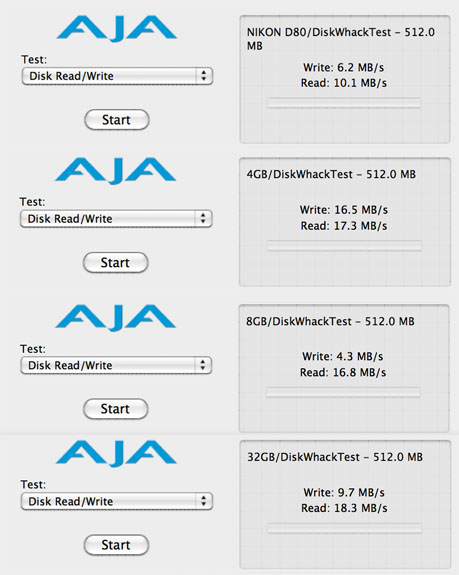
_________________________
Cheers,
Andy M
|
|
Top
|
|
|
|
#346911 - 15/08/2011 02:16
 Re: SD Card speed classes
[Re: andym]
Re: SD Card speed classes
[Re: andym]
|
carpal tunnel

Registered: 08/06/1999
Posts: 7868
|
I haven't looked too deeply, beyond searching out a Micro SD card for my Windows Phone 7 device. I remember that the higher class cards tended to have worse random access speeds, and it was recommended to use a lower class card in the phone. This was due to it striping both the internal flash memory and SD memory into one big usable chunk. If the SD card didn't perform well with random read/write access, the OS could slow down, or even crash.
As for the ExpressCard reader showing up as a USB 2 device, that is probably normal. ExpressCards can tap either into the PCIe bus, or the USB 2 bus. Most card readers I saw were of the USB variety, due to the manufacturer just throwing the same guts into both ExpressCard and USB pluggable form factors.
|
|
Top
|
|
|
|
#346915 - 15/08/2011 06:55
 Re: SD Card speed classes
[Re: drakino]
Re: SD Card speed classes
[Re: drakino]
|
carpal tunnel
Registered: 24/12/2001
Posts: 5528
|
What Tom said about ExpressCard. The slot has a single USB 2.0 connection and a PCIe 1x connection. The device can use either. The class 10 rating isn't quite the same as the lower numbered classes. The SD docs say that the class 10 speed is only for when the card is not fragmented at all and for sequential write. The lower classes are rated against a performance curve. Its in the specs if you're curious enough. I'd be wary of Kingston. Read this article about counterfeit and authentic SD cards. You'll see that certain manufacturers are favoured for performance/price due to certain factors like whether they actually manufacture the chips themselves.
|
|
Top
|
|
|
|
#346916 - 15/08/2011 06:56
 Re: SD Card speed classes
[Re: drakino]
Re: SD Card speed classes
[Re: drakino]
|
pooh-bah

Registered: 06/02/2002
Posts: 1904
Loc: Leeds, UK
|
Have you got a link to that app ??? I'll give it a go on some of my CF cards.
Cheers
Cris
|
|
Top
|
|
|
|
#346917 - 15/08/2011 07:00
 Re: SD Card speed classes
[Re: Cris]
Re: SD Card speed classes
[Re: Cris]
|
carpal tunnel

Registered: 10/06/1999
Posts: 5919
Loc: Wivenhoe, Essex, UK
|
_________________________
Remind me to change my signature to something more interesting someday
|
|
Top
|
|
|
|
#346918 - 15/08/2011 09:23
 Re: SD Card speed classes
[Re: andy]
Re: SD Card speed classes
[Re: andy]
|
pooh-bah

Registered: 06/02/2002
Posts: 1904
Loc: Leeds, UK
|
Ok to give you some perspective...
16Gb SanDisk Ultra 30Mb/s - Write 23.7MB/s Read 39.4 MB/s (£39.99)
4Gb SanDisk Extreme III 30MB/s - Write 28.9 MB/s Read 28.9 MB/s
16Gb Transcend 133x (cheapo backup card) - Write 12.0 MB/s Read 25MB/s (£17.99)
16Gb Duracell Pro Photo 300x UDMA - Write 15.6 MB/s Read 42.3MB/s (£20.99)
All tests with the same software but on a SanDisk Extreme Firewire 800 reader.
So my tests pretty much show me the same thing as yours did, the SanDisk cards win hands down for speed, but for value for money I am not so sure. Duracell do a 600x of that card for £27.99 so I might give that a go!
It certainly seems that in terms of speed, Compact Flash still has the edge.
Edit - Just for the laugh I did the same test on my Drobo, Write 4.9 MB/s Read 6.7 MB/s. I'd be interested to see the results from anyone else with a Drobo, as I have always thought mine was faulty!
Cheers
Cris
Edited by Cris (15/08/2011 09:32)
|
|
Top
|
|
|
|
#346923 - 15/08/2011 14:49
 Re: SD Card speed classes
[Re: Cris]
Re: SD Card speed classes
[Re: Cris]
|
carpal tunnel

Registered: 17/01/2002
Posts: 3996
Loc: Manchester UK
|
I knew the ExpressCard reader was a USB device when I bought it on ebay. It only cost me £6 including shipping and didn't require any specific drivers to work. A genuine ExpressCard reader would be nice, but I don't need the speed right now.
On the whole, CF does seem to be the fastest, all the truly pro cameras still use it. I think most of the lesser cameras use SD to save space. It'll be interesting to see what Nikons replacement to the D700 has. Both it and the D300 had single CF slots, but when the D300 got updated to the D300s, they kept the CF slot and added an SDHC, I presume so people could do RAW+JPEG on separate cards and retain the performance you get from CF.
Just bought a SanDisk 30MB/s card from Amazon, so it'll be interesting to see what write speeds I can achieve with it. It also looks like they also do an Extreme Pro which claims 45MB/s, though I doubt many devices (other than high-end HD camcorders like Panasonic AF-100) can make use of those speeds.
_________________________
Cheers,
Andy M
|
|
Top
|
|
|
|
#346924 - 15/08/2011 15:12
 Re: SD Card speed classes
[Re: andym]
Re: SD Card speed classes
[Re: andym]
|
carpal tunnel

Registered: 10/06/1999
Posts: 5919
Loc: Wivenhoe, Essex, UK
|
I'm still using a couple of old, slow, 512MB Transcend CF cards (too old to even have speed marked on them). But then I never shoot RAW and the jpegs that my Canon 10D produces are only ~2-3MB 
Edited by andy (15/08/2011 15:12)
_________________________
Remind me to change my signature to something more interesting someday
|
|
Top
|
|
|
|
#346926 - 15/08/2011 15:20
 Re: SD Card speed classes
[Re: andy]
Re: SD Card speed classes
[Re: andy]
|
carpal tunnel

Registered: 10/06/1999
Posts: 5919
Loc: Wivenhoe, Essex, UK
|
Ran the test on one of my 512MB cards for a laugh 4.1MB/5.1MB using a USB2 reader. Which makes Andy's 8GB SD card just slightly faster at writing than my 2003 vintage CF card 
Edited by andy (15/08/2011 15:23)
_________________________
Remind me to change my signature to something more interesting someday
|
|
Top
|
|
|
|
#346927 - 15/08/2011 15:27
 Re: SD Card speed classes
[Re: andy]
Re: SD Card speed classes
[Re: andy]
|
carpal tunnel

Registered: 17/01/2002
Posts: 3996
Loc: Manchester UK
|
Yes, that Kingston card is junk.
_________________________
Cheers,
Andy M
|
|
Top
|
|
|
|
#346933 - 15/08/2011 19:48
 Re: SD Card speed classes
[Re: andym]
Re: SD Card speed classes
[Re: andym]
|
carpal tunnel

Registered: 29/08/2000
Posts: 14548
Loc: Canada
|
The speeds of USB readers themselves also vary wildly. Some readers I have used are half the speed of others, with the same cards..
|
|
Top
|
|
|
|
|
|

