#356816 - 15/12/2012 21:44
 iMac question by total Apple dummy
iMac question by total Apple dummy
|
carpal tunnel

Registered: 08/07/1999
Posts: 5561
Loc: Ajijic, Mexico
|
My wife's iMac died. It was a 17" model and died the death of all 17" iMacs with vertical lines down the screen. (This was mentioned here before.)
I replaced it with a 20" iMac really cheap from eBay. This iMac has proven to be unsatisfactory. It is an Intel iMac and from what I have been told there are serious incompatibility problems with this CPU and Flash videos. In addition, there was an incredible amount of software installed on the computer, at least 95% of it of no conceivable use to either myself or to SWMBO, and I suspect that, as on a Windows machine, installed "junkware" causes problems with stability and other problems as well. This computer has been an exercise in frustration from day one.
Back to eBay, and this I time spent money a bit more seriously and got a really nice 24" aluminum iMac. The seller was very accommodating, and at my request nuked and repaved the computer, sending it with just the operating system, Firefox and Chrome, Microsoft Office, Adobe Lightroom 3 and nothing else.
This has been a revelation to me. I really hate Apple products ("It's different from what I'm used to, so it can't be any good!") but this thing is pretty sweet. Connecting to the network printer, getting the flatbed scanner up and running... absolutely transparent and trivial. Maybe, just maybe, there is something to this Apple lunacy after all.
The new 24" iMac came originally from Apple with OSX 10.4 (aka: "Tiger") on it. The eBay seller updated it to 10.7 (aka: "Lion") and apologized because when he tried to update it to 10.8 "Mountain Lion" the Apple Store wouldn't do it because of something to do with him setting up the computer with SWMBO's account and the Apple store wouldn't let him update it using his account. He offered to refund part of the purchase price (I declined the offer) because of it. A nice guy.
Anyway... he included the original 10.4 Tiger disks with the computer. Finally, the question: Can I use those disks to nuke and repave the unhappy 20" iMac, or is it like Microsoft where the OS is registered to a single computer by CPU serial number and can't be put on another computer?
Oh, never mind. As always, Uncle Google has the answer:
Apple takes a different approach with its OS X software for the Mac. It intends to offer a modest new version every year. Installation is a 15-minute, one-click operation, and the price is piddling. For OS X 10.8, Mountain Lion, which came out Wednesday, Apple wants $20 ó and you can install one copy on as many Macs as you have, without having to type in serial numbers or deal with copy protection hurdles.
I guess that answers the question. Or does it? Does that $20 get me a full nuke and repave option, or just an update to whatever OS is currently in the machine?
I have a pretty good idea how to nuke and repave a Windows computer (format the hard drive, put in the OS Installation CD and follow the directions) but what about an iMac? I'm guessing that I would insert the old 10.4 "Tiger" OS disk, power up the computer holding the "C" key and then see some options about erasing and zeroing (checks for bad sectors?) and then installing the OS. Then I could apply the $20 "Mountain Lion" upgrade?
Does that seem reasonable?
tanstaafl.
Attachments
 
_________________________
"There Ain't No Such Thing As A Free Lunch"
|
|
Top
|
|
|
|
#356817 - 15/12/2012 23:01
 Re: iMac question by total Apple dummy
[Re: tanstaafl.]
Re: iMac question by total Apple dummy
[Re: tanstaafl.]
|
carpal tunnel

Registered: 08/06/1999
Posts: 7868
|
Can I use those disks to nuke and repave the unhappy 20" iMac, or is it like Microsoft where the OS is registered to a single computer by CPU serial number and can't be put on another computer? Are the discs grey in color, or do they have a big X (roman numeral 10) on them? If they are grey disks, they are pretty much only useful on the machine they shipped with. If it's an X, it would also probably work in the 20 inch iMac. The difference is that grey ones are "OEM" discs, often with other licensed software such as iLife and bound to the machine it came with. No serial numbers bind it to the machine, instead the installer simply goes "Is this an iMac 24 inch from year XX?". Discs with the X on them are retail copies and work with any Mac older then the discs themselves (due to driver support). Apple takes a different approach with its OS X software for the Mac. It intends to offer a modest new version every year. Installation is a 15-minute, one-click operation, and the price is piddling. For OS X 10.8, Mountain Lion, which came out Wednesday, Apple wants $20 ó and you can install one copy on as many Macs as you have, without having to type in serial numbers or deal with copy protection hurdles. Ok, so with Lion and Mountain Lion (10.7 and 10.8), Apple moved to digital distribution, and automatic whole house licensing. Licensing in the past was 1 computer only, or they sold a 5 pack. It's all been an honor system though. Anyhow, the digital download changes the situation a bit. You have to have OS X 10.6 Snow Leopard or higher installed to download 10.7 or 10.8. Since the 24 inch iMac already has 10.7, you are covered here. Look for the Mac App Store entry in the Apple menu to buy and download Mountain Lion for $20. Once it's downloaded, it will pop up the setup screen and want to install. Cancel the install, because when it runs, it will upgrade then delete the installer, thus requiring a second download later. Instead, go and download this program too, ( http://blog.gete.net/lion-diskmaker-us/ ) and run it. It's going to help you create a bootable USB or DVD of the Mountain Lion install, possibly usable on the 20 inch iMac. Why did I say possibly? Well, the 20 inch iMac may or may not work with 10.8. I'd recommend checking this site below to identify which model 20 inch iMac it is, and seeing if it's new enough for the upgrade: https://www.everymac.com/mac-answers/os-...ntain-lion.htmlAlso, it would be good to know how much RAM is in both the 20 and 24 inch iMacs. Mountain Lion is a little more memory hungry then older versions of OS X, and it runs best with 4GB or more.
|
|
Top
|
|
|
|
#356818 - 16/12/2012 00:07
 Re: iMac question by total Apple dummy
[Re: drakino]
Re: iMac question by total Apple dummy
[Re: drakino]
|
carpal tunnel

Registered: 08/07/1999
Posts: 5561
Loc: Ajijic, Mexico
|
Are the discs grey in color, or do they have a big X (roman numeral 10) on them? They are grey, so they won't be of any real use to me. However... SWMBO says she has a set of 10.6 Snow Leopard disks, still sealed in their cellophane wrappers, somewhere around the house. Unfortunately, her style of storage for things like that will just about require a front end loader to start looking for them. That'll be the project for tomorrow, I guess. The "identify your mac" site you linked to was a bit overwhelming. There must be literally hundreds of different models. I was not successful in identifying my unhappy 20" model (I think I narrowed it down to two possibilities, but am not sure; the serial number identification didn't work for me). Attached is all the information I can glean about the 20" iMac. This is a real screen shot, taken with a camera.  None of those wimpy "Print Screen" button pushes for me! (Can you even do something like that on a Mac?) What would you recommend that I do? tanstaafl. edit: The 24" iMac has 6GB of RAM edit 2: Added picture of "Leopards". Does this help matters? Will one or the other of these disks serve to nuke and repave the 20" iMac? 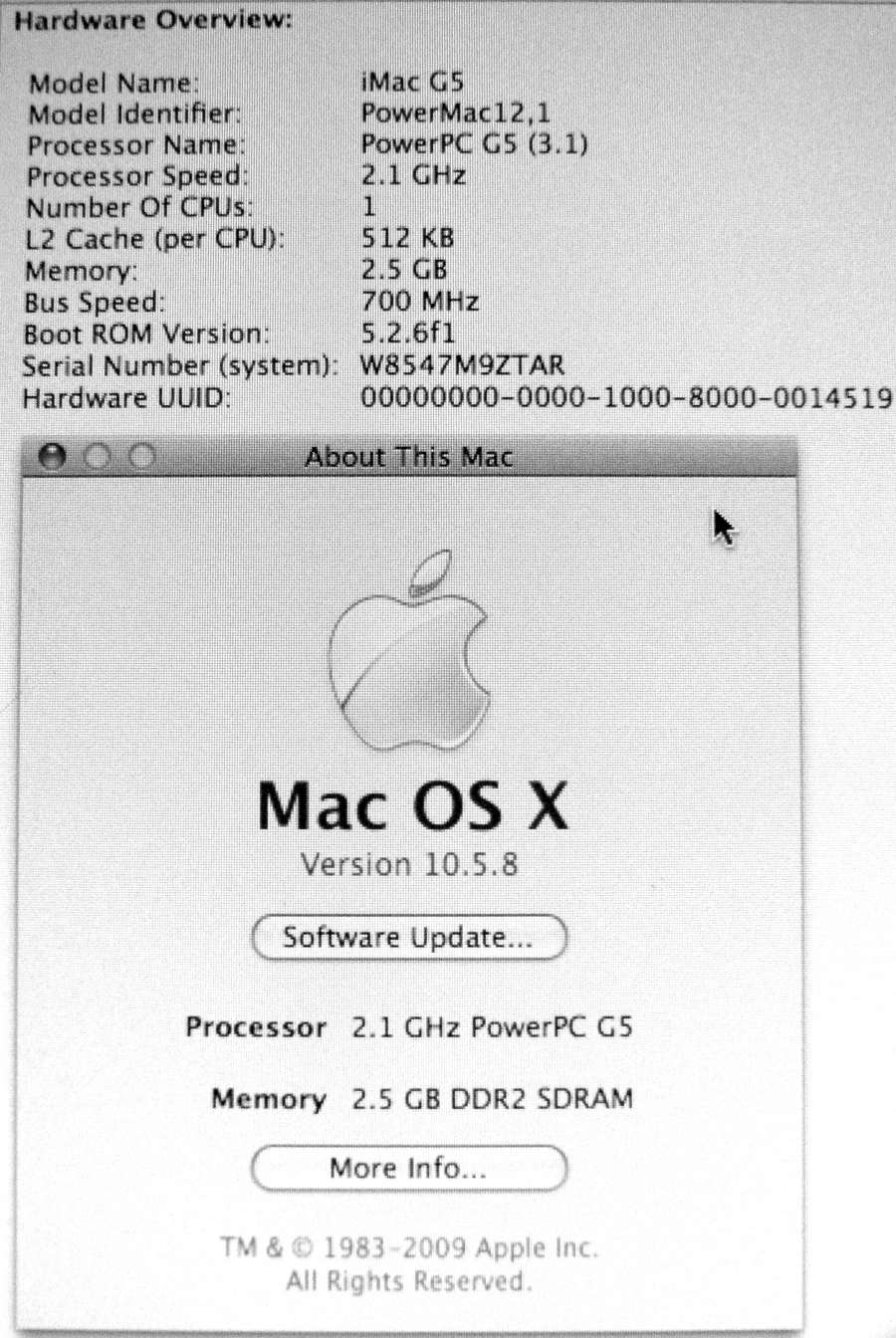 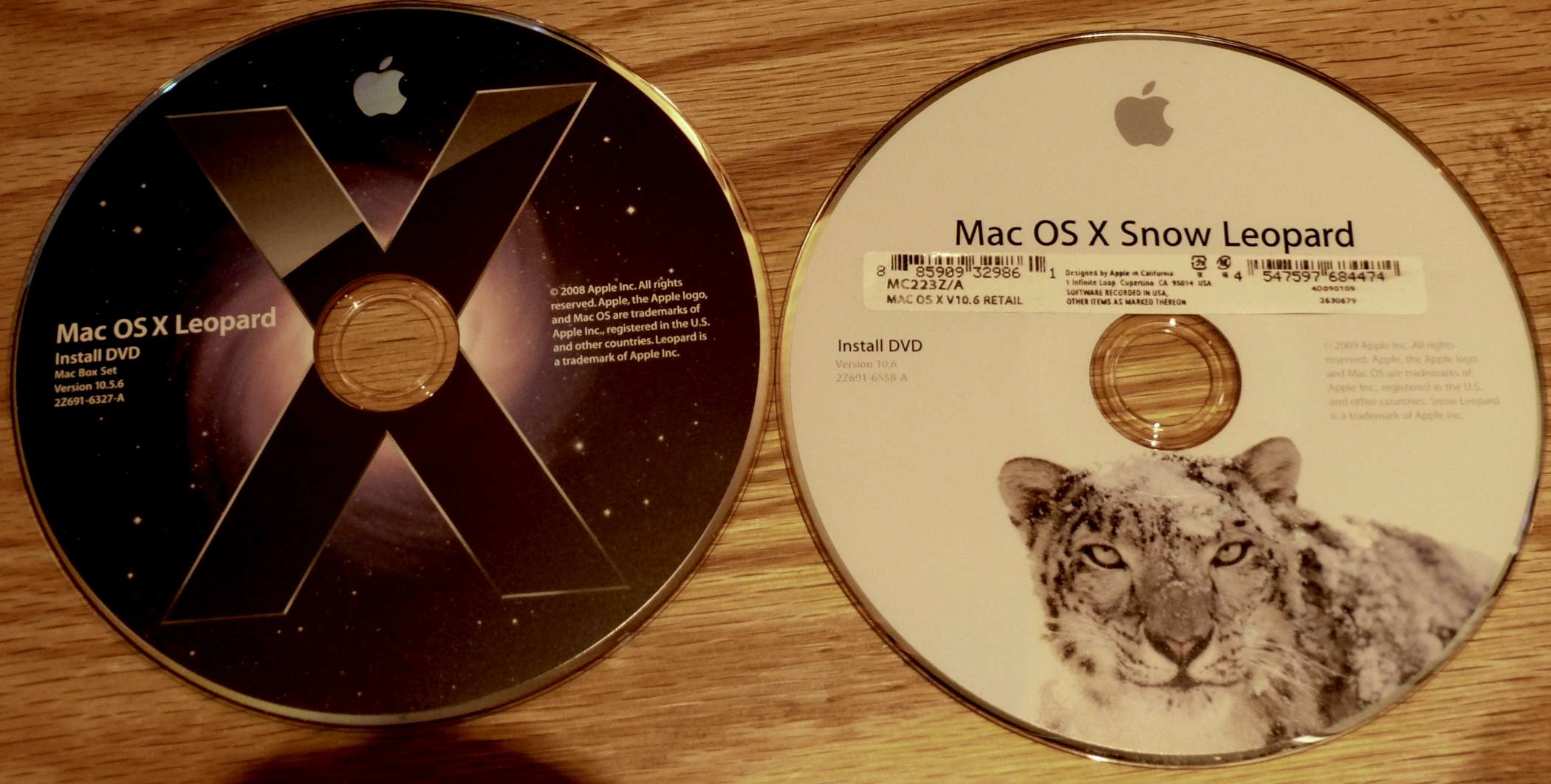
Edited by tanstaafl. (16/12/2012 00:57)
Edit Reason: Add Leopards picture
_________________________
"There Ain't No Such Thing As A Free Lunch"
|
|
Top
|
|
|
|
#356820 - 16/12/2012 00:32
 Re: iMac question by total Apple dummy
[Re: mlord]
Re: iMac question by total Apple dummy
[Re: mlord]
|
carpal tunnel

Registered: 29/08/2000
Posts: 14548
Loc: Canada
|
(just kidding, though not about the mouse)
|
|
Top
|
|
|
|
#356821 - 16/12/2012 02:04
 Re: iMac question by total Apple dummy
[Re: tanstaafl.]
Re: iMac question by total Apple dummy
[Re: tanstaafl.]
|
carpal tunnel

Registered: 08/06/1999
Posts: 7868
|
That 20 inch iMac? It's not an Intel machine... That would probably explain a lot of the issues. It's an old IBM PowerPC machine, 2005 at best. And 10.5.8 is the newest OS it will ever run, as 10.6 dropped PowerPC support. Print Screen functions do exist in OS X, but it's not a single key (by default, but can be reassigned). http://osxdaily.com/2010/05/13/print-screen-mac/ shows the various keystrokes, which I'll admit, are arcane and took me a while to remember. FYI, Mark, that system likely included a 4 button rodent. Apple hasn't shipped a single button mouse for 8 years. Apple also has supported multi button mice for OS functions for nearly 13 years, with 3rd party apps making use of them even longer. Perhaps upgrading from Lynx will help show you the more modern web with this news (that is still the default browser on your OS right? 
|
|
Top
|
|
|
|
#356822 - 16/12/2012 14:20
 Re: iMac question by total Apple dummy
[Re: drakino]
Re: iMac question by total Apple dummy
[Re: drakino]
|
carpal tunnel

Registered: 08/07/1999
Posts: 5561
Loc: Ajijic, Mexico
|
And 10.5.8 is the newest OS it will ever run, as 10.6 dropped PowerPC support. So, then, I can use the 10.5.6 "Leopard" disk to nuke and repave it, right? Insert the disk, power up while holding the "C" key, and follow the directions on-screen. Is that all there is to it, or are there "gotchas" I need to watch out for? Apple hasn't shipped a single button mouse for 8 years. This (attached) is the mouse that came with SWMBO's "new" 24" iMac, which shipped from Apple in 2008. I've only been able to find one button on it. It is clever, though, it is a wireless laser mouse that talks directly to the iMac via Bluetooth. SWMBO has declined its usage, preferring her Logitech 3-button wireless mouse with tilt/scroll wheel. Print Screen functions do exist in OS X, I had to chuckle at that link, clearly written by an Apple fanboy: "Command+Control+Shift+4, then space, then click a window" It's so simple, all you have to do is hold down four keys simultaneously, then hit the space bar and click on your screen, as opposed to the absurd complexity of pressing the "Print Screen" button on a Windows machine. "Once you show someone how to perform the screen capture with a keystroke they understand why there isnít a need to over complicate the keyboard with unnecessary buttons."Yeah, right.  Sometime today or tomorrow I will attempt to nuke and repave the 20" iMac using the Leopard 10.5.6 disk unless I hear differently from you. Would it be worth my while (or even possible?) to update to 10.5.8 after the repaving? tanstaafl. 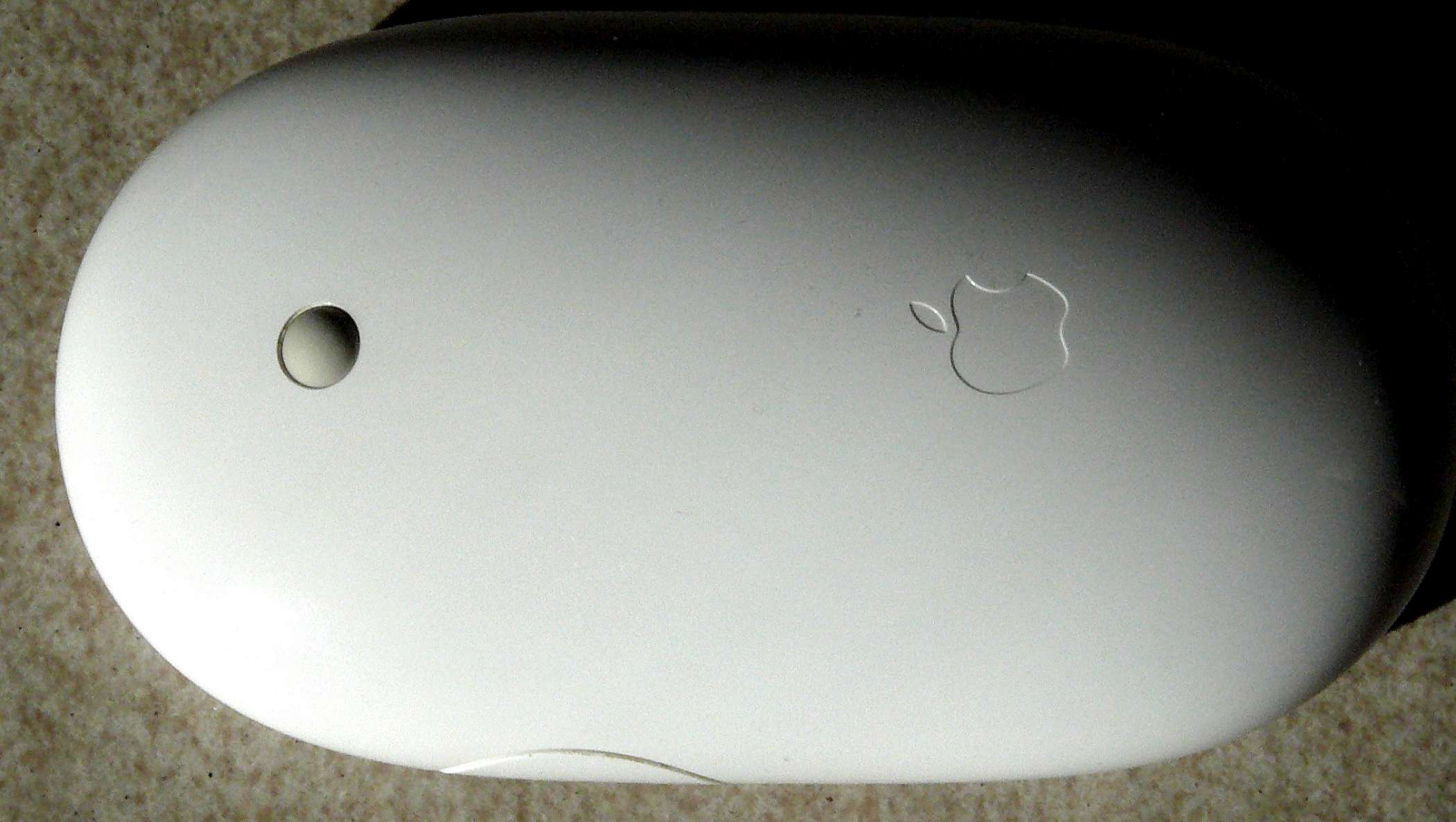
_________________________
"There Ain't No Such Thing As A Free Lunch"
|
|
Top
|
|
|
|
#356824 - 16/12/2012 15:50
 Re: iMac question by total Apple dummy
[Re: andy]
Re: iMac question by total Apple dummy
[Re: andy]
|
carpal tunnel

Registered: 08/07/1999
Posts: 5561
Loc: Ajijic, Mexico
|
That is the Apple Mighty Mouse, it effectively has 4 buttons. See, I told you I was a total Apple dummy! tanstaafl.
_________________________
"There Ain't No Such Thing As A Free Lunch"
|
|
Top
|
|
|
|
#356825 - 16/12/2012 17:26
 Re: iMac question by total Apple dummy
[Re: tanstaafl.]
Re: iMac question by total Apple dummy
[Re: tanstaafl.]
|
carpal tunnel

Registered: 08/06/1999
Posts: 7868
|
So, then, I can use the 10.5.6 "Leopard" disk to nuke and repave it, right?
Insert the disk, power up while holding the "C" key, and follow the directions on-screen. Is that all there is to it, or are there "gotchas" I need to watch out for? The one gotcha is that OS X discs like to preserve user data. For the Leopard Installer, look for an option titled "Erase and Install", on a screen that looks like this  That will format the hard drive, then do a completely clean install. Would it be worth my while (or even possible?) to update to 10.5.8 after the repaving? 10.5.8 is a free upgrade that comes from the Software Update menu entry in the Apple menu. With the version scheme of 10.x.y, all .y updates are always free. They are sorta an equivalent to the Windows service packs, just much more frequent. Microsoft deploys hundreds of one issue hot fixes, Apple tends to batch a few up as a .y update every few months. I honestly have to question the usability of the iMac though even after a clean reload. Flash will still perform badly and will not be a new version, as Adobe stopped any PowerPC development ages ago. Most apps on the Mac these days have dropped support for both OS X 10.5 and PowerPC. Looking back at the first post, I doubt it was a junk ware issue. Since it is 10.5, it has a program called Front Row on it, which was more of a TV style media interface. If you buy (or have lying around as it was bundled sometimes) an Apple Remote, you could use the machine for media playback. It should still be able to run a recent enough version of iTunes to receive content shared from your wife's other Mac. The interface looks like this:  Without the remote, you can call it up by pressing Cmd-Escape, then using the arrow keys, enter and space to navigate. Print Screen functions do exist in OS X, I had to chuckle at that link, clearly written by an Apple fanboy: "Command+Control+Shift+4, then space, then click a window" It's so simple, all you have to do is hold down four keys simultaneously, then hit the space bar and click on your screen, as opposed to the absurd complexity of pressing the "Print Screen" button on a Windows machine. It is one of my "what were they thinking" moments with OS X. The screen capture commands are really handy, but a four key press chord is weird. In the past I would reassign it to one of the F16-F19 keys, or launch the Grab program. For about the past 3 years (out of my now decade long Mac usage) I finally remember and use the defaults.
|
|
Top
|
|
|
|
#356826 - 16/12/2012 18:49
 Re: iMac question by total Apple dummy
[Re: drakino]
Re: iMac question by total Apple dummy
[Re: drakino]
|
carpal tunnel
Registered: 13/07/2000
Posts: 4184
Loc: Cambridge, England
|
Hey, you've got the same monitor arm I have. (Which might not be a coincidence -- I probably consulted this BBS before buying it.) Are you happy with it? I've got to say I was a bit disappointed with the available vertical adjustment on mine (it wouldn't get an Apple 30in any higher than the factory stand did) and the monitor always seems to be a few degrees off horizontal, which there isn't an adjustment for. I'm thinking of upgrading to a K1D100B... Peter
|
|
Top
|
|
|
|
#356829 - 16/12/2012 19:36
 Re: iMac question by total Apple dummy
[Re: peter]
Re: iMac question by total Apple dummy
[Re: peter]
|
carpal tunnel

Registered: 08/07/1999
Posts: 5561
Loc: Ajijic, Mexico
|
Hey, you've got the same monitor arm I have. (Which might not be a coincidence -- I probably consulted this BBS before buying it.) Are you happy with it? I've got to say I was a bit disappointed with the available vertical adjustment on mine (it wouldn't get an Apple 30in any higher than the factory stand did) and the monitor always seems to be a few degrees off horizontal, which there isn't an adjustment for. I'm thinking of upgrading to a K1D100B... Peter I bought this arm because it was the only one I could find that would support the weight of a 24" iMac (23+ lbs). It appears to be very well made and is quite heavy. You are correct in that the vertical height adjustment is minimal, but in my particular installation that is a non-issue because it will lift the iMac until it hits the shelf above the work area. With the original stand the iMac wouldn't have fit; I needed the arm to lower the height of the iMac, not raise it! I can lower it until it rests on the desktop, and raise it until it hits the shelf, and still have some working room underneath it, so I can't ask for more than that. I can set the front/back tilt and the horizontal angle to anything I want, and it stays where I put it. Were you looking for some adjustment or setting that would lock it into place? There is none. I wouldn't be able to use the K1D100B you linked to because of the size of the through-the-desk mounting support. This is entirely because of the construction of my particular computer hutch, not any flaw in the K1D100B. I only had to drill a single 5/16" hole through about two inches of pressboard and lock it all down with a 1" by 5" steel plate underneath secured by a simple wing nut. Absolutely ideal for my particular setup. The arm is rock solid as installed. tanstaafl.
_________________________
"There Ain't No Such Thing As A Free Lunch"
|
|
Top
|
|
|
|
#356830 - 16/12/2012 20:13
 Re: iMac question by total Apple dummy
[Re: tanstaafl.]
Re: iMac question by total Apple dummy
[Re: tanstaafl.]
|
carpal tunnel
Registered: 13/07/2000
Posts: 4184
Loc: Cambridge, England
|
I can set the front/back tilt and the horizontal angle to anything I want, and it stays where I put it. Were you looking for some adjustment or setting that would lock it into place? There is none. I'm talking about what might be called the portrait/landscape rotation. On mine (and perhaps it's because I have it at the rear of its front-back range, with the arms in a sideways "<" shape) it's as if the portrait/landscape adjustment can only be made up to a point a few degrees short of being actually landscape. There is a "rotation lock" (it's inside the head, so you only get to set it at assembly time), but that doesn't help, because you can only lock it to a place within a range that, with a heavy 30in monitor on (21lb), does not include perfectly horizontal. Peter
|
|
Top
|
|
|
|
#356831 - 16/12/2012 20:33
 Re: iMac question by total Apple dummy
[Re: peter]
Re: iMac question by total Apple dummy
[Re: peter]
|
carpal tunnel

Registered: 29/08/2000
Posts: 14548
Loc: Canada
|
That monitor arm looks a bit like the Ergotron MX arm, as it is known here in Canada. Available in either wall or desk mount, supports up to 30lbs. I use the similar Ergotron LX here (supports up to 20lbs) on my 27" screen. Cheers
|
|
Top
|
|
|
|
#356832 - 16/12/2012 20:37
 Re: iMac question by total Apple dummy
[Re: peter]
Re: iMac question by total Apple dummy
[Re: peter]
|
carpal tunnel
Registered: 13/07/2000
Posts: 4184
Loc: Cambridge, England
|
Also, I now have to report that my spirit level has fallen off the top of the monitor and gone behind the radiator, where I can't get it out. Funny how one computer problem always becomes several...
Peter
|
|
Top
|
|
|
|
#356835 - 16/12/2012 22:16
 Re: iMac question by total Apple dummy
[Re: peter]
Re: iMac question by total Apple dummy
[Re: peter]
|
carpal tunnel

Registered: 08/07/1999
Posts: 5561
Loc: Ajijic, Mexico
|
it's as if the portrait/landscape adjustment can only be made up to a point a few degrees short of being actually landscape. Ah, I see. Since my hutch is so deep and I have that shelf above, the only way I can move into portrait mode is to pull the arm absolutely straight out, and then tilt the iMac so whatever is at the top during the rotation leans forward, otherwise it hits the shelf. (Total height of the below-shelf workspace is less than the landscape measurement of the iMac.) Given that, in either portrait or landscape mode, it will turn at least 10 degrees past the level point before reaching the stop. I can't test it with the arms folded up like you have yours for the reasons stated above. tanstaafl.
_________________________
"There Ain't No Such Thing As A Free Lunch"
|
|
Top
|
|
|
|
#356836 - 16/12/2012 22:18
 Re: iMac question by total Apple dummy
[Re: mlord]
Re: iMac question by total Apple dummy
[Re: mlord]
|
carpal tunnel

Registered: 08/07/1999
Posts: 5561
Loc: Ajijic, Mexico
|
That monitor arm looks a bit like the Ergotron MX arm If you are referring to the arm Peter linked to, it is not. The arm that I have IS the Ergotron MX. I also have the Ergotron LX arm for my computer (the MX arm being for SWMBO's iMac.) tanstaafl.
_________________________
"There Ain't No Such Thing As A Free Lunch"
|
|
Top
|
|
|
|
#356840 - 16/12/2012 23:01
 Re: iMac question by total Apple dummy
[Re: peter]
Re: iMac question by total Apple dummy
[Re: peter]
|
carpal tunnel

Registered: 29/08/2000
Posts: 14548
Loc: Canada
|
Also, I now have to report that my spirit level has fallen off the top of the monitor and gone behind the radiator, where I can't get it out.  Now follows a slightly tedious fishing session with some stiff wire..
|
|
Top
|
|
|
|
|
|

