#366109 - 28/02/2016 12:20
 Re: Seagate ST8000AS0002
[Re: Taym]
Re: Seagate ST8000AS0002
[Re: Taym]
|
carpal tunnel

Registered: 18/06/2001
Posts: 2504
Loc: Roma, Italy
|
Temporary fan installed.
Temperature now, in normal operation, is
WD 32 C
Se 33 C
Much, much better.
Case is still open, though. So, once I put in place the proper fan (which will be both more powerful and silent) and I close the case, I hope I can keep around 35. That'd be great.
_________________________
= Taym =
MK2a #040103216 * 100Gb *All/Colors* Radio * 3.0a11 * Hijack = taympeg
|
|
Top
|
|
|
|
#366111 - 28/02/2016 12:24
 Re: Seagate ST8000AS0002
[Re: Taym]
Re: Seagate ST8000AS0002
[Re: Taym]
|
carpal tunnel

Registered: 29/08/2000
Posts: 14548
Loc: Canada
|
Nice looking case. And yeah, pity they didn't include enough cooling holes.
Another buddy of mine has a nifty little "NAS" case. Not as pretty as that one, but "purpose built" nonetheless. Same kind of flaw -- the drives run hot in there. And the relatively small diameter fans are loud.
My MythTV box was designed with near-silent cooling in mind, and on the whole they did a great job with it. The primary drive bays are particularly well done. But the secondary drive bays again lacked sufficient air intake holes. So I nibbled out a large circle under the drives, and added a 120mm slim fan at very low RPM under them. Nice and cool now.
Cheers
Edited by mlord (28/02/2016 12:26)
|
|
Top
|
|
|
|
#366112 - 28/02/2016 12:36
 Re: Seagate ST8000AS0002
[Re: Taym]
Re: Seagate ST8000AS0002
[Re: Taym]
|
carpal tunnel

Registered: 29/08/2000
Posts: 14548
Loc: Canada
|
I have tried Noctua fans for my 100% silent server (under my home desk) and MythTV box (media room), but was surprised that they weren't completely silent. My aim for fans is simple: large diameter, low RPM, no perceptible noise in a pretty quiet room. For the slim fan under the drives in the MythTV box, I used a Kaze-Jyuni SCYTHE (120mmx12mm) Sy1212SL12H-P. Nominally 1200rpm, but I slowed it down further with a fat resistor.  I cannot find the spare 700rpm fan I bought for the server I cannot find the spare 700rpm fan I bought for the server (dead silent) to see what brand it is (cannot find loads of stuff.. moving house is very stressful on memory..). EDIT: Found it: another SCYTHE fan: SP1225FDB12L. Didn't need to add any resistors to it either.Cheers
Edited by mlord (28/02/2016 12:46)
|
|
Top
|
|
|
|
#366113 - 28/02/2016 12:37
 Re: Seagate ST8000AS0002
[Re: Taym]
Re: Seagate ST8000AS0002
[Re: Taym]
|
carpal tunnel

Registered: 18/06/2001
Posts: 2504
Loc: Roma, Italy
|
I am impressed at how temperature, in steady normal operation, keeps decreasing.
30 C and 32 C degrees respectively.
I'll add this piece of info: the Seagate, being on top, should in fact be a bit warmer as it takes heat coming fromt he WD HDD below it (hot air will move up, naturally) So, the Seagate does not see that much hotter than the WD after all, it would appear.
Mark, indeed, this is possibly the best case I had for a home server. The top half is cooled really, really well, so, MoBo CPU, Video card are all at ideal temperature. The bottom half only has room for 2 80cm fans in the back left side of it. But, hot-swap HDD location, front right, right in front of the PSU, is completely lacking any ventilation. Which is quite silly as
1. there is plenty of room for a side fan
2. even just ventilation holes at the bottom of the side panel would heve helped. Such hole wuld have been right where the HDD are.
_________________________
= Taym =
MK2a #040103216 * 100Gb *All/Colors* Radio * 3.0a11 * Hijack = taympeg
|
|
Top
|
|
|
|
#366114 - 28/02/2016 12:46
 Re: Seagate ST8000AS0002
[Re: Taym]
Re: Seagate ST8000AS0002
[Re: Taym]
|
carpal tunnel

Registered: 29/08/2000
Posts: 14548
Loc: Canada
|
Hard to complain about those temperatures. That should be healthy enough for the drives!
|
|
Top
|
|
|
|
#366115 - 28/02/2016 12:47
 Re: Seagate ST8000AS0002
[Re: Taym]
Re: Seagate ST8000AS0002
[Re: Taym]
|
carpal tunnel

Registered: 18/06/2001
Posts: 2504
Loc: Roma, Italy
|
I can't hear my Noctuas at all in the server, I have to say. I can now hear this temporary Cooler Master I put in place, but not that much.
I also do the same: big and slow fans. Noctua usually includes adapters to slow down fans, as you did, down to 900-800-700 rpm, depending on the models. I do slow them down all the times, without temp issues. I've been quite happy with Noctua so far.
On my main PC, though, which was built to be a gaming PC (in the hope I had time to play games) I installed more Noctua fans than actually needed (purpose: overclock, just for fun, and getting rid of the noisy video card fans, completely). The PC is not "silent", but, to be accurate, I should say that I do no hear the fans themselves, but rather the massive airflow in and out of the case. I would still consider it "quiet" compared to any other similarly built PC I owned in the past.
_________________________
= Taym =
MK2a #040103216 * 100Gb *All/Colors* Radio * 3.0a11 * Hijack = taympeg
|
|
Top
|
|
|
|
#366116 - 28/02/2016 12:55
 Re: Seagate ST8000AS0002
[Re: Taym]
Re: Seagate ST8000AS0002
[Re: Taym]
|
carpal tunnel

Registered: 18/06/2001
Posts: 2504
Loc: Roma, Italy
|
29 C / 30 C respectively now. Wow. I certainly did not expect THIS big a difference. What's the lowest recommended temp for HDD?! (JK) 
_________________________
= Taym =
MK2a #040103216 * 100Gb *All/Colors* Radio * 3.0a11 * Hijack = taympeg
|
|
Top
|
|
|
|
#366117 - 28/02/2016 12:58
 Re: Seagate ST8000AS0002
[Re: Taym]
Re: Seagate ST8000AS0002
[Re: Taym]
|
carpal tunnel

Registered: 18/06/2001
Posts: 2504
Loc: Roma, Italy
|
Mark, I went and looked, and there IS in fact room underneath the hot-swap HDDs, in the HAF XB. BUT, no holes on the bottom ot the case THERE (Elsewhere, yes!!). THAT would've been nice, but not, they really did not want to cool those drives down...
Also, I am thinking that a side fan possibly is better as it pushes the airflow right between the two drives.
Edited by Taym (28/02/2016 13:01)
_________________________
= Taym =
MK2a #040103216 * 100Gb *All/Colors* Radio * 3.0a11 * Hijack = taympeg
|
|
Top
|
|
|
|
#366118 - 28/02/2016 13:44
 Re: Seagate ST8000AS0002
[Re: Taym]
Re: Seagate ST8000AS0002
[Re: Taym]
|
carpal tunnel

Registered: 08/07/1999
Posts: 5561
Loc: Ajijic, Mexico
|
What's the lowest recommended temp for HDD?! (JK)  Don't know for sure, but I can tell you from experience that if you leave an empeg in your car overnight when the temperature is below zero F (about minus 20 C) sometimes you have to put the empeg in front of the heater outlet for 10 or 15 minutes before the hard drive will spin up. Just keep your server room warmer than minus 10 C and you should be all right.  tanstaafl.
_________________________
"There Ain't No Such Thing As A Free Lunch"
|
|
Top
|
|
|
|
#366119 - 28/02/2016 15:14
 Re: Seagate ST8000AS0002
[Re: Taym]
Re: Seagate ST8000AS0002
[Re: Taym]
|
carpal tunnel

Registered: 18/06/2001
Posts: 2504
Loc: Roma, Italy
|
Hah. I'll do my best, Doug!  After few hours up and running (we watched a couple of episodes of a TV series I keep in the server, so there was some minimal reading from the drives; then I run a manual backup session, as a test, so lots of reading from the drives and writing to the USB3 attached drobo, then did some work at the keyboard), HDD are at 30 / 31 respectively. Pretty good. 
_________________________
= Taym =
MK2a #040103216 * 100Gb *All/Colors* Radio * 3.0a11 * Hijack = taympeg
|
|
Top
|
|
|
|
#366120 - 28/02/2016 15:48
 Re: Seagate ST8000AS0002
[Re: Taym]
Re: Seagate ST8000AS0002
[Re: Taym]
|
carpal tunnel

Registered: 29/08/2000
Posts: 14548
Loc: Canada
|
Also, I am thinking that a side fan possibly is better as it pushes the airflow right between the two drives. We both know that the most important thing is to have some gentle airflow. The direction and volume are less important. The secondary bay in the MythTV box here is like that.. the two drives lay horizontally above the slim fan. Not optimal for cooling, but good enough, and quieter perhaps than a side fan in this instance. There's a 4TB Seagate in that bay by itself now, and it is idling at 33C (current ambient is around 22C). I'm quite happy with that! Cheers
Edited by mlord (28/02/2016 15:50)
|
|
Top
|
|
|
|
#366122 - 28/02/2016 17:50
 Re: Seagate ST8000AS0002
[Re: mlord]
Re: Seagate ST8000AS0002
[Re: mlord]
|
carpal tunnel

Registered: 08/06/1999
Posts: 7868
|
I try and avoid anything over 49C with my mechanical drives. My Seagates and WDs in the Mythbox and backup array rarely get over about 45C. Normally they are between 34C and 40C. IIRC, the big SAN arrays I supported considered anything above 45C as a warning and 50C as critical worthy of shutting down the enclosure. Was an interesting challenge to see with the 15K and many platter drives of the time prior to the rise of SSDs for the performance tier. The backups for this board wind up on an ARM powered ReadyNAS, 2 bay. It's got the fan running at ~800rpm currently and it's keeping the Seagate drives at this temperature: ST2000DL003-9VT166 1863 GB (34 °C / 93 °F, Write-cache On). Status: OK My larger NAS has 4 Samsung drives, and a larger fan running around ~1800rpm. SAMSUNG HD203WI 1863 GB , 29 C / 84 F, at the low end, and 32 C / 89 F for one of the ones in the middle. Not sure what will replace them, as I tend to go one tier below the largest drives. Looks like by next year that might be in the 8-10TB range.
|
|
Top
|
|
|
|
#366125 - 28/02/2016 23:02
 Re: Seagate ST8000AS0002
[Re: mlord]
Re: Seagate ST8000AS0002
[Re: mlord]
|
carpal tunnel

Registered: 18/06/2001
Posts: 2504
Loc: Roma, Italy
|
that the most important thing is to have some gentle airflow. The direction and volume are less important.
The secondary bay in the MythTV box here is like that.. the two drives lay horizontally above the slim fan. Not optimal for cooling, but good enough, and quieter perhaps than a side fan in this instance.
There's a 4TB Seagate in that bay by itself now, and it is idling at 33C (current ambient is around 22C). I'm quite happy with that!
Yes, I too think a fan at the bottom would probably be enough. Certainly for the bottom HDD, most likely for the one on top as well. But, since none of the two locations are designed to have a fan in there, and putting it on one side is easier in my case, I think I'll go with that. Creating a hole in the side panel is going to be much easier because I can actually remove the side panel. Doing anything at the bottom panel of the case means basically taking the server apart. Actually, I've been carefully looking at the case, and I am hoping I can do without the side hole. There could be room enough to create air circulation. I'll only find out in few days when I get the correct size fan. (Still 29 C / 30 C - That seems to be the normal temperature now for the drives. Nice nice nice!)
_________________________
= Taym =
MK2a #040103216 * 100Gb *All/Colors* Radio * 3.0a11 * Hijack = taympeg
|
|
Top
|
|
|
|
#366126 - 28/02/2016 23:06
 Re: Seagate ST8000AS0002
[Re: drakino]
Re: Seagate ST8000AS0002
[Re: drakino]
|
carpal tunnel

Registered: 18/06/2001
Posts: 2504
Loc: Roma, Italy
|
ST2000DL003-9VT166 1863 GB (34 °C / 93 °F, Write-cache On). Status: OK
[...]
SAMSUNG HD203WI 1863 GB , 29 C / 84 F, at the low end, and 32 C / 89 F for one of the ones in the middle.
Thank you guys. So I've been running my drives at too high a temperature. I wonder if that is what killed the 8TB. Certainly it did not help. And most likely it had something wrong, as the other 8TB is still working and being on top it was running ever hotter.
_________________________
= Taym =
MK2a #040103216 * 100Gb *All/Colors* Radio * 3.0a11 * Hijack = taympeg
|
|
Top
|
|
|
|
#366129 - 29/02/2016 15:24
 Re: Seagate ST8000AS0002
[Re: drakino]
Re: Seagate ST8000AS0002
[Re: drakino]
|
veteran

Registered: 21/03/2002
Posts: 1424
Loc: MA but Irish born
|
IIRC, the big SAN arrays I supported considered anything above 45C as a warning and 50C as critical worthy of shutting down the enclosure.
I used to work for a big SAN mfg that as part of assembly and test would run the systems at a room temp of ~105f/40c, and then drop the temp to something cold (don't recall the temp). But the temp extremes and the rate of temp change would kill off the weak components. Those that survived then went through vibration testing... Fascinating stuff.
|
|
Top
|
|
|
|
#366148 - 02/03/2016 13:45
 Re: Seagate ST8000AS0002
[Re: Taym]
Re: Seagate ST8000AS0002
[Re: Taym]
|
carpal tunnel

Registered: 18/06/2001
Posts: 2504
Loc: Roma, Italy
|
I know I've now bored you with this, but still, constantly, 29/30 C degrees throughout days of standard operation. Temp graph for the last 3 days is a flat line, regardless what the disks were doing. By zooming in I can see that rarely temp increased to 30/31, but 99% of the time it stays at 29/30 . I find it quite impressive. Air circulation before the fan must have been really, really bad. All of the above with the server case open on one side and a temporary fan. Tonight I am installing a proper fan (expecting a theoretical improvement) and closing the case (which I expect will negatively compensate the better fan and worsen the overall situation a bit). My goal is to stay < 35 C degrees with the case closed without having to dremel a hole in it. I will keep you posted as I know you can't wait to hear more  .
_________________________
= Taym =
MK2a #040103216 * 100Gb *All/Colors* Radio * 3.0a11 * Hijack = taympeg
|
|
Top
|
|
|
|
#366153 - 02/03/2016 14:39
 Re: Seagate ST8000AS0002
[Re: Taym]
Re: Seagate ST8000AS0002
[Re: Taym]
|
carpal tunnel

Registered: 29/08/2000
Posts: 14548
Loc: Canada
|
I'm certainly interested!
|
|
Top
|
|
|
|
#366154 - 02/03/2016 14:50
 Re: Seagate ST8000AS0002
[Re: Taym]
Re: Seagate ST8000AS0002
[Re: Taym]
|
carpal tunnel

Registered: 18/06/2001
Posts: 2504
Loc: Roma, Italy
|
I'll post pictures then.
Also, please notice that the temp delta between the two HDD when under the positive effect of the fan, is CONSTANTLY 1 C degree, no exception, for the last three days. Meaning, literally (and a bit surprisingly) EVERY time one HDD temp increased by 1 C degree, the other HDD temp did so too.
When without FAN, instead, the WD was, as you may remember, between 3 and 10 C degrees cooler, temp delta being much more variable over time.
This seems to suggest that the two HDD produce different amount of heat as operating conditions change, and such temp difference is not proportional among the two. BUT, the fan seems to largely offset whatever difference there is, keeping them basically at the same temperature (almost: 1 C degree in favor of the WD, which however is BELOW the Seagate, so that alone could explain the 1 C difference).
Cool (!) phenomenon to observe, I have to say...
_________________________
= Taym =
MK2a #040103216 * 100Gb *All/Colors* Radio * 3.0a11 * Hijack = taympeg
|
|
Top
|
|
|
|
#366156 - 02/03/2016 18:14
 Re: Seagate ST8000AS0002
[Re: Taym]
Re: Seagate ST8000AS0002
[Re: Taym]
|
carpal tunnel

Registered: 18/06/2001
Posts: 2504
Loc: Roma, Italy
|
So, in installed the proper FAN (Noctua).
In the attached pictures you can see
1. Cooler Master temporary FAN, case open. With this setup I achieved 29/31 °C temperature, almost constant, for the WD and Seagate drives respectively.
2. Noctua NF-A9 FLX Fan, which I bought as a permanent install.
3. Nocuta included Low Noise and Ultra Low noise adapters for the FAN. I installed the Ultra Low Noise adapter, which is of course also the one producing less cooling.
4. Noctua in place. Notice how, being smaller, I could push it further in. I am hoping the fan can more effectively pull air from the bottom holes you can see in the picture when the case is closed.
5. Case closed. As you can see, there's NO ventilation holes whatsoever in the side panel.
--------------
After 30 mins up and running, case closed and Noctua FAN spinning at very low speed (Ultra Low Noise adapter), HDD are operating at
WD 34 °C
Seagate 35 °C
If they stay like this, I am going to bee happy. We'll see in few days.
Attachments
WP_20160302_18_35_07_Pro.jpg (213 downloads)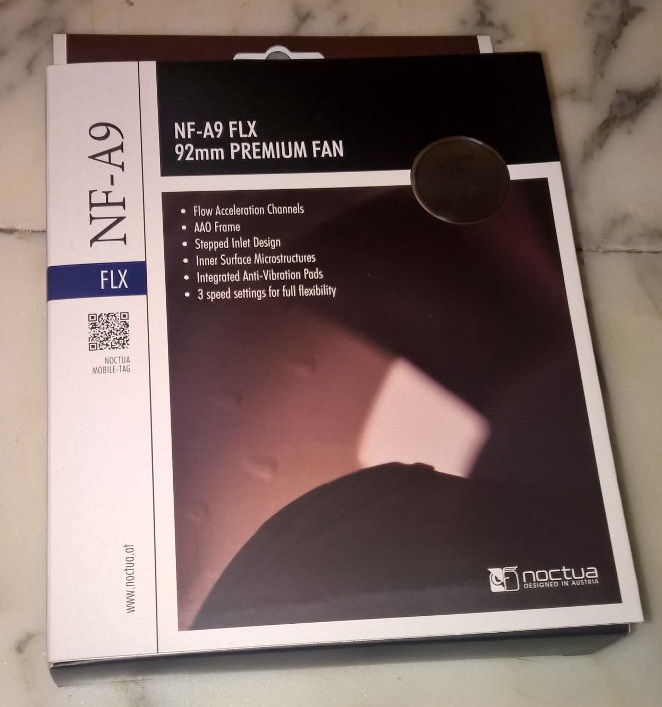  WP_20160302_18_48_46_Pro.jpg (247 downloads)WP_20160302_18_51_14_Pro.jpg (241 downloads) WP_20160302_18_48_46_Pro.jpg (247 downloads)WP_20160302_18_51_14_Pro.jpg (241 downloads)
_________________________
= Taym =
MK2a #040103216 * 100Gb *All/Colors* Radio * 3.0a11 * Hijack = taympeg
|
|
Top
|
|
|
|
#366158 - 02/03/2016 18:19
 Re: Seagate ST8000AS0002
[Re: Taym]
Re: Seagate ST8000AS0002
[Re: Taym]
|
carpal tunnel

Registered: 18/06/2001
Posts: 2504
Loc: Roma, Italy
|
... Noctua FAN was impossible to hear even being close to it, case side panel removed. Quite impressive. I suspect I could increase its speed without making it audible.
_________________________
= Taym =
MK2a #040103216 * 100Gb *All/Colors* Radio * 3.0a11 * Hijack = taympeg
|
|
Top
|
|
|
|
#366161 - 02/03/2016 19:52
 Re: Seagate ST8000AS0002
[Re: Taym]
Re: Seagate ST8000AS0002
[Re: Taym]
|
carpal tunnel

Registered: 18/06/2001
Posts: 2504
Loc: Roma, Italy
|
41 C
42 C
Not as good as I hoped for.
_________________________
= Taym =
MK2a #040103216 * 100Gb *All/Colors* Radio * 3.0a11 * Hijack = taympeg
|
|
Top
|
|
|
|
#366162 - 02/03/2016 19:58
 Re: Seagate ST8000AS0002
[Re: Taym]
Re: Seagate ST8000AS0002
[Re: Taym]
|
carpal tunnel

Registered: 29/08/2000
Posts: 14548
Loc: Canada
|
Should be much better once you cut air-intakes into that side panel.
|
|
Top
|
|
|
|
#366163 - 02/03/2016 20:03
 Re: Seagate ST8000AS0002
[Re: Taym]
Re: Seagate ST8000AS0002
[Re: Taym]
|
carpal tunnel

Registered: 18/06/2001
Posts: 2504
Loc: Roma, Italy
|
Yes, I think so too. I will keep testing for a while (changing fan speed) before resorting to that. But, I am afraid air intakes is the only real way to go.
_________________________
= Taym =
MK2a #040103216 * 100Gb *All/Colors* Radio * 3.0a11 * Hijack = taympeg
|
|
Top
|
|
|
|
#366172 - 03/03/2016 07:38
 Re: Seagate ST8000AS0002
[Re: Taym]
Re: Seagate ST8000AS0002
[Re: Taym]
|
carpal tunnel

Registered: 18/06/2001
Posts: 2504
Loc: Roma, Italy
|
42°C / 45°C after one night.
I just removed the side panel to compare old fan with new fan.
_________________________
= Taym =
MK2a #040103216 * 100Gb *All/Colors* Radio * 3.0a11 * Hijack = taympeg
|
|
Top
|
|
|
|
#366173 - 03/03/2016 10:07
 Re: Seagate ST8000AS0002
[Re: Taym]
Re: Seagate ST8000AS0002
[Re: Taym]
|
carpal tunnel

Registered: 18/06/2001
Posts: 2504
Loc: Roma, Italy
|
I flipped the fan so that the airflow direction is now opposite (from hdds outwards), and temperature decreased to 39°C / 41°C .
_________________________
= Taym =
MK2a #040103216 * 100Gb *All/Colors* Radio * 3.0a11 * Hijack = taympeg
|
|
Top
|
|
|
|
#366178 - 03/03/2016 21:39
 Re: Seagate ST8000AS0002
[Re: Taym]
Re: Seagate ST8000AS0002
[Re: Taym]
|
carpal tunnel

Registered: 18/06/2001
Posts: 2504
Loc: Roma, Italy
|
37 C / 40 C . So, flipping the fan made a 4 or 5 C difference.
_________________________
= Taym =
MK2a #040103216 * 100Gb *All/Colors* Radio * 3.0a11 * Hijack = taympeg
|
|
Top
|
|
|
|
#366185 - 04/03/2016 07:30
 Re: Seagate ST8000AS0002
[Re: Taym]
Re: Seagate ST8000AS0002
[Re: Taym]
|
carpal tunnel

Registered: 18/06/2001
Posts: 2504
Loc: Roma, Italy
|
After increasing the fan speed, I could reach 36 C / 38 C . Not that bad after all, considering the absence of any air intake.
Ok. I am now planning to open a hole on the side panel.
_________________________
= Taym =
MK2a #040103216 * 100Gb *All/Colors* Radio * 3.0a11 * Hijack = taympeg
|
|
Top
|
|
|
|
#366188 - 04/03/2016 13:10
 Re: Seagate ST8000AS0002
[Re: Taym]
Re: Seagate ST8000AS0002
[Re: Taym]
|
carpal tunnel

Registered: 29/08/2000
Posts: 14548
Loc: Canada
|
Wow, good thinking to reverse the fan, and a surprising (to me, at least) change it made!
The air intake (or outtake) should dwarf all of that.
Cheers
|
|
Top
|
|
|
|
#366191 - 04/03/2016 13:42
 Re: Seagate ST8000AS0002
[Re: Taym]
Re: Seagate ST8000AS0002
[Re: Taym]
|
carpal tunnel

Registered: 18/06/2001
Posts: 2504
Loc: Roma, Italy
|
Yes, quite surprising to me too. I did expect a change, but not so big. I find this whole story surprising in that specific regard: everything I am doing seems to produce a change 10 times bigger than I expected.
Anyway, to sum up:
I installed current 9cm fan precisely so I could push it further in, closer to the HDDs, and hopefully take advantage of the air intakes at the bottom of the case. This setup is not as good as hoped for, even setting the 9cm fan at its top speed.
Therefore, I am resorting to dremel air intakes. But this means there's no particular reason to use a 9cm fan in that particular position: I'll revert to a larger and slower (and quieter) fan.
Last time I modded a case it was years ago, so I ordered masking tape and other stuff I realized I missed. I'll probably be working on this next week.
In the mean time, I may try some other fan configuration. Actually, I am afraid the only thing I have not tried yet is a large fan with the side panel put back in place. I decided that would not work because the large fan would be right against the metal panel, but, at this point, who knows...
Edited by Taym (04/03/2016 13:56)
_________________________
= Taym =
MK2a #040103216 * 100Gb *All/Colors* Radio * 3.0a11 * Hijack = taympeg
|
|
Top
|
|
|
|
#366193 - 04/03/2016 14:17
 Re: Seagate ST8000AS0002
[Re: Taym]
Re: Seagate ST8000AS0002
[Re: Taym]
|
old hand
Registered: 29/05/2002
Posts: 811
Loc: near Toronto, Ontario, Canada
|
...
Last time I modded a case it was years ago... I'll probably be working on this next week.
... If you take the case completely apart perhaps a local metal working shop could do the required changes and cutting using professional tools and methods, relatively quickly and efficiently. Depending on the shop it might not be terribly expensive. I am thinking of a metal fabricator more than a car bodywork repair shop. A good shop would also have the ability to reshape the case metal as needed to optimize the fan mounting or airflow.
|
|
Top
|
|
|
|
|
|

