#373454 - 28/08/2021 05:02
 USB Problem
USB Problem
|
carpal tunnel

Registered: 08/07/1999
Posts: 5561
Loc: Ajijic, Mexico
|
Three days ago my Windows 10 computer stopped talking to my Kindle. It also stopped talking to my wife's Kindle, two old keyboard Kindles, and a brand new Kindle taken out of the box for the first time.
In addition to not recognizing five different Kindles, it also stopped connecting to two cell phones.
Yet, as near as I can tell all other USB devices in the house will connect without problem. This includes external hard drives, a scanner, a printer, my headphones, a card reader, three different USB hubs, my iPod Shuffle, and no doubt a few other things I can't think of off the top of my head.
I have tested the Kindles and phones on ten different ports on three different USB hubs and on the USB ports on the front of the computer case itself. I have tried five different USB cables. All of the devices, Kindles and cell phones, will recharge on any combination of cable and USB port, or off of any wall wart plugged into an outlet. They will not logically connect to the computer. I don't know if this is a software or a hardware problem. Windows 10 gives me a helpful error popup shown below. I don't think this popup is telling me the truth.
What should I do?
tanstaafl.
Attachments
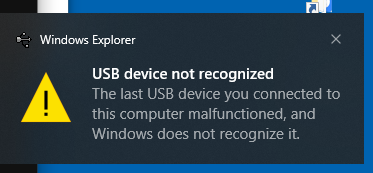
_________________________
"There Ain't No Such Thing As A Free Lunch"
|
|
Top
|
|
|
|
#373455 - 28/08/2021 06:50
 Re: USB Problem
[Re: tanstaafl.]
Re: USB Problem
[Re: tanstaafl.]
|
enthusiast

Registered: 07/01/2002
Posts: 341
Loc: Squamish, BC
|
It kinda-sorta-maybe feels like an issue with Windows' USB MTP support...
There's three (common) ways for a USB device to present storage to a computer:
- PTP (Picture Transfer Protocol), mainly used by cameras
- MTP (Media Transfer Protocol), used by various media devices, including Android phones and (I think) non-tablet Kindles.
- MSC (Mass Storage Class), mainly used by hard disks, USB sticks, etc.
If MTP support was broken, it may well cause the Kindle and phone issues, without affecting other types of devices. (The only other device I might expect to use MTP from your list would be the iPod Shuffle, but being Apple they may well eschew a standard like MTP and use a proprietary alternative).
Are the devices listed in Device Manager when connected? I think they'd probably be under 'Portable Devices', and would probably have a yellow warning mark.
I'm guessing you don't have another computer you can try?
|
|
Top
|
|
|
|
#373456 - 28/08/2021 11:40
 Re: USB Problem
[Re: snoopstah]
Re: USB Problem
[Re: snoopstah]
|
carpal tunnel

Registered: 08/07/1999
Posts: 5561
Loc: Ajijic, Mexico
|
The devices do not show on Device Manager. My two USB external hard drives live in docking stations on my desk. They show up under "Portable Devices", and are functioning normally.
Another computer... I have my wife's iMac, would that show anything useful? I know that five different Kindles didn't all suddenly die four days ago and take all the cell phones in the house with them.
Oh, wait, there is an old laptop, been sitting on the shelf for the last five years or so, I'll see if I can round up a charger for it and try that.
From what you're saying, it seems likely that the MTP part of the USB system is the problem. In that case, what do I do about it? Is it hardware or software? Do I have to reinstall Windows, or is there a repair utility? I have pretty good backups on hand...
tanstaafl.
_________________________
"There Ain't No Such Thing As A Free Lunch"
|
|
Top
|
|
|
|
#373457 - 28/08/2021 18:14
 Re: USB Problem
[Re: tanstaafl.]
Re: USB Problem
[Re: tanstaafl.]
|
enthusiast

Registered: 07/01/2002
Posts: 341
Loc: Squamish, BC
|
I agree it seems unfeasible that all those devices have failed. It also feels unlikely to me that it's anything to do with the USB hardware in the computer -- I'm not aware of a failure state that would keep so many other device types functioning correctly.
If it is an MTP issue, I would expect it to be a driver issue. I think Windows supplies its own drivers to support common device types, such as MTP devices and mass storage devices. If that driver had somehow become corrupted/missing, that may explain the issue.
However, even in that case, I would expect the devices to show up in Device Manager in an error state. That they don't show up at all may mean that my hypothesis is incorrect, and the problem lies elsewhere.
There are various results when Googling 'windows 10 mtp driver' on how to reinstall it, although none of them inspire much confidence, and they do seem to require that the problematic device appears in Device Manager.
Whatever it is, my hunch would still be on the Windows software/driver side somewhere.
|
|
Top
|
|
|
|
#373458 - 30/08/2021 21:36
 Re: USB Problem
[Re: tanstaafl.]
Re: USB Problem
[Re: tanstaafl.]
|
carpal tunnel

Registered: 30/04/2000
Posts: 3820
|
I have no particularly useful advice here, except that this is the only place on the Internet where I know that a post titled "USB Problem" is going to be something really hairy and complicated.
FWIW, you can test the MTP driver failure hypothesis by trying to plug these devices into a different computer and see if they work any better.
|
|
Top
|
|
|
|
#373459 - 30/08/2021 22:58
 Re: USB Problem
[Re: DWallach]
Re: USB Problem
[Re: DWallach]
|
carpal tunnel

Registered: 20/12/1999
Posts: 31636
Loc: Seattle, WA
|
only place on the Internet where I know that a post titled "USB Problem" is going to be something really hairy and complicated. And which will likely result in an accurate solution. 
|
|
Top
|
|
|
|
#373460 - 30/08/2021 23:03
 Re: USB Problem
[Re: tanstaafl.]
Re: USB Problem
[Re: tanstaafl.]
|
carpal tunnel

Registered: 20/12/1999
Posts: 31636
Loc: Seattle, WA
|
Googling for the problem says that in Device Manager you should see, under "Portable Devices", either "Kindle" or "MTP device", and that those puppies might need a driver update.
You said that it disappeared from device manager altogether. Is there any yellow boo-boo icons, something like "unrecognized device" or something?
Is there a Kindle "application" to install on Windows? Often times, they include the latest device drivers along with the application. You might want to try installing that.
|
|
Top
|
|
|
|
#373461 - 31/08/2021 15:52
 Re: USB Problem
[Re: tfabris]
Re: USB Problem
[Re: tfabris]
|
carpal tunnel

Registered: 08/07/1999
Posts: 5561
Loc: Ajijic, Mexico
|
Is there any yellow boo-boo icons, something like "unrecognized device" or something? Yes. Attached are screenshots of as much information as I could gather from this. Is there a Kindle "application" to install on Windows? Often times, they include the latest device drivers along with the application. You might want to try installing that. Yes. It does include the driver, and I have already tried that. Twice. The second time I installed an older version, but had the same results. It is highly unlikely that the problem lies with the device(s) themselves. Seven different devices did not fail simultaneously, one of which was new in box. I also discovered that an iPad also will not connect. All devices will recharge when plugged in to any of the 26 USB ports I have available. (Three 7-port hubs; four ports on back of case; two ports on front) I am running out of options here. I think my next bet is one that is a bit scary to me. I have a C: drive image file made two days before this problem arose. I also have daily file-by-file backups of the C: drive (along with the other five drives) that exclude the Windows directory. If I restored the image file, followed by the daily backed-up non-Windows files, would that possibly solve the problem, or would I end up with an impossible mess? The bet after that would be a complete Windows reinstall. I really, really wish to avoid that. It is fifty hours work to reinstall and reconfigure all my software, and after that it is weeks and months finding and fixing little annoyances that have to be fixed. You try reinstalling MP3 Tag Studio now that Magnus no longer supports it and the registration key is out of date. (FWIW, if anybody needs it, I have the tools to do that!) The last bet will be installation of a new motherboard and all the fun and games that go with it. Meanwhile, I have 20 or 30 eBooks piling up in my Calibre eBook library and no way to add them to any of the household Kindles. No, I exaggerate - it is only 18 as of today. The total library is 10,435 books, about 1/3 audio books, 2/3 eBooks. Any help will be desperately appreciated. tanstaafl. 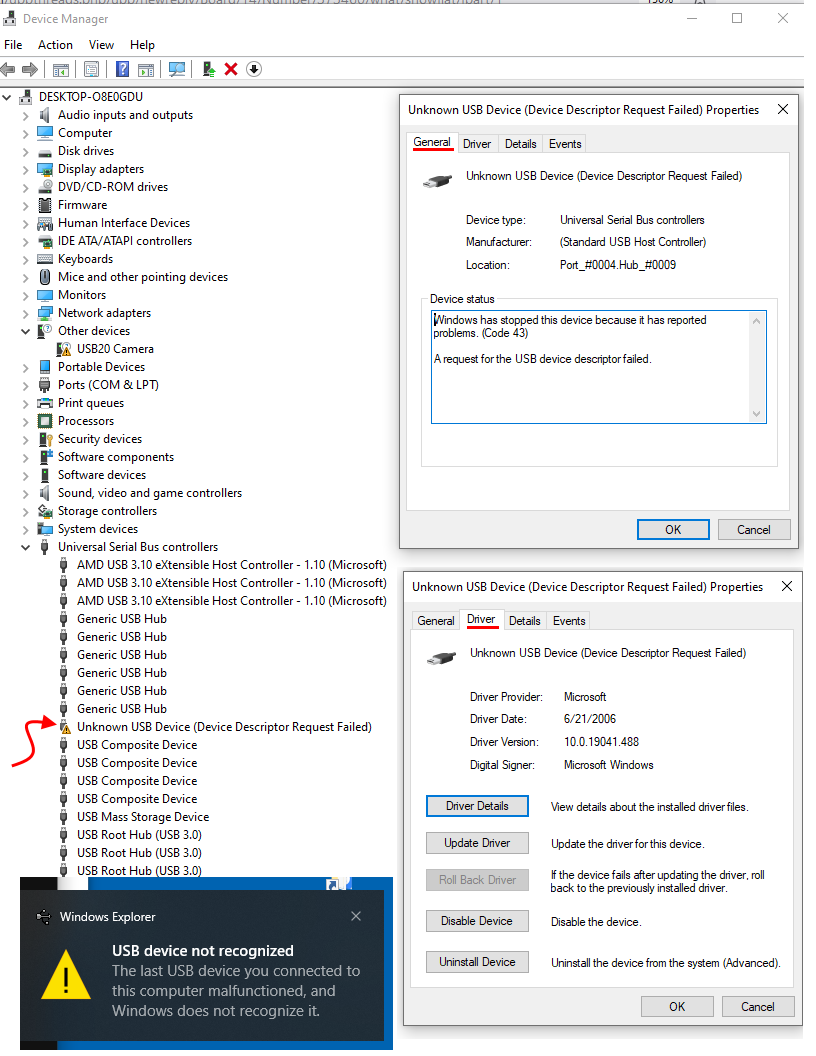 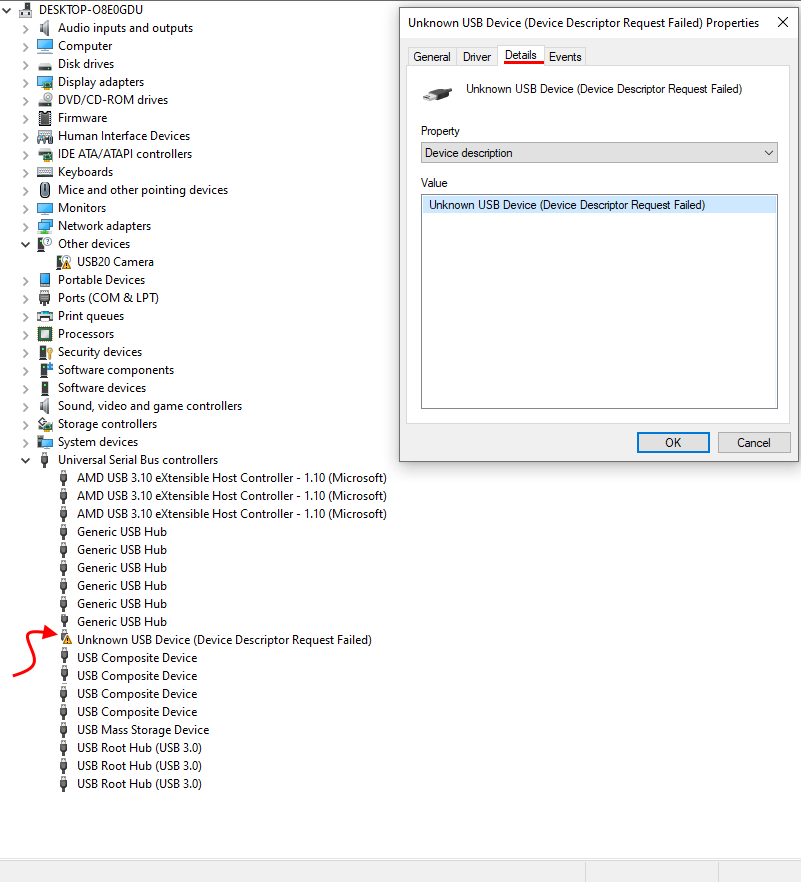 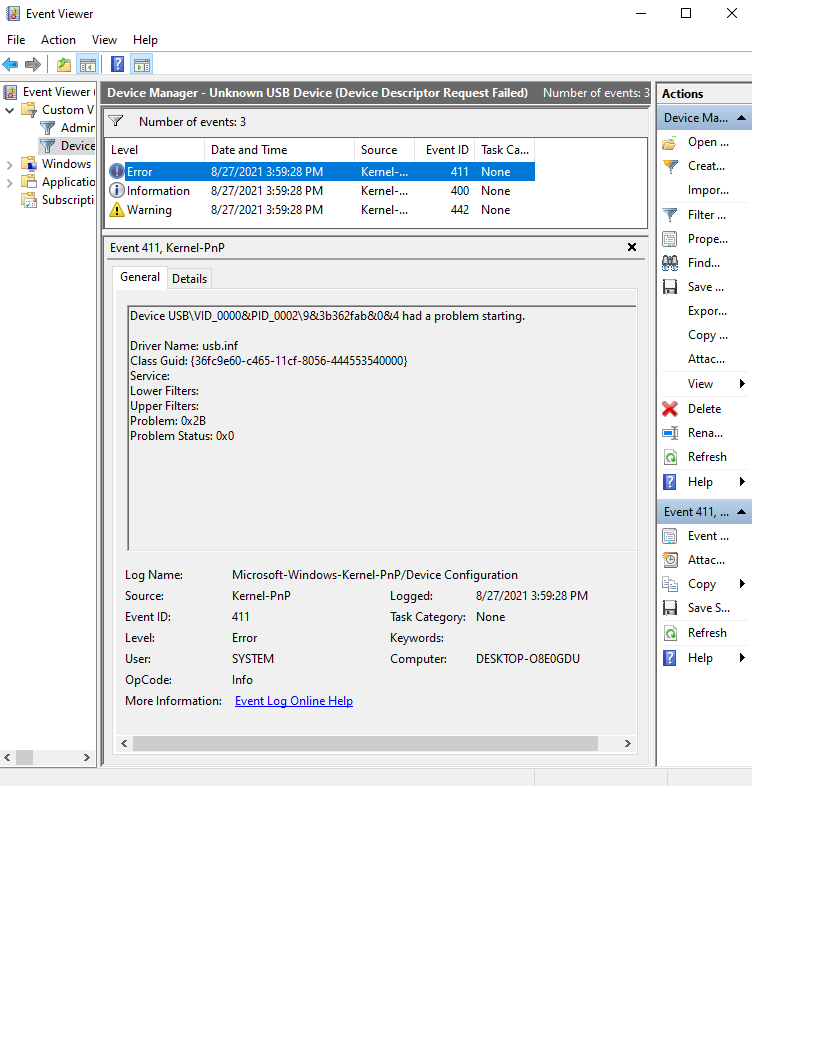 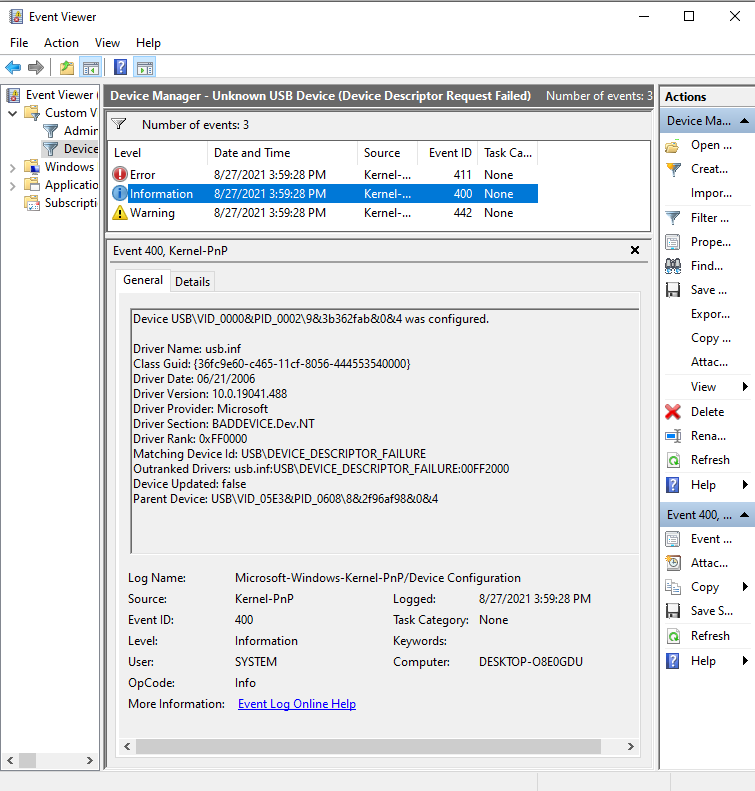 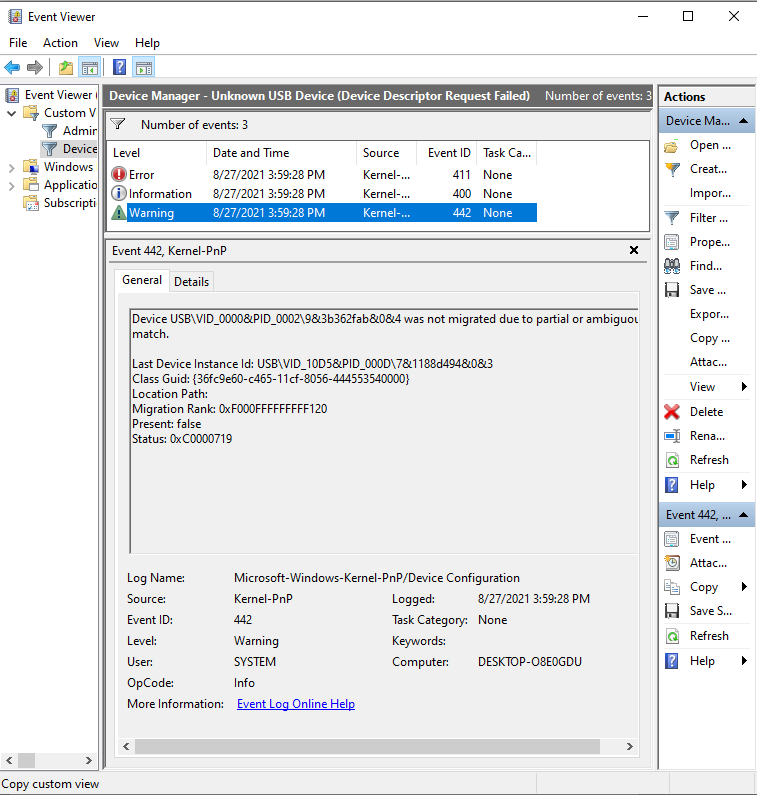
_________________________
"There Ain't No Such Thing As A Free Lunch"
|
|
Top
|
|
|
|
#373462 - 31/08/2021 17:45
 Re: USB Problem
[Re: tanstaafl.]
Re: USB Problem
[Re: tanstaafl.]
|
carpal tunnel

Registered: 20/12/1999
Posts: 31636
Loc: Seattle, WA
|
Wow, a USB vendor ID of "0000" is weird. Question: When this issue started occurring, what changes had been made to that computer? Examples would be: Plugging in someone else's USB device for the first time, installing a new piece of software, installing new device drivers for a piece of hardware, running Windows Updates, that sort of thing. Also, is that "camera" with the boo-boo icon something you recognize? Or is that the kindle being incorrectly detected? Some things to try: Try unplugging several other USB devices which are connected to that computer (as many as you can get away with), then plug the kindle into a different USB port (ideally a known-good port with a known-good cable). The goal here is to reduce the number of USB devices on that USB bus, and/or switch to a different USB bus if the computer has more than one. If that doesn't immediately solve the problem, restart the computer using the "restart" menu (don't use "shut down" because of this). After that, what's the Device Manager look like with regard to this device?
|
|
Top
|
|
|
|
#373463 - 01/09/2021 02:16
 Re: USB Problem
[Re: tanstaafl.]
Re: USB Problem
[Re: tanstaafl.]
|
carpal tunnel

Registered: 19/01/2002
Posts: 3584
Loc: Columbus, OH
|
I'm assuming you already ran "sfc /scannow" from a command prompt?
_________________________
~ John
|
|
Top
|
|
|
|
#373464 - 01/09/2021 16:48
 Re: USB Problem
[Re: JBjorgen]
Re: USB Problem
[Re: JBjorgen]
|
carpal tunnel

Registered: 20/12/1999
Posts: 31636
Loc: Seattle, WA
|
Agreed, you should check to see if some USB system file has become corrupted. However, my bet is on this: All devices will recharge when plugged in to any of the 26 USB ports I have available. (Three 7-port hubs; four ports on back of case; two ports on front) USB buses on computers actually have a limit to the number of devices which can be addressed by a given USB bus chip in the computer. I remember one of the specs actually reduced that number, don't remember whether it was USB2 or USB3. I'll bet that there are too many devices hanging off the USB2/USB3 chipset and the Kindle was the last one in the pecking order.
|
|
Top
|
|
|
|
#373465 - 01/09/2021 16:53
 Re: USB Problem
[Re: tanstaafl.]
Re: USB Problem
[Re: tanstaafl.]
|
carpal tunnel

Registered: 29/08/2000
Posts: 14548
Loc: Canada
|
I think even Doug is unlikely to hit the 127 addresses limit. Perhaps the 5 layers limit instead, though, depending on what is plugged in where and so on. There's a high probability that the 7-port hubs are each actually a pair of daisy-chained 4-port hubs, or two layers per. EDIT: and then some host ports have their own artificial limits of 16 or fewer devices.. Some reading: http://www.yoctopuce.com/EN/article/how-many-usb-devices-can-you-connect
Edited by mlord (01/09/2021 16:56)
|
|
Top
|
|
|
|
#373466 - 01/09/2021 18:55
 Re: USB Problem
[Re: mlord]
Re: USB Problem
[Re: mlord]
|
carpal tunnel

Registered: 20/12/1999
Posts: 31636
Loc: Seattle, WA
|
I've personally hit some kind of USB limits in the past, with just a handful of devices and a hub or two hanging off the laptop's docking station. I didn't need 127 devices to hit it. I don't know if it's a layer limit or an addressing limit, or a badly-made hub, or what. But I remember looking it up at the time, and the solution was to either switch the new device to a different port which caused it to hit a different USB chain in the computer's chipset, or plug the device into a slower port which didn't have limitations so strict (I recall it being something like plugging it into a USB1 port instead of a USB2 port, or maybe plugging it into a USB2 port instead of a USB3 port). It might have been this thing that I see in that article you linked: No more than 13 devices in total on recent PC using Intel USB3 xHCI controller.
|
|
Top
|
|
|
|
#373468 - 02/09/2021 09:14
 Re: USB Problem
[Re: mlord]
Re: USB Problem
[Re: mlord]
|
carpal tunnel

Registered: 18/01/2000
Posts: 5694
Loc: London, UK
|
Perhaps the 5 layers limit instead, though, depending on what is plugged in where and so on. If Doug switches Device Manager to View -> Devices by Connection, and then has a browse around, he'll be able to get an idea of the USB topology. If he can find his USB hubs under there, of course. Mine's under ACPI x64-based PC / Microsoft ACPI-Compliant System / PCI Express Root Complex / Intel USB ... (2 of them).
_________________________
-- roger
|
|
Top
|
|
|
|
#373469 - 06/09/2021 23:15
 Re: USB Problem
[Re: tanstaafl.]
Re: USB Problem
[Re: tanstaafl.]
|
carpal tunnel

Registered: 08/07/1999
Posts: 5561
Loc: Ajijic, Mexico
|
I still have the USB problem, but I will have to be pretty low-visibility for a few weeks. I just returned home from a short hospital stay where I had back surgery to correct the problem of recurring sciatica. Technically, I'm getting old [76 years now] and it is normal that the discs in my spinal column have compressed with age, to the point where the disc between L4 and L5 had shrunk enough that the sciatic nerve was pinched where it exits the spine. The surgery was totally successful, I have no more sciatica, I am completely mobile and out of pain, I still use stairs by preference over elevators. But... my neurosurgeon absolutely prohibits me from bending over too far or lifting anything heavier than my fingernails. Total 100% recovery will take about six weeks where I can then hike in the mountain ride my mountain bike, spend hours working hard in my kayak. But I have to build up to that gradually. There is no way I can drag my 200+ pound computer hutch out from the wall to play with USB cables, so I have to take a bit of a holiday from my USB problem. You have been warned: I will be back!  tanstaafl.
_________________________
"There Ain't No Such Thing As A Free Lunch"
|
|
Top
|
|
|
|
#373470 - 07/09/2021 01:40
 Re: USB Problem
[Re: tanstaafl.]
Re: USB Problem
[Re: tanstaafl.]
|
old hand
Registered: 29/05/2002
Posts: 811
Loc: near Toronto, Ontario, Canada
|
I wish you well on your recovery journey.
|
|
Top
|
|
|
|
#373471 - 07/09/2021 05:14
 Re: USB Problem
[Re: tanstaafl.]
Re: USB Problem
[Re: tanstaafl.]
|
carpal tunnel

Registered: 20/12/1999
Posts: 31636
Loc: Seattle, WA
|
Get well soon! I see what you did there.
|
|
Top
|
|
|
|
#373473 - 15/09/2021 19:25
 Re: USB Problem
[Re: tanstaafl.]
Re: USB Problem
[Re: tanstaafl.]
|
carpal tunnel

Registered: 08/07/1999
Posts: 5561
Loc: Ajijic, Mexico
|
You have been warned: I will be back! And... here I am. The problem is solved. After thinking about it for a while, I came to the conclusion that it was not a Windows problem. If it was software, it would have to be a BIOS problem. If it was hardware, then it was just a matter of isolating which device was causing the problem. I got my gardener to help me pull my hutch out from the wall so I could access the back of the tower case. I disconnected every USB cable connected to the case itself, thus turning off ALL USB services. I disconnected the data cables going to the USB hubs even though the other ends of those cables were disconnected at the computer. Then I took a known-good USB cable, plugged into one of the USB ports on the front of the tower case. I connected it to my Kindle... and bingo, it connected instantly. I then frantically selected the fifty-three books I had acquired on the computer since the USB failed and uploaded them into the respective Kindles. They were nearly evenly spread between my Kindle and SWMBO's Kindle, but our reading tastes are so different that only five of the books went into both Kindles. Then it was time to troubleshoot and find the device that was breaking the USB. It turned out that all of the devices were good, the problem was a defective cable connecting a USB hub to one of the devices. This was a fancy cable with electronics built into it so that either end of the cable could plug into the appropriate socket right-side-up or right-side-down. I found out that just plugging it into a USB hub without even having anything connected on the other end set off all the bells and alarms and killed my USB. Unplugging it from the hub restored the system. Quite an adventure, caused by a trivial link in the chain. Who woulda thunk it? tanstaafl.
Edited by tanstaafl. (15/09/2021 19:28)
_________________________
"There Ain't No Such Thing As A Free Lunch"
|
|
Top
|
|
|
|
#373474 - 15/09/2021 20:06
 Re: USB Problem
[Re: tanstaafl.]
Re: USB Problem
[Re: tanstaafl.]
|
old hand
Registered: 29/05/2002
Posts: 811
Loc: near Toronto, Ontario, Canada
|
… a fancy cable with electronics built into it so that either end of the cable could plug into the appropriate socket right-side-up or right-side-down. … Sounds like a cable that never conformed to the official USB specifications. That said, the official USB guys have cooked up a rather large range of specs over the years. Including some rather weird use cases. A bunch of which have been deprecated but continue to confound people digging through their drawers of old USB gear. 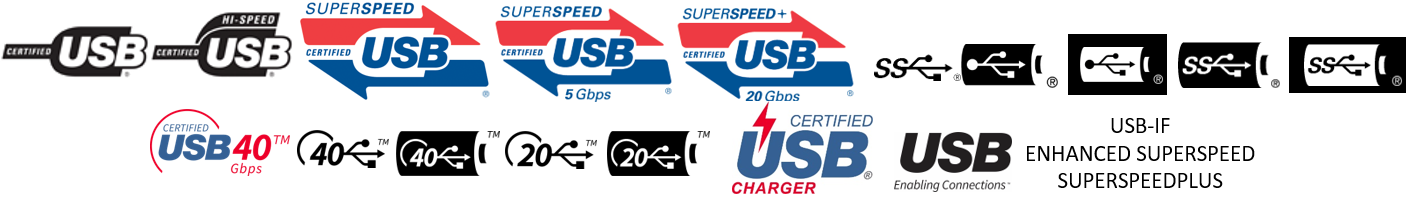
|
|
Top
|
|
|
|
#373475 - 15/09/2021 22:02
 Re: USB Problem
[Re: tanstaafl.]
Re: USB Problem
[Re: tanstaafl.]
|
carpal tunnel

Registered: 20/12/1999
Posts: 31636
Loc: Seattle, WA
|
This was a fancy cable with electronics built into it so that either end of the cable could plug into the appropriate socket right-side-up or right-side-down. I have tried some of these reversible cables. The ones that I got, failed within a week of the purchase. The reversible-style USB-A connector was simply unreliable and would fail mechanically after some uses. I wish I could go back in time and make the original USB plug specifications reversible (and smaller) from the get-go. I can't believe it took them all the way up to the USB-C specification before they finally did that.
|
|
Top
|
|
|
|
#373476 - 15/09/2021 22:24
 Re: USB Problem
[Re: tfabris]
Re: USB Problem
[Re: tfabris]
|
old hand
Registered: 29/05/2002
Posts: 811
Loc: near Toronto, Ontario, Canada
|
… I can't believe it took them all the way up to the USB-C specification before they finally did that. The same group has now given us multiple versions of ‘USB-C’ cables. There are USB-C cables that have merely USB 2.0 spec speeds, USB-C cables (and ports) that are USB 3.0 spec, or 3.1 spec, or 3.2 spec. USB-C cables that are PD capable, and USB-C cables that are not PD compatible. Plus several versions of ThunderBolt cables (and ports) which look exactly like USB-C cables but have superset capabilities, a tiny lighting bolt logo and maybe a version number 3 or 4. 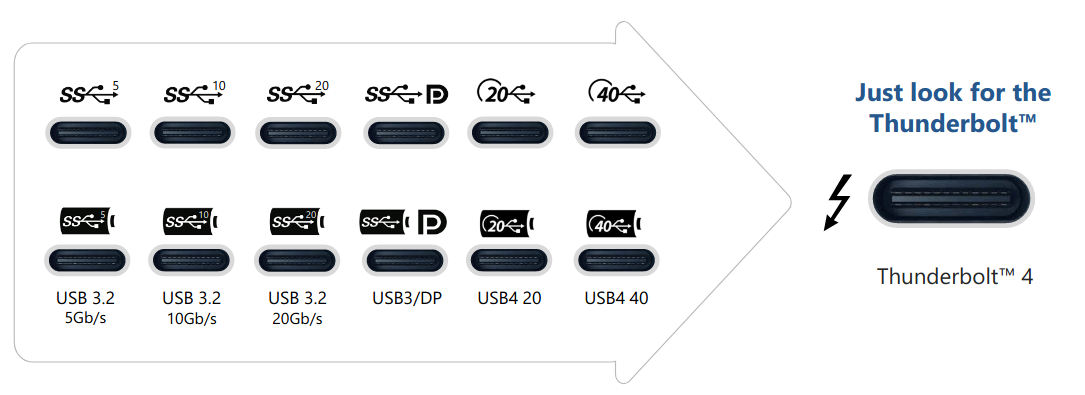 https://www.zdnet.com/article/thunderbol...-certification/ https://www.zdnet.com/article/thunderbol...-certification/I have a ‘universal’ USB cable here (came with an external hard disc) that is USB-C on both ends but it came with a USB-A type adapter to plug into ‘classic’ USB laptop ports. Guess what, it matters which way up the USB-C end is plugged into the little adapter. There are tiny triangle markings that should be aligned.
Edited by K447 (15/09/2021 22:31)
|
|
Top
|
|
|
|
#373477 - 16/09/2021 09:13
 Re: USB Problem
[Re: tanstaafl.]
Re: USB Problem
[Re: tanstaafl.]
|
carpal tunnel
Registered: 13/07/2000
Posts: 4184
Loc: Cambridge, England
|
Guess what, it matters which way up the USB-C end is plugged into the little adapter. There are tiny triangle markings that should be aligned. I actually hissed on reading that, like a Salemite seeing a witch. Peter
|
|
Top
|
|
|
|
#373478 - 16/09/2021 12:26
 Re: USB Problem
[Re: peter]
Re: USB Problem
[Re: peter]
|
old hand
Registered: 29/05/2002
Posts: 811
Loc: near Toronto, Ontario, Canada
|
Guess what, it matters which way up the USB-C end is plugged into the little adapter. There are tiny triangle markings that should be aligned. I actually hissed on reading that, like a Salemite seeing a witch. Peter noted the odd polarity requirement of the WD USB-C to A adapter. 
|
|
Top
|
|
|
|
#373479 - 16/09/2021 13:12
 Re: USB Problem
[Re: tanstaafl.]
Re: USB Problem
[Re: tanstaafl.]
|
carpal tunnel

Registered: 29/08/2000
Posts: 14548
Loc: Canada
|
Don't the USB-C to USB-A ones require chip circuitry inside to "do it right" ?
|
|
Top
|
|
|
|
#373480 - 16/09/2021 14:03
 Re: USB Problem
[Re: tanstaafl.]
Re: USB Problem
[Re: tanstaafl.]
|
carpal tunnel

Registered: 18/01/2000
Posts: 5694
Loc: London, UK
|
the problem was a defective cable connecting a USB hub to one of the devices. Cut the cable in half. Otherwise it'll end up on a pile of cables somewhere and you'll forget that it's broken and you'll use it again and cause yourself a bunch more stress. Cut the cable so it's not usable ever again.
_________________________
-- roger
|
|
Top
|
|
|
|
#373481 - 16/09/2021 15:19
 Re: USB Problem
[Re: Roger]
Re: USB Problem
[Re: Roger]
|
carpal tunnel

Registered: 08/07/1999
Posts: 5561
Loc: Ajijic, Mexico
|
Cut the cable so it's not usable ever again. Too late. The trash truck came by yesterday afternoon, so the cable is now residing in a landfill somewhere. tanstaafl.
_________________________
"There Ain't No Such Thing As A Free Lunch"
|
|
Top
|
|
|
|
#373484 - 20/09/2021 17:57
 Re: USB Problem
[Re: tanstaafl.]
Re: USB Problem
[Re: tanstaafl.]
|
carpal tunnel

Registered: 13/02/2002
Posts: 3212
Loc: Portland, OR
|
Cut the cable so it's not usable ever again. Too late. The trash truck came by yesterday afternoon, so the cable is now residing in a landfill somewhere. Great... so you've passed the buck on to some poor future archeologist, instead...
|
|
Top
|
|
|
|
#373539 - 19/10/2021 23:43
 Re: USB Problem
[Re: K447]
Re: USB Problem
[Re: K447]
|
old hand
Registered: 29/05/2002
Posts: 811
Loc: near Toronto, Ontario, Canada
|
Well, there is now yet another version of USC-C USB PD 3.1 Extended Power Range (EPR). This delivers up to 48V at 5A, supporting up to 240W Apple’s newly announced top tier MacBook Pro models can absorb up to 140 watts of power from a charger but the prior USC PD spec maxed out at merely 100 watts. Apple was instrumental at proposing the 28V, 36V, and 48V new voltages levels to USB’s working groups “… There are USB-C to USB-C EPR cables in the works, and as soon as they are available, you’ll be able to use them with the 16-inch MBP charger.”
|
|
Top
|
|
|
|
#373540 - 20/10/2021 06:38
 Re: USB Problem
[Re: K447]
Re: USB Problem
[Re: K447]
|
carpal tunnel

Registered: 10/06/1999
Posts: 5919
Loc: Wivenhoe, Essex, UK
|
And there are yet more variations coming. The new MacBook Pro support new higher power charging on their USB-C ports yet. Which needs yet another cable variation, which isn’t available on the market yet.
_________________________
Remind me to change my signature to something more interesting someday
|
|
Top
|
|
|
|
|
|

