Yeah, should should set up the QoS, at least for VoIP. A more elaborate config would speed up web browsing, too.
For just VoIP, you need to go to QoS->Basic and enter your max outbound bandwidth (measure it on a speedtest site, and enter the result there), and then your max inbound bandwidth (same thing). Since our connection here is dodgy, I fudged the numbers to be somewhat lower than the true max throughput.
Then, on the same screen, set up the traffic classes (Highest, High, Medium, Low, and Lowest) with whatever percentages you feel like. I'll attach a screenshot of mine here shortly.
Then, on the QoS->Classification screen, just create a rule for your PAP2T to place all traffic from it into the "Highest" class. Then add other lower priority classes to suit for other stuff.
Screenshots coming shortly.
Attachments
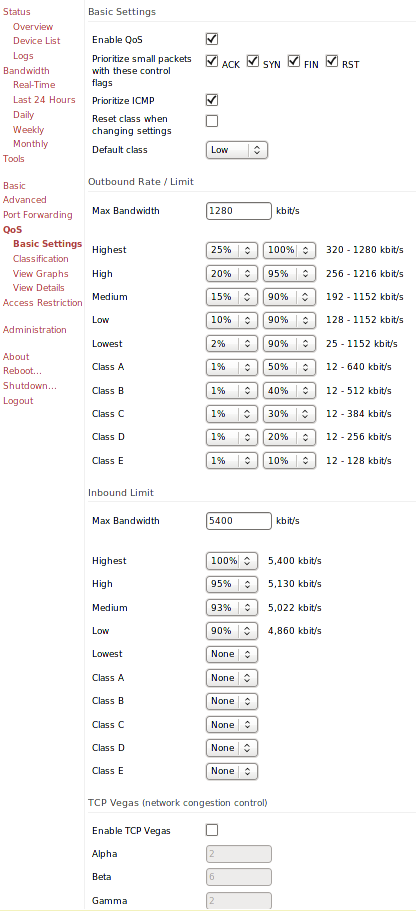
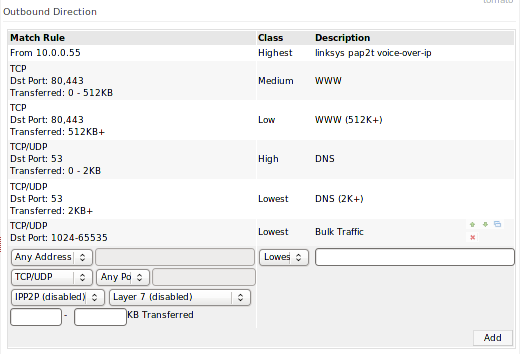
Edited by mlord (02/01/2011 19:31)

