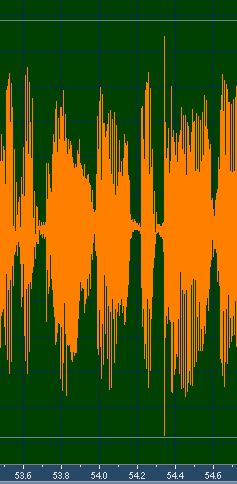Okay, so I'm not as crazy as I thought. To complicate the radio > cassette > computer thing, add > mp3 > wav to the mix and who knows what's happened along the way. If you look closely, it's only above a certain dB level that the bias is showing. Everything below a certain sound level is centered just fine. So forcing a bias adjustment messes up the file even more.
I found a fix sort of by accident. I decided to just live with the problem and went onto doing a little bit of vocal compression (these are old interviews), tape hiss reduction and clip restore. Along the way, each process eliminated more and more of the issue. A final normalizing (with bias adjustment) was icing on the cake. It was a lot of experimenting and luck, but I'm happy with how they're turning out.
And to the Trent Reznor fans, there was much rejoice...
Not perfect, but much better and much harder to detect. Thanks for keeping me from barking up the wrong tree trying to ID the problem.