#371426 - 20/12/2018 05:38
 Server drive migration
Server drive migration
|
carpal tunnel

Registered: 08/03/2000
Posts: 12348
Loc: Sterling, VA
|
What's the best way to move all the data (including permissions and shares) to a new [bigger] drive on a Windows server box?
The drive is unpartitioned. Need to move from a 99% full 1tb drive to something much bigger.
_________________________
Matt
|
|
Top
|
|
|
|
#371427 - 20/12/2018 12:23
 Re: Server drive migration
[Re: Dignan]
Re: Server drive migration
[Re: Dignan]
|
carpal tunnel

Registered: 18/01/2000
Posts: 5694
Loc: London, UK
|
robocopy? Suggested by this DFS article. I'd also look at future-proofing this with ... whatever Windows Server has these days. You'd probably rather just throw another disk in there later and just have the extra space.
_________________________
-- roger
|
|
Top
|
|
|
|
#371428 - 20/12/2018 15:06
 Re: Server drive migration
[Re: Dignan]
Re: Server drive migration
[Re: Dignan]
|
addict

Registered: 01/03/2002
Posts: 599
Loc: Florida
|
I have used https://clonezilla.org/ to do this in the past. I've also used the software that comes with Samsung SSDs to move from disk to SSD. WOW SSDs are really getting cheaper, I just checked Amazon and the Samsung 860 EVO 2TB is only $299.99 now. _________________________ Chad
_________________________
Chad
|
|
Top
|
|
|
|
#371429 - 21/12/2018 10:28
 Re: Server drive migration
[Re: Attack]
Re: Server drive migration
[Re: Attack]
|
pooh-bah
Registered: 27/02/2004
Posts: 1948
Loc: London
|
WOW SSDs are really getting cheaper, I just checked Amazon and the Samsung 860 EVO 2TB is only $299.99 now.
_________________________
Chad Wow, that is cheap, might take a look myself.
|
|
Top
|
|
|
|
#371430 - 22/12/2018 02:59
 Re: Server drive migration
[Re: Dignan]
Re: Server drive migration
[Re: Dignan]
|
carpal tunnel

Registered: 29/08/2000
Posts: 14548
Loc: Canada
|
Even better, the Crucial/Micron 2TB SSDs have been in that price range for quite a long time already.
|
|
Top
|
|
|
|
#371431 - 22/12/2018 04:24
 Re: Server drive migration
[Re: Dignan]
Re: Server drive migration
[Re: Dignan]
|
carpal tunnel

Registered: 08/03/2000
Posts: 12348
Loc: Sterling, VA
|
Yeah the SSD prices have been plummeting! I was shocked the first time I saw a 1TB drive in a reasonable range.
Thanks folks. A drive clone makes the most sense, I think. It took them about 25 years to get 1TB of data on this drive so I think they'll be ok without any sort of expandable setup. The server is likely to be upgraded first.
_________________________
Matt
|
|
Top
|
|
|
|
#371522 - 14/01/2019 22:42
 Re: Server drive migration
[Re: Dignan]
Re: Server drive migration
[Re: Dignan]
|
carpal tunnel

Registered: 08/03/2000
Posts: 12348
Loc: Sterling, VA
|
Ok, so you know what happens when you assume? I should have gathered more information from this new client before assuming I knew what they needed. I shouldn't have assumed they knew what they were talking about  So it turns out my client has a Dell PowerEdge T320 with a backplane. What they told me were three drives are actually 6 drives in RAID 1 pairs. So the drive I was going to replace with (as the customer requested) a 2TB SSD for $300 would actually require 2 2TB drives if we want to keep the RAID (probably a good idea). This would be $600 just for the drives. Once I finally got to the server I discovered all of this, and I also discovered they had no storage management capabilities, so I had to install Dell's OpenManage just to see what was going on and especially to see which drive was pulling what duties. Naturally, this made me take a giant step back and reassess. What I thought was just a desktop in a closet serving some files looks to be a more legit setup. What would you folks suggest? Are consumer-level SSDs even appropriate for a server like this? Would they break any sort of warranty or Dell customer contract? Also, would the users even see an advantage with these SSDs? One thing I completely spaced on was to check whether the drives (they had spares) were SAS drives or SATA. I gather SAS drives are pretty fast, so I'm not sure and SSD is going to give a ton more performance, especially if it all has to go through a gigabit connection. ALSO, the customer is now talking about going to 4TB SSD drives, and now we're talking about $1500 in drives. I'm not even sure if the controller/OS are going to support drives that big. I don't know if this thing is on UEFI or not and isn't that the deciding factor? Can I check that without rebooting? I'm spinning a bit here. I'm wondering if I shouldn't just have them order new drives from Dell and we'll either put in larger drives or convert the RAID 1 to a 5 and add drives as space requires...
_________________________
Matt
|
|
Top
|
|
|
|
#371523 - 14/01/2019 22:53
 Re: Server drive migration
[Re: Dignan]
Re: Server drive migration
[Re: Dignan]
|
carpal tunnel

Registered: 20/12/1999
Posts: 31636
Loc: Seattle, WA
|
Definitely time to dig into Dell's documentation on how that particular RAID set is managed and what its capabilities are. If it'll support bigger drives (either the ones that the customer wants or some other size) then maybe that solves your problems for you.
In other words, buy the bigger drives, pop out half of each RAID-1 pair, put the bigger drives in, let them synch, verify the new drives are good and have all the data, and then repeat the process for the second half.
|
|
Top
|
|
|
|
#371524 - 15/01/2019 00:35
 Re: Server drive migration
[Re: tfabris]
Re: Server drive migration
[Re: tfabris]
|
carpal tunnel

Registered: 08/03/2000
Posts: 12348
Loc: Sterling, VA
|
Definitely time to dig into Dell's documentation on how that particular RAID set is managed and what its capabilities are. If it'll support bigger drives (either the ones that the customer wants or some other size) then maybe that solves your problems for you. I can see using their OpenManage exactly how all the RAID configurations are done and I can do the swap using that too. In other words, buy the bigger drives, pop out half of each RAID-1 pair, put the bigger drives in, let them synch, verify the new drives are good and have all the data, and then repeat the process for the second half. Certainly, that's how I'd do it. But I'm wondering if a couple Samsung SSDs are appropriate for this machine, and if it's overkill...
_________________________
Matt
|
|
Top
|
|
|
|
#371525 - 15/01/2019 05:17
 Re: Server drive migration
[Re: Dignan]
Re: Server drive migration
[Re: Dignan]
|
pooh-bah
Registered: 12/01/2002
Posts: 2009
Loc: Brisbane, Australia
|
A few thoughts
Dell T320 looks pretty old (6+ years) so I doubt warranty is an issue.
Presuming it's a DELL PERC RAID, I doubt 4TB will be an issue but good to check.
I'd be taking backups before breaking RAID-1 pairs and trying to do something funky like replace a spinning disk with an SSD in a RAID1 set.
SSDs will still kill SAS drives for access times (as well as throughput although as you say gigabit Ethernet limits throughput to mechanical drive speeds). SAS is not that much better IMO. Note there are SAS 12 Gbit connections (vs SATA 6) but not for that age I don't think.
SAS controllers are *usually* compatible with SATA drives but should be clear from the documentation for the RAID card.
You'll need some 2.5" to 3.5" adapters I'd guess to slot a 2.5" SSD in a 3.5" bay. That's assuming there's some kind of backplane that the drives connect directly to.
Is the OS on one of the RAID pairs?
_________________________
Christian
#40104192 120Gb (no longer in my E36 M3, won't fit the E46 M3)
|
|
Top
|
|
|
|
#371526 - 15/01/2019 13:00
 Re: Server drive migration
[Re: Dignan]
Re: Server drive migration
[Re: Dignan]
|
carpal tunnel

Registered: 08/03/2000
Posts: 12348
Loc: Sterling, VA
|
Yes the is is on one of the pairs.
I'll see what the controller is today. What should I be looking for to determine capacity limits?
I did find SSD adapters.
I was definitely worried about mixing HDD and SSD during the migration. Think there could be problems there?
There's already a backup in place so that's good.
I've been reading some very negative opinions around the web about throwing consumer SSDs into a server. Also some horror stories...
_________________________
Matt
|
|
Top
|
|
|
|
#371539 - 16/01/2019 00:25
 Re: Server drive migration
[Re: Dignan]
Re: Server drive migration
[Re: Dignan]
|
carpal tunnel

Registered: 08/03/2000
Posts: 12348
Loc: Sterling, VA
|
So I've decided to stick with the spare drives they already had. But I have one more question that I can't seem to find the answer to: can I reconfigure the RAID without restarting the server and still give users access to their data during the configuration? I found this page that talks about OCE being possible, which is great as I will also be expanding the storage at the same time. But while it appears that "RLM" is also possible to do live, I don't want to assume anything. I successfully added one of the 1TB drives and it's just waiting for me to do something with it. The controller is a Perc H310, if that helps. I'm trying to reconfigure a RAID 1 with two 1TB disks into a RAID 5 with 3 1TB disks. At least 2TB is better than 1TB. *shrug*
_________________________
Matt
|
|
Top
|
|
|
|
#371564 - 17/01/2019 21:32
 Re: Server drive migration
[Re: Dignan]
Re: Server drive migration
[Re: Dignan]
|
carpal tunnel

Registered: 08/03/2000
Posts: 12348
Loc: Sterling, VA
|
Any thoughts on whether I can do a RAID level migration in a live environment with this controller? I find it odd that I can't find the information anywhere. That page just leaves me to assume it and I don't want to do that again  I fully expect slowness, but that's not too much of a concern if I start it on Friday night. I just don't want to lose the data, even though there's a backup.
_________________________
Matt
|
|
Top
|
|
|
|
#371568 - 18/01/2019 16:44
 Re: Server drive migration
[Re: Dignan]
Re: Server drive migration
[Re: Dignan]
|
addict

Registered: 01/03/2002
Posts: 599
Loc: Florida
|
I personally would not trust the controller to expand the array. If I had the ports available I would add the new array and then copy everything over. If not, I would use an external 2.5" USB drive to copy everything or use as a backup. If making a backup, I would test restoring the data. Once all this is done, I would use the controller to delete the array that needs to be replaced. Once the new drive is added I would create the new array and copy all the data back or restore from backup.
_________________________
Chad
|
|
Top
|
|
|
|
#371569 - 19/01/2019 02:55
 Re: Server drive migration
[Re: Dignan]
Re: Server drive migration
[Re: Dignan]
|
carpal tunnel

Registered: 08/03/2000
Posts: 12348
Loc: Sterling, VA
|
I'm not disagreeing, but...why?
_________________________
Matt
|
|
Top
|
|
|
|
#371570 - 19/01/2019 03:35
 Re: Server drive migration
[Re: Dignan]
Re: Server drive migration
[Re: Dignan]
|
carpal tunnel

Registered: 20/12/1999
Posts: 31636
Loc: Seattle, WA
|
I was wondering the same thing. You'd think that one of the benefits of doing a redundant array is so that you can expand it, and that'd be a supported feature of the controller and its management software. On the other hand, I've seen a lot of flaky gear out there, so I'm not surprised that we all have trust issues with computer hardware, especially old hardware.
|
|
Top
|
|
|
|
#371572 - 19/01/2019 04:40
 Re: Server drive migration
[Re: Dignan]
Re: Server drive migration
[Re: Dignan]
|
carpal tunnel

Registered: 08/03/2000
Posts: 12348
Loc: Sterling, VA
|
I'm giving it a go. It was extremely easy to set up the migration and expansion, and it can indeed do both of those in a live environment. I remoted into their server tonight so I could initiate the work at the start of the weekend. It looks like it'll be done pretty soon since all the disks are fairly small.
_________________________
Matt
|
|
Top
|
|
|
|
#371573 - 19/01/2019 04:46
 Re: Server drive migration
[Re: Dignan]
Re: Server drive migration
[Re: Dignan]
|
addict

Registered: 01/03/2002
Posts: 599
Loc: Florida
|
https://www.youtube.com/watch?v=LkFDzerdD0wThat video seems to show that the array can only be expanded by 100%. I wonder if it can be expanded a second time if this doesn't use all of the available diskspace? Looking at https://www.dell.com/support/article/us/...nd-h810?lang=en it seems that the array can be changed from raid 1 to raid 5 but the warning on the top of the page about always having a validated backup seems to me that it might be a waste of time trying to change the array type. If you have any type of failure then all that time waiting for it to complete could have been spent restoring a backup or copying the files back from a temporary storage location. --------------- Chad
_________________________
Chad
|
|
Top
|
|
|
|
#371576 - 20/01/2019 21:00
 Re: Server drive migration
[Re: Dignan]
Re: Server drive migration
[Re: Dignan]
|
carpal tunnel

Registered: 08/03/2000
Posts: 12348
Loc: Sterling, VA
|
I've got to say, the migration...was very smooth. I inserted the drive, then did everything from the Dell OpenManage software (GUI through a browser window). I converted it to a RAID-capable disk, then reconfigured the virtual volume to a RAID 5 and added the new disk in a single operation with easy to use, mostly-labeled multi-step screens (one or two boxes could have been a little more clearly described).
Sure, the process took around 25-28 hours to complete, but that's not too surprising. After it was finished, Windows still didn't see the expanded volume, so I had to re-scan the drives in Disk Management. Then I had to increase the partition size which I did with MiniTool Partition Wizard, which has always worked well for me.
Despite several ways this could have gone badly, it seems to be fine.
I only have two remaining question points:
1) Am I maxed out? Does Windows server limit virtual volumes the same way as physical disks? I assume the answer is yes. If so, I was able to determine that this system uses BIOS so it seems I'm maxed at 2TB unless I rebuild the OS.
2) I'm a little puzzled about the storage I'm left with. The new volume appears to have 1.04TB of data on it. This is on Sunday, when the upgrade finished last night. There's no way it could have had that much data on it on Thursday. And I just looked again and it appears to be growing. Any thoughts on a good way to figure out where the data is being added?
_________________________
Matt
|
|
Top
|
|
|
|
#371578 - 20/01/2019 21:14
 Re: Server drive migration
[Re: Dignan]
Re: Server drive migration
[Re: Dignan]
|
carpal tunnel

Registered: 08/03/2000
Posts: 12348
Loc: Sterling, VA
|
Ok, I found an answer to question #2, and I'm pretty proud of the incredibly scientific way I solved it. Using my favorite disk utilization visualization tool, Scanner (I believe it was Bitt Faulk's recommendation ages ago), I took a couple screenshots of the drive about 20 minutes apart. I then pasted them into Paint.net into different layers, changed the opacity on the second layer so I could overlap them as close as possible, and looked for differences. I should have guessed that the perpetrator was the largest user folder on the drive. Now I just need to figure out what they've got going on that's sucking up all this space! Users, amirite? 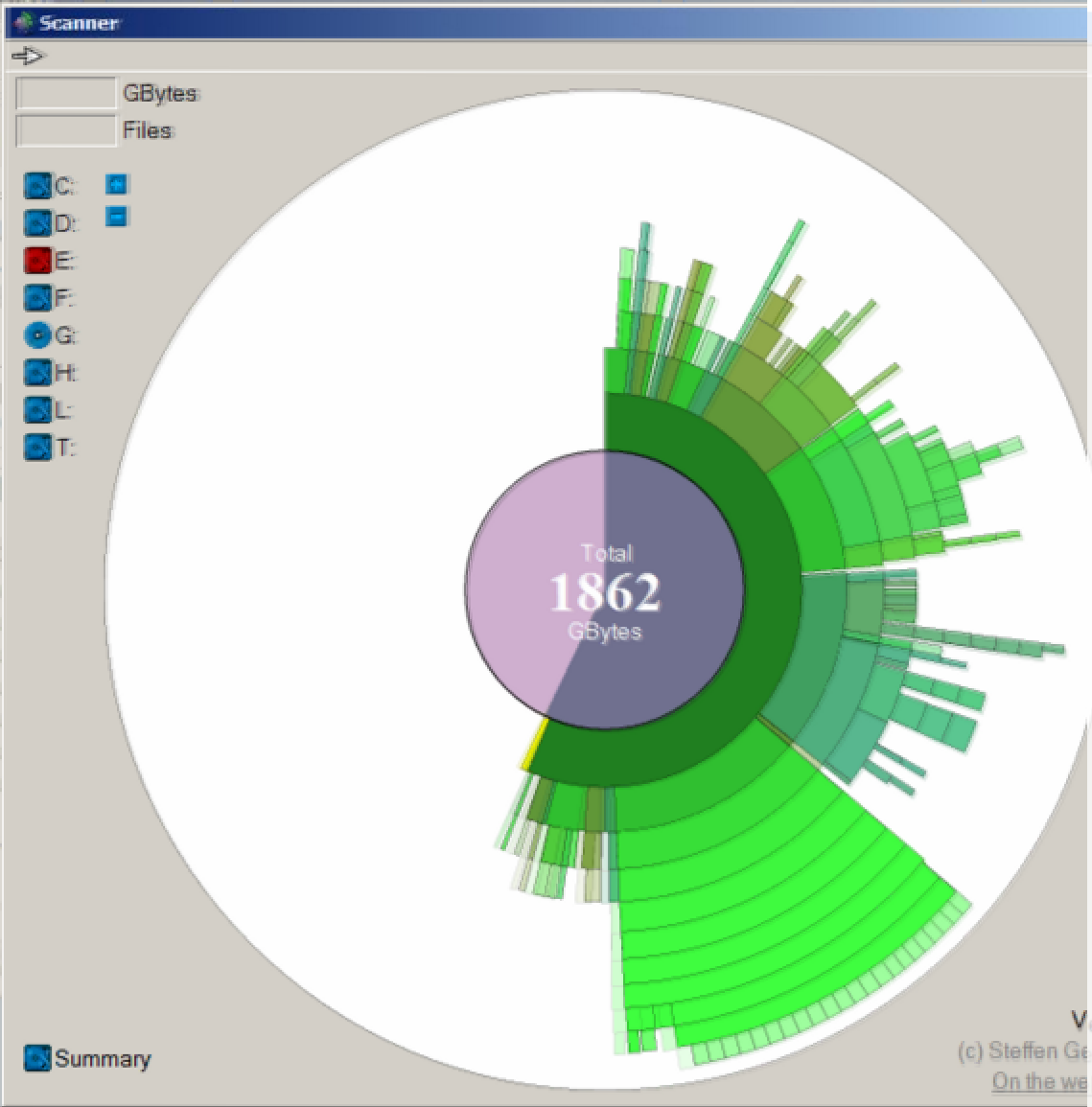
Edited by Dignan (20/01/2019 21:14)
_________________________
Matt
|
|
Top
|
|
|
|
#371586 - 21/01/2019 13:03
 Re: Server drive migration
[Re: Dignan]
Re: Server drive migration
[Re: Dignan]
|
veteran
Registered: 25/04/2000
Posts: 1530
Loc: Arizona
|
I like TreeSize for figuring out where all my storage space is going. It even has a free version, I liked it so much I upgraded to Pro, though.
It will tell you which folder is the largest, then you can see what files in that folder are taking up the space.
|
|
Top
|
|
|
|
#371589 - 21/01/2019 20:26
 Re: Server drive migration
[Re: Tim]
Re: Server drive migration
[Re: Tim]
|
carpal tunnel

Registered: 08/03/2000
Posts: 12348
Loc: Sterling, VA
|
I like TreeSize for figuring out where all my storage space is going. It even has a free version, I liked it so much I upgraded to Pro, though.
It will tell you which folder is the largest, then you can see what files in that folder are taking up the space. The program above does the exact same thing, but I like the visualization the best of the applications out there. I think I used to use Treesize but moved to Scanner because it works so well. I love the graphical representation as a pie chart. I can then click on any of the blocks and that block becomes the gray circle in the middle with the files/subfolders filling the pie chart around it. But neither of these programs could really do what I was looking for, which was tell me what was changing. I knew that gigs of data was being added every so often, I just didn't know where. The above solution was the most elegant I could come up with.
_________________________
Matt
|
|
Top
|
|
|
|
#371591 - 22/01/2019 00:03
 Re: Server drive migration
[Re: Dignan]
Re: Server drive migration
[Re: Dignan]
|
carpal tunnel

Registered: 20/12/1999
Posts: 31636
Loc: Seattle, WA
|
I also use Scanner instead of TreeSize for that same reason.
|
|
Top
|
|
|
|
#371596 - 23/01/2019 19:50
 Re: Server drive migration
[Re: Dignan]
Re: Server drive migration
[Re: Dignan]
|
carpal tunnel

Registered: 19/01/2002
Posts: 3584
Loc: Columbus, OH
|
And just in case someone finds this thread by searching in the future, an app for MacOS that does the same sort of visualization is DaisyDisk.
_________________________
~ John
|
|
Top
|
|
|
|
#371600 - 24/01/2019 08:18
 Re: Server drive migration
[Re: JBjorgen]
Re: Server drive migration
[Re: JBjorgen]
|
carpal tunnel

Registered: 20/12/1999
Posts: 31636
Loc: Seattle, WA
|
|
|
Top
|
|
|
|
|
|

