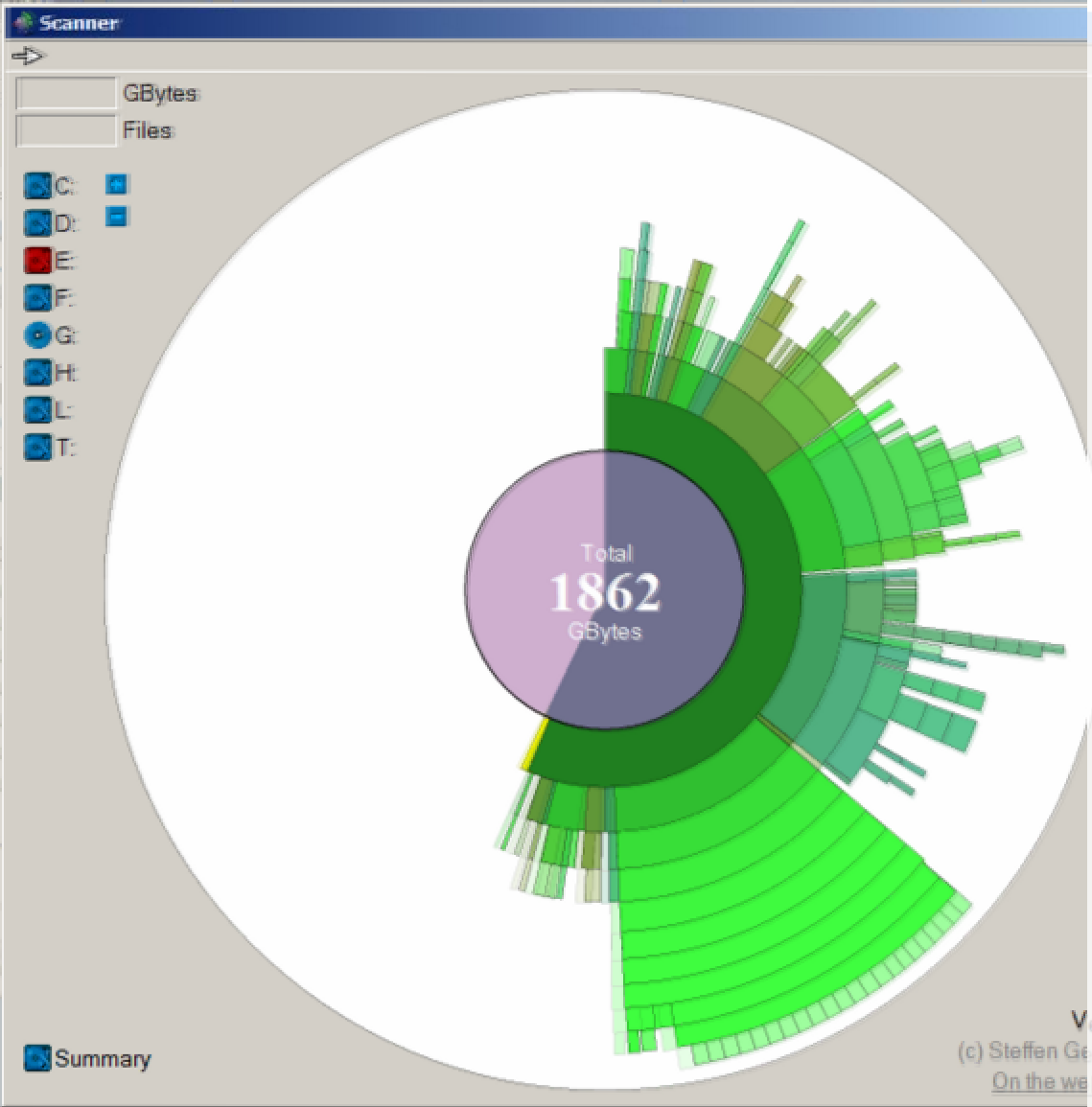Ok, I found an answer to question #2, and I'm pretty proud of the incredibly scientific way I solved it.
Using my favorite disk utilization visualization tool, Scanner (I believe it was Bitt Faulk's recommendation ages ago), I took a couple screenshots of the drive about 20 minutes apart. I then pasted them into Paint.net into different layers, changed the opacity on the second layer so I could overlap them as close as possible, and looked for differences. I should have guessed that the perpetrator was the largest user folder on the drive. Now I just need to figure out what they've got going on that's sucking up all this space! Users, amirite?